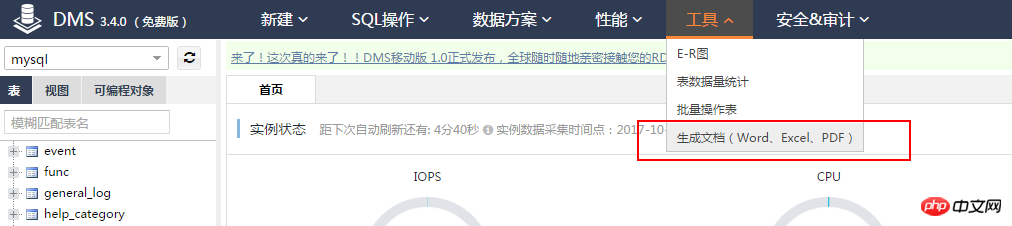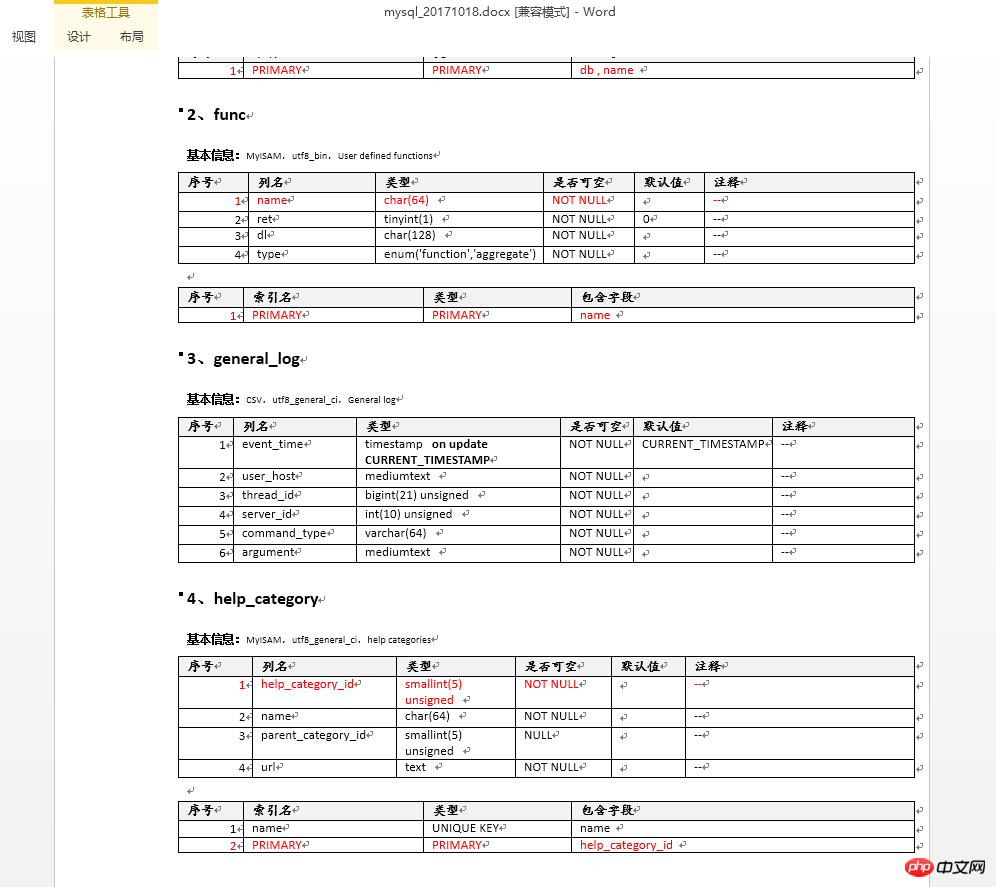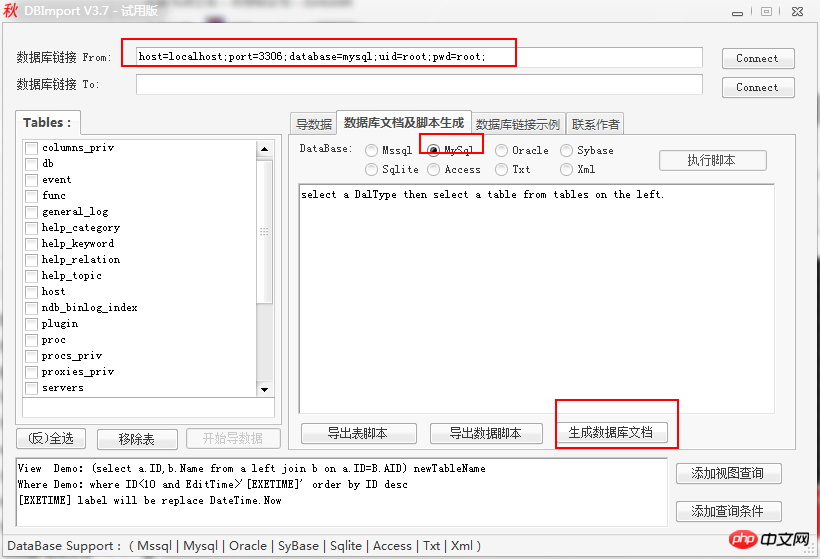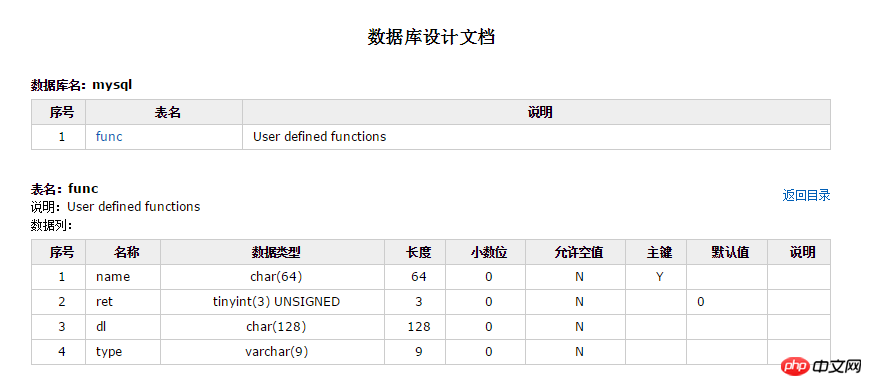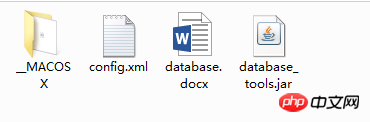Database
Database
 Mysql Tutorial
Mysql Tutorial
 Introduction to 3 tools for exporting data dictionary documents from Mysql database to Word or HTML
Introduction to 3 tools for exporting data dictionary documents from Mysql database to Word or HTML
Introduction to 3 tools for exporting data dictionary documents from Mysql database to Word or HTML
Recently, it is necessary to export the Mysql database into a Word document. This article records several available tools and methods after research:
Alibaba Cloud DMS Tool Export
Applicable to Mysql database stored in Alibaba Cloud RDS service
Export format support: Word, Excel, PDF
Disadvantages: The free version of DMS can only export 10 table documents at one time; if you need to export all tables, you can export them multiple times (10 tables will be imported and 10 tables will be deleted)
Entrance: Alibaba Cloud Backend-》RDS-》Select Database-》Login to Database-》Top Navigation Bar (Tools)-》Generate Document (Word, Excel, PDF)

Screenshot of the exported Word document effect:

DBImport

- ##Screenshot of the exported HTML document effect:
-

A Jar Package tool
-
Download address: http://download.csdn.net/download/s297165331/9433652

-

- #After downloading, you only need to configure config.xml, and then double-click the jar package to execute it
<?xml version="1.0" encoding="UTF-8"?> <!DOCTYPE configuration PUBLIC "-//mybatis.org//DTD Config 3.0//EN" "http://mybatis.org/dtd/mybatis-3-config.dtd"> <configuration> <environments default="development"> <environment id="development"> <transactionManager type="jdbc"/> <dataSource type="POOLED"> <property name="driver" value="com.mysql.jdbc.Driver"/> <property name="url" value="jdbc:mysql://127.0.0.1:3306/mysql"/> <property name="username" value="root"/> <property name="password" value="root"/> </dataSource> </environment> </environments> <mappers> <mapper resource="com/zhonghua/databasetools/mapper/mymapper.xml" /> </mappers> </configuration>Copy after login
The above is the detailed content of Introduction to 3 tools for exporting data dictionary documents from Mysql database to Word or HTML. For more information, please follow other related articles on the PHP Chinese website!

Hot AI Tools

Undresser.AI Undress
AI-powered app for creating realistic nude photos

AI Clothes Remover
Online AI tool for removing clothes from photos.

Undress AI Tool
Undress images for free

Clothoff.io
AI clothes remover

AI Hentai Generator
Generate AI Hentai for free.

Hot Article

Hot Tools

Notepad++7.3.1
Easy-to-use and free code editor

SublimeText3 Chinese version
Chinese version, very easy to use

Zend Studio 13.0.1
Powerful PHP integrated development environment

Dreamweaver CS6
Visual web development tools

SublimeText3 Mac version
God-level code editing software (SublimeText3)

Hot Topics
 1359
1359
 52
52
 How to solve mysql cannot be started
Apr 08, 2025 pm 02:21 PM
How to solve mysql cannot be started
Apr 08, 2025 pm 02:21 PM
There are many reasons why MySQL startup fails, and it can be diagnosed by checking the error log. Common causes include port conflicts (check port occupancy and modify configuration), permission issues (check service running user permissions), configuration file errors (check parameter settings), data directory corruption (restore data or rebuild table space), InnoDB table space issues (check ibdata1 files), plug-in loading failure (check error log). When solving problems, you should analyze them based on the error log, find the root cause of the problem, and develop the habit of backing up data regularly to prevent and solve problems.
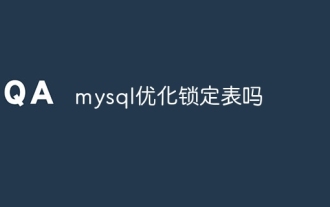 Does mysql optimize lock tables
Apr 08, 2025 pm 01:51 PM
Does mysql optimize lock tables
Apr 08, 2025 pm 01:51 PM
MySQL uses shared locks and exclusive locks to manage concurrency, providing three lock types: table locks, row locks and page locks. Row locks can improve concurrency, and use the FOR UPDATE statement to add exclusive locks to rows. Pessimistic locks assume conflicts, and optimistic locks judge the data through the version number. Common lock table problems manifest as slow querying, use the SHOW PROCESSLIST command to view the queries held by the lock. Optimization measures include selecting appropriate indexes, reducing transaction scope, batch operations, and optimizing SQL statements.
 How to use SUBSTRING_INDEX in MySQL
Apr 08, 2025 pm 02:09 PM
How to use SUBSTRING_INDEX in MySQL
Apr 08, 2025 pm 02:09 PM
In MySQL database operations, string processing is an inevitable link. The SUBSTRING_INDEX function is designed for this, which can efficiently extract substrings based on separators. SUBSTRING_INDEX function application example The following example shows the flexibility and practicality of the SUBSTRING_INDEX function: Extract specific parts from the URL For example, extract domain name: SELECTSUBSTRING_INDEX('www.mysql.com','.',2); Extract file extension to easily get file extension: SELECTSUBSTRING_INDEX('file.pdf','.',-1); Processing does not exist
 Does mysql need the internet
Apr 08, 2025 pm 02:18 PM
Does mysql need the internet
Apr 08, 2025 pm 02:18 PM
MySQL can run without network connections for basic data storage and management. However, network connection is required for interaction with other systems, remote access, or using advanced features such as replication and clustering. Additionally, security measures (such as firewalls), performance optimization (choose the right network connection), and data backup are critical to connecting to the Internet.
 Can mysql and mariadb coexist
Apr 08, 2025 pm 02:27 PM
Can mysql and mariadb coexist
Apr 08, 2025 pm 02:27 PM
MySQL and MariaDB can coexist, but need to be configured with caution. The key is to allocate different port numbers and data directories to each database, and adjust parameters such as memory allocation and cache size. Connection pooling, application configuration, and version differences also need to be considered and need to be carefully tested and planned to avoid pitfalls. Running two databases simultaneously can cause performance problems in situations where resources are limited.
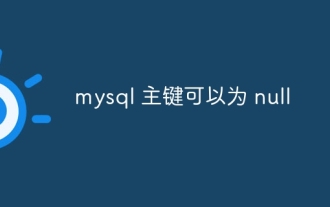 The primary key of mysql can be null
Apr 08, 2025 pm 03:03 PM
The primary key of mysql can be null
Apr 08, 2025 pm 03:03 PM
The MySQL primary key cannot be empty because the primary key is a key attribute that uniquely identifies each row in the database. If the primary key can be empty, the record cannot be uniquely identifies, which will lead to data confusion. When using self-incremental integer columns or UUIDs as primary keys, you should consider factors such as efficiency and space occupancy and choose an appropriate solution.
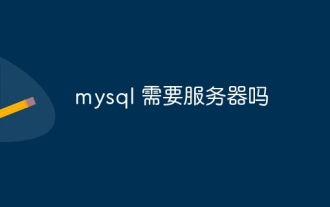 Does mysql need a server
Apr 08, 2025 pm 02:12 PM
Does mysql need a server
Apr 08, 2025 pm 02:12 PM
For production environments, a server is usually required to run MySQL, for reasons including performance, reliability, security, and scalability. Servers usually have more powerful hardware, redundant configurations and stricter security measures. For small, low-load applications, MySQL can be run on local machines, but resource consumption, security risks and maintenance costs need to be carefully considered. For greater reliability and security, MySQL should be deployed on cloud or other servers. Choosing the appropriate server configuration requires evaluation based on application load and data volume.
 Can mysql return json
Apr 08, 2025 pm 03:09 PM
Can mysql return json
Apr 08, 2025 pm 03:09 PM
MySQL can return JSON data. The JSON_EXTRACT function extracts field values. For complex queries, you can consider using the WHERE clause to filter JSON data, but pay attention to its performance impact. MySQL's support for JSON is constantly increasing, and it is recommended to pay attention to the latest version and features.