JavaScript implements the 'Creative Clock' project
"Clock Display Project" description document (Document has the corresponding code at the end)
1. Final effect display:

2. Project Highlights
1. The code structure is clear and clear
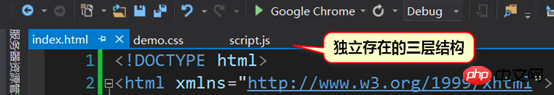
2. Can dynamically display the current time and date in real time
3. The interface is simple, beautiful and generous
4. Improve browser compatibility
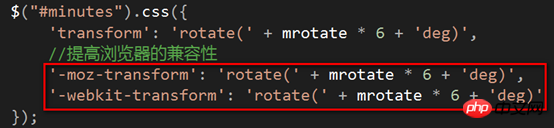
3. Summary of knowledge points:
jQuery, native javascript, css3, h5
4. Explanation of important and difficult points
1. Obtaining the rotation angle of each pointer
First of all, we must clarify the following concepts:
The clock hand rotates 360 degrees in a circle
Hour hand:
There are 12 hours in total on the dial. Every hour, it rotates 30 degrees;
Minute hand:
There are 60 hours in total on the dial Grid, every minute the minute hand moves through a small grid, it rotates 6 degrees;
Second hand:
There are a total of 60 small grids on the dial , every minute the second hand moves, it passes through a small grid and rotates 6 degrees;
(1) Obtaining the current time
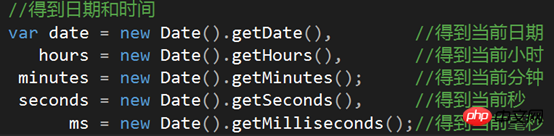
Give an example Example (taking the hour hand rotation angle calculation as an example): For example, the current time is 9:28;
The hour hand should be between 9 and 10, and only the hour can be obtained through the 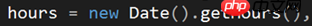 method, so both To obtain the current hour, you must also obtain the current minute, so that you can better determine the rotation angle of the hour hand, which is as follows:
method, so both To obtain the current hour, you must also obtain the current minute, so that you can better determine the rotation angle of the hour hand, which is as follows:
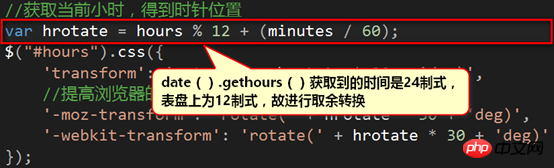
(2) Rotation Obtaining the angle
Since the hour hand rotates 30 degrees after every hour, the rotation angle of the hour hand is obtained as follows:
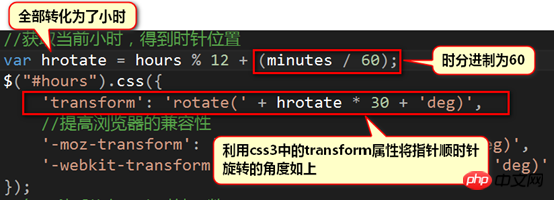
Similarly, the angle of the minute hand and the second hand The rotation angle is as follows:
Minute hand:
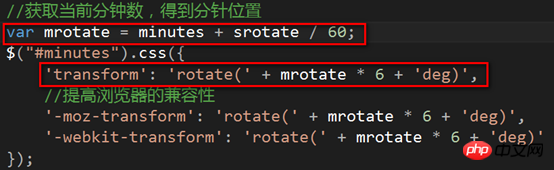
Second hand:
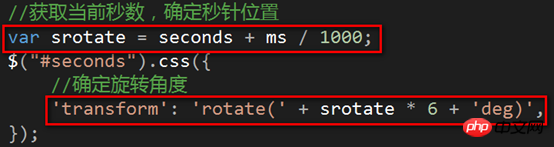
In order to make the clock more accurate , here is accurate to milliseconds;
(3) Execution frequency, that is, second hand rotation frequency control
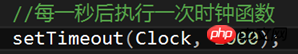
Adjust the execution time interval of the function to change the second hand rotation frequency .
5. Project optimization areas
1. The page is too concise and needs further optimization and improvement;
2. There is no time to draw minutes and seconds on the clock when drawing;
6. Codes for each part of the project
1.HTML code
<!DOCTYPE html>
<html xmlns="http://www.w3.org/1999/xhtml">
<head>
<meta http-equiv="Content-Type" content="text/html; charset=utf-8" />
<title>jQuery指针时钟(附带日期)</title>
<!--引入外部css样式-->
<link rel="stylesheet" href="css/demo.css" type="text/css" media="screen" />
</head>
<body>
<!--引入jQuery库文件-->
<script src="js/jquery-1.6.2.min.js"></script>
<!--引入外部js文件-->
<script src="js/script.js"></script>
<p style="text-align:center;clear:both">
</p>
</body>
</html>2.css code
*
{
margin:0;
padding:0;
}
body
{
background:#f9f9f9;
color:#000;
font:15px Calibri, Arial, sans-serif;
text-shadow:1px 2px 1px #FFFFFF;
}
a,
a:visited
{
text-decoration:none;
outline:none;
color:#fff;
}
a:hover
{
text-decoration:underline;
color:#ddd;
}
/*the footer (尾部)*/
footer
{
background:#444 url("../images/bg-footer.png") repeat;
position:fixed;
width:100%;
height:70px;
bottom:0;
left:0;
color:#fff;
text-shadow:2px 2px #000;
/*提高浏览器的兼容性*/
-moz-box-shadow:5px 1px 10px #000;
-webkit-box-shadow:5px 1px 10px #000;
box-shadow:5px 1px 10px #000;
}
footer h1
{
font:25px/26px Acens;
font-weight:normal;
left:50%;
margin:0px 0 0 150px;
padding:25px 0;
position:relative;
width:400px;
}
footer a.orig,
a.orig:visited
{
background:url("../images/demo2.png") no-repeat right top;
border:none;
text-decoration:none;
color:#FCFCFC;
font-size:14px;
height:70px;
left:50%;
line-height:50px;
margin:12px 0 0 -400px;
position:absolute;
top:0;
width:250px;
}
/*styling for the clock(时钟样式)*/
#clock
{
position: relative;
width: 600px;
height: 600px;
list-style: none;
margin: 20px auto;
background: url('../images/clock.png') no-repeat center;
}
#seconds,
#minutes,
#hours
{
position: absolute;
width: 30px;
height: 580px;
left: 270px;
}
#date
{
position: absolute;
top: 365px;
color: #666;
right: 140px;
font-weight: bold;
letter-spacing: 3px;
font-family: "微软雅黑";
font-size: 30px;
line-height: 36px;
}
#hours
{
background: url('../images/hands.png') no-repeat left;
z-index: 1000;
}
#minutes
{
background: url('../images/hands.png') no-repeat center;
width:25px;
z-index: 2000;
}
#seconds
{
background: url('../images/hands.png') no-repeat right;
z-index: 3000;
}View Code
3.js code
(1) You need to download a js reference package (you will know it by Baidu or Google)
(2) js code
$(document).ready(function () {
//动态插入HTML代码,标记时钟
var clock = [
'<ul id="clock">',
'<li id="date"></li>',
'<li id="seconds"></li>',
'<li id="hours"></li>',
'<li id="minutes"></li>',
'</ul>'].join('');
// 逐渐显示时钟,并把它附加到主页面中
$(clock).fadeIn().appendTo('body');
//每一秒钟更新时钟视图的自动执行函数
//也可以使用此方法: setInterval (function Clock (){})();
(function Clock() {
//得到日期和时间
var date = new Date().getDate(), //得到当前日期
hours = new Date().getHours(), //得到当前小时
minutes = new Date().getMinutes(); //得到当前分钟
seconds = new Date().getSeconds(), //得到当前秒
ms = new Date().getMilliseconds();//得到当前毫秒
//将当前日期显示在时钟上
$("#date").html(date);
//获取当前秒数,确定秒针位置
var srotate = seconds + ms / 1000;
$("#seconds").css({
//确定旋转角度
'transform': 'rotate(' + srotate * 6 + 'deg)',
});
//获取当前分钟数,得到分针位置
var mrotate = minutes + srotate / 60;
$("#minutes").css({
'transform': 'rotate(' + mrotate * 6 + 'deg)',
//提高浏览器的兼容性
'-moz-transform': 'rotate(' + mrotate * 6 + 'deg)',
'-webkit-transform': 'rotate(' + mrotate * 6 + 'deg)'
});
//获取当前小时,得到时针位置
var hrotate = hours % 12 + (minutes / 60);
$("#hours").css({
'transform': 'rotate(' + hrotate * 30 + 'deg)',
//提高浏览器的兼容性
'-moz-transform': 'rotate(' + hrotate * 30 + 'deg)',
'-webkit-transform': 'rotate(' + hrotate * 30 + 'deg)'
});
//每一秒后执行一次时钟函数
setTimeout(Clock, 1000);
})();
});4. Some necessary picture materials (c will not be listed or displayed one by one here)
Notes:
1.Transform property
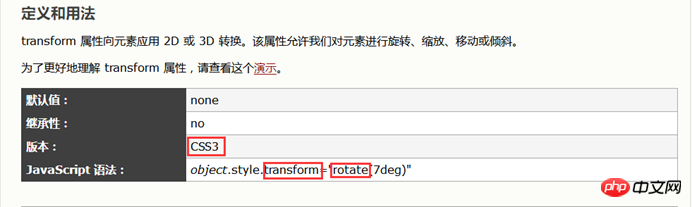
2.rotate() method
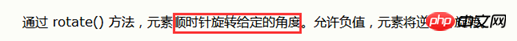
The above is the detailed content of JavaScript implements the 'Creative Clock' project. For more information, please follow other related articles on the PHP Chinese website!

Hot AI Tools

Undresser.AI Undress
AI-powered app for creating realistic nude photos

AI Clothes Remover
Online AI tool for removing clothes from photos.

Undress AI Tool
Undress images for free

Clothoff.io
AI clothes remover

Video Face Swap
Swap faces in any video effortlessly with our completely free AI face swap tool!

Hot Article

Hot Tools

Notepad++7.3.1
Easy-to-use and free code editor

SublimeText3 Chinese version
Chinese version, very easy to use

Zend Studio 13.0.1
Powerful PHP integrated development environment

Dreamweaver CS6
Visual web development tools

SublimeText3 Mac version
God-level code editing software (SublimeText3)

Hot Topics
 1387
1387
 52
52
 How to implement an online speech recognition system using WebSocket and JavaScript
Dec 17, 2023 pm 02:54 PM
How to implement an online speech recognition system using WebSocket and JavaScript
Dec 17, 2023 pm 02:54 PM
How to use WebSocket and JavaScript to implement an online speech recognition system Introduction: With the continuous development of technology, speech recognition technology has become an important part of the field of artificial intelligence. The online speech recognition system based on WebSocket and JavaScript has the characteristics of low latency, real-time and cross-platform, and has become a widely used solution. This article will introduce how to use WebSocket and JavaScript to implement an online speech recognition system.
 Recommended: Excellent JS open source face detection and recognition project
Apr 03, 2024 am 11:55 AM
Recommended: Excellent JS open source face detection and recognition project
Apr 03, 2024 am 11:55 AM
Face detection and recognition technology is already a relatively mature and widely used technology. Currently, the most widely used Internet application language is JS. Implementing face detection and recognition on the Web front-end has advantages and disadvantages compared to back-end face recognition. Advantages include reducing network interaction and real-time recognition, which greatly shortens user waiting time and improves user experience; disadvantages include: being limited by model size, the accuracy is also limited. How to use js to implement face detection on the web? In order to implement face recognition on the Web, you need to be familiar with related programming languages and technologies, such as JavaScript, HTML, CSS, WebRTC, etc. At the same time, you also need to master relevant computer vision and artificial intelligence technologies. It is worth noting that due to the design of the Web side
 WebSocket and JavaScript: key technologies for implementing real-time monitoring systems
Dec 17, 2023 pm 05:30 PM
WebSocket and JavaScript: key technologies for implementing real-time monitoring systems
Dec 17, 2023 pm 05:30 PM
WebSocket and JavaScript: Key technologies for realizing real-time monitoring systems Introduction: With the rapid development of Internet technology, real-time monitoring systems have been widely used in various fields. One of the key technologies to achieve real-time monitoring is the combination of WebSocket and JavaScript. This article will introduce the application of WebSocket and JavaScript in real-time monitoring systems, give code examples, and explain their implementation principles in detail. 1. WebSocket technology
 Essential tools for stock analysis: Learn the steps to draw candle charts with PHP and JS
Dec 17, 2023 pm 06:55 PM
Essential tools for stock analysis: Learn the steps to draw candle charts with PHP and JS
Dec 17, 2023 pm 06:55 PM
Essential tools for stock analysis: Learn the steps to draw candle charts in PHP and JS. Specific code examples are required. With the rapid development of the Internet and technology, stock trading has become one of the important ways for many investors. Stock analysis is an important part of investor decision-making, and candle charts are widely used in technical analysis. Learning how to draw candle charts using PHP and JS will provide investors with more intuitive information to help them make better decisions. A candlestick chart is a technical chart that displays stock prices in the form of candlesticks. It shows the stock price
 How to use JavaScript and WebSocket to implement a real-time online ordering system
Dec 17, 2023 pm 12:09 PM
How to use JavaScript and WebSocket to implement a real-time online ordering system
Dec 17, 2023 pm 12:09 PM
Introduction to how to use JavaScript and WebSocket to implement a real-time online ordering system: With the popularity of the Internet and the advancement of technology, more and more restaurants have begun to provide online ordering services. In order to implement a real-time online ordering system, we can use JavaScript and WebSocket technology. WebSocket is a full-duplex communication protocol based on the TCP protocol, which can realize real-time two-way communication between the client and the server. In the real-time online ordering system, when the user selects dishes and places an order
 How to implement an online reservation system using WebSocket and JavaScript
Dec 17, 2023 am 09:39 AM
How to implement an online reservation system using WebSocket and JavaScript
Dec 17, 2023 am 09:39 AM
How to use WebSocket and JavaScript to implement an online reservation system. In today's digital era, more and more businesses and services need to provide online reservation functions. It is crucial to implement an efficient and real-time online reservation system. This article will introduce how to use WebSocket and JavaScript to implement an online reservation system, and provide specific code examples. 1. What is WebSocket? WebSocket is a full-duplex method on a single TCP connection.
 JavaScript and WebSocket: Building an efficient real-time weather forecasting system
Dec 17, 2023 pm 05:13 PM
JavaScript and WebSocket: Building an efficient real-time weather forecasting system
Dec 17, 2023 pm 05:13 PM
JavaScript and WebSocket: Building an efficient real-time weather forecast system Introduction: Today, the accuracy of weather forecasts is of great significance to daily life and decision-making. As technology develops, we can provide more accurate and reliable weather forecasts by obtaining weather data in real time. In this article, we will learn how to use JavaScript and WebSocket technology to build an efficient real-time weather forecast system. This article will demonstrate the implementation process through specific code examples. We
 Simple JavaScript Tutorial: How to Get HTTP Status Code
Jan 05, 2024 pm 06:08 PM
Simple JavaScript Tutorial: How to Get HTTP Status Code
Jan 05, 2024 pm 06:08 PM
JavaScript tutorial: How to get HTTP status code, specific code examples are required. Preface: In web development, data interaction with the server is often involved. When communicating with the server, we often need to obtain the returned HTTP status code to determine whether the operation is successful, and perform corresponding processing based on different status codes. This article will teach you how to use JavaScript to obtain HTTP status codes and provide some practical code examples. Using XMLHttpRequest




