HTML5 desktop notification Notification API usage
Preface
Notification API is a new desktop notification API in HTML5, which is used to display notification information to users. This notification is separated from the browser. Even if the user does not stay on the current tab page or even minimizes the browser, the notification information will still be displayed on top.
User permissions
If you want to display notification messages to users, you need to obtain user permissions, and the same domain name only needs to obtain permission once. Notification can only work with the permissions allowed by the user to prevent advertisements from certain websites from abusing Notification or otherwise affecting users. So how do you know whether the user is allowed or not?
Notification.permission This attribute is used to indicate the authorization status of the current notification display. Possible values include:
- ##default: The user's choice is not known, default.
- granted: Allowed by the user.
- denied: Denied by the user.
if(Notification.permission === 'granted'){
console.log('用户允许通知');}else if(Notification.permission === 'denied'){
console.log('用户拒绝通知');}else{
console.log('用户还没选择,去向用户申请权限吧');}Notification.requestPermission().then(function(permission) {
if(permission === 'granted'){
console.log('用户允许通知');
}else if(permission === 'denied'){
console.log('用户拒绝通知');
}});var notification = new Notification(title, options)
- title: The title of the notification
- options: Setting options for notifications (optional).
- body: The content of the notification.
- tag: An identification tag representing a notification. Only the same notification window will be opened with the same tag.
- icon: The URL of the icon to be displayed in the notification.
- HTML5 desktop notification Notification API usage: The URL of the HTML5 desktop notification Notification API usage to display in the notification.
- data: The data of the task type you want to associate with the notification.
- requireInteraction: The notification remains valid and does not close automatically. The default is false.
var n = new Notification('状态更新提醒',{
body: '你的朋友圈有3条新状态,快去查看吧',
tag: 'linxin',
icon: 'http://blog.gdfengshuo.com/HTML5 desktop notification Notification API usages/avatar.jpg',
requireInteraction: true})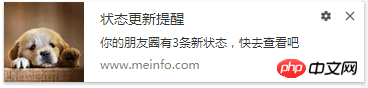
var n = new Notification('状态更新提醒',{
body: '你的朋友圈有3条新状态,快去查看吧'})setTimeout(function() {
n.close();}, 3000);var n = new Notification('状态更新提醒',{
body: '你的朋友圈有3条新状态,快去查看吧',
data: {
url: 'http://blog.gdfengshuo.com'
}})n.onclick = function(){
window.open(n.data.url, '_blank'); // 打开网址
n.close(); // 并且关闭通知}function addOnBeforeUnload(e) {
FERD_NavNotice.notification.close();}if(window.attachEvent){
window.attachEvent('onbeforeunload', addOnBeforeUnload);} else {
window.addEventListener('beforeunload', addOnBeforeUnload, false);}The above is the detailed content of HTML5 desktop notification Notification API usage. For more information, please follow other related articles on the PHP Chinese website!

Hot AI Tools

Undresser.AI Undress
AI-powered app for creating realistic nude photos

AI Clothes Remover
Online AI tool for removing clothes from photos.

Undress AI Tool
Undress images for free

Clothoff.io
AI clothes remover

AI Hentai Generator
Generate AI Hentai for free.

Hot Article

Hot Tools

Notepad++7.3.1
Easy-to-use and free code editor

SublimeText3 Chinese version
Chinese version, very easy to use

Zend Studio 13.0.1
Powerful PHP integrated development environment

Dreamweaver CS6
Visual web development tools

SublimeText3 Mac version
God-level code editing software (SublimeText3)

Hot Topics
 Table Border in HTML
Sep 04, 2024 pm 04:49 PM
Table Border in HTML
Sep 04, 2024 pm 04:49 PM
Guide to Table Border in HTML. Here we discuss multiple ways for defining table-border with examples of the Table Border in HTML.
 Nested Table in HTML
Sep 04, 2024 pm 04:49 PM
Nested Table in HTML
Sep 04, 2024 pm 04:49 PM
This is a guide to Nested Table in HTML. Here we discuss how to create a table within the table along with the respective examples.
 HTML margin-left
Sep 04, 2024 pm 04:48 PM
HTML margin-left
Sep 04, 2024 pm 04:48 PM
Guide to HTML margin-left. Here we discuss a brief overview on HTML margin-left and its Examples along with its Code Implementation.
 HTML Table Layout
Sep 04, 2024 pm 04:54 PM
HTML Table Layout
Sep 04, 2024 pm 04:54 PM
Guide to HTML Table Layout. Here we discuss the Values of HTML Table Layout along with the examples and outputs n detail.
 Moving Text in HTML
Sep 04, 2024 pm 04:45 PM
Moving Text in HTML
Sep 04, 2024 pm 04:45 PM
Guide to Moving Text in HTML. Here we discuss an introduction, how marquee tag work with syntax and examples to implement.
 HTML Ordered List
Sep 04, 2024 pm 04:43 PM
HTML Ordered List
Sep 04, 2024 pm 04:43 PM
Guide to the HTML Ordered List. Here we also discuss introduction of HTML Ordered list and types along with their example respectively
 HTML onclick Button
Sep 04, 2024 pm 04:49 PM
HTML onclick Button
Sep 04, 2024 pm 04:49 PM
Guide to HTML onclick Button. Here we discuss their introduction, working, examples and onclick Event in various events respectively.
 HTML Input Placeholder
Sep 04, 2024 pm 04:54 PM
HTML Input Placeholder
Sep 04, 2024 pm 04:54 PM
Guide to HTML Input Placeholder. Here we discuss the Examples of HTML Input Placeholder along with the codes and outputs.






