
一,
The onmouseover and onmouseout events can be used when the user's mouse moves over or out of an HTML element The function is triggered when the element is called.
A small example: Before the mouse is on top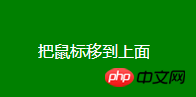 After moving to top
After moving to top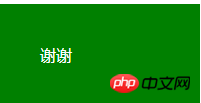
##
(1)关键代码 <body> <p onmouseover="mOver(this)" onmouseout="mOut(this)" style="background-color:green;width:120px;height:20px;padding:40px;color:#ffffff;">把鼠标移到上面</p> <script>="谢谢"="把鼠标移到上面"</script> (2)关键代码 (两种方法均可实现) <p onmouseover="innerHTML='谢谢'" onmouseout="innerHTML='把鼠标移到上面'" style="width:120px;height:20px;padding:40px;color:#ffffff;">把鼠标移到上面</p>
2,
onmousedown, onmouseup and onclick eventsonmousedown, onmouseup and onclick constitute all parts of the mouse click event. First when the mouse button is clicked, the onmousedown event is fired, when the mouse button is released, the onmouseup event is fired, and finally, when the mouse click is completed, the onclick event is fired. Example:Before the mouse is clickedWhen the mouse is clicked After releasing the mouse
After releasing the mouse

(1)关键代码 <p onmousedown="mDown(this)" onmouseup="mUp(this)"style="background-color:green;color:#ffffff; width:90px;height:20px;padding:40px;font-size:12px;">请点击这里</p> <script>="#1ec5e5"="请释放鼠标按钮"="green"="请按下鼠标按钮"</script> (2)关键代码 (两种方法均可) <p onmousedown="style.backgroundColor='#1ec5e5',innerHTML='请释放鼠标'" onmouseup="style.backgroundColor='red',innerHTML='请按下鼠标'" style="color:#ffffff;width:90px;height:20px;padding:40px;font-size:12px;">请点击这里</p>
The above is the detailed content of How to use DOM to dispatch events. For more information, please follow other related articles on the PHP Chinese website!




