A case of implementing page staticization in html
静态化文件位置注意:
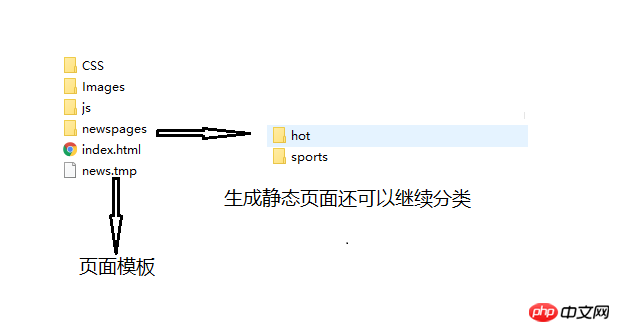
实体类定义:
public class News {
private String title;
private String pubTime;
private String category;
private String newsContent;
public String getTitle() {
return title;
}
public void setTitle(String title) {
this.title = title;
}
public String getPubTime() {
return pubTime;
}
public void setPubTime(String pubTime) {
this.pubTime = pubTime;
}
public String getCategory() {
return category;
}
public void setCategory(String category) {
this.category = category;
}
public String getNewsContent() {
return newsContent;
}
public void setNewsContent(String newsContent) {
this.newsContent = newsContent;
}
}自定义流的工具类
public class CharStreamIO {
public void copyFile(String fsrc,String fDest){
File file = new File(fDest);
if(file.exists()){
file.delete();
}
PrintWriter out = null;
BufferedReader in = null;
try {
in = new BufferedReader(new FileReader(fsrc));
out = new PrintWriter(new BufferedWriter(new FileWriter(fDest)));
String strRet;
while((strRet=in.readLine()) != null){
out.println(strRet);
out.flush();
}
} catch (Exception e) {
e.printStackTrace();
}finally{
if(in != null){
try {
in.close();
} catch (Exception e2) {
e2.printStackTrace();
}
}
if(out != null){
try {
out.close();
} catch (Exception e2) {
e2.printStackTrace();
}
}
}
}
/**
* 把传入的信息,保存成文件
* @param finfo 传入的文件内容信息
* @param fname 目标路径和文件名
*/
public void writeFile(String finfo,String fDest){
File file = new File(fDest);
if(file.exists()){
file.delete();
}
PrintWriter out = null;
try {
out = new PrintWriter(new BufferedWriter(new FileWriter(fDest)));
out.write(finfo);
out.flush();
} catch (Exception e) {
e.printStackTrace();
}finally{
if(out !=null){
out.close();
}
}
}
/**
* 读取文本型文件
* @param name
* @return
*/
public String readFile(String fname){
File file = new File(fname);
StringBuilder bild = new StringBuilder();
BufferedReader in = null;
if(file.exists()){
try {
in = new BufferedReader(new FileReader(fname));
String strRet;
while((strRet=in.readLine()) != null){
bild.append(strRet);
}
} catch (Exception e) {
e.printStackTrace();
}finally{
if(in != null){
try {
in.close();
} catch (Exception e2) {
e2.printStackTrace();
}
}
}
}else{
System.out.println(fname + "不存在");
}
return bild.toString();
}
}数据访问层
public class NewsDao {
/**
* 读取数据库中要生成的新闻信息
* @return
*/
public List<News> getAllNews(){
CharStreamIO io = new CharStreamIO();
SimpleDateFormat sd = new SimpleDateFormat("yyyy-MM-dd HH:mm:ss");
List<News> newsList = new ArrayList<News>();
News n1 = new News();
n1.setCategory("sport");
String c1 = io.readFile("NewsInfo\\news1.txt");
n1.setNewsContent(c1);
n1.setPubTime(sd.format(new Date()));
n1.setTitle("深足教练组:说我们买球是侮辱 朱广沪常暗中支招");
News n2 = new News();
n2.setCategory("hot");
String c2 = io.readFile("\\NewsInfo\\news2.txt");
n2.setNewsContent(c2);
n2.setPubTime(sd.format(new Date()));
n2.setTitle("对对对发发发失误失误");
newsList.add(n1);
newsList.add(n2);
return newsList;
}
}业务逻辑层
public class NewsBiz {
/**
* 读取数据库中要生成的新闻信息
* @return
*/
public void createAllNews() throws Exception{
NewsDao dao = new NewsDao();
List<News> newsList = dao.getAllNews();
String destPath = "/News/newspages";
for(int i=0;i<newsList.size();i++){
//读取模板
CharStreamIO io = new CharStreamIO();
String tmp = io.readFile("/News/news.tmp");
//替换模板中的参数数据
News n = newsList.get(i);
String newTmp;
newTmp = tmp.replace(TemplateParam.TITLE, n.getTitle());
newTmp = newTmp.replace(TemplateParam.CATEGORY,n.getCategory());
newTmp = newTmp.replace(TemplateParam.PUB_TIME,n.getPubTime());
newTmp = newTmp.replace(TemplateParam.CONTENT, n.getNewsContent());
//把替换后的内容保存成新闻页面
io.writeFile(newTmp, destPath + "/news-" + i + ".html");
}
}
}TemplateParam类
public class TemplateParam {
public static final String TITLE = "%{title}%";
public static final String CATEGORY = "%{category}%";
public static final String CONTENT = "%{newsContent}%";
public static final String PUB_TIME = "%{pubTime}%";
}用户接口层
public class NewsTest {
public static void main(String[] args) {
NewsBiz biz = new NewsBiz();
try {
biz.createAllNews();
System.out.println("新闻页面创建完毕!");
} catch (Exception e) {
e.printStackTrace();
}
}
}The above is the detailed content of A case of implementing page staticization in html. For more information, please follow other related articles on the PHP Chinese website!

Hot AI Tools

Undresser.AI Undress
AI-powered app for creating realistic nude photos

AI Clothes Remover
Online AI tool for removing clothes from photos.

Undress AI Tool
Undress images for free

Clothoff.io
AI clothes remover

AI Hentai Generator
Generate AI Hentai for free.

Hot Article

Hot Tools

Notepad++7.3.1
Easy-to-use and free code editor

SublimeText3 Chinese version
Chinese version, very easy to use

Zend Studio 13.0.1
Powerful PHP integrated development environment

Dreamweaver CS6
Visual web development tools

SublimeText3 Mac version
God-level code editing software (SublimeText3)

Hot Topics
 1377
1377
 52
52
 Table Border in HTML
Sep 04, 2024 pm 04:49 PM
Table Border in HTML
Sep 04, 2024 pm 04:49 PM
Guide to Table Border in HTML. Here we discuss multiple ways for defining table-border with examples of the Table Border in HTML.
 HTML margin-left
Sep 04, 2024 pm 04:48 PM
HTML margin-left
Sep 04, 2024 pm 04:48 PM
Guide to HTML margin-left. Here we discuss a brief overview on HTML margin-left and its Examples along with its Code Implementation.
 Nested Table in HTML
Sep 04, 2024 pm 04:49 PM
Nested Table in HTML
Sep 04, 2024 pm 04:49 PM
This is a guide to Nested Table in HTML. Here we discuss how to create a table within the table along with the respective examples.
 HTML Table Layout
Sep 04, 2024 pm 04:54 PM
HTML Table Layout
Sep 04, 2024 pm 04:54 PM
Guide to HTML Table Layout. Here we discuss the Values of HTML Table Layout along with the examples and outputs n detail.
 HTML Input Placeholder
Sep 04, 2024 pm 04:54 PM
HTML Input Placeholder
Sep 04, 2024 pm 04:54 PM
Guide to HTML Input Placeholder. Here we discuss the Examples of HTML Input Placeholder along with the codes and outputs.
 HTML Ordered List
Sep 04, 2024 pm 04:43 PM
HTML Ordered List
Sep 04, 2024 pm 04:43 PM
Guide to the HTML Ordered List. Here we also discuss introduction of HTML Ordered list and types along with their example respectively
 Moving Text in HTML
Sep 04, 2024 pm 04:45 PM
Moving Text in HTML
Sep 04, 2024 pm 04:45 PM
Guide to Moving Text in HTML. Here we discuss an introduction, how marquee tag work with syntax and examples to implement.
 HTML onclick Button
Sep 04, 2024 pm 04:49 PM
HTML onclick Button
Sep 04, 2024 pm 04:49 PM
Guide to HTML onclick Button. Here we discuss their introduction, working, examples and onclick Event in various events respectively.




