
In our previous article, we only introduced to you how to use the php probe and how to use it! So how do we installphp probes? Or is it installed under Linux? First of all, learning the Linux system is still very interesting. The following is a PHP probe. Someone must have seen a similar interface!
Mainly used to check the running status of your own server. Just look at the memory usage and running time.
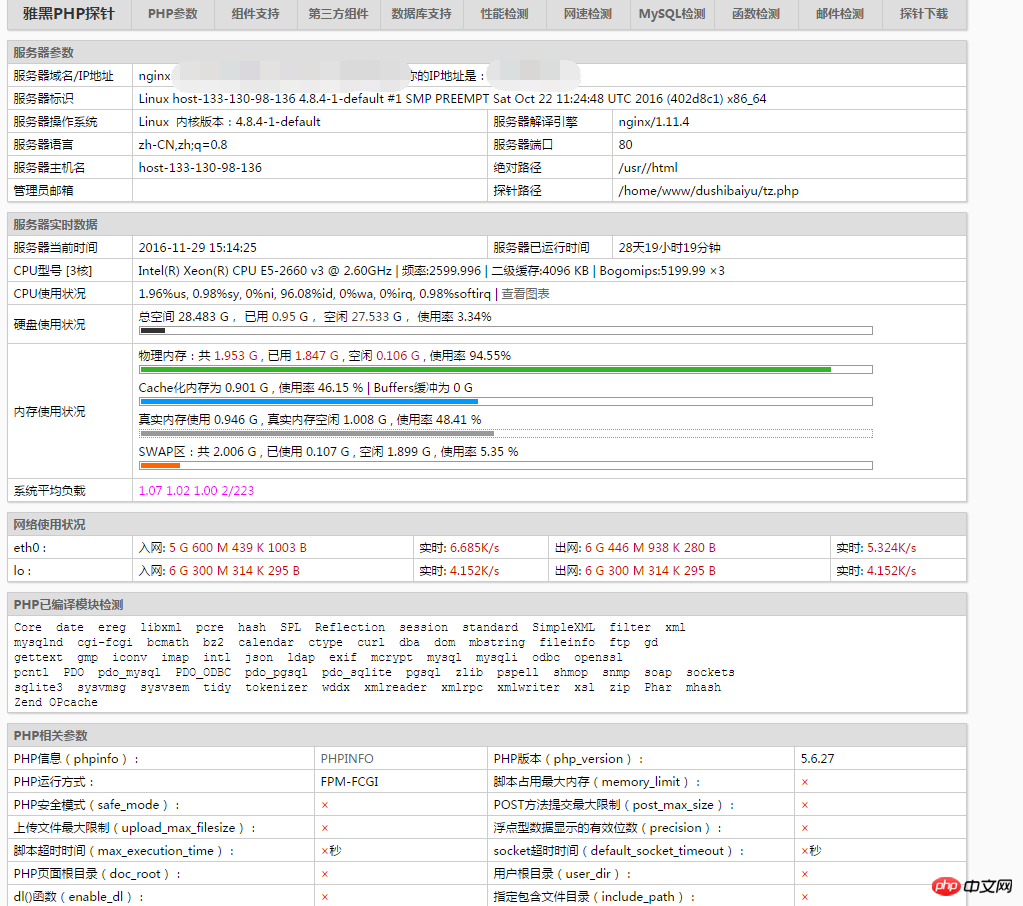
1 First To install Apahce and php, the command is as follows:
yum -y install httpd php
2 Then start httpd, the command is as follows:
/sbin/service httpd start
At this time you browse You should be able to see the Apahce interface by entering your server's IP address
3 Then you need to download the probe. The most commonly used probe is Yahei's probe
Official website:
http://www.yahei.net/
Find the version and language you want to use, right-click to download, copy the link address
For example:
http://www.yahei.net/tz/tz.zip
Then go to your command line interface
OK Just find a place wget http://www.yahei.net/tz/tz.zip to download
You can also download to the fixed file /var/www/html
Run cd /var/www/html first and then run Download command
4 After downloading, you need to unzip the file
unzip tz.php and
cp tz.php /var/www/ to download to other places html/index.php
To download to /var/www/html, use mv tz.php index.php
If your port 80 is not occupied, open the IP address and you can see the probe interface
5 If other software occupies port 80, you need to modify the port
vi /etc/httpd/conf/httpd.conf
Find
#Listen 12.34.56.78:80 Listen 80
Click i to edit,
Change the second line 80 to your favorite port
Esc:wq Press Enter to save
After modification, you can only access it in the form of IP:port
Summary:
After seeing this, I believe many friends can’t help but want to give it a try. In fact, installing the php probe is so simple, and mastering its essentials, everything is It’s not a problem, friends, try it now!
Related recommendations:
A case of php probe detecting virtual host configuration information
The above is the detailed content of The installation process of php probe under Linux. For more information, please follow other related articles on the PHP Chinese website!




