Detailed example of CSS3 custom scroll bar style
In the previous article, we introduced to you CSS to set the div scroll bar style. We all know thatwhen the content exceeds the container, the container will have a scroll bar, and its own Sometimes the scroll bar cannot meet our aesthetic requirements, so we can customize the scroll bar through css pseudo-class.
First we need to understand the scroll bar. The scroll bar is composed of two parts from the appearance: 1. The sliding part, we call it the slider. 2. The track of the scroll bar, that is, the track of the slider. Generally speaking, the color of the slider is darker than the color of the track.
The CSS style of the scroll bar mainly consists of three parts:
1. ::-webkit-scrollbar Defines the overall style of the scroll bar;
2. ::-webkit -scrollbar-thumb Slider part;
3. ::-webkit-scrollbar-thumb Track part;
The following uses overflow-y:auto; as an example ( overflow-x: auto is the same)
html code:
<p class="test test-1"> <p class="scrollbar"></p> </p>
css code:
.test{
width: 50px;
height: 200px;
overflow: auto;
float: left;
margin: 5px;
border: none;
}
.scrollbar{
width: 30px;
height: 300px;
margin: 0 auto;
}
.test-1::-webkit-scrollbar {/*滚动条整体样式*/
width: 10px; /*高宽分别对应横竖滚动条的尺寸*/
height: 1px;
}
.test-1::-webkit-scrollbar-thumb {/*滚动条里面小方块*/
border-radius: 10px;
-webkit-box-shadow: inset 0 0 5px rgba(0,0,0,0.2);
background: #535353;
}
.test-1::-webkit-scrollbar-track {/*滚动条里面轨道*/
-webkit-box-shadow: inset 0 0 5px rgba(0,0,0,0.2);
border-radius: 10px;
background: #EDEDED;
}The effect is as follows:

If you want to change the width of the scroll bar: change it in ::-webkit-scrollbar; if you want to change the rounded corners of the scroll bar slider, change it in ::-webkit-scrollbar-thumb; If you want to change the rounded corners of the track, change it in ::-webkit-scrollbar-track;
In addition, the slider of the scroll bar can not only be filled with color but also with images as follows:
css code :
.test-5::-webkit-scrollbar {/*滚动条整体样式*/
width: 10px; /*高宽分别对应横竖滚动条的尺寸*/
height: 1px;
}
.test-5::-webkit-scrollbar-thumb {/*滚动条里面小方块*/
border-radius: 10px;
background-color: #F90;
background-image: -webkit-linear-gradient(45deg, rgba(255, 255, 255, .2) 25%, transparent 25%, transparent 50%, rgba(255, 255, 255, .2) 50%,
rgba(255, 255, 255, .2) 75%, transparent 75%, transparent);
}
.test-5::-webkit-scrollbar-track {/*滚动条里面轨道*/
-webkit-box-shadow: inset 0 0 5px rgba(0,0,0,0.2);
/*border-radius: 10px;*/
background: #EDEDED;
}html code:
<p class="test test-5"> <p class="scrollbar"></p> </p>
The effect is as follows:

Summary:
I believe that through the above example learning, friends can make their own scroll bars. If there are multiple scroll bars in the document, and you want all scroll bars to be the same style, then There is no need to add anything like class, id, tag name, etc. in front of the pseudo-element.
Related recommendations:
The above is the detailed content of Detailed example of CSS3 custom scroll bar style. For more information, please follow other related articles on the PHP Chinese website!

Hot AI Tools

Undresser.AI Undress
AI-powered app for creating realistic nude photos

AI Clothes Remover
Online AI tool for removing clothes from photos.

Undress AI Tool
Undress images for free

Clothoff.io
AI clothes remover

Video Face Swap
Swap faces in any video effortlessly with our completely free AI face swap tool!

Hot Article

Hot Tools

Notepad++7.3.1
Easy-to-use and free code editor

SublimeText3 Chinese version
Chinese version, very easy to use

Zend Studio 13.0.1
Powerful PHP integrated development environment

Dreamweaver CS6
Visual web development tools

SublimeText3 Mac version
God-level code editing software (SublimeText3)

Hot Topics
 1386
1386
 52
52
 How to achieve wave effect with pure CSS3? (code example)
Jun 28, 2022 pm 01:39 PM
How to achieve wave effect with pure CSS3? (code example)
Jun 28, 2022 pm 01:39 PM
How to achieve wave effect with pure CSS3? This article will introduce to you how to use SVG and CSS animation to create wave effects. I hope it will be helpful to you!
 How to quickly set up a custom avatar in Netflix
Feb 19, 2024 pm 06:33 PM
How to quickly set up a custom avatar in Netflix
Feb 19, 2024 pm 06:33 PM
An avatar on Netflix is a visual representation of your streaming identity. Users can go beyond the default avatar to express their personality. Continue reading this article to learn how to set a custom profile picture in the Netflix app. How to quickly set a custom avatar in Netflix In Netflix, there is no built-in feature to set a profile picture. However, you can do this by installing the Netflix extension on your browser. First, install a custom profile picture for the Netflix extension on your browser. You can buy it in the Chrome store. After installing the extension, open Netflix on your browser and log into your account. Navigate to your profile in the upper right corner and click
 How to customize background image in Win11
Jun 30, 2023 pm 08:45 PM
How to customize background image in Win11
Jun 30, 2023 pm 08:45 PM
How to customize background image in Win11? In the newly released win11 system, there are many custom functions, but many friends do not know how to use these functions. Some friends think that the background image is relatively monotonous and want to customize the background image, but don’t know how to customize the background image. If you don’t know how to define the background image, the editor has compiled the steps to customize the background image in Win11 below. If you are interested If so, take a look below! Steps for customizing background images in Win11: 1. Click the win button on the desktop and click Settings in the pop-up menu, as shown in the figure. 2. Enter the settings menu and click Personalization, as shown in the figure. 3. Enter Personalization and click on Background, as shown in the picture. 4. Enter background settings and click to browse pictures
 How to create and customize Venn diagrams in Python?
Sep 14, 2023 pm 02:37 PM
How to create and customize Venn diagrams in Python?
Sep 14, 2023 pm 02:37 PM
A Venn diagram is a diagram used to represent relationships between sets. To create a Venn diagram we will use matplotlib. Matplotlib is a commonly used data visualization library in Python for creating interactive charts and graphs. It is also used to create interactive images and charts. Matplotlib provides many functions to customize charts and graphs. In this tutorial, we will illustrate three examples to customize Venn diagrams. The Chinese translation of Example is: Example This is a simple example of creating the intersection of two Venn diagrams; first, we imported the necessary libraries and imported venns. Then we create the dataset as a Python set, after that we use the "venn2()" function to create
 How to customize shortcut key settings in Eclipse
Jan 28, 2024 am 10:01 AM
How to customize shortcut key settings in Eclipse
Jan 28, 2024 am 10:01 AM
How to customize shortcut key settings in Eclipse? As a developer, mastering shortcut keys is one of the keys to improving efficiency when coding in Eclipse. As a powerful integrated development environment, Eclipse not only provides many default shortcut keys, but also allows users to customize them according to their own preferences. This article will introduce how to customize shortcut key settings in Eclipse and give specific code examples. Open Eclipse First, open Eclipse and enter
 Use CSS skillfully to realize various strange-shaped buttons (with code)
Jul 19, 2022 am 11:28 AM
Use CSS skillfully to realize various strange-shaped buttons (with code)
Jul 19, 2022 am 11:28 AM
This article will show you how to use CSS to easily realize various weird-shaped buttons that appear frequently. I hope it will be helpful to you!
 How to create custom pagination in CakePHP?
Jun 04, 2023 am 08:32 AM
How to create custom pagination in CakePHP?
Jun 04, 2023 am 08:32 AM
CakePHP is a powerful PHP framework that provides developers with many useful tools and features. One of them is pagination, which helps us divide large amounts of data into several pages, making browsing and manipulation easier. By default, CakePHP provides some basic pagination methods, but sometimes you may need to create some custom pagination methods. This article will show you how to create custom pagination in CakePHP. Step 1: Create a custom pagination class First, we need to create a custom pagination class. this
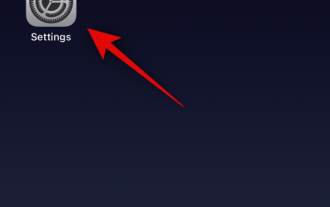 How to enable and customize crossfades in Apple Music on iPhone with iOS 17
Jun 28, 2023 pm 12:14 PM
How to enable and customize crossfades in Apple Music on iPhone with iOS 17
Jun 28, 2023 pm 12:14 PM
The iOS 17 update for iPhone brings some big changes to Apple Music. This includes collaborating with other users on playlists, initiating music playback from different devices when using CarPlay, and more. One of these new features is the ability to use crossfades in Apple Music. This will allow you to transition seamlessly between tracks, which is a great feature when listening to multiple tracks. Crossfading helps improve the overall listening experience, ensuring you don't get startled or dropped out of the experience when the track changes. So if you want to make the most of this new feature, here's how to use it on your iPhone. How to Enable and Customize Crossfade for Apple Music You Need the Latest




