The most popular web front-end frameworks
As a front-end development programmer, it is very important to learn to use a good web front-end framework. A good web front-end framework will greatly increase your work efficiency and make your development more efficient. It went very smoothly. In this article, we will introduce the front-end development frameworks that are most worthy of your attention in 2017. Each framework has a unique style to help create grid layouts, buttons, forms or other page elements. Hope it helps everyone.
Bootstrap
Almost every developer knows the development framework from Twitter - bootstrap. It is probably one of the oldest front-end UI frameworks, with the earliest version released in 2011. It contains a complete set of SASS class libraries, which can help customize UI and JS components, and conveniently develop various navigation, progress, buttons, breadcrumb navigation, etc.
The most recent version, Bootstrap4, is currently being developed In the development process, it should be released soon. For bootstrap3, this will be a big change.
Foundation6
The Foundation class library has been around for some years. There will be a major version update recently, and the class library is split into two main class libraries: Website Development class library and email development class library
It provides a minimal UI framework that can be used to develop any layout type and fully control the related components of various pages, such as responsive menus, input Boxes, tabs, etc.
It also provides a website that can easily browse UI components. And supports mainstream web development tools, such as Grunt/Gulp, npm and SASS/compass, etc.
Petal
The latest CSS-related web development framework, based on LESS .
This class library is very simple, currently version 0.6. But it is a framework that can be applied to actual development. Have very clear documentation, for example, grids, fonts, buttons, inputs, etc.
Petal’s development team is not very large, but has very high output. I believe it will become a well-known framework with a place in mid-2017
Pure CSS
Pure CSS has a modular design. There are many small class libraries for different components, such as forms, grids, charts, navigation buttons, etc.
You can freely choose how many class libraries to use. The base class library uses Normalize and other simple reset CSS to create unified UI interface effects. But you can add a custom Grid to save development time
All class libraries can be integrated and minimized using tools. And the team provides a simple guide to help create extension classes
I personally think that Pure will become a framework as successful as Bootstrap. Although not heavily mentioned in many blogs, it should definitely have a place among your best frameworks
Semantic UI
This framework is currently in 2.2 Version, with many typical features, such as grid, type, color and input, etc.
It provides customized themes with more than 3000 different theme types. It also provides themes that simulate the styles of Google, Amazon, Twitter and other websites. You can also easily clone and edit them
You can choose from ready-made layouts and use them as your own development templates. Semantic UI has many custom elements, and you will find that these designs are very distinctive
Milligram
Minimalist design style class library, if you are looking for For an ultra-small class library, it is a very good choice. It is only 2kb in size after compression. It is a very simple and beautiful project. The current version is 1.3, which is stable and can be used for actual development. You can use npm, Yarn, Bower, etc. to install, but Normalize is required, so you need to include this class library
Use CSS compression tools to merge them together to save the number of Http requests
The only thing that is not very friendly is the documentation. Of course, if you can use good documentation, using Milligram will be a very simple thing
Vital CSSAnother minimalist UI framework that supports SASS , it’s extremely easy to learn
The component page introduces everything you need to know. If you need a super simple CSS framework to develop new projects, it can definitely meet your needs. If you want to learn more, you can refer to this blog from the Vital CSS development team
SkeletonResponsive, ultra-lightweight and ultra-simple framework. Provides the necessary infrastructure for developing new websites
Contains some basic styles, but nothing too flashy. In fact, you can quickly and easily modify the framework to meet your own needs
Skeleton is the most stable and small framework. There is a demo page here.
UI KitA feature-rich front-end class library. There are many optional files and folders, CSS is style, images are icons, and js is javascript
After inserting into the page, each js can be associated with DOM elements and components, which allows you to easily communicate with other Class library integration, for example, vue or react
You can also use this class library to set up and create UI components. The documentation page contains many examples to help you with common websites
MaterializeGoogle’s material design has become the standard for their products. Slowly affecting the web design world, for example, Materialize
This free open source framework brings material design to the next level. It is the easiest way to create pure material style pages without coding yourself
Provides pure CSS class definitions, javascript class libraries and components. You can see some practical examples here.
Each of these web front-end frameworks has its own advantages. There is always one that suits everyone. I hope this article can help you and make your work more efficient.
Related recommendations:
Twenty powerful PHP frameworks
Global PHP development framework rankings
Introduction to practical web front-end JS and UI framework

Hot AI Tools

Undresser.AI Undress
AI-powered app for creating realistic nude photos

AI Clothes Remover
Online AI tool for removing clothes from photos.

Undress AI Tool
Undress images for free

Clothoff.io
AI clothes remover

Video Face Swap
Swap faces in any video effortlessly with our completely free AI face swap tool!

Hot Article

Hot Tools

Notepad++7.3.1
Easy-to-use and free code editor

SublimeText3 Chinese version
Chinese version, very easy to use

Zend Studio 13.0.1
Powerful PHP integrated development environment

Dreamweaver CS6
Visual web development tools

SublimeText3 Mac version
God-level code editing software (SublimeText3)

Hot Topics
 1393
1393
 52
52
 1205
1205
 24
24
 How to evaluate the cost-effectiveness of commercial support for Java frameworks
Jun 05, 2024 pm 05:25 PM
How to evaluate the cost-effectiveness of commercial support for Java frameworks
Jun 05, 2024 pm 05:25 PM
Evaluating the cost/performance of commercial support for a Java framework involves the following steps: Determine the required level of assurance and service level agreement (SLA) guarantees. The experience and expertise of the research support team. Consider additional services such as upgrades, troubleshooting, and performance optimization. Weigh business support costs against risk mitigation and increased efficiency.
 How do the lightweight options of PHP frameworks affect application performance?
Jun 06, 2024 am 10:53 AM
How do the lightweight options of PHP frameworks affect application performance?
Jun 06, 2024 am 10:53 AM
The lightweight PHP framework improves application performance through small size and low resource consumption. Its features include: small size, fast startup, low memory usage, improved response speed and throughput, and reduced resource consumption. Practical case: SlimFramework creates REST API, only 500KB, high responsiveness and high throughput
 How does the learning curve of PHP frameworks compare to other language frameworks?
Jun 06, 2024 pm 12:41 PM
How does the learning curve of PHP frameworks compare to other language frameworks?
Jun 06, 2024 pm 12:41 PM
The learning curve of a PHP framework depends on language proficiency, framework complexity, documentation quality, and community support. The learning curve of PHP frameworks is higher when compared to Python frameworks and lower when compared to Ruby frameworks. Compared to Java frameworks, PHP frameworks have a moderate learning curve but a shorter time to get started.
 Golang framework documentation best practices
Jun 04, 2024 pm 05:00 PM
Golang framework documentation best practices
Jun 04, 2024 pm 05:00 PM
Writing clear and comprehensive documentation is crucial for the Golang framework. Best practices include following an established documentation style, such as Google's Go Coding Style Guide. Use a clear organizational structure, including headings, subheadings, and lists, and provide navigation. Provides comprehensive and accurate information, including getting started guides, API references, and concepts. Use code examples to illustrate concepts and usage. Keep documentation updated, track changes and document new features. Provide support and community resources such as GitHub issues and forums. Create practical examples, such as API documentation.
 How to choose the best golang framework for different application scenarios
Jun 05, 2024 pm 04:05 PM
How to choose the best golang framework for different application scenarios
Jun 05, 2024 pm 04:05 PM
Choose the best Go framework based on application scenarios: consider application type, language features, performance requirements, and ecosystem. Common Go frameworks: Gin (Web application), Echo (Web service), Fiber (high throughput), gorm (ORM), fasthttp (speed). Practical case: building REST API (Fiber) and interacting with the database (gorm). Choose a framework: choose fasthttp for key performance, Gin/Echo for flexible web applications, and gorm for database interaction.
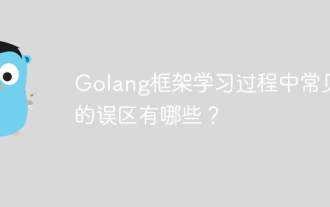 What are the common misunderstandings in the learning process of Golang framework?
Jun 05, 2024 pm 09:59 PM
What are the common misunderstandings in the learning process of Golang framework?
Jun 05, 2024 pm 09:59 PM
There are five misunderstandings in Go framework learning: over-reliance on the framework and limited flexibility. If you don’t follow the framework conventions, the code will be difficult to maintain. Using outdated libraries can cause security and compatibility issues. Excessive use of packages obfuscates code structure. Ignoring error handling leads to unexpected behavior and crashes.
 Java Framework Learning Roadmap: Best Practices in Different Domains
Jun 05, 2024 pm 08:53 PM
Java Framework Learning Roadmap: Best Practices in Different Domains
Jun 05, 2024 pm 08:53 PM
Java framework learning roadmap for different fields: Web development: SpringBoot and PlayFramework. Persistence layer: Hibernate and JPA. Server-side reactive programming: ReactorCore and SpringWebFlux. Real-time computing: ApacheStorm and ApacheSpark. Cloud Computing: AWS SDK for Java and Google Cloud Java.
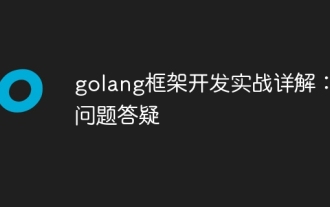 Detailed practical explanation of golang framework development: Questions and Answers
Jun 06, 2024 am 10:57 AM
Detailed practical explanation of golang framework development: Questions and Answers
Jun 06, 2024 am 10:57 AM
In Go framework development, common challenges and their solutions are: Error handling: Use the errors package for management, and use middleware to centrally handle errors. Authentication and authorization: Integrate third-party libraries and create custom middleware to check credentials. Concurrency processing: Use goroutines, mutexes, and channels to control resource access. Unit testing: Use gotest packages, mocks, and stubs for isolation, and code coverage tools to ensure sufficiency. Deployment and monitoring: Use Docker containers to package deployments, set up data backups, and track performance and errors with logging and monitoring tools.



