 Backend Development
Backend Development
 PHP Tutorial
PHP Tutorial
 Solve the problem of memory exhaustion caused by too many php-fpm processes under Linux_php example
Solve the problem of memory exhaustion caused by too many php-fpm processes under Linux_php example
Solve the problem of memory exhaustion caused by too many php-fpm processes under Linux_php example
This article mainly introduces how to solve the problem of memory exhaustion caused by too many processes in php-fpm under Linux. Friends who need to understand php-fpm can refer to this article to learn. Let’s talk about how to solve the problem of memory exhaustion due to too many processes in php-fpm.
Recently, I found that the Linux server and database service of my personal blog often hung up, requiring a restart before normal access. It was extremely disgusting, so I decided to start solving the problem and free up my time and energy (I don’t want to be out of service often) problem, and then manually restart, which is laborious and time-consuming).
Analyze the problem
After discovering the problem, first use the free -m command to check the current server execution status:
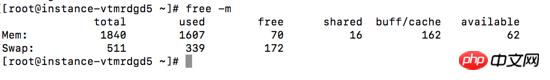
You can see that my server memory is 2G, but currently there is only 70M of available memory left, and the memory usage is as high as 92%. It is very likely that the memory usage is too high. The database service hangs up.
Continue to see the details, use the top command:
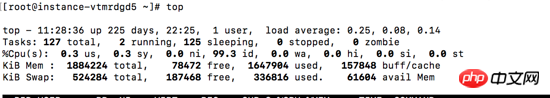
Then look at the process details listed in the command output, Focus on the memory usage ratio in column 10:
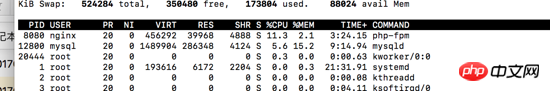
It is found that the CPU usage is not high, and the CPU problem is also ruled out. In addition, you can see that the database service takes up 15.2%. Memory, when the memory usage is too high, it will crowd out the database process (the process that takes up the most memory), causing the service to hang up, so we need to check the detailed memory usage. Which processes consume so much memory?
Use command:
ps auxw|head -1;ps auxw|sort -rn -k4|head -40
View the top 40 processes that consume the most memory:
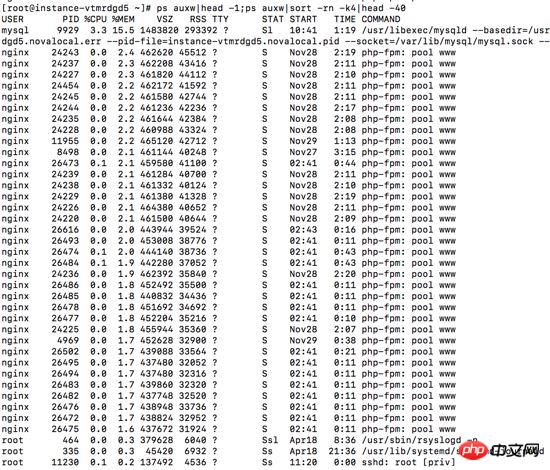
Looking at the memory usage ratio in the fourth column, we found that in addition to the mysql database service, the php-fpm service pool opened too many child processes and occupied more than half of the memory. Problem Found it, let's start to solve the problem: set and control the number of php-fpm process pool processes.
Solve the problem
Through various search methods, we found that we can configure pm.max_children Properties, control the number of php-fpm sub-processes. First, open the php-fpm configuration file and execute the command:
vi /etc/php-fpm.d/www.conf
Find the pm.max_children field and found that its value is too large:
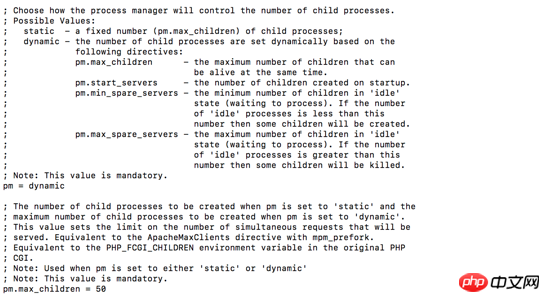
As shown in the figure, pm The value of .max_children is 50. Each process occupies 1%-2.5% of the memory, which adds up to more than half of the memory, so we need to reduce its value. The blogger here sets it to 25. At the same time, check The following two attributes:
pm.max_spare_servers: This value indicates the maximum number of idle processes guaranteed. If the idle processes are greater than this value, this will be cleaned up pm.min_spare_servers : Guarantee the minimum number of idle processes. If the idle process is less than this value, a new child process will be created;
Neither of these two values can be greater than the pm.max_children value, which is usually setpm.max_spare_servers The value is 60%-80% of the pm.max_children value.
Finally, restart php-fpm
systemctl restart php-fpm
Check the memory usage again, the memory usage is reduced a lot:
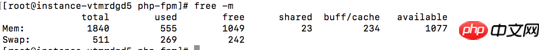
After observing the memory usage many times, I found that after this improvement, the server memory resource consumption has been greatly alleviated.
ps: Check the number of processes opened by php-fpm and the memory limit of each process
1. Check the total number of processes opened on the server through the command How many php-cgi processes are there
ps -fe |grep "php-fpm"|grep "pool"|wc -l
2. Check how many php-cgi processes are used to handle tcp requests
netstat -anp|grep "php-fpm"|grep "tcp"|grep "pool"|wc -l
3. Memory limit of each php-fpm process in linux+nginx+php environment
Setting method:
Edit the php-fpm.conf configuration file
php_admin_value[memory_limit] = 128M (The configuration file on my server is in /etc/php5/fpm/pool.d/www.conf. This file is included in php-fpm.conf) The following numbers can be arbitrary Change: 32M, 64M, 128M, 256M, 512M. This setting can be written according to your server memory size and your needs. After modification, you need to load the php-fpm service.
Summary
The above is the solution to the problem of memory exhaustion caused by too many php-fpm processes under Linux introduced by the editor. I hope to be helpful.
Related recommendations:
How to turn on status statistics in php-fpm
Sharing sample code explained by php-fpm
Introducing solutions to reduce PHP-FPM memory usage
The above is the detailed content of Solve the problem of memory exhaustion caused by too many php-fpm processes under Linux_php example. For more information, please follow other related articles on the PHP Chinese website!

Hot AI Tools

Undresser.AI Undress
AI-powered app for creating realistic nude photos

AI Clothes Remover
Online AI tool for removing clothes from photos.

Undress AI Tool
Undress images for free

Clothoff.io
AI clothes remover

AI Hentai Generator
Generate AI Hentai for free.

Hot Article

Hot Tools

Notepad++7.3.1
Easy-to-use and free code editor

SublimeText3 Chinese version
Chinese version, very easy to use

Zend Studio 13.0.1
Powerful PHP integrated development environment

Dreamweaver CS6
Visual web development tools

SublimeText3 Mac version
God-level code editing software (SublimeText3)

Hot Topics
 1377
1377
 52
52
 PHP: A Key Language for Web Development
Apr 13, 2025 am 12:08 AM
PHP: A Key Language for Web Development
Apr 13, 2025 am 12:08 AM
PHP is a scripting language widely used on the server side, especially suitable for web development. 1.PHP can embed HTML, process HTTP requests and responses, and supports a variety of databases. 2.PHP is used to generate dynamic web content, process form data, access databases, etc., with strong community support and open source resources. 3. PHP is an interpreted language, and the execution process includes lexical analysis, grammatical analysis, compilation and execution. 4.PHP can be combined with MySQL for advanced applications such as user registration systems. 5. When debugging PHP, you can use functions such as error_reporting() and var_dump(). 6. Optimize PHP code to use caching mechanisms, optimize database queries and use built-in functions. 7
 PHP's Current Status: A Look at Web Development Trends
Apr 13, 2025 am 12:20 AM
PHP's Current Status: A Look at Web Development Trends
Apr 13, 2025 am 12:20 AM
PHP remains important in modern web development, especially in content management and e-commerce platforms. 1) PHP has a rich ecosystem and strong framework support, such as Laravel and Symfony. 2) Performance optimization can be achieved through OPcache and Nginx. 3) PHP8.0 introduces JIT compiler to improve performance. 4) Cloud-native applications are deployed through Docker and Kubernetes to improve flexibility and scalability.
 PHP vs. Python: Core Features and Functionality
Apr 13, 2025 am 12:16 AM
PHP vs. Python: Core Features and Functionality
Apr 13, 2025 am 12:16 AM
PHP and Python each have their own advantages and are suitable for different scenarios. 1.PHP is suitable for web development and provides built-in web servers and rich function libraries. 2. Python is suitable for data science and machine learning, with concise syntax and a powerful standard library. When choosing, it should be decided based on project requirements.
 PHP vs. Other Languages: A Comparison
Apr 13, 2025 am 12:19 AM
PHP vs. Other Languages: A Comparison
Apr 13, 2025 am 12:19 AM
PHP is suitable for web development, especially in rapid development and processing dynamic content, but is not good at data science and enterprise-level applications. Compared with Python, PHP has more advantages in web development, but is not as good as Python in the field of data science; compared with Java, PHP performs worse in enterprise-level applications, but is more flexible in web development; compared with JavaScript, PHP is more concise in back-end development, but is not as good as JavaScript in front-end development.
 PHP: The Foundation of Many Websites
Apr 13, 2025 am 12:07 AM
PHP: The Foundation of Many Websites
Apr 13, 2025 am 12:07 AM
The reasons why PHP is the preferred technology stack for many websites include its ease of use, strong community support, and widespread use. 1) Easy to learn and use, suitable for beginners. 2) Have a huge developer community and rich resources. 3) Widely used in WordPress, Drupal and other platforms. 4) Integrate tightly with web servers to simplify development deployment.
 What to do if the apache80 port is occupied
Apr 13, 2025 pm 01:24 PM
What to do if the apache80 port is occupied
Apr 13, 2025 pm 01:24 PM
When the Apache 80 port is occupied, the solution is as follows: find out the process that occupies the port and close it. Check the firewall settings to make sure Apache is not blocked. If the above method does not work, please reconfigure Apache to use a different port. Restart the Apache service.
 How to start apache
Apr 13, 2025 pm 01:06 PM
How to start apache
Apr 13, 2025 pm 01:06 PM
The steps to start Apache are as follows: Install Apache (command: sudo apt-get install apache2 or download it from the official website) Start Apache (Linux: sudo systemctl start apache2; Windows: Right-click the "Apache2.4" service and select "Start") Check whether it has been started (Linux: sudo systemctl status apache2; Windows: Check the status of the "Apache2.4" service in the service manager) Enable boot automatically (optional, Linux: sudo systemctl
 How to monitor Nginx SSL performance on Debian
Apr 12, 2025 pm 10:18 PM
How to monitor Nginx SSL performance on Debian
Apr 12, 2025 pm 10:18 PM
This article describes how to effectively monitor the SSL performance of Nginx servers on Debian systems. We will use NginxExporter to export Nginx status data to Prometheus and then visually display it through Grafana. Step 1: Configuring Nginx First, we need to enable the stub_status module in the Nginx configuration file to obtain the status information of Nginx. Add the following snippet in your Nginx configuration file (usually located in /etc/nginx/nginx.conf or its include file): location/nginx_status{stub_status



