How to use vue-cli to develop multi-page application methods
How to use vue-cli to develop multi-page applications? This article mainly introduces in detail how to use vue-cli to develop multi-page applications. The editor thinks it is quite good. Now I will share it with you and give you a reference. I hope it can help everyone.
Global configuration
Modify webpack.base.conf.js
Open~\build \webpack.base.conf.js, find the entry, add multiple entries
entry: {
app: './src/main.js',
app2: './src/main2.js',
app3: './src/main3.js',
},When running and compiling, each entry will correspond to a Chunk
run dev development environment
Modify webpack.dev.conf.js
Open ~\build\webpack.dev.conf.js and find new under plugins HtmlWebpackPlugin, add corresponding multiple pages behind it, and add Chunk configuration for each page
chunks: The app in ['app'] corresponds to the entry set in webpack.base.conf.js File
plugins:[
// https://github.com/ampedandwired/html-webpack-plugin
// 多页:index.html → app.js
new HtmlWebpackPlugin({
filename: 'index.html',//生成的html
template: 'index.html',//来源html
inject: true,//是否开启注入
chunks: ['app']//需要引入的Chunk,不配置就会引入所有页面的资源
}),
// 多页:index2.html → app2.js
new HtmlWebpackPlugin({
filename: 'index2.html',//生成的html
template: 'index2.html',//来源html
inject: true,//是否开启注入
chunks: ['app2']//需要引入的Chunk,不配置就会引入所有页面的资源
}),
// 多页:index3.html → app3.js
new HtmlWebpackPlugin({
filename: 'index3.html',//生成的html
template: 'index3.html',//来源html
inject: true,//是否开启注入
chunks: ['app3']//需要引入的Chunk,不配置就会引入所有页面的资源
})
]run build compile
Modify config/index.js
Open~\config\index.js, Find the index under build: path.resolve(__dirname, '../dist/index.html'), and add multiple pages after it
build: {
index: path.resolve(__dirname, '../dist/index.html'),
index2: path.resolve(__dirname, '../dist/index2.html'),
index3: path.resolve(__dirname, '../dist/index3.html'),
},Modify webpack.prod.conf.js
Open ~\build\webpack.prod.conf.js, find new HtmlWebpackPlugin under plugins, add corresponding multiple pages behind it, and add Chunk configuration for each page
The filename in HtmlWebpackPlugin refers to the corresponding build in config/index.js
plugins: [
// 多页:index.html → app.js
new HtmlWebpackPlugin({
filename: config.build.index,
template: 'index.html',
inject: true,
minify: {
removeComments: true,
collapseWhitespace: true,
removeAttributeQuotes: true
// more options:
// https://github.com/kangax/html-minifier#options-quick-reference
},
// necessary to consistently work with multiple chunks via CommonsChunkPlugin
chunksSortMode: 'dependency',
chunks: ['manifest','vendor','app']//需要引入的Chunk,不配置就会引入所有页面的资源
}),
// 多页:index2.html → app2.js
new HtmlWebpackPlugin({
filename: config.build.index2,
template: 'index2.html',
inject: true,
minify: {
removeComments: true,
collapseWhitespace: true,
removeAttributeQuotes: true
},
chunksSortMode: 'dependency',
chunks: ['manifest','vendor','app2']//需要引入的Chunk,不配置就会引入所有页面的资源
}),
// 多页:index3.html → app3.js
new HtmlWebpackPlugin({
filename: config.build.index3,
template: 'index3.html',
inject: true,
minify: {
removeComments: true,
collapseWhitespace: true,
removeAttributeQuotes: true
},
chunksSortMode: 'dependency',
chunks: ['manifest','vendor','app3']//需要引入的Chunk,不配置就会引入所有页面的资源
}),
]If there are many pages, you can consider using a loop to add HtmlWebpackPlugin to plugins
// utils.js
exports.getEntry = function(globPath, pathDir) {
var files = glob.sync(globPath);
var entries = {},
entry, dirname, basename, pathname, extname;
for (var i = 0; i < files.length; i++) {
entry = files[i];
dirname = path.dirname(entry);
extname = path.extname(entry);
basename = path.basename(entry, extname);
pathname = path.join(dirname, basename);
pathname = pathDir ? pathname.replace(new RegExp('^' + pathDir), '') : pathname;
entries[pathname] = ['./' + entry];
}
return entries;
}// webpack.base.conf.js
var pages = Object.keys(utils.getEntry('../src/views/**/*.html', '../src/views/'));
pages.forEach(function (pathname) {
// https://github.com/ampedandwired/html-webpack-plugin
var conf = {
filename: '../views/' + pathname + '.html', //生成的html存放路径,相对于path
template: '../src/views/' + pathname + '.html', //html模板路径
inject: false, //js插入的位置,true/'head'/'body'/false
/*
* 压缩这块,调用了html-minify,会导致压缩时候的很多html语法检查问题,
* 如在html标签属性上使用{{...}}表达式,所以很多情况下并不需要在此配置压缩项,
* 另外,UglifyJsPlugin会在压缩代码的时候连同html一起压缩。
* 为避免压缩html,需要在html-loader上配置'html?-minimize',见loaders中html-loader的配置。
*/
// minify: { //压缩HTML文件
// removeComments: true, //移除HTML中的注释
// collapseWhitespace: false //删除空白符与换行符
// }
};
if (pathname in config.entry) {
conf.favicon = 'src/images/favicon.ico';
conf.inject = 'body';
conf.chunks = ['vendors', pathname];
conf.hash = true;
}
config.plugins.push(new HtmlWebpackPlugin(conf));
});Same entry entry You can also use
// webpack.base.conf.js
entry: {
app: utils.getEntry('../src/scripts/**/*.js', '../src/scripts/')
}, Related recommendations:
vue-cli to quickly build vue applications and implement webpack packaging details
vue -The difference between custom path alias assets and static folders in cli
Summary of relevant examples about Vue-cli
The above is the detailed content of How to use vue-cli to develop multi-page application methods. For more information, please follow other related articles on the PHP Chinese website!

Hot AI Tools

Undresser.AI Undress
AI-powered app for creating realistic nude photos

AI Clothes Remover
Online AI tool for removing clothes from photos.

Undress AI Tool
Undress images for free

Clothoff.io
AI clothes remover

AI Hentai Generator
Generate AI Hentai for free.

Hot Article

Hot Tools

Notepad++7.3.1
Easy-to-use and free code editor

SublimeText3 Chinese version
Chinese version, very easy to use

Zend Studio 13.0.1
Powerful PHP integrated development environment

Dreamweaver CS6
Visual web development tools

SublimeText3 Mac version
God-level code editing software (SublimeText3)

Hot Topics
 Four recommended AI-assisted programming tools
Apr 22, 2024 pm 05:34 PM
Four recommended AI-assisted programming tools
Apr 22, 2024 pm 05:34 PM
This AI-assisted programming tool has unearthed a large number of useful AI-assisted programming tools in this stage of rapid AI development. AI-assisted programming tools can improve development efficiency, improve code quality, and reduce bug rates. They are important assistants in the modern software development process. Today Dayao will share with you 4 AI-assisted programming tools (and all support C# language). I hope it will be helpful to everyone. https://github.com/YSGStudyHards/DotNetGuide1.GitHubCopilotGitHubCopilot is an AI coding assistant that helps you write code faster and with less effort, so you can focus more on problem solving and collaboration. Git
 Learn how to develop mobile applications using Go language
Mar 28, 2024 pm 10:00 PM
Learn how to develop mobile applications using Go language
Mar 28, 2024 pm 10:00 PM
Go language development mobile application tutorial As the mobile application market continues to boom, more and more developers are beginning to explore how to use Go language to develop mobile applications. As a simple and efficient programming language, Go language has also shown strong potential in mobile application development. This article will introduce in detail how to use Go language to develop mobile applications, and attach specific code examples to help readers get started quickly and start developing their own mobile applications. 1. Preparation Before starting, we need to prepare the development environment and tools. head
 Which AI programmer is the best? Explore the potential of Devin, Tongyi Lingma and SWE-agent
Apr 07, 2024 am 09:10 AM
Which AI programmer is the best? Explore the potential of Devin, Tongyi Lingma and SWE-agent
Apr 07, 2024 am 09:10 AM
On March 3, 2022, less than a month after the birth of the world's first AI programmer Devin, the NLP team of Princeton University developed an open source AI programmer SWE-agent. It leverages the GPT-4 model to automatically resolve issues in GitHub repositories. SWE-agent's performance on the SWE-bench test set is similar to Devin, taking an average of 93 seconds and solving 12.29% of the problems. By interacting with a dedicated terminal, SWE-agent can open and search file contents, use automatic syntax checking, edit specific lines, and write and execute tests. (Note: The above content is a slight adjustment of the original content, but the key information in the original text is retained and does not exceed the specified word limit.) SWE-A
 Summary of the five most popular Go language libraries: essential tools for development
Feb 22, 2024 pm 02:33 PM
Summary of the five most popular Go language libraries: essential tools for development
Feb 22, 2024 pm 02:33 PM
Summary of the five most popular Go language libraries: essential tools for development, requiring specific code examples. Since its birth, the Go language has received widespread attention and application. As an emerging efficient and concise programming language, Go's rapid development is inseparable from the support of rich open source libraries. This article will introduce the five most popular Go language libraries. These libraries play a vital role in Go development and provide developers with powerful functions and a convenient development experience. At the same time, in order to better understand the uses and functions of these libraries, we will explain them with specific code examples.
 Understanding VSCode: What is this tool used for?
Mar 25, 2024 pm 03:06 PM
Understanding VSCode: What is this tool used for?
Mar 25, 2024 pm 03:06 PM
"Understanding VSCode: What is this tool used for?" 》As a programmer, whether you are a beginner or an experienced developer, you cannot do without the use of code editing tools. Among many editing tools, Visual Studio Code (VSCode for short) is very popular among developers as an open source, lightweight, and powerful code editor. So, what exactly is VSCode used for? This article will delve into the functions and uses of VSCode and provide specific code examples to help readers
 Is PHP front-end or back-end in web development?
Mar 24, 2024 pm 02:18 PM
Is PHP front-end or back-end in web development?
Mar 24, 2024 pm 02:18 PM
PHP belongs to the backend in web development. PHP is a server-side scripting language, mainly used to process server-side logic and generate dynamic web content. Compared with front-end technology, PHP is more used for back-end operations such as interacting with databases, processing user requests, and generating page content. Next, specific code examples will be used to illustrate the application of PHP in back-end development. First, let's look at a simple PHP code example for connecting to a database and querying data:
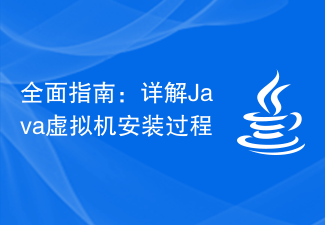 Comprehensive Guide: Detailed Java Virtual Machine Installation Process
Jan 24, 2024 am 09:02 AM
Comprehensive Guide: Detailed Java Virtual Machine Installation Process
Jan 24, 2024 am 09:02 AM
Essentials for Java development: Detailed explanation of Java virtual machine installation steps, specific code examples required. With the development of computer science and technology, the Java language has become one of the most widely used programming languages. It has the advantages of cross-platform and object-oriented, and has gradually become the preferred language for developers. Before using Java for development, you first need to install the Java Virtual Machine (JavaVirtualMachine, JVM). This article will explain in detail the installation steps of the Java virtual machine and provide specific code examples.
 Exploring Go language front-end technology: a new vision for front-end development
Mar 28, 2024 pm 01:06 PM
Exploring Go language front-end technology: a new vision for front-end development
Mar 28, 2024 pm 01:06 PM
As a fast and efficient programming language, Go language is widely popular in the field of back-end development. However, few people associate Go language with front-end development. In fact, using Go language for front-end development can not only improve efficiency, but also bring new horizons to developers. This article will explore the possibility of using the Go language for front-end development and provide specific code examples to help readers better understand this area. In traditional front-end development, JavaScript, HTML, and CSS are often used to build user interfaces






