 Web Front-end
Web Front-end
 JS Tutorial
JS Tutorial
 How to deal with the yellow background of input after the browser remembers the password
How to deal with the yellow background of input after the browser remembers the password
How to deal with the yellow background of input after the browser remembers the password
This article wants to share with you a small function, that is, use the Chrome browser to select the account that remembers the password. The input box will automatically add a yellow background. Some design input boxes have a transparent background, and this yellow needs to be removed. background. Let me share with you how to deal with the yellow background of the input after the Chrome browser remembers the password. Let’s take a look. I hope it can help you.
Use the Chrome browser to select the account that remembers the password, and the input box will automatically add a yellow background. Some design input boxes have a transparent background, and this yellow background needs to be removed;

Method 1: Shadow coverage
input:-webkit-autofill {
-webkit-box-shadow: 0 0 0 1000px white inset !important;
}Because it is setting the color coverage , so it is only effective for non-transparent solid color backgrounds;
Method 2: Modify the time when the chrome browser renders the yellow background
:-webkit-autofill {
-webkit-text-fill-color: #fff !important;
transition: background-color 5000s ease-in-out 0s;
}Perfect solution
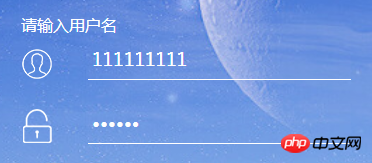
How about everyone learn it? Hurry up and give it a try.
Related recommendations:
Examples of how to control the input input format in html
For the input box, the input value is limited to float Point-type js method
javascript input input box fuzzy prompt function detailed explanation
The above is the detailed content of How to deal with the yellow background of input after the browser remembers the password. For more information, please follow other related articles on the PHP Chinese website!

Hot AI Tools

Undresser.AI Undress
AI-powered app for creating realistic nude photos

AI Clothes Remover
Online AI tool for removing clothes from photos.

Undress AI Tool
Undress images for free

Clothoff.io
AI clothes remover

AI Hentai Generator
Generate AI Hentai for free.

Hot Article

Hot Tools

Notepad++7.3.1
Easy-to-use and free code editor

SublimeText3 Chinese version
Chinese version, very easy to use

Zend Studio 13.0.1
Powerful PHP integrated development environment

Dreamweaver CS6
Visual web development tools

SublimeText3 Mac version
God-level code editing software (SublimeText3)

Hot Topics
 1378
1378
 52
52
 How to remove Firefox Snap in Ubuntu Linux?
Feb 21, 2024 pm 07:00 PM
How to remove Firefox Snap in Ubuntu Linux?
Feb 21, 2024 pm 07:00 PM
To remove FirefoxSnap in Ubuntu Linux, you can follow these steps: Open a terminal and log in to your Ubuntu system as administrator. Run the following command to uninstall FirefoxSnap: sudosnapremovefirefox You will be prompted for your administrator password. Enter your password and press Enter to confirm. Wait for command execution to complete. Once completed, FirefoxSnap will be completely removed. Note that this will remove versions of Firefox installed via the Snap package manager. If you installed another version of Firefox through other means (such as the APT package manager), you will not be affected. Go through the above steps
 How to encapsulate input components and unified form data in vue3
May 12, 2023 pm 03:58 PM
How to encapsulate input components and unified form data in vue3
May 12, 2023 pm 03:58 PM
Preparation Use vuecreateexample to create a project. The parameters are roughly as follows: use native input. Native input is mainly value and change. The data needs to be synchronized when changing. App.tsx is as follows: import{ref}from'vue';exportdefault{setup(){//username is the data constusername=ref('Zhang San');//When the input box changes, synchronize the data constonInput=;return( )=>({
 How to implement laravel input hidden field
Dec 12, 2022 am 10:07 AM
How to implement laravel input hidden field
Dec 12, 2022 am 10:07 AM
How to implement the laravel input hidden field: 1. Find and open the Blade template file; 2. Use the method_field method in the Blade template to create a hidden field. The creation syntax is "{{ method_field('DELETE') }}".
 Can mozilla firefox be uninstalled?
Mar 15, 2023 pm 04:40 PM
Can mozilla firefox be uninstalled?
Mar 15, 2023 pm 04:40 PM
Mozilla Firefox can be uninstalled; Firefox is a third-party browser and can be uninstalled if it is not needed. Uninstallation method: 1. In the Start menu, click "Windwos System" - "Control Panel"; 2. In the "Control Panel" interface, click "Programs and Features"; 3. In the new interface, find and double-click Firefox Browser icon; 4. In the uninstall pop-up window, click "Next"; 5. Click "Uninstall".
 What to do if there is no cursor when clicking on the input box
Nov 24, 2023 am 09:44 AM
What to do if there is no cursor when clicking on the input box
Nov 24, 2023 am 09:44 AM
Solutions for clicking the input box without a cursor: 1. Confirm the focus of the input box; 2. Clear the browser cache; 3. Update the browser; 4. Use JavaScript; 5. Check the hardware device; 6. Check the input box properties; 7. Debug JavaScript code; 8. Check other elements of the page; 9. Consider browser compatibility.
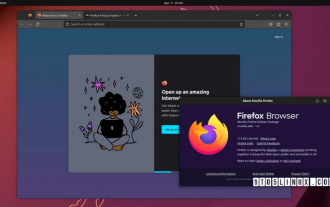 Firefox 113 new features: support for AV1 animations, enhanced password generator and picture-in-picture features
Mar 05, 2024 pm 05:20 PM
Firefox 113 new features: support for AV1 animations, enhanced password generator and picture-in-picture features
Mar 05, 2024 pm 05:20 PM
According to recent news, while Mozilla released the stable version of Firefox 112, it also announced that the next major version, Firefox 113, has entered the Beta channel and supports AV1 animations, enhanced password generator and picture-in-picture features. The main new functions/features of Firefox 113 are as follows: Support for AV1 format animated images (AVIS); Enhance the security of the password generator by introducing special characters; Enhance the picture-in-picture function, support rewind, display video time, and enable full screen more easily Mode provides official DEB installation files for Debian and Ubuntu distributions. Updated bookmark import feature, icons for imported bookmarks are supported by default. Hardware accelerated AV1 video decoding is enabled by default on supported hardware using w
 How to use Mozilla Firefox in Scrapy to solve the problem of scanning QR code to log in?
Jun 22, 2023 pm 09:50 PM
How to use Mozilla Firefox in Scrapy to solve the problem of scanning QR code to log in?
Jun 22, 2023 pm 09:50 PM
For crawlers to crawl websites that require login, verification code or scan code login is a very troublesome problem. Scrapy is a very easy-to-use crawler framework in Python, but when processing verification codes or scanning QR codes to log in, some special measures need to be taken. As a common browser, Mozilla Firefox provides a solution that can help us solve this problem. The core module of Scrapy is twisted, which only supports asynchronous requests, but some websites require the use of cookies and
 Detailed explanation of input box binding events in Vue documents
Jun 21, 2023 am 08:12 AM
Detailed explanation of input box binding events in Vue documents
Jun 21, 2023 am 08:12 AM
Vue.js is a lightweight JavaScript framework that is easy to use, efficient and flexible. It is one of the most popular front-end frameworks currently. In Vue.js, input box binding events are a very common requirement. This article will introduce the input box binding events in the Vue document in detail. 1. Basic concepts In Vue.js, the input box binding event refers to binding the value of the input box to the data object of the Vue instance, thereby achieving two-way binding of input and response. In Vue.j



