 Web Front-end
Web Front-end
 CSS Tutorial
CSS Tutorial
 Detailed explanation of the differences between href and src, link and @import in css
Detailed explanation of the differences between href and src, link and @import in css
Detailed explanation of the differences between href and src, link and @import in css
This article mainly introduces the differences between href and src, link and @import, and explains the noun definitions and application scenarios. Friends in need can refer to it. I hope it can help everyone.
The difference between href and src:
##href (Hypertext Reference): Hypertext reference, commonly used tags are link, a, etc., are used to link referenced external resources. Define a link or relationship between the current element or current document and the required anchor or resource defined by the current attribute, such as:
The difference between link and @import:
Both are ways of externally referencing CSS, but the differences are as follows :Difference 1: link is an XHTML tag. In addition to loading CSS, it can also define other transactions such as RSS; @import belongs to the CSS category and can only load CSS.
Difference 2: When the link references CSS, it is loaded at the same time when the page is loaded; @import requires the page to be fully loaded before loading.
Difference 3: link is an XHTML tag and has no compatibility issues; @import was proposed in CSS2.1 and is not supported by lower version browsers.
Difference 4: link supports using JavaScript to control the DOM to change the style; @import does not support it.
Related recommendations:Detailed explanation of the difference between nth-child and nth-of-type in CSS3
Detailed explanation of the difference between addEventListener and on
What is the difference between br, p and DIV in html
The above is the detailed content of Detailed explanation of the differences between href and src, link and @import in css. For more information, please follow other related articles on the PHP Chinese website!

Hot AI Tools

Undresser.AI Undress
AI-powered app for creating realistic nude photos

AI Clothes Remover
Online AI tool for removing clothes from photos.

Undress AI Tool
Undress images for free

Clothoff.io
AI clothes remover

Video Face Swap
Swap faces in any video effortlessly with our completely free AI face swap tool!

Hot Article

Hot Tools

Notepad++7.3.1
Easy-to-use and free code editor

SublimeText3 Chinese version
Chinese version, very easy to use

Zend Studio 13.0.1
Powerful PHP integrated development environment

Dreamweaver CS6
Visual web development tools

SublimeText3 Mac version
God-level code editing software (SublimeText3)

Hot Topics
 1387
1387
 52
52
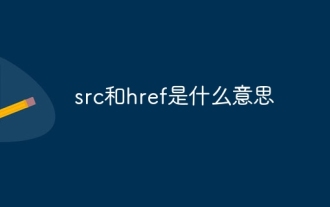 What do src and href mean?
Aug 16, 2023 pm 05:00 PM
What do src and href mean?
Aug 16, 2023 pm 05:00 PM
src and href are respectively, 1. src is the abbreviation of source, which is used to specify the path of external resources. It is usually used to embed external files, such as pictures, audios, videos, etc. The src attribute is generally used on img, script, iframe and other tags. ; 2. href is the abbreviation of hypertext reference, which is used to specify the path of the target resource of the hyperlink. It is usually used to link to external documents or other pages. The href attribute is generally used on tags such as a and link.
 How to use the @Import annotation in SpringBoot
May 31, 2023 pm 06:25 PM
How to use the @Import annotation in SpringBoot
May 31, 2023 pm 06:25 PM
1. @Import introduces ordinary classes @Import introduces ordinary classes can help us define ordinary classes as Beans. @Import can be added to the classes corresponding to @SpringBootApplication (startup class), @Configuration (configuration class), and @Component (component class). Note: @RestController, @Service, and @Repository all belong to @Component@SpringBootApplication@Import(ImportBean.class)//ImportBean through the @Import annotation
 The difference between link and import is explained in detail: What are the differences between them?
Jan 06, 2024 am 08:19 AM
The difference between link and import is explained in detail: What are the differences between them?
Jan 06, 2024 am 08:19 AM
In-depth analysis: What is the difference between link and import? When developing web pages or applications, we often need to introduce external CSS files or JavaScript libraries to enhance or customize our code. In this process, link and import are two commonly used methods. Although their purpose is to introduce external resources, there are some differences in specific usage. Syntax and location: link: Use the link tag to link external resources into the HTML file, usually located at the head of the HTML document
 What are the differences in functions and usage between the src attribute and the href attribute?
Dec 28, 2023 am 08:20 AM
What are the differences in functions and usage between the src attribute and the href attribute?
Dec 28, 2023 am 08:20 AM
The src attribute and href attribute are commonly used attributes in HTML and are used to load external resources. Although they have similar purposes, there are some differences in usage and purpose. src attribute: The src attribute is used to specify external resources to be embedded in the document. It is mainly used to introduce external script files and media files into HTML documents. It can be used in the following situations: Introduce external JavaScript files: Link external JavaScript files to HTML pages through the src attribute.
 What request is sent by href and src?
Aug 17, 2023 pm 02:20 PM
What request is sent by href and src?
Aug 17, 2023 pm 02:20 PM
Get requests sent by href and src. Detailed description: 1. The href attribute is used to specify the target resource of the link. When referencing an external style sheet, it will send a GET request to obtain the CSS file. When referencing the document, it will send a GET request to obtain the specified HTML file. When referencing an image, it will send a GET request. To obtain the specified image file; 2. The src attribute is used to specify the URL of the embedded resource. When referencing the image, it will send a GET request to obtain the specified image file. When referencing the audio, it will send a GET request to obtain the specified audio file, etc. .
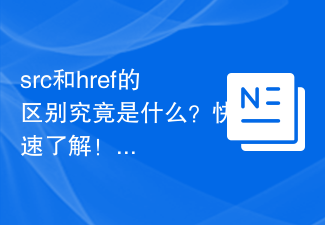 What is the difference between src and href? Find out quickly!
Jan 06, 2024 pm 09:09 PM
What is the difference between src and href? Find out quickly!
Jan 06, 2024 pm 09:09 PM
What is the difference between src and href? Find out quickly! In the process of web development, src and href are two commonly used attributes. Although they look similar, they actually have different uses and applicable scenarios. In this article, we’ll dive into the differences between src and href and explain them with concrete code examples. In HTML, src is an attribute used to specify an external resource to be embedded or referenced. It is usually used to reference image, audio, video or script files. Unlike this, href is a hyperlink
 What is the difference between link tag and import?
Aug 28, 2023 am 11:19 AM
What is the difference between link tag and import?
Aug 28, 2023 am 11:19 AM
The differences between link tags and import include syntax and usage, functions and features, loading timing, compatibility and support, etc. Detailed introduction: 1. Syntax and usage. The link tag is an HTML tag, used to introduce external resources into HTML documents, such as CSS style sheets, JavaScript scripts, icons, etc. import is the module import syntax in ES6, used in JavaScript files. Introduce external modules; 2. Functions and features. The link tag can introduce a variety of resources, such as CSS style sheets, icons, etc.
 The difference between link tag and a tag
Feb 19, 2024 pm 06:16 PM
The difference between link tag and a tag
Feb 19, 2024 pm 06:16 PM
The link tag and the a tag are two commonly used tags in HTML. They have different functions and usages. link tag The link tag is mainly used to introduce external resources into HTML documents. It is usually used to introduce external style sheets (CSS files). It can also be used to introduce other types of files, such as image files, audio files, etc. The link tag is located within the tag, usually written after other metadata (such as tags). Basic grammatical format of link tag



