 Backend Development
Backend Development
 PHP Tutorial
PHP Tutorial
 How to draw a dynamically updated map of China in a front-end project
How to draw a dynamically updated map of China in a front-end project
How to draw a dynamically updated map of China in a front-end project
Today I will teach you a cool code, a sparkling map of China. You only need to use vue+vuex+axios+echarts to dynamically update this map. Let's take a look.
1. Generate project and install plug-in
1 2 3 4 5 6 7 8 9 10 11 12 13 14 |
|
2. Project structure
1 2 3 4 5 6 7 8 |
|
3. Introduce China map and draw basic charts
1. Press The demand is to introduce Echarts charts and components related to China maps.
1 2 3 4 5 6 7 8 9 10 11 12 13 14 |
|
2. Introducing the China map JS file will automatically register the map; you can also introduce the json file through axios, and you need to manually register echarts.registerMap('china', chinaJson.data).
1 2 |
|
3. Prepare a DOM container with fixed width and height and initialize an echarts instance in mounted.
DOM container
1 2 3 |
|
Initialize echarts instance
1 |
|
4. Set the initialized blank map. You need to set many echarts parameters here. Please refer to the ECharts configuration item manual.
1 2 3 4 5 6 7 8 9 10 11 12 13 14 15 16 17 18 19 20 21 22 23 24 25 26 27 28 29 30 31 32 33 34 35 36 37 38 39 40 41 42 43 44 45 46 47 48 49 50 51 52 53 54 55 56 57 58 59 60 61 62 63 64 65 66 67 68 69 70 71 72 73 74 75 76 77 78 79 80 81 82 83 84 85 86 87 88 89 90 91 92 93 94 95 96 97 98 99 100 101 102 103 104 105 106 107 108 109 |
|
4. Configure Vuex management and distribution data
1.Introduce vuex and axios into ChinaMap.js.
1 |
|
2. Set the necessary variables.
1 2 3 4 5 6 7 8 |
|
3. Grab background data and update the map in actions.
1 2 3 4 5 6 7 8 9 10 11 12 13 14 15 16 17 18 19 20 21 22 23 24 25 26 27 28 29 30 31 32 33 34 35 36 37 38 39 |
|
At this time npm run dev can already see the flashing yellow dots on the map of China.
If you want to change it to display dynamically, you can add under mounted in index.vue:
1 2 3 4 5 6 |
|
In actions in ChinaMap.js Modification of fetchHeatChinaRealData in mutations:
1 2 3 4 5 6 7 |
|
5. Others
1. Don’t forget to introduce Vuex in main.js.
1 2 3 4 5 6 7 8 9 10 11 |
|
I believe you have mastered the methods after reading these cases. For more exciting information, please pay attention to other related articles on the php Chinese website!
Related reading:
The most popular in php Simple string matching algorithm, php matching algorithm_PHP tutorial
The simplest string matching algorithm tutorial in php
The above is the detailed content of How to draw a dynamically updated map of China in a front-end project. For more information, please follow other related articles on the PHP Chinese website!

Hot AI Tools

Undresser.AI Undress
AI-powered app for creating realistic nude photos

AI Clothes Remover
Online AI tool for removing clothes from photos.

Undress AI Tool
Undress images for free

Clothoff.io
AI clothes remover

Video Face Swap
Swap faces in any video effortlessly with our completely free AI face swap tool!

Hot Article

Hot Tools

Notepad++7.3.1
Easy-to-use and free code editor

SublimeText3 Chinese version
Chinese version, very easy to use

Zend Studio 13.0.1
Powerful PHP integrated development environment

Dreamweaver CS6
Visual web development tools

SublimeText3 Mac version
God-level code editing software (SublimeText3)

Hot Topics
 Share an easy way to package PyCharm projects
Dec 30, 2023 am 09:34 AM
Share an easy way to package PyCharm projects
Dec 30, 2023 am 09:34 AM
Share the simple and easy-to-understand PyCharm project packaging method. With the popularity of Python, more and more developers use PyCharm as the main tool for Python development. PyCharm is a powerful integrated development environment that provides many convenient functions to help us improve development efficiency. One of the important functions is project packaging. This article will introduce how to package projects in PyCharm in a simple and easy-to-understand way, and provide specific code examples. Why package projects? Developed in Python
 Can AI conquer Fermat's last theorem? Mathematician gave up 5 years of his career to turn 100 pages of proof into code
Apr 09, 2024 pm 03:20 PM
Can AI conquer Fermat's last theorem? Mathematician gave up 5 years of his career to turn 100 pages of proof into code
Apr 09, 2024 pm 03:20 PM
Fermat's last theorem, about to be conquered by AI? And the most meaningful part of the whole thing is that Fermat’s Last Theorem, which AI is about to solve, is precisely to prove that AI is useless. Once upon a time, mathematics belonged to the realm of pure human intelligence; now, this territory is being deciphered and trampled by advanced algorithms. Image Fermat's Last Theorem is a "notorious" puzzle that has puzzled mathematicians for centuries. It was proven in 1993, and now mathematicians have a big plan: to recreate the proof using computers. They hope that any logical errors in this version of the proof can be checked by a computer. Project address: https://github.com/riccardobrasca/flt
 A closer look at PyCharm: a quick way to delete projects
Feb 26, 2024 pm 04:21 PM
A closer look at PyCharm: a quick way to delete projects
Feb 26, 2024 pm 04:21 PM
Title: Learn more about PyCharm: An efficient way to delete projects. In recent years, Python, as a powerful and flexible programming language, has been favored by more and more developers. In the development of Python projects, it is crucial to choose an efficient integrated development environment. As a powerful integrated development environment, PyCharm provides Python developers with many convenient functions and tools, including deleting project directories quickly and efficiently. The following will focus on how to use delete in PyCharm
 PyCharm Practical Tips: Convert Project to Executable EXE File
Feb 23, 2024 am 09:33 AM
PyCharm Practical Tips: Convert Project to Executable EXE File
Feb 23, 2024 am 09:33 AM
PyCharm is a powerful Python integrated development environment that provides a wealth of development tools and environment configurations, allowing developers to write and debug code more efficiently. In the process of using PyCharm for Python project development, sometimes we need to package the project into an executable EXE file to run on a computer that does not have a Python environment installed. This article will introduce how to use PyCharm to convert a project into an executable EXE file, and give specific code examples. head
 How to Make a Shopping List in the iOS 17 Reminders App on iPhone
Sep 21, 2023 pm 06:41 PM
How to Make a Shopping List in the iOS 17 Reminders App on iPhone
Sep 21, 2023 pm 06:41 PM
How to Make a GroceryList on iPhone in iOS17 Creating a GroceryList in the Reminders app is very simple. You just add a list and populate it with your items. The app automatically sorts your items into categories, and you can even work with your partner or flat partner to make a list of what you need to buy from the store. Here are the full steps to do this: Step 1: Turn on iCloud Reminders As strange as it sounds, Apple says you need to enable reminders from iCloud to create a GroceryList on iOS17. Here are the steps for it: Go to the Settings app on your iPhone and tap [your name]. Next, select i
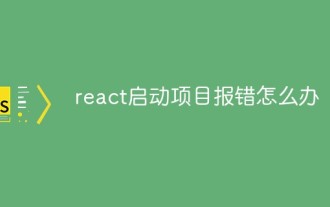 What to do if there is an error when starting the react project
Dec 27, 2022 am 10:36 AM
What to do if there is an error when starting the react project
Dec 27, 2022 am 10:36 AM
Solution to the error when starting the react project: 1. Enter the project folder, start the project and view the error message; 2. Execute the "npm install" or "npm install react-scripts" command; 3. Execute "npm install @ant-design/ pro-field --save" command.
 Based on the open source ChatGPT Web UI project, quickly build your own ChatGPT site
Apr 15, 2023 pm 07:43 PM
Based on the open source ChatGPT Web UI project, quickly build your own ChatGPT site
Apr 15, 2023 pm 07:43 PM
As a technology blogger, Fengfeng prefers all kinds of tossing. I have previously introduced ChatGPT to connect to WeChat, DingTalk and Knowledge Planet (if you haven’t seen it, you can read the previous article). Recently, when I looked at open source projects , discovered a ChatGPTWebUI project. Thinking that I have never connected ChatGPT to WebUI before, it is really good to have this open source project to use. Here are the practical installation steps to share with everyone. The installation official provides many installation methods on Github’s project documentation, including manual installation, docker deployment, and remote deployment. It’s amazing that when choosing a deployment method, I thought about simplicity at first.
 Basic tutorial: Create a Maven project using IDEA
Feb 19, 2024 pm 04:43 PM
Basic tutorial: Create a Maven project using IDEA
Feb 19, 2024 pm 04:43 PM
IDEA (IntelliJIDEA) is a powerful integrated development environment that can help developers develop various Java applications quickly and efficiently. In Java project development, using Maven as a project management tool can help us better manage dependent libraries, build projects, etc. This article will detail the basic steps on how to create a Maven project in IDEA, while providing specific code examples. Step 1: Open IDEA and create a new project Open IntelliJIDEA





