Example of the default bottom and rightmost div scroll bars
There is a requirement that when displaying the chat box, the size of the fixed box should be 300px in height and 50px in width. Then when the chat content exceeds the width or height, a scroll bar will appear, and the vertical scroll bar should default to the bottom, so that To display the latest news, the horizontal scroll bar is generally leftmost by default. This article will share with you a sample code to implement the default bottommost and default rightmost p scroll bar. The code is very concise and has good reference value. I hope it will be useful to everyone. Helps.
<!DOCTYPE html>
<html>
<head>
<meta charset="utf-8" />
<title>实现p滚动条默认最底部以及默认最右边</title>
<script type="text/javascript" src="jquery文件地址"></script>
<script type="text/javascript">
$(document).ready(function(){
$('#scroll_p').scrollTop( $('#scroll_p')[0].scrollHeight);
$('#scroll_p').scrollLeft( $('#scroll_p')[0].scrollWidth);
});
</script>
<body>
<p id="scroll_p" style="overflow-y:scroll; overflow-x:scroll;width:50px; height:300px; border:1px solid #F00;">
pCSS5测试内容,欢迎来到pCSS5学习p+CSS技术。大家可以通过pCSS5主站上的所有免费CSS教程足可学会p CSS技术 -如果需要深入系统学习、较短时间达到理想学习效果可参加p+CSS培训班学习。
</p>
</body>
</html>Have you learned it after studying this article? Hurry up and give it a try.
Related recommendations:
Implementation of the scroll bar inside div to scroll to the bottom and top function
Setting the properties and style of the DIV scroll bar Introduction to the method
Detailed explanation of examples of js judging browsers and hack scroll bars
The above is the detailed content of Example of the default bottom and rightmost div scroll bars. For more information, please follow other related articles on the PHP Chinese website!

Hot AI Tools

Undresser.AI Undress
AI-powered app for creating realistic nude photos

AI Clothes Remover
Online AI tool for removing clothes from photos.

Undress AI Tool
Undress images for free

Clothoff.io
AI clothes remover

Video Face Swap
Swap faces in any video effortlessly with our completely free AI face swap tool!

Hot Article

Hot Tools

Notepad++7.3.1
Easy-to-use and free code editor

SublimeText3 Chinese version
Chinese version, very easy to use

Zend Studio 13.0.1
Powerful PHP integrated development environment

Dreamweaver CS6
Visual web development tools

SublimeText3 Mac version
God-level code editing software (SublimeText3)

Hot Topics
 1386
1386
 52
52
 Introduction to Python functions: Introduction and examples of exec function
Nov 03, 2023 pm 02:09 PM
Introduction to Python functions: Introduction and examples of exec function
Nov 03, 2023 pm 02:09 PM
Introduction to Python functions: Introduction and examples of exec function Introduction: In Python, exec is a built-in function that is used to execute Python code stored in a string or file. The exec function provides a way to dynamically execute code, allowing the program to generate, modify, and execute code as needed during runtime. This article will introduce how to use the exec function and give some practical code examples. How to use the exec function: The basic syntax of the exec function is as follows: exec
 Oracle DECODE function detailed explanation and usage examples
Mar 08, 2024 pm 03:51 PM
Oracle DECODE function detailed explanation and usage examples
Mar 08, 2024 pm 03:51 PM
The DECODE function in Oracle is a conditional expression that is often used to return different results based on different conditions in query statements. This article will introduce the syntax, usage and sample code of the DECODE function in detail. 1. DECODE function syntax DECODE(expr,search1,result1[,search2,result2,...,default]) expr: the expression or field to be compared. search1,
 Go language indentation specifications and examples
Mar 22, 2024 pm 09:33 PM
Go language indentation specifications and examples
Mar 22, 2024 pm 09:33 PM
Indentation specifications and examples of Go language Go language is a programming language developed by Google. It is known for its concise and clear syntax, in which indentation specifications play a crucial role in the readability and beauty of the code. effect. This article will introduce the indentation specifications of the Go language and explain in detail through specific code examples. Indentation specifications In the Go language, tabs are used for indentation instead of spaces. Each level of indentation is one tab, usually set to a width of 4 spaces. Such specifications unify the coding style and enable teams to work together to compile
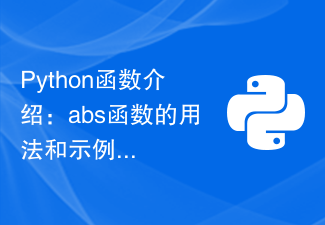 Introduction to Python functions: Usage and examples of abs function
Nov 03, 2023 pm 12:05 PM
Introduction to Python functions: Usage and examples of abs function
Nov 03, 2023 pm 12:05 PM
Introduction to Python functions: usage and examples of the abs function 1. Introduction to the usage of the abs function In Python, the abs function is a built-in function used to calculate the absolute value of a given value. It can accept a numeric argument and return the absolute value of that number. The basic syntax of the abs function is as follows: abs(x) where x is the numerical parameter to calculate the absolute value, which can be an integer or a floating point number. 2. Examples of abs function Below we will show the usage of abs function through some specific examples: Example 1: Calculation
 Introduction to Python functions: Usage and examples of isinstance function
Nov 04, 2023 pm 03:15 PM
Introduction to Python functions: Usage and examples of isinstance function
Nov 04, 2023 pm 03:15 PM
Introduction to Python functions: Usage and examples of the isinstance function Python is a powerful programming language that provides many built-in functions to make programming more convenient and efficient. One of the very useful built-in functions is the isinstance() function. This article will introduce the usage and examples of the isinstance function and provide specific code examples. The isinstance() function is used to determine whether an object is an instance of a specified class or type. The syntax of this function is as follows
 Introduction to Python functions: functions and examples of eval function
Nov 04, 2023 pm 12:24 PM
Introduction to Python functions: functions and examples of eval function
Nov 04, 2023 pm 12:24 PM
Introduction to Python functions: functions and examples of the eval function In Python programming, the eval function is a very useful function. The eval function can execute a string as program code, and its function is very powerful. In this article, we will introduce the detailed functions of the eval function, as well as some usage examples. 1. Function of eval function The function of eval function is very simple. It can execute a string as Python code. This means that we can convert a string
 Introduction to Python functions: functions and examples of sorted function
Nov 03, 2023 pm 02:47 PM
Introduction to Python functions: functions and examples of sorted function
Nov 03, 2023 pm 02:47 PM
Introduction to Python functions: functions and examples of sorted functions Python is a very powerful programming language with a wealth of built-in functions and modules. In this series of articles, we will introduce the commonly used functions of Python one by one and provide corresponding examples to help readers better understand and apply these functions. This article will introduce the functions and examples of the sorted function in detail. The sorted function is used to sort an iterable object and return a new sorted list. Can be used for numbers and words
 Application and example analysis of PHP dot operator
Mar 28, 2024 pm 12:06 PM
Application and example analysis of PHP dot operator
Mar 28, 2024 pm 12:06 PM
Application and example analysis of PHP dot operator In PHP, the dot operator (".") is an operator used to connect two strings. It is very commonly used and very flexible when concatenating strings. By using the dot operator, we can easily concatenate multiple strings to form a new string. The following will introduce the use of PHP dot operators through example analysis. 1. Basic usage First, let’s look at a basic usage example. Suppose there are two variables $str1 and $str2, which store two words respectively.




