
This article mainly shares with you an example of the tradition of ajax implementation of user name verification and the $.post method of jquery. It has a good reference value and hopes to help everyone fully master ajax.
The first type: traditional ajax asynchronous request, the background code and effects are at the bottom
First we create a registration page in eclipse regist.jsp, create a form form. Note that since we are only implementing the effect of user name verification, the red departments below are the objects we need to study, so other departments can be ignored.
The content is as follows:
<%@ page language="java" contentType="text/html; charset=UTF-8"
pageEncoding="UTF-8"%>
<!DOCTYPE html>
<html>
<head>
<meta charset="UTF-8">
<title>用户注册</title>
<link rel="stylesheet" type="text/css" href="${pageContext.request.contextPath }/css/login.css" rel="external nofollow" >
<script type="text/javascript">
//第三步:ajax异步请求用户名是否存在
function checkUsername(){
// 获得文本框值:
var username = document.getElementById("username").value;
// 1.创建异步交互对象
var xhr = createXmlHttp();//第二步中已经创建xmlHttpRequest,这里直接调用函数就可以了。
// 2.设置监听
xhr.onreadystatechange = function(){
if(xhr.readyState == 4){
if(xhr.status == 200){
//把返回的数据放入到span中
document.getElementById("span").innerHTML = xhr.responseText;//responseText是后台返回的数据
}
}
}
// 3.打开连接
xhr.open("GET","${pageContext.request.contextPath}/user_findByName.action?time="+new Date().getTime()+"&username="+username,true);
// 4.发送
xhr.send(null);
}
//第二部:创建xmlHttp对象
function createXmlHttp(){
var xmlHttpRequest;
try{ // Firefox, Opera 8.0+, Safari
xmlHttp=new XMLHttpRequest();
}
catch (e){
try{// Internet Explorer
xmlHttp=new ActiveXObject("Msxml2.XMLHTTP");
}
catch (e){
try{
xmlHttp=new ActiveXObject("Microsoft.XMLHTTP");
}
catch (e){}
}
}
return xmlHttpRequest;
}
function change(){
var img1 = document.getElementById("checkImg");
img1.src="${pageContext.request.contextPath}/checkImg.action?"+new Date().getTime();
}
</script>
</head>
<body>
<form action="${pageContext.request.contextPath }/user_regist.action" method="post" onsubmit="return checkForm()";>
<p class="regist">
<p class="regist_center">
<p class="regist_top">
<p class="left fl">会员注册</p>
<p class="right fr"><a href="${pageContext.request.contextPath }/index.jsp" rel="external nofollow" target="_self">小米商城</a></p>
<p class="clear"></p>
<p class="xian center"></p>
</p>
<p class="regist_main center">
//第一步:首先,我们创建一个用户名input输入框,并添加一个onblur="checkUsername()"事件
<p class="username">用 户 名: <input class="shurukuang" type="text" id="username" name="username" onblur="checkUsername()"/><span id="span"></span></p>
<p class="username">密 码: <input class="shurukuang" type="password" id="password" name="password"/></p>
<p class="username">确认 密码: <input class="shurukuang" type="password" id="repassword" name="repassword" /></p>
<p class="username">邮 箱 号: <input class="shurukuang" type="email" id="email" name="email" /></p>
<p class="username">姓 名: <input class="shurukuang" type="text" id="name" name="name"/></p>
<p class="username">手 机 号: <input class="shurukuang" type="text" id="phone" name="phone"/></p>
<p class="username">地 址: <input class="shurukuang" type="text" id="addr" name="addr"/></p>
<p class="username">
<p class="left fl">验 证 码: <input class="yanzhengma" type="text" id="checkcode" name="checkcode" maxlength="4"/></p>
<p class="right fl"><img id="checkImg" class="captchaImage" src="${pageContext.request.contextPath}/checkImg.action" onclick="change()" title="点击更换验证码"></p>
<p class="clear"></p>
</p>
</p>
<p class="regist_submit">
<input class="submit" type="submit" name="submit" value="立即注册" >
</p>
</p>
</p>
</form>
</body>
</html>The second way: use ajax in jQuery achieve the above effects. First of all, the form and Action remain unchanged, we only need to change the script.
Step one: Introduce js file
Step 2:
//ajax异步请求用户名是否存在
$(function(){
$('#username').change(function(){//给username添加一个change事件
var val = $(this).val();//获取输入框的值
val = $.trim(val);//去空
if(val != ""){//判断值是否为空
var url = "${pageContext.request.contextPath}/user_findByName.action";//url还是那个URL
var args ={"time":new Date().getTime(),"username":val};//这里和上面不同的是,这里用json方式实现传入的time和username参数
$.post(url,args,function(data){//发送post请求,后台返回的数据在data里面,
$('#span').html(data);//把后台返回的数据放入span中
});
}
});
})Then let’s take a look at how the background data will be returned. Since I am implementing this using the ssh framework, for the sake of convenience, I only show how to return data in the Action. Regarding the implementation of the service layer and dao layer in the ssh framework, please solve it yourself.
##
public class UserAction extends ActionSupport implements ModelDriven<User> {
private static final long serialVersionUID = 1L;
/**
* 模型驱动
*/
private User user = new User();
@Override
public User getModel() {
return user;
}
// 注入UserService
private UserService userService;
public void setUserService(UserService userService) {
this.userService = userService;
}/**
* AJAX进行异步校验用户名的执行方法
*
* @throws IOException
*/
public String findByName() throws IOException {
User existUser = userService.findByName(user.getUsername());//调用service层的方法返回数据库中查询出来的对象
// 获得response对象,向页面输出:
HttpServletResponse response = ServletActionContext.getResponse();
response.setContentType("text/html;charset=UTF-8");//设置编码格式
// 判断返回的对象是否为空
if (existUser != null) {
// 如果有,查询到该用户:用户名已经存在
response.getWriter().println("用户名已经存在");
} else {
// 如果没有,用户名可以使用
response.getWriter().println("<font color='green'>用户名可以使用</font>");
}
return NONE;//此处返回空
}The effect is as follows:
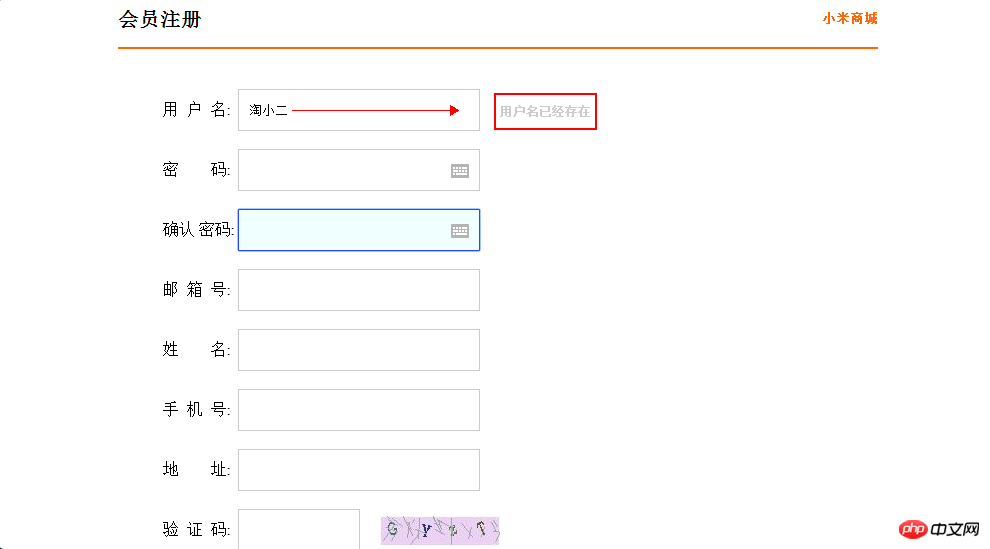
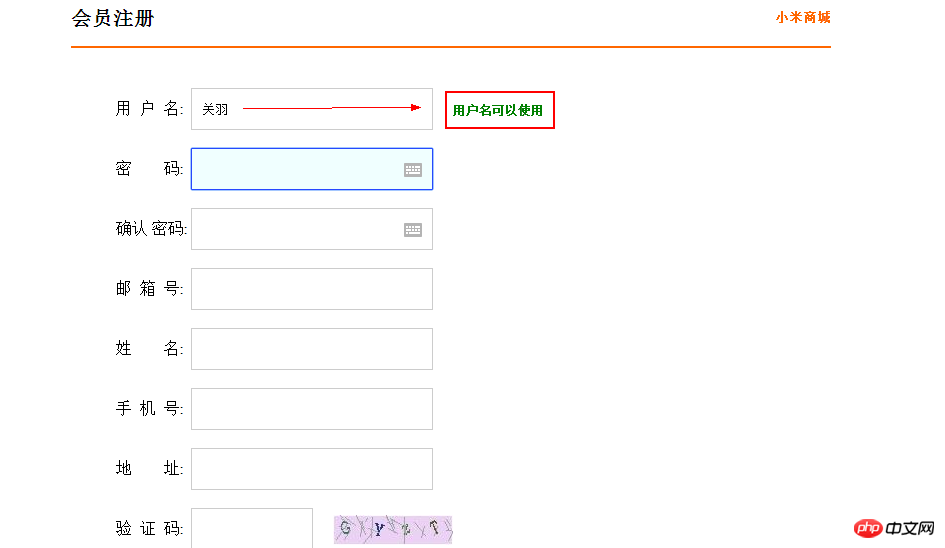
The specific implementation of JQuery user name verification_jquery
Perfect Implementation of ID card verification js regular method
JavaScript tutorial registration page form verification
The above is the detailed content of Examples to explain the tradition of ajax user name verification and jquery's $.post method. For more information, please follow other related articles on the PHP Chinese website!




