Detailed example of jQuery using ztree to implement tree table
Recently, the company has to make a tree table in its project. Since ztree has been used to implement the basic tree structure before, it is natural that I first thought of using ztree to do it. I searched online for tree tables made by others. Some used ztree and some used treeTable, but the results were not very good. So I made one myself based on the method of using ztree and posted it for your reference. Please read the comments. The effect is shown below.
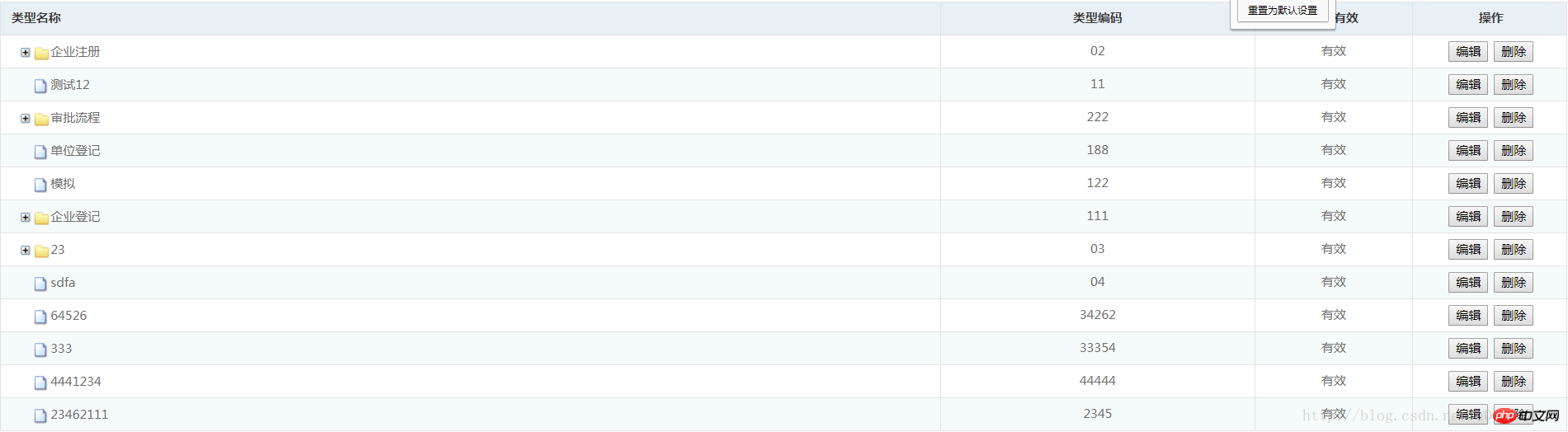
<!DOCTYPE HTML>
<html>
<head>
<link href="https://cdn.bootcss.com/zTree.v3/3.5.29/css/zTreeStyle/zTreeStyle.min.css" rel="external nofollow" rel="stylesheet">
<script src="https://cdn.bootcss.com/jquery/3.2.1/jquery.min.js"></script>
<script src="https://cdn.bootcss.com/zTree.v3/3.5.29/js/jquery.ztree.all.min.js"></script>
<style>
body {
overflow: auto;
}
.ztree *{
font-family: "微软雅黑","宋体",Arial, "Times New Roman", Times, serif;
}
.ztree {
padding: 0;
border-left: 1px solid #E3E3E3;
border-right: 1px solid #E3E3E3;
border-bottom: 1px solid #E3E3E3;
}
.ztree li a {
vertical-align: middle;
height: 32px;
padding: 0px;
}
.ztree li > a {
width: 100%;
}
.ztree li a.curSelectedNode {
padding-top: 0px;
background-color: #FFE6B0;
border: 1px #FFB951 solid;
opacity: 1;
height: 32px;
}
.ztree li ul {
padding-left: 0px
}
.ztree p.pTd span {
line-height: 30px;
vertical-align: middle;
}
.ztree p.pTd {
height: 100%;
line-height: 30px;
border-top: 1px solid #E3E3E3;
border-left: 1px solid #E3E3E3;
text-align: center;
display: inline-block;
color: #6c6c6c;
overflow: hidden;
}
.ztree p.pTd:first-child {
text-align: left;
text-indent: 10px;
border-left: none;
}
.ztree .head {
background: #E8EFF5;
}
.ztree .head p.pTd {
color: #393939;
font-weight: bold;
}
.ztree .ck{
padding: 0 5px;
margin: 2px 3px 7px 3px;
}
li:nth-child(odd){
background-color:#F5FAFA;
}
li:nth-child(even){
background-color:#FFFFFF;
}
</style>
</head>
<body>
<p class="layer">
<p id="tableMain">
<ul id="dataTree" class="ztree">
</ul>
</p>
</p>
</body>
</html>
<script type="text/javascript">
var newOpen =null;
$(function () {
//初始化数据
var data = [{"id":"20170525091439001010","name":"企业注册","pId":null,"status":"1","typecode":"02"},{"id":"20170724174119005610","name":"部门沟通演练","pId":"20170525091439001010","status":"1","typecode":"2"},{"id":"20170725085455000110","name":"测试12","pId":null,"status":"1","typecode":"11"},{"id":"20170731171011000410","name":"审批流程","pId":null,"status":"1","typecode":"222"},{"id":"20170803133941018010","name":"单位登记","pId":null,"status":"1","typecode":"188"},{"id":"20170804085419000110","name":"模拟","pId":null,"status":"1","typecode":"122"},{"id":"20170809090321000110","name":"审批模拟(新)测试测试测试测试测试","pId":"20170525091439001010","status":"1","typecode":"110"},{"id":"20170809105407009210","name":"测测测测测测测测测测测测测测测测测测","pId":"20170809090321000110","status":"1","typecode":"123"},{"id":"20170814183837000210","name":"企业登记","pId":null,"status":"1","typecode":"111"},{"id":"20170822183437000710","name":"单事项-部门沟通","pId":"20170814183837000210","status":"1","typecode":"822"},{"id":"20170922112245000510","name":"23","pId":null,"status":"1","typecode":"03"},{"id":"20170922143810000010","name":"sdfa","pId":null,"status":"1","typecode":"04"},{"id":"20170922145203000110","name":"64526","pId":null,"status":"1","typecode":"34262"},{"id":"20170922155403001610","name":"333","pId":null,"status":"1","typecode":"33354"},{"id":"20170922171750000210","name":"4441234","pId":null,"status":"1","typecode":"44444"},{"id":"20170925160636007410","name":"测试数据","pId":"20170731171011000410","status":"1","typecode":"231"},{"id":"20170925163306007510","name":"23462111","pId":null,"status":"1","typecode":"2345"},{"id":"20170925163959007610","name":"242345","pId":"20170922112245000510","status":"1","typecode":"3625346"}];
queryHandler(data);
});
var setting = {
view: {
showLine: false,
addDiyDom: addDiyDom,
},
data: {
simpleData: {
enable: true
}
}
};
/**
* 自定义DOM节点
*/
function addDiyDom(treeId, treeNode) {
var spaceWidth = 15;
var liObj = $("#" + treeNode.tId);
var aObj = $("#" + treeNode.tId + "_a");
var switchObj = $("#" + treeNode.tId + "_switch");
var icoObj = $("#" + treeNode.tId + "_ico");
var spanObj = $("#" + treeNode.tId + "_span");
aObj.attr('title', '');
aObj.append('<p class="pTd swich fnt" style="width:60%"></p>');
var p = $(liObj).find('p').eq(0);
//从默认的位置移除
switchObj.remove();
spanObj.remove();
icoObj.remove();
//在指定的p中添加
p.append(switchObj);
p.append(spanObj);
//隐藏了层次的span
var spaceStr = "<span style='height:1px;display: inline-block;width:" + (spaceWidth * treeNode.level) + "px'></span>";
switchObj.before(spaceStr);
//图标垂直居中
icoObj.css("margin-top","9px");
switchObj.after(icoObj);
var editStr = '';
//宽度需要和表头保持一致
editStr += '<p class="pTd" style="width:20%">' + (treeNode.typecode == null ? '' : treeNode.typecode ) + '</p>';
editStr += '<p class="pTd" style="width:10%">' + (treeNode.status == '1' ? '有效' : '无效' ) + '</p>';
editStr += '<p class="pTd" style="width:10%">' + opt(treeNode) + '</p>';
aObj.append(editStr);
}
//初始化列表
function queryHandler(zTreeNodes){
//初始化树
$.fn.zTree.init($("#dataTree"), setting, zTreeNodes);
//添加表头
var li_head = ' <li class="head"><a><p class="pTd" style="width:60%">类型名称</p><p class="pTd" style="width:20%">类型编码</p>' +
'<p class="pTd" style="width:10%">是否有效</p><p class="pTd" style="width:10%">操作</p></a></li>';
var rows = $("#dataTree").find('li');
if (rows.length > 0) {
rows.eq(0).before(li_head)
} else {
$("#dataTree").append(li_head);
$("#dataTree").append('<li ><p style="text-align: center;line-height: 30px;" >无符合条件数据</p></li>')
}
}
function opt(treeNode) {
var htmlStr = '';
htmlStr += '<input type="button" class="ck" onclick="doEdit(\'' + treeNode.tId + '\',\'' + treeNode.id + '\')" value="编辑"/>';
htmlStr += '<input type="button" class="ck" onclick="doDelete(\'' + treeNode.tId + '\',\'' + treeNode.id + '\', \'' + treeNode.name + '\')" value="删除"/>';
return htmlStr;
}Related recommendations:
Detailed explanation of the sample code of Java easyui tree table TreeGrid (Picture)
ztree in jquery implements right-click collection function
Sharing the use of zTree tree plug-in in jQuery
The above is the detailed content of Detailed example of jQuery using ztree to implement tree table. For more information, please follow other related articles on the PHP Chinese website!

Hot AI Tools

Undresser.AI Undress
AI-powered app for creating realistic nude photos

AI Clothes Remover
Online AI tool for removing clothes from photos.

Undress AI Tool
Undress images for free

Clothoff.io
AI clothes remover

AI Hentai Generator
Generate AI Hentai for free.

Hot Article

Hot Tools

Notepad++7.3.1
Easy-to-use and free code editor

SublimeText3 Chinese version
Chinese version, very easy to use

Zend Studio 13.0.1
Powerful PHP integrated development environment

Dreamweaver CS6
Visual web development tools

SublimeText3 Mac version
God-level code editing software (SublimeText3)

Hot Topics
 Detailed explanation of jQuery reference methods: Quick start guide
Feb 27, 2024 pm 06:45 PM
Detailed explanation of jQuery reference methods: Quick start guide
Feb 27, 2024 pm 06:45 PM
Detailed explanation of jQuery reference method: Quick start guide jQuery is a popular JavaScript library that is widely used in website development. It simplifies JavaScript programming and provides developers with rich functions and features. This article will introduce jQuery's reference method in detail and provide specific code examples to help readers get started quickly. Introducing jQuery First, we need to introduce the jQuery library into the HTML file. It can be introduced through a CDN link or downloaded
 How to remove the height attribute of an element with jQuery?
Feb 28, 2024 am 08:39 AM
How to remove the height attribute of an element with jQuery?
Feb 28, 2024 am 08:39 AM
How to remove the height attribute of an element with jQuery? In front-end development, we often encounter the need to manipulate the height attributes of elements. Sometimes, we may need to dynamically change the height of an element, and sometimes we need to remove the height attribute of an element. This article will introduce how to use jQuery to remove the height attribute of an element and provide specific code examples. Before using jQuery to operate the height attribute, we first need to understand the height attribute in CSS. The height attribute is used to set the height of an element
 How to use PUT request method in jQuery?
Feb 28, 2024 pm 03:12 PM
How to use PUT request method in jQuery?
Feb 28, 2024 pm 03:12 PM
How to use PUT request method in jQuery? In jQuery, the method of sending a PUT request is similar to sending other types of requests, but you need to pay attention to some details and parameter settings. PUT requests are typically used to update resources, such as updating data in a database or updating files on the server. The following is a specific code example using the PUT request method in jQuery. First, make sure you include the jQuery library file, then you can send a PUT request via: $.ajax({u
 jQuery Tips: Quickly modify the text of all a tags on the page
Feb 28, 2024 pm 09:06 PM
jQuery Tips: Quickly modify the text of all a tags on the page
Feb 28, 2024 pm 09:06 PM
Title: jQuery Tips: Quickly modify the text of all a tags on the page In web development, we often need to modify and operate elements on the page. When using jQuery, sometimes you need to modify the text content of all a tags in the page at once, which can save time and energy. The following will introduce how to use jQuery to quickly modify the text of all a tags on the page, and give specific code examples. First, we need to introduce the jQuery library file and ensure that the following code is introduced into the page: <
 Use jQuery to modify the text content of all a tags
Feb 28, 2024 pm 05:42 PM
Use jQuery to modify the text content of all a tags
Feb 28, 2024 pm 05:42 PM
Title: Use jQuery to modify the text content of all a tags. jQuery is a popular JavaScript library that is widely used to handle DOM operations. In web development, we often encounter the need to modify the text content of the link tag (a tag) on the page. This article will explain how to use jQuery to achieve this goal, and provide specific code examples. First, we need to introduce the jQuery library into the page. Add the following code in the HTML file:
 What does TikTok recommended video mean? How to use Douyin to recommend videos?
Mar 27, 2024 pm 03:01 PM
What does TikTok recommended video mean? How to use Douyin to recommend videos?
Mar 27, 2024 pm 03:01 PM
As a world-renowned short video social platform, Douyin has won the favor of a large number of users with its unique personalized recommendation algorithm. This article will delve into the value and principles of Douyin video recommendation to help readers better understand and make full use of this feature. 1. What is Douyin recommended video? Douyin recommended video uses intelligent recommendation algorithms to filter and push personalized video content to users based on their interests and behavioral habits. The Douyin platform analyzes users' viewing history, like and comment behavior, sharing records and other data to select and recommend videos that best suit users' tastes from a huge video library. This personalized recommendation system not only improves user experience, but also helps users discover more video content that matches their preferences, thereby enhancing user stickiness and retention rate. at this
 How to tell if a jQuery element has a specific attribute?
Feb 29, 2024 am 09:03 AM
How to tell if a jQuery element has a specific attribute?
Feb 29, 2024 am 09:03 AM
How to tell if a jQuery element has a specific attribute? When using jQuery to operate DOM elements, you often encounter situations where you need to determine whether an element has a specific attribute. In this case, we can easily implement this function with the help of the methods provided by jQuery. The following will introduce two commonly used methods to determine whether a jQuery element has specific attributes, and attach specific code examples. Method 1: Use the attr() method and typeof operator // to determine whether the element has a specific attribute
 Understand the role and application scenarios of eq in jQuery
Feb 28, 2024 pm 01:15 PM
Understand the role and application scenarios of eq in jQuery
Feb 28, 2024 pm 01:15 PM
jQuery is a popular JavaScript library that is widely used to handle DOM manipulation and event handling in web pages. In jQuery, the eq() method is used to select elements at a specified index position. The specific usage and application scenarios are as follows. In jQuery, the eq() method selects the element at a specified index position. Index positions start counting from 0, i.e. the index of the first element is 0, the index of the second element is 1, and so on. The syntax of the eq() method is as follows: $("s






