 Web Front-end
Web Front-end
 JS Tutorial
JS Tutorial
 Detailed explanation of jQuery's implementation of table front-end sorting function
Detailed explanation of jQuery's implementation of table front-end sorting function
Detailed explanation of jQuery's implementation of table front-end sorting function
This article mainly introduces the table front-end sorting function implemented by jQuery, involving jQuery's operation skills related to the acquisition, traversal and event response of table elements. Friends in need can refer to it. I hope it can help everyone.
The example in this article describes the table front-end sorting function implemented by jQuery. Share it with everyone for your reference, the details are as follows:
The front end of the table is sorted by columns
Depends on jQuery (this example uses jQuery-1.8.2)
1.Initialization method
(function($){
//插件
$.extend($,{
//命名空间
sortTable:{
sort:function(tableId,Idx){
var table = document.getElementById(tableId);
var tbody = table.tBodies[0];
var tr = tbody.rows;
var trValue = new Array();
for (var i=0; i<tr.length; i++ ) {
trValue[i] = tr[i]; //将表格中各行的信息存储在新建的数组中
}
if (tbody.sortCol == Idx) {
trValue.reverse(); //如果该列已经进行排序过了,则直接对其反序排列
} else {
trValue.sort(function(tr1, tr2){
var value1 = tr1.cells[Idx].innerText; //列
var value2 = tr2.cells[Idx].innerText; //第二列
value1 = value1.replace("%",""); //把有%的取消掉
value1=value1.trim(); //去空格
console.log(typeof(value1));
if(isNaN(value1)){
var index1 = value1.indexOf("分");
var index2 = value2.indexOf("分");
if(index1>0){
var num1 =value1.substring(0,index1);
var num2 =value1.substring(index1+1,value1.length-1);
var num3 =value2.substring(0,index2);
var num4 =value2.substring(index2+1,value2.length-1);
if(parseFloat(num1)>parseFloat(num3)){
return 1;
}
if(parseFloat(num1)<parseFloat(num3)){
return -1;
}
if(parseFloat(num1)==parseFloat(num3)){
return parseFloat(num2)-parseFloat(num4)
}
}else{
var a = tr1.cells[Idx].textContent;
var b= tr2.cells[Idx].textContent;
return a.localeCompare(b);
}
}else{
return parseFloat(value1)-parseFloat(value2);
}
});
}
var fragment = document.createDocumentFragment(); //新建一个代码片段,用于保存排序后的结果
//var index = 0;
var arrtotal =new Array();
for (var i=0; i<trValue.length; i++ ) {
var c = trValue[i].cells[0].innerHTML;
//console.log(c);
if(c.trim().indexOf("汇总")!=-1){//汇总行总是排在表格最上面
// index = i;
arrtotal.push(i);
}else{
fragment.appendChild(trValue[i]);
}
}
if(arrtotal.length>0){
for(var k=arrtotal.length; k<0; k-- ){
tbody.appendChild(trValue[arrtotal[k]]);
}
}
//tbody.appendChild(trValue[index]);
tbody.appendChild(fragment); //将排序的结果替换掉之前的值
tbody.sortCol = Idx;
}
}
});
})(jQuery);2. Page function
function desc_change(id,str){
$("#desc_1").html("日期");
$("#desc_2").html("ID");
$("#desc_3").html("类别");
$("#"+id).html(str);
}
function desc(id,str){
var htmlstr =$("#"+id).text().trim();
var c =str;
if(htmlstr==str){
c=str+'↓';
$("#"+id).html(c);
}else if(htmlstr==str+'↓'){
c=str+'↑'
$("#"+id).html(c);
}else if(htmlstr==str+'↑'){
c=str+'↓'
$("#"+id).html(c);
}
desc_change(id,c)
}3.DOM structure
<table id="tableSort">
<thead>
<tr>
<th onclick="$.sortTable.sort('tableSort',0);desc('desc_1','日期')" ><a id="desc_1" >日期</a></th>
<th onclick="$.sortTable.sort('tableSort',1);desc('desc_2','软件ID')" ><a id="desc_2" >ID</a></th>
<th onclick="$.sortTable.sort('tableSort',2);desc('desc_x','渠道ID')" ><a id="desc_3" >类别</a></th>
</tr>
</thead>
<tbody>
<tr>
<td>201870601</td>
<td>汇总</td>
<td>新闻</td>
</tr>
</tbody>
</table>Related recommendations:
jquery implements non-refresh paging of tables
Code to implement dynamic addition and statistics of table data based on jQuery_jquery
The above is the detailed content of Detailed explanation of jQuery's implementation of table front-end sorting function. For more information, please follow other related articles on the PHP Chinese website!

Hot AI Tools

Undresser.AI Undress
AI-powered app for creating realistic nude photos

AI Clothes Remover
Online AI tool for removing clothes from photos.

Undress AI Tool
Undress images for free

Clothoff.io
AI clothes remover

Video Face Swap
Swap faces in any video effortlessly with our completely free AI face swap tool!

Hot Article

Hot Tools

Notepad++7.3.1
Easy-to-use and free code editor

SublimeText3 Chinese version
Chinese version, very easy to use

Zend Studio 13.0.1
Powerful PHP integrated development environment

Dreamweaver CS6
Visual web development tools

SublimeText3 Mac version
God-level code editing software (SublimeText3)

Hot Topics
 1386
1386
 52
52
 PHP and Vue: a perfect pairing of front-end development tools
Mar 16, 2024 pm 12:09 PM
PHP and Vue: a perfect pairing of front-end development tools
Mar 16, 2024 pm 12:09 PM
PHP and Vue: a perfect pairing of front-end development tools. In today's era of rapid development of the Internet, front-end development has become increasingly important. As users have higher and higher requirements for the experience of websites and applications, front-end developers need to use more efficient and flexible tools to create responsive and interactive interfaces. As two important technologies in the field of front-end development, PHP and Vue.js can be regarded as perfect tools when paired together. This article will explore the combination of PHP and Vue, as well as detailed code examples to help readers better understand and apply these two
 How to sort WPS scores
Mar 20, 2024 am 11:28 AM
How to sort WPS scores
Mar 20, 2024 am 11:28 AM
In our work, we often use wps software. There are many ways to process data in wps software, and the functions are also very powerful. We often use functions to find averages, summaries, etc. It can be said that as long as The methods that can be used for statistical data have been prepared for everyone in the WPS software library. Below we will introduce the steps of how to sort the scores in WPS. After reading this, you can learn from the experience. 1. First open the table that needs to be ranked. As shown below. 2. Then enter the formula =rank(B2, B2: B5, 0), and be sure to enter 0. As shown below. 3. After entering the formula, press the F4 key on the computer keyboard. This step is to change the relative reference into an absolute reference.
 Questions frequently asked by front-end interviewers
Mar 19, 2024 pm 02:24 PM
Questions frequently asked by front-end interviewers
Mar 19, 2024 pm 02:24 PM
In front-end development interviews, common questions cover a wide range of topics, including HTML/CSS basics, JavaScript basics, frameworks and libraries, project experience, algorithms and data structures, performance optimization, cross-domain requests, front-end engineering, design patterns, and new technologies and trends. . Interviewer questions are designed to assess the candidate's technical skills, project experience, and understanding of industry trends. Therefore, candidates should be fully prepared in these areas to demonstrate their abilities and expertise.
 How to sort in excel
Mar 05, 2024 pm 04:12 PM
How to sort in excel
Mar 05, 2024 pm 04:12 PM
Sorting methods in excel: 1. Single column sorting; 2. Multiple column sorting; 3. Custom sorting. Detailed introduction: 1. Single-column sorting is the most common sorting method. It sorts according to a selected column; 2. Multi-column sorting refers to sorting data in multiple columns, usually sorting according to a certain column first. On the basis of, sort by another column; 3. Custom sorting, allowing users to define the sort order according to their own needs.
 jQuery Tips: Quickly modify the text of all a tags on the page
Feb 28, 2024 pm 09:06 PM
jQuery Tips: Quickly modify the text of all a tags on the page
Feb 28, 2024 pm 09:06 PM
Title: jQuery Tips: Quickly modify the text of all a tags on the page In web development, we often need to modify and operate elements on the page. When using jQuery, sometimes you need to modify the text content of all a tags in the page at once, which can save time and energy. The following will introduce how to use jQuery to quickly modify the text of all a tags on the page, and give specific code examples. First, we need to introduce the jQuery library file and ensure that the following code is introduced into the page: <
 Exploring Go language front-end technology: a new vision for front-end development
Mar 28, 2024 pm 01:06 PM
Exploring Go language front-end technology: a new vision for front-end development
Mar 28, 2024 pm 01:06 PM
As a fast and efficient programming language, Go language is widely popular in the field of back-end development. However, few people associate Go language with front-end development. In fact, using Go language for front-end development can not only improve efficiency, but also bring new horizons to developers. This article will explore the possibility of using the Go language for front-end development and provide specific code examples to help readers better understand this area. In traditional front-end development, JavaScript, HTML, and CSS are often used to build user interfaces
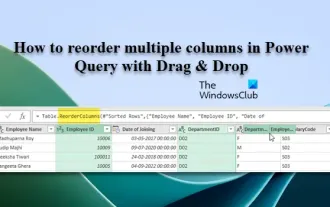 How to reorder multiple columns in Power Query via drag and drop
Mar 14, 2024 am 10:55 AM
How to reorder multiple columns in Power Query via drag and drop
Mar 14, 2024 am 10:55 AM
In this article, we will show you how to reorder multiple columns in PowerQuery by dragging and dropping. Often, when importing data from various sources, columns may not be in the desired order. Reordering columns not only allows you to arrange them in a logical order that suits your analysis or reporting needs, it also improves the readability of your data and speeds up tasks such as filtering, sorting, and performing calculations. How to rearrange multiple columns in Excel? There are many ways to rearrange columns in Excel. You can simply select the column header and drag it to the desired location. However, this approach can become cumbersome when dealing with large tables with many columns. To rearrange columns more efficiently, you can use the enhanced query editor. Enhancing the query
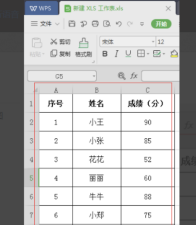 How to sort WPS tables to facilitate data statistics
Mar 20, 2024 pm 04:31 PM
How to sort WPS tables to facilitate data statistics
Mar 20, 2024 pm 04:31 PM
WPS is a very complete office software, including text editing, data tables, PPT presentations, PDF formats, flow charts and other functions. Among them, the ones we use most are text, tables, and demonstrations, and they are also the ones we are most familiar with. In our study work, we sometimes use WPS tables to make some data statistics. For example, the school will count the scores of each student. If we have to manually sort the scores of so many students, it will be really a headache. In fact, we don’t have to worry, because our WPS table has a sorting function to solve this problem for us. Next, let’s learn how to sort WPS together. Method steps: Step 1: First we need to open the WPS table that needs to be sorted



