
This article mainly introduces the use of localstorage in vue to store page information. The editor thinks it is quite good. Now I will share it with you and give it as a reference. Let’s follow the editor to take a look, I hope it can help everyone.
Environment setup:
Reference: vue API
Super simple Vue.js environment setup tutorial
Details :
npm install --global vue-cli
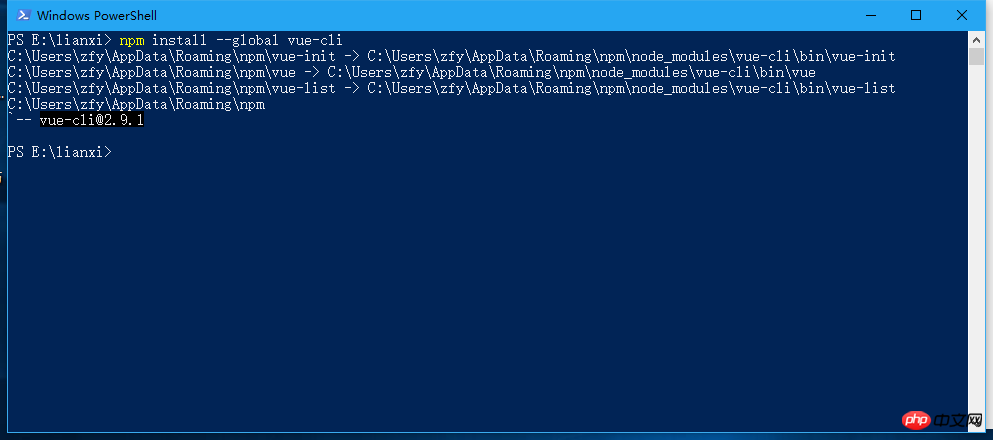
## vue init webpack vue-project
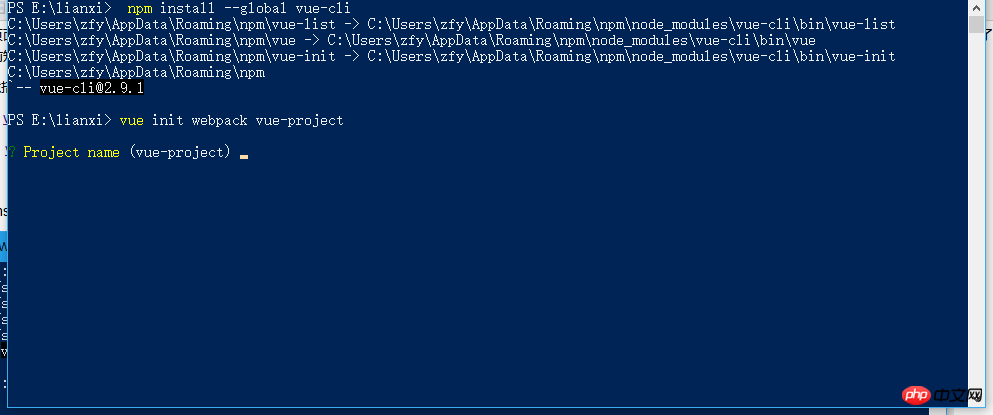

cd vue-project
npm run dev
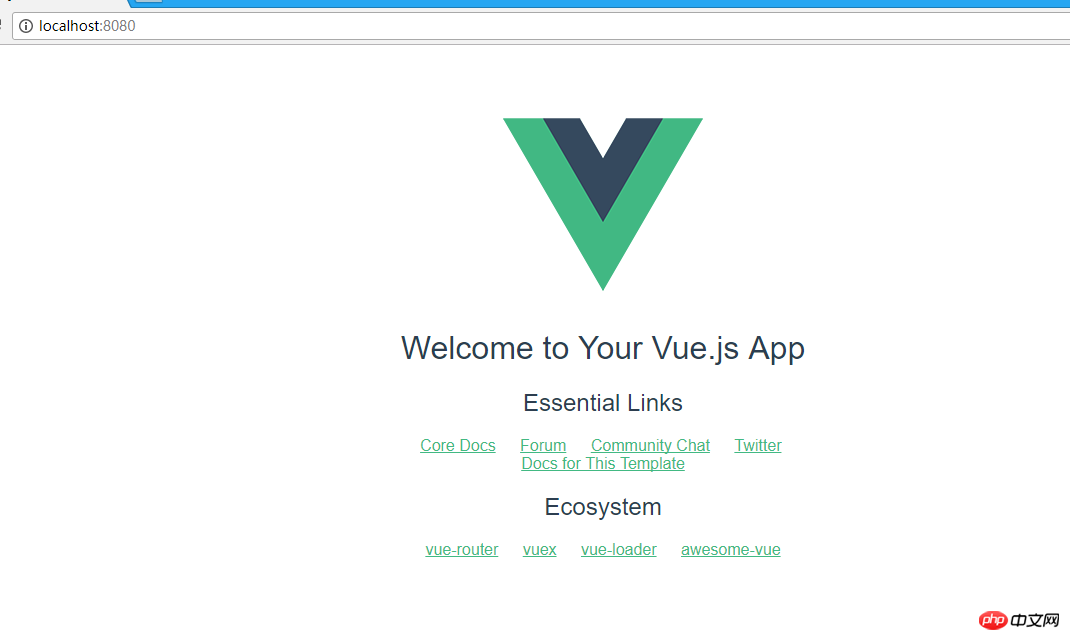
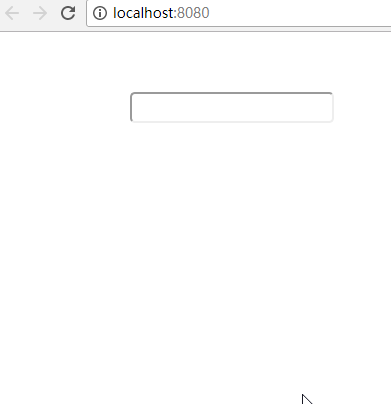
<template>
<p id="app">
<p class='vue-demo'>
<input type="text" class="txt" v-model='newItem' @keyup.enter='addItemFun'>
<ul>
<li v-for="its in items">{{its.name}}</li>
</ul>
</p>
</p>
</template>
<script>
import store from './store'
export default {
name: 'app',
data() {
return {
newItem: '',
items: store.fetch()
}
},
watch: {
items: {
handler: function(val, oldVal) {
store.save(val);
},
deep: true
}
},
methods: {
addItemFun() {
var _this = this;
_this.items.push({ 'name': _this.newItem });
_this.newItem = '';
}
}
}
</script>
<style>
#app {
font-family: 'Avenir', Helvetica, Arial, sans-serif;
-webkit-font-smoothing: antialiased;
-moz-osx-font-smoothing: grayscale;
text-align: center;
color: #2c3e50;
margin-top: 60px;
}
.vue-demo {
width: 400px;
margin: 0 30px;
}
.txt {
width: 200px;
height: 25px;
line-height: 24px;
border-radius: 5px;
}
</style>const STORAGE_KEY = 'todos-vuejs'
export default {
fetch: function() {
return window.JSON.parse(window.localStorage.getItem(STORAGE_KEY) || '[]')
},
save: function(items) {
window.localStorage.setItem(STORAGE_KEY, window.JSON.stringify(items))
}
}Detailed explanation of cookies to solve the problem that WeChat cannot store localStorage
Summary of HTML5 localStorage knowledge points
Use localStorage in HTML5 to implement the password remembering function
The above is the detailed content of Detailed example of using localstorage to store page information in Vue. For more information, please follow other related articles on the PHP Chinese website!




