
This article mainly introduces the intermittent scrolling effect of text line by line upwards implemented by jQuery, and involves the operation skills related to jQuery's dynamic transformation of page element styles based on time functions. Friends who need it can refer to it. I hope it can help everyone.
The running effect diagram is as follows:
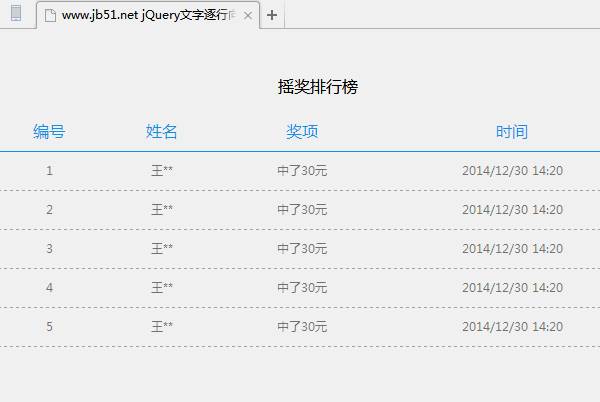
<!doctype html>
<html>
<head>
<meta charset="utf-8">
<title>www.jb51.net jQuery文字逐行向上滚动代码</title>
<link href="css/index.css" rel="external nofollow" rel="stylesheet" type="text/css">
<script src="http://libs.baidu.com/jquery/2.0.0/jquery.min.js"></script>
<style>
*{ margin:0px; padding:0px; font-family:'微软雅黑'; -webkit-tap-highlight-color:rgba(0,0,0,0); }
li{ list-style:none }
img{ border:none}
a{text-decoration:none;}
/* -------------------------摇奖排行榜----------------------------------- */
.Top_Record{}
.record_Top{width:90%; height:50px; text-align:center; line-height:50px; margin:30px auto 0px; color:#000;}
.topRec_List dl,.maquee{ width:90%; overflow:hidden; margin:0 auto; color:#7C7C7C}
.topRec_List dd{ float:left; text-align:center; border-bottom:1px solid #1B96EE; color:#1B96EE;}
.topRec_List dl dd:nth-child(1){ width:17%; height:40px; line-height:40px; }
.topRec_List dl dd:nth-child(2){ width:18%; height:40px; line-height:40px; }
.topRec_List dl dd:nth-child(3){ width:25%; height:40px; line-height:40px; }
.topRec_List dl dd:nth-child(4){ width:40%; height:40px; line-height:40px; }
.maquee{ height:195px;}
.topRec_List ul{ width:100%; height:195px;}
.topRec_List li{ width:100%; height:38px; line-height:38px; text-align:center; font-size:12px; border-bottom: 1px dashed #aaa;}
/*.topRec_List li:nth-child(2n){ background:#077cd0}*/
.topRec_List li p{ float:left;}
.topRec_List li p:nth-child(1){ width:17%;}
.topRec_List li p:nth-child(2){ width:18%;}
.topRec_List li p:nth-child(3){ width:25%;}
.topRec_List li p:nth-child(4){ width:40%;}
.apple a{display:block; text-decoration:none;}
.apple,.aa{ width:90%; height:50px; overflow:hidden; margin:30px auto; border:1px solid #1B96EE;}
.apple a,.aa a{ width:100%; height:50px; line-height:50px; text-indent:20px; color:#1B96EE;}
.aa {word-wrap:break-word;line-height:50px; color:#1B96EE;}
</style>
</head>
<body>
<p class="Top_Record">
<p class="record_Top">摇奖排行榜</p>
<p class="topRec_List">
<dl>
<dd>编号</dd>
<dd>姓名</dd>
<dd>奖项</dd>
<dd>时间</dd>
</dl>
<p class="maquee">
<ul>
<li>
<p>1</p>
<p>王**</p>
<p>中了30元</p>
<p>2014/12/30 14:20</p>
</li>
<li>
<p>2</p>
<p>王**</p>
<p>中了30元</p>
<p>2014/12/30 14:20</p>
</li>
<li>
<p>3</p>
<p>王**</p>
<p>中了30元</p>
<p>2014/12/30 14:20</p>
</li>
<li>
<p>4</p>
<p>王**</p>
<p>中了30元</p>
<p>2014/12/30 14:20</p>
</li>
<li>
<p>5</p>
<p>王**</p>
<p>中了30元</p>
<p>2014/12/30 14:20</p>
</li>
<li>
<p>6</p>
<p>王**</p>
<p>中了30元</p>
<p>2014/12/30 14:20</p>
</li>
<li>
<p>7</p>
<p>王**</p>
<p>中了30元</p>
<p>2014/12/30 14:20</p>
</li>
<li>
<p>8</p>
<p>王**</p>
<p>中了30元</p>
<p>2014/12/30 14:20</p>
</li>
</ul>
</p>
</p>
</p>
<script type="text/javascript">
function autoScroll(obj){
$(obj).find("ul").animate({
marginTop : "-39px"
},1000,function(){
$(this).css({marginTop : "0px"}).find("li:first").appendTo(this);
})
}
$(function(){
var scroll=setInterval('autoScroll(".maquee")',1500);
$(".maquee").hover(function(){
console.log("aaa");
clearInterval(scroll);
},function(){
scroll=setInterval('autoScroll(".maquee")',1500);
});
});
</script>
</body>
</html>javascript Single line of text scrolls upward to display the marquee_Advertising code
Based on jquery, the text runs upward to resemble a marquee effect_jquery
jquery single line text upward scrolling effect implementation code_javascript skills
The above is the detailed content of An example to explain the intermittent scrolling effect of text line by line upwards implemented by jQuery. For more information, please follow other related articles on the PHP Chinese website!




