How to use Set data structure to operate arrays in ES6
What I bring to you this time is how to use the Set data structure to operate array in ES6. Our Set data structure is newly added in es6. It is similar to an array, but The value of the member is unique and there are no duplicate values. This article will give you a good analysis.
Set itself is a data structure, used to generate the Set data section.
Instances of the Set data structure have 4 traversal methods:
keys(): Returns a key Name traverser
values(): Returns a key-value convenience facility
entries(): Returns a key-value pair convenience facility
forEach(): Uses the callback function Traverse each member
Since the Set data structure has no key name, only key value (or key name and key value are the same value), so the behavior of keys and values methods Totally consistent.
Therefore, using Set can easily realize intersection, union, and difference set
let a=new Set([1,2,3]); let b=new Set([4,3,2]); //交集 let union= [...new Set([...a,...b])]; console.log(union); //并集 let intersect= [...new Set([...a].filter(x=> b.has(x)))]; console.log(intersect); //差集 let difference= [...new Set([...a].filter(x=> !b.has(x)))]; console.log(difference);
I believe that after reading the above introduction, you have mastered the method. For more exciting information, please pay attention to other related articles on the PHP Chinese website!
Related reading:
Implementation of PHP cache optimization using memcached and xcache Steps
#How to customize the console object during the use of JS
The above is the detailed content of How to use Set data structure to operate arrays in ES6. For more information, please follow other related articles on the PHP Chinese website!

Hot AI Tools

Undresser.AI Undress
AI-powered app for creating realistic nude photos

AI Clothes Remover
Online AI tool for removing clothes from photos.

Undress AI Tool
Undress images for free

Clothoff.io
AI clothes remover

Video Face Swap
Swap faces in any video effortlessly with our completely free AI face swap tool!

Hot Article

Hot Tools

Notepad++7.3.1
Easy-to-use and free code editor

SublimeText3 Chinese version
Chinese version, very easy to use

Zend Studio 13.0.1
Powerful PHP integrated development environment

Dreamweaver CS6
Visual web development tools

SublimeText3 Mac version
God-level code editing software (SublimeText3)

Hot Topics
 1386
1386
 52
52
 The Art of PHP Array Deep Copy: Using Different Methods to Achieve a Perfect Copy
May 01, 2024 pm 12:30 PM
The Art of PHP Array Deep Copy: Using Different Methods to Achieve a Perfect Copy
May 01, 2024 pm 12:30 PM
Methods for deep copying arrays in PHP include: JSON encoding and decoding using json_decode and json_encode. Use array_map and clone to make deep copies of keys and values. Use serialize and unserialize for serialization and deserialization.
 PHP array key value flipping: Comparative performance analysis of different methods
May 03, 2024 pm 09:03 PM
PHP array key value flipping: Comparative performance analysis of different methods
May 03, 2024 pm 09:03 PM
The performance comparison of PHP array key value flipping methods shows that the array_flip() function performs better than the for loop in large arrays (more than 1 million elements) and takes less time. The for loop method of manually flipping key values takes a relatively long time.
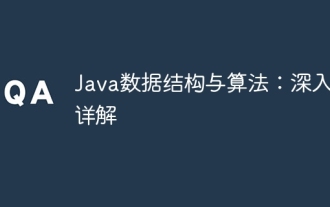 Java data structures and algorithms: in-depth explanation
May 08, 2024 pm 10:12 PM
Java data structures and algorithms: in-depth explanation
May 08, 2024 pm 10:12 PM
Data structures and algorithms are the basis of Java development. This article deeply explores the key data structures (such as arrays, linked lists, trees, etc.) and algorithms (such as sorting, search, graph algorithms, etc.) in Java. These structures are illustrated through practical examples, including using arrays to store scores, linked lists to manage shopping lists, stacks to implement recursion, queues to synchronize threads, and trees and hash tables for fast search and authentication. Understanding these concepts allows you to write efficient and maintainable Java code.
 Application of PHP array grouping function in data sorting
May 04, 2024 pm 01:03 PM
Application of PHP array grouping function in data sorting
May 04, 2024 pm 01:03 PM
PHP's array_group_by function can group elements in an array based on keys or closure functions, returning an associative array where the key is the group name and the value is an array of elements belonging to the group.
 Best Practices for Deep Copying PHP Arrays: Discover Efficient Methods
Apr 30, 2024 pm 03:42 PM
Best Practices for Deep Copying PHP Arrays: Discover Efficient Methods
Apr 30, 2024 pm 03:42 PM
The best practice for performing an array deep copy in PHP is to use json_decode(json_encode($arr)) to convert the array to a JSON string and then convert it back to an array. Use unserialize(serialize($arr)) to serialize the array to a string and then deserialize it to a new array. Use the RecursiveIteratorIterator to recursively traverse multidimensional arrays.
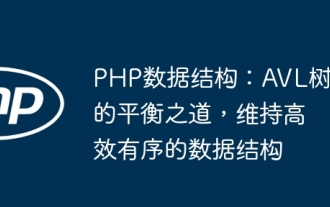 PHP data structure: The balance of AVL trees, maintaining an efficient and orderly data structure
Jun 03, 2024 am 09:58 AM
PHP data structure: The balance of AVL trees, maintaining an efficient and orderly data structure
Jun 03, 2024 am 09:58 AM
AVL tree is a balanced binary search tree that ensures fast and efficient data operations. To achieve balance, it performs left- and right-turn operations, adjusting subtrees that violate balance. AVL trees utilize height balancing to ensure that the height of the tree is always small relative to the number of nodes, thereby achieving logarithmic time complexity (O(logn)) search operations and maintaining the efficiency of the data structure even on large data sets.
 Astar staking principle, income dismantling, airdrop projects and strategies & operation nanny-level strategy
Jun 25, 2024 pm 07:09 PM
Astar staking principle, income dismantling, airdrop projects and strategies & operation nanny-level strategy
Jun 25, 2024 pm 07:09 PM
Table of Contents Astar Dapp Staking Principle Staking Revenue Dismantling of Potential Airdrop Projects: AlgemNeurolancheHealthreeAstar Degens DAOVeryLongSwap Staking Strategy & Operation "AstarDapp Staking" has been upgraded to the V3 version at the beginning of this year, and many adjustments have been made to the staking revenue rules. At present, the first staking cycle has ended, and the "voting" sub-cycle of the second staking cycle has just begun. To obtain the "extra reward" benefits, you need to grasp this critical stage (expected to last until June 26, with less than 5 days remaining). I will break down the Astar staking income in detail,
 The role of PHP array grouping function in finding duplicate elements
May 05, 2024 am 09:21 AM
The role of PHP array grouping function in finding duplicate elements
May 05, 2024 am 09:21 AM
PHP's array_group() function can be used to group an array by a specified key to find duplicate elements. This function works through the following steps: Use key_callback to specify the grouping key. Optionally use value_callback to determine grouping values. Count grouped elements and identify duplicates. Therefore, the array_group() function is very useful for finding and processing duplicate elements.




