How to add the like function to the homepage list page of Empire CMS
What I will show you this time is how to add the like function on the homepage list page of Empire CMS. The Empire CMS template is very easy to use. If you want to add some functions you need based on the template, how should you implement it? This article will give you a good analysis.
Check the content page template code of the news system of the empire cms website building program and find the HTML code block for the likes, as shown below:
<table border="0" align="center" cellpadding="0" cellspacing="0" class="digg"> <tr> <td class="diggnum" id="diggnum"><strong><script type="text/javascript" src="[!--news.url--]e/public/ViewClick/?classid=[!--classid--]&id=[!--id--]&down=5"></script></strong></td> </tr> <tr> <td class="diggit"><a href="JavaScript:makeRequest('[!--news.url--]e/public/digg/?classid=[!--classid--]&id=[!--id--]&dotop=1&doajax=1&ajaxarea=diggnum','EchoReturnedText','GET','');" rel="external nofollow" >来顶一下</a></td> </tr> </table>
It can be seen from the above code that the current total number of likes is passed The dynamic script loading method produces real-time output, and the makeRequest() function on the a tag is used to implement the like function. The first parameter of the makeRequest() function is the request address and accompanied by parameter data. The second parameter is the callback functionname executed after a successful request. The third parameter specifies sending the request in GET mode. After understanding the implementation principle, it is easy to implement the like (like) function on other pages of the website. The relevant code for the implementation method is given below.
For example, if we need to implement the like function on the product list template page, we first need to modify the code of the product list template. The following is my modified list template code:
List content template (list.var)
$nomar="";
if($no%4==0){$nomar=" class=\"nomar\"";}else{$nomar="";}
if($r[titlepic]){$tpic=sys_ResizeImg($r[titlepic],300,300,1,"");}else{$tpic="/e/data/images/notimg.gif";}
$listtemp='<li'.$nomar.'><p class="photo"><img src="'.$tpic.'"><a href="[!--titleurl--]" rel="external nofollow" rel="external nofollow" rel="external nofollow" ><p class="txt"><h3>查看<br>详情</h3></p></a></p>
<b><a href="[!--titleurl--]" rel="external nofollow" rel="external nofollow" rel="external nofollow" >[!--title--]([!--model--])</a></b>
<a href="[!--titleurl--]" rel="external nofollow" rel="external nofollow" rel="external nofollow" class="icon-thumbs-up" data-classid="[!--classid--]" data-id="[!--id--]"><em>[!--diggtop--]</em>人赞过</a></li>';
最后在底部模板里或JS文件中加入以下js代码,大功告成
[html] view plain copy print?
<script type="text/javascript">
$(".icon-thumbs-up").click(function(event){
event.preventDefault();
var mythis = $(this);
var classid = mythis.data("classid");
var id = mythis.data("id");
$.ajax({
type:"GET",
url:"[!--news.url--]e/public/digg/",
data:{"classid":classid,"id":id,"dotop":1,"doajax":1,"ajaxarea":"diggnum"},
dataType:"text",
success:function(data){
var reinfo = data.split("|");
if (reinfo.length != 1) {
if (reinfo[0] != "") {
mythis.find("em").html(reinfo[0]);
}
if (reinfo[2] != "") {
//var left = parseInt(mythis.offset().left)+20, top = parseInt(mythis.offset().top);
var left = 20, top = mythis.find("em").get(0).offsetHeight;
$(".zan").remove();
if (reinfo[2] == "谢谢您的支持") {
mythis.append('<p class="zan">+1 谢谢您的支持</p>');
//$("body").append('<p class="zan">+1 谢谢您的支持</p>');
}else{
mythis.append('<p class="zan">已赞</p>');
//$("body").append('<p class="zan">已赞</p>');
}
//"text-shadow":"0 1px 0 rgba(0,0,0,0.5)","font-family":"simsun"
$(".zan").css({"position":"absolute","z-index":"10","left":left+"px","top":-top+"px","color":"inherit"}).animate({top:-top-30},"slow",function(){$(this).fadeIn("fast").remove();});
}
}else{}
}
});
});
</script>I believe you have mastered the method after reading the above introduction. For more exciting information, please pay attention to other related articles on the php Chinese website!
Related reading:
How to use vue to implement login verification
js to achieve the imitation window system calendar effect
How can JS click to jump to the logged-in personal mailbox
The above is the detailed content of How to add the like function to the homepage list page of Empire CMS. For more information, please follow other related articles on the PHP Chinese website!

Hot AI Tools

Undresser.AI Undress
AI-powered app for creating realistic nude photos

AI Clothes Remover
Online AI tool for removing clothes from photos.

Undress AI Tool
Undress images for free

Clothoff.io
AI clothes remover

Video Face Swap
Swap faces in any video effortlessly with our completely free AI face swap tool!

Hot Article

Hot Tools

Notepad++7.3.1
Easy-to-use and free code editor

SublimeText3 Chinese version
Chinese version, very easy to use

Zend Studio 13.0.1
Powerful PHP integrated development environment

Dreamweaver CS6
Visual web development tools

SublimeText3 Mac version
God-level code editing software (SublimeText3)

Hot Topics
 1386
1386
 52
52
 How to set up the keyboard boot function on a GIGABYTE motherboard (enable keyboard boot mode on GIGABYTE motherboard)
Dec 31, 2023 pm 05:15 PM
How to set up the keyboard boot function on a GIGABYTE motherboard (enable keyboard boot mode on GIGABYTE motherboard)
Dec 31, 2023 pm 05:15 PM
How to set up keyboard startup on Gigabyte's motherboard. First, if it needs to support keyboard startup, it must be a PS2 keyboard! ! The setting steps are as follows: Step 1: Press Del or F2 to enter the BIOS after booting, and go to the Advanced (Advanced) mode of the BIOS. Ordinary motherboards enter the EZ (Easy) mode of the motherboard by default. You need to press F7 to switch to the Advanced mode. ROG series motherboards enter the BIOS by default. Advanced mode (we use Simplified Chinese to demonstrate) Step 2: Select to - [Advanced] - [Advanced Power Management (APM)] Step 3: Find the option [Wake up by PS2 keyboard] Step 4: This option The default is Disabled. After pulling down, you can see three different setting options, namely press [space bar] to turn on the computer, press group
 How to add dots to text in word?
Mar 19, 2024 pm 08:04 PM
How to add dots to text in word?
Mar 19, 2024 pm 08:04 PM
When we create Word documents on a daily basis, we sometimes need to add dots under certain words in the document, especially when there are test questions. To highlight this part of the content, the editor will share with you the tips on how to add dots to text in Word. I hope it can help you. 1. Open a blank word document. 2. For example, add dots under the words "How to add dots to text". 3. We first select the words "How to add dots to text" with the left mouse button. Note that if you want to add dots to that word in the future, you must first use the left button of the mouse to select which word. Today we are adding dots to these words, so we have chosen several words. Select these words, right-click, and click Font in the pop-up function box. 4. Then something like this will appear
 How to remove square brackets from a list using Python
Sep 05, 2023 pm 07:05 PM
How to remove square brackets from a list using Python
Sep 05, 2023 pm 07:05 PM
Python is a very useful software that can be used for many different purposes depending on the need. Python can be used in web development, data science, machine learning, and many other fields that require automation. It has many different features that help us perform these tasks. Python lists are one of the very useful features of Python. As the name suggests, a list contains all the data you wish to store. It is basically a set of different types of information. Different Ways to Remove Square Brackets Many times, users come across a situation where list items are displayed within square brackets. In this article, we'll detail how to remove these brackets to get a better view of your listing. One of the easiest ways to remove parentheses in strings and replacement functions is in
 How to count the number of elements in a list using Python's count() function
Nov 18, 2023 pm 02:53 PM
How to count the number of elements in a list using Python's count() function
Nov 18, 2023 pm 02:53 PM
How to use Python's count() function to calculate the number of an element in a list requires specific code examples. As a powerful and easy-to-learn programming language, Python provides many built-in functions to handle different data structures. One of them is the count() function, which can be used to count the number of elements in a list. In this article, we will explain how to use the count() function in detail and provide specific code examples. The count() function is a built-in function of Python, used to calculate a certain
 How to Make a Shopping List in the iOS 17 Reminders App on iPhone
Sep 21, 2023 pm 06:41 PM
How to Make a Shopping List in the iOS 17 Reminders App on iPhone
Sep 21, 2023 pm 06:41 PM
How to Make a GroceryList on iPhone in iOS17 Creating a GroceryList in the Reminders app is very simple. You just add a list and populate it with your items. The app automatically sorts your items into categories, and you can even work with your partner or flat partner to make a list of what you need to buy from the store. Here are the full steps to do this: Step 1: Turn on iCloud Reminders As strange as it sounds, Apple says you need to enable reminders from iCloud to create a GroceryList on iOS17. Here are the steps for it: Go to the Settings app on your iPhone and tap [your name]. Next, select i
 Can we insert null value in Java list?
Aug 20, 2023 pm 07:01 PM
Can we insert null value in Java list?
Aug 20, 2023 pm 07:01 PM
SolutionYes,Wecaninsertnullvaluestoalisteasilyusingitsadd()method.IncaseofListimplementationdoesnotsupportnullthenitwillthrowNullPointerException.Syntaxbooleanadd(Ee) Appends the specified element to the end of this list. Type parameter E − The runtime type of the element. Parameter e − element to be appended to this list
 How to allocate skill points for Fire Dance's early soul master in Douluo Continent
Jan 23, 2024 am 09:09 AM
How to allocate skill points for Fire Dance's early soul master in Douluo Continent
Jan 23, 2024 am 09:09 AM
In the duel between soul masters in Douluo Continent, Huo Wu is an important character. Her skills are very explosive and she has excellent control skills and long-range output capabilities. Adding points in the early stage of the game has an important impact on the player's subsequent game process. This article will introduce and explain in detail the importance and method of adding points in the early stage of Fire Dance. Overview of the points-adding guide for the early stage of the Douluo Continent Soul Master vs. Fire Dance. When you obtain the Fire Dance character for the first time, many players may be confused, because when faced with the distribution of many skill points, you may not know how to do it more appropriately. This is also what this article needs to focus on. I hope it can provide some help to users of the Fire Dance character. Huo Wu is a character. In the early stage, we need to comprehensively consider Huo Wu’s individual abilities and the needs of the team.
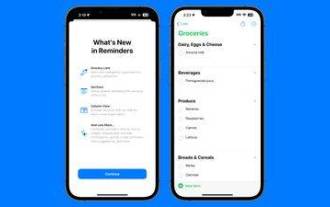 How to create a grocery list: Use the Reminders app for iPhone
Dec 01, 2023 pm 03:37 PM
How to create a grocery list: Use the Reminders app for iPhone
Dec 01, 2023 pm 03:37 PM
In iOS 17, Apple added a handy little list feature to the Reminders app to help you when you're out shopping for groceries. Read on to learn how to use it and shorten your trip to the store. When you create a list using the new "Grocery" list type (named "Shopping" outside the US), you can enter a variety of food and groceries and have them automatically organized by category. This organization makes it easier to find what you need at the grocery store or while out shopping. Category types available in alerts include Produce, Bread & Cereals, Frozen Foods, Snacks & Candy, Meat, Dairy, Eggs & Cheese, Baked Goods, Baked Goods, Household Products, Personal Care & Wellness, and Wine, Beer & Spirits . The following is created in iOS17




