 Web Front-end
Web Front-end
 JS Tutorial
JS Tutorial
 Analysis and solutions to the causes of 415 errors when Ajax transmits json format data to the background
Analysis and solutions to the causes of 415 errors when Ajax transmits json format data to the background
Analysis and solutions to the causes of 415 errors when Ajax transmits json format data to the background
ajaxTransmitting json format data to the background reports a 415 error. What causes it and how to solve it? Below, the editor of Script House brings you Ajax Analysis and solutions to the causes of 415 errors when transmitting data in json format to the background. Friends who are interested in ajax, let’s take a look.
Problem description:
Ajax transmits json format data to the background and reports a 415 error, as shown in the figure below
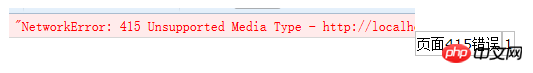
Page code
function saveUser(){
var uuId = document.getElementById("uuid").value;
var idCard = document.getElementById("idCard").value;
alert(uuId+idCard);
// var result = new Object();
// result.uuId = uuId;
// result.idCard = idCard;
// var saveData = JSON.stringify(result);
// alert(saveData);
$.ajax({
url : "xdds/saveUser.do?random=" + Math.random(),
type : "post",
data : {"uuid" : uuId,"idCard" : idCard},
// data:saveData,
dataType : 'json',
// contentType : "application/json",
success:function(data){
}
});
}@RequestMapping(value = "/saveUser.do", method = { RequestMethod.POST })
@ResponseBody
public Map<String, Object> saveUser (@RequestBody MapUser user){
Map<String, Object> map = new HashMap<String, Object>();
System.out.println(user.getUuid()+user.getIdCard());
map.put("result", "fda");
return map ;
}framework , some frameworks can encapsulate
data : {"uuid" : uuId,"idCard" : idCard} into the correct json format. The specific reason is not yet known. The blogger is also a novice. I will share it when the blogger figures it out.Solution: Add Comment## to the front desk #'s code opens
var saveData = JSON.stringify(result)<br>这个函数可以转化成真确的json格式。<br><br>ps:小白一个,有不对的地方请大神指正;有大神知道具
The above is the Ajax that the editor introduces to you to pass json to the background Analysis and solutions to the causes of 415 errors in formatted data. I hope it will be helpful to everyone! !
How to get the json array length in jsHow can ajax read local json How Ajax transmits Json and xml data
The above is the detailed content of Analysis and solutions to the causes of 415 errors when Ajax transmits json format data to the background. For more information, please follow other related articles on the PHP Chinese website!

Hot AI Tools

Undresser.AI Undress
AI-powered app for creating realistic nude photos

AI Clothes Remover
Online AI tool for removing clothes from photos.

Undress AI Tool
Undress images for free

Clothoff.io
AI clothes remover

AI Hentai Generator
Generate AI Hentai for free.

Hot Article

Hot Tools

Notepad++7.3.1
Easy-to-use and free code editor

SublimeText3 Chinese version
Chinese version, very easy to use

Zend Studio 13.0.1
Powerful PHP integrated development environment

Dreamweaver CS6
Visual web development tools

SublimeText3 Mac version
God-level code editing software (SublimeText3)

Hot Topics
 Performance optimization tips for converting PHP arrays to JSON
May 04, 2024 pm 06:15 PM
Performance optimization tips for converting PHP arrays to JSON
May 04, 2024 pm 06:15 PM
Performance optimization methods for converting PHP arrays to JSON include: using JSON extensions and the json_encode() function; adding the JSON_UNESCAPED_UNICODE option to avoid character escaping; using buffers to improve loop encoding performance; caching JSON encoding results; and considering using a third-party JSON encoding library.
 How do annotations in the Jackson library control JSON serialization and deserialization?
May 06, 2024 pm 10:09 PM
How do annotations in the Jackson library control JSON serialization and deserialization?
May 06, 2024 pm 10:09 PM
Annotations in the Jackson library control JSON serialization and deserialization: Serialization: @JsonIgnore: Ignore the property @JsonProperty: Specify the name @JsonGetter: Use the get method @JsonSetter: Use the set method Deserialization: @JsonIgnoreProperties: Ignore the property @ JsonProperty: Specify name @JsonCreator: Use constructor @JsonDeserialize: Custom logic
 How to get variables from PHP method using Ajax?
Mar 09, 2024 pm 05:36 PM
How to get variables from PHP method using Ajax?
Mar 09, 2024 pm 05:36 PM
Using Ajax to obtain variables from PHP methods is a common scenario in web development. Through Ajax, the page can be dynamically obtained without refreshing the data. In this article, we will introduce how to use Ajax to get variables from PHP methods, and provide specific code examples. First, we need to write a PHP file to handle the Ajax request and return the required variables. Here is sample code for a simple PHP file getData.php:
 In-depth understanding of PHP: Implementation method of converting JSON Unicode to Chinese
Mar 05, 2024 pm 02:48 PM
In-depth understanding of PHP: Implementation method of converting JSON Unicode to Chinese
Mar 05, 2024 pm 02:48 PM
In-depth understanding of PHP: Implementation method of converting JSONUnicode to Chinese During development, we often encounter situations where we need to process JSON data, and Unicode encoding in JSON will cause us some problems in some scenarios, especially when Unicode needs to be converted When encoding is converted to Chinese characters. In PHP, there are some methods that can help us achieve this conversion process. A common method will be introduced below and specific code examples will be provided. First, let us first understand the Un in JSON
 PHP vs. Ajax: Solutions for creating dynamically loaded content
Jun 06, 2024 pm 01:12 PM
PHP vs. Ajax: Solutions for creating dynamically loaded content
Jun 06, 2024 pm 01:12 PM
Ajax (Asynchronous JavaScript and XML) allows adding dynamic content without reloading the page. Using PHP and Ajax, you can dynamically load a product list: HTML creates a page with a container element, and the Ajax request adds the data to that element after loading it. JavaScript uses Ajax to send a request to the server through XMLHttpRequest to obtain product data in JSON format from the server. PHP uses MySQL to query product data from the database and encode it into JSON format. JavaScript parses the JSON data and displays it in the page container. Clicking the button triggers an Ajax request to load the product list.
 Quick tips for converting PHP arrays to JSON
May 03, 2024 pm 06:33 PM
Quick tips for converting PHP arrays to JSON
May 03, 2024 pm 06:33 PM
PHP arrays can be converted to JSON strings through the json_encode() function (for example: $json=json_encode($array);), and conversely, the json_decode() function can be used to convert from JSON to arrays ($array=json_decode($json);) . Other tips include avoiding deep conversions, specifying custom options, and using third-party libraries.
 PHP and Ajax: Ways to Improve Ajax Security
Jun 01, 2024 am 09:34 AM
PHP and Ajax: Ways to Improve Ajax Security
Jun 01, 2024 am 09:34 AM
In order to improve Ajax security, there are several methods: CSRF protection: generate a token and send it to the client, add it to the server side in the request for verification. XSS protection: Use htmlspecialchars() to filter input to prevent malicious script injection. Content-Security-Policy header: Restrict the loading of malicious resources and specify the sources from which scripts and style sheets are allowed to be loaded. Validate server-side input: Validate input received from Ajax requests to prevent attackers from exploiting input vulnerabilities. Use secure Ajax libraries: Take advantage of automatic CSRF protection modules provided by libraries such as jQuery.
 PHP and Ajax: Building an autocomplete suggestion engine
Jun 02, 2024 pm 08:39 PM
PHP and Ajax: Building an autocomplete suggestion engine
Jun 02, 2024 pm 08:39 PM
Build an autocomplete suggestion engine using PHP and Ajax: Server-side script: handles Ajax requests and returns suggestions (autocomplete.php). Client script: Send Ajax request and display suggestions (autocomplete.js). Practical case: Include script in HTML page and specify search-input element identifier.





