
This article mainly introduces jQuery's method of changing the color of the navigation bar header menu item after clicking it, involving jQuery's response to mouse events for traversal and attribute transformation of page elements. Friends who need it can refer to it. I hope it will help. Everyone.
The effect is as follows:
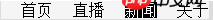
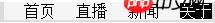
Without further ado, let’s get straight to the code:
<!DOCTYPE html>
<html>
<head>
<meta charset="UTF-8">
<title>Title</title>
<style>
a{
text-decoration: none;
color: black;
}
#menu{
width: 100%;
height: 20px;
background: gainsboro;
}
ul li{
list-style: none;
float: left;
padding-left: 20px;
background-color: whitesmoke;
}
.active {
color: white;
background-color: black;
}
.none {
background-color: whitesmoke;
}
</style>
</head>
<body>
<ul id="menu">
<li><a href="#" rel="external nofollow" rel="external nofollow" rel="external nofollow" rel="external nofollow" >首页</a></li>
<li><a href="#" rel="external nofollow" rel="external nofollow" rel="external nofollow" rel="external nofollow" >直播</a></li>
<li><a href="#" rel="external nofollow" rel="external nofollow" rel="external nofollow" rel="external nofollow" >新闻</a></li>
<li><a href="#" rel="external nofollow" rel="external nofollow" rel="external nofollow" rel="external nofollow" >关于</a></li>
</ul>
<script src="jquery-1.7.2.min.js"></script>
<script>
$('#menu li a').click(function () {
var f = this;
$('#menu li a').each(function () {
this.className = this == f ? 'active' : 'none'
});
});
</script>
</body>
</html>Related Recommended:
JavaScript to implement personalized navigation bar special effects
The above is the detailed content of Detailed example of how jQuery implements the method of changing the color of the navigation bar header menu item after clicking it. For more information, please follow other related articles on the PHP Chinese website!
 What are the jquery plug-ins?
What are the jquery plug-ins?
 How to operate json with jquery
How to operate json with jquery
 How to delete elements in jquery
How to delete elements in jquery
 Use of jQuery hover() method
Use of jQuery hover() method
 jquery implements paging method
jquery implements paging method
 What is a hidden element in jquery
What is a hidden element in jquery
 What is highlighting in jquery
What is highlighting in jquery
 Three triggering methods of sql trigger
Three triggering methods of sql trigger
 What are the differences between cellpadding and cellspacing?
What are the differences between cellpadding and cellspacing?




