Ajax writes paging query (without refreshing the page)
This article mainly introduces an example of writing a paging query in Ajax (without refreshing the page). It has a good reference and value for learning ajax. Let’s follow the editor to take a look at writing a paging query in Ajax (without refreshing the page).
Requirements:
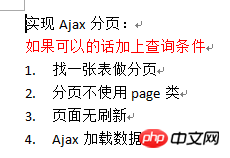
#To obtain a large amount of information in the database and display it on the page, paging queries must be used;
If you don’t use Ajax, but use other methods, you will definitely need to refresh the page, and the user health check will be very bad.
So it is best to use the Ajax method to write paging queries;
1. First find a table with a lot of data!
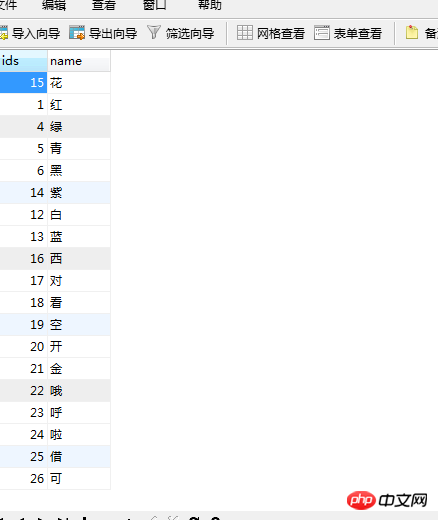
A simple table
Code, introduce jquery package:
<script src=" jquery-1.11.2.min.js"></script>
Write a table showing our codename and name:
<table class="table table-striped"> <thead> <tr> <td>代号</td> <td>名称</td> <td>操作</td> </tr> </thead> <tbody id="td"> </tbody> </table>
These are very simple and there is nothing wrong with them!
2. Set a current page and define a variable as 1 (first page):
var page = 1; //当前页,默认等于1
3. Let’s write the first method: you need to use ajax. This method is mainly used for query and paging:
function load()
{
$.ajax({
url: "jiazai.php",
// 显示所有的数据不用写data
data:{page:page},
//当前页记得传过去
type:"POST",
dataType: "TEXT",
success: function (data) {
}
});
}4. Write the processing page for displaying data; what you need to consider here is how many pieces of data you want to skip and how many pieces of data you want to display. Use limit:
<?php
include ("db.class.php");
$db = new db();
$page=$_POST["page"];
//去当前页page
$num = 3;
//每页显示几条
$tg = ($page-1)*3;//跳过几条
$sql = "select * from min limit {$tg},{$num}";
//limit:两个参数,第一个是跳过多少条,第二个是取多少条
echo $db->Query($sql);After completing the first step, let’s take a look at the picture:

Display data implementation!
Okay, three pieces of data on each page have been implemented. (I used Bookstrap to beautify the webpage to make the page look like this, as mentioned earlier)
5. Display paging information , write a method, first use ajax to get the total number of pages:
function loadfenye()
{
var s = "";
//用于接收
var xiao = 1;
// 最大页
var da = 1;
// 最小页
$.ajax({
async:false,
// 做成同步
url:"zys.php",
dataType:"TEXT",
success:function(data){
da = data;
//最大页数
}
});
}Next, do the php page to query the total number of pages:
<?php
//查询总页数
include ("db.class.php");
$db = new db();
$sql = "select count(*) from min";
$zts = $db->strquery($sql);
//总条数
echo ceil($zts/3);
//ceil向上取整Okay, the total number of pages has been obtained, come back and finish the paging:
//加载分页信息方法
function loadfenye()
{
var s = "";
//用于接收
var xiao = 1;
// 最大页
var da = 1;
// 最小页
$.ajax({
async:false,
// 做成同步
url:"zys.php",
dataType:"TEXT",
success:function(data){
da = data;
//最大页数,查到的最大页数交个默认的最大页数
}
});
//加载上一页
s += "<li><a>«</a></li>";
// 加载分页列表
for(i=page-4;i<page+5;i++)
{
//i代表列表的页数
if(i>=xiao && i<=da)
{
s += " <li><a>"+i+"</a></li>"
}
}
// 加载下一页
s += "<li><a>»</a></li>";
$("#fenye").html(s);
}After writing this, look at the picture:

6. Let’s change the number of pages selected by default Let’s change the background color
Take a look at Bookstrap; how to change the background color: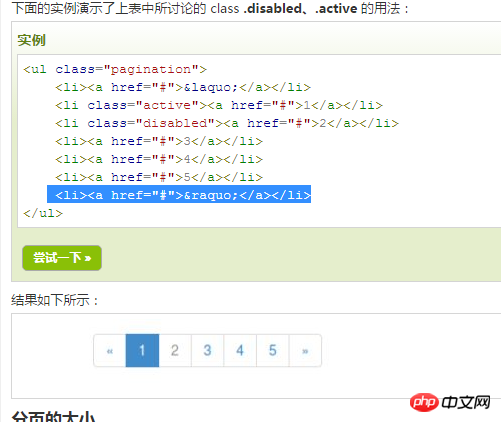
if(i>=xiao && i<=da) {
if (i == page) {
s += " <li class='active'><a>" + i + "</a></li>"
}
else {
s += " <li><a>" + i + "</a></li>";
}
7. Create a click event for the page number, jump to the page number and display the data when clicking the page number, and update the list;
Give it first Number list plus a classs += "
//给列表加上点击事件
$(".list").click(function(){
//改变当前页数
//把点击的页数,扔给page(当前页)
page = $(this).text();
// page获取了当前页,重新加载以下方法
//调用load方法
load();
//把加载数据封装成一个方法
loadfenye();
//加载分页信息方法
})
}
8. Next is the click event on the previous page and the next page. The first is the click event on the previous page:
First, add class to the list on the previous page to facilitate writing events:s += "
$(".sy").click(function(){
//改变当前页
if(page>1)
{
//如果不是第一页
page = parseInt(page) - 1;
}
// page获取了当前页,重新加载以下方法
//调用load方法
load();
//把加载数据封装成一个方法
loadfenye();
//加载分页信息方法
})s += "
Next page click event:
//下一页点击事件
$(".xy").click(function(){
// alert(da);
if(page<da)
{
//如果不是第一页
page = parseInt(page) + 1;
}
// page获取了当前页,重新加载以下方法
//调用load方法
load();
//把加载数据封装成一个方法
loadfenye();
//加载分页信息方法
})8. Add a conditional query:
Add a text box:<p> <input type="text" id="name"/> <input type="button" id="chaxun" value="查询"/> </p>
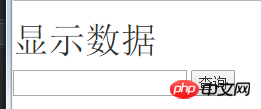
//给查询加点击事件
$("#chaxun").click(function(){
//重新加载
//调用load方法
load();
//把加载数据封装成一个方法
loadfenye();
//加载分页信息方法
})data:{page:page,name:name},
type:"POST",data:{name:name},
type:"POST",$tj = " 1=1 ";
if(!empty($_POST["name"]))
{
$name = $_POST["name"];
$tj = " name like '%{$name}%' ";
}最后在sql语句后面调用就好啦
图:

页面不刷新的分页查询就欧克了;
源码:
显示页面:
无标题文档 显示数据
<p> <input type="text" id="name"/> <input type="button" id="chaxun" value="查询"/> </p>
| 代号 | 名称 | 操作 |
详情
<script> var page = 1; //当前页,默认等于1 //调用load方法 load(); //把加载数据封装成一个方法 loadfenye(); //加载分页信息方法 //给查询加点击事件 $("#chaxun").click(function(){ //重新加载 //调用load方法 load(); //把加载数据封装成一个方法 loadfenye(); //加载分页信息方法 }) function loadfenye() { var s = ""; //用于接收 var name = $("#name").val(); var xiao = 1; // 最大页 var da = 1; // 最小页 $.ajax({ async:false, // 做成同步 url:"zys.php", data:{name:name}, type:"POST", dataType:"TEXT", success:function(data){ da = data; //最大页数 } }); //加载上一页 s += "<li class='sy'><a>«</a></li>"; // 加载分页列表 for(var i=page-4;i<page+5;i++) { //i代表列表的页数 if(i>=xiao && i<=da) { if (i == page) { s += " <li class='active list'><a>" + i + "</a></li>" } else { s += " <li class='list'><a>" + i + "</a></li>"; } } } // 加载下一页 s += "<li class='xy'><a>»</a></li>"; $("#fenye").html(s); //给列表加上点击事件 $(".list").click(function(){ //改变当前页数 //把点击的页数,扔给page(当前页) page = $(this).text(); // page获取了当前页,重新加载以下方法 //调用load方法 load(); //把加载数据封装成一个方法 loadfenye(); //加载分页信息方法 }) //上一页点击事件 $(".sy").click(function(){ //改变当前页 if(page>1) { //如果不是第一页 page = parseInt(page) - 1; } // page获取了当前页,重新加载以下方法 //调用load方法 load(); //把加载数据封装成一个方法 loadfenye(); //加载分页信息方法 }) //下一页点击事件 $(".xy").click(function(){ // alert(da); if(page<da) { //如果不是第一页 page = parseInt(page) + 1; } // page获取了当前页,重新加载以下方法 //调用load方法 load(); //把加载数据封装成一个方法 loadfenye(); //加载分页信息方法 }) } function load() { var name = $("#name").val(); $.ajax({ url: "jiazai.php", // 显示所有的数据不用写data data:{page:page,name:name}, type:"POST", dataType: "TEXT", success: function (data) { var str = ""; var hang = data.split("|"); //split拆分字符串 for (var i = 0; i < hang.length; i++) { //通过循环取到每一行;拆分出列; var lie = hang[i].split("-"); str = str + "<tr><td>" + lie[0] + "</td><td>" + lie[1] + "</td><td>" + "<button type='button' class='btn btn-info sc' ids='"+lie[0]+"'>点击删除</button><button type='button' class='btn btn-primary xq' ids='"+lie[0]+"'>查看详情</button>" + //ids里面存上主键值 "</td></tr>"; } $("#td").html(str); //找到td把html代码扔进去 addshanchu(); addxiangqing(); } }); } //给查看详情加事件 function addxiangqing() { $(".xq").click(function(){ $('#myModal').modal('show') //打开模态框 var ids = $(this).attr("ids"); $.ajax({ url:"xiangqing.php", data:{ids:ids}, dataType:"TEXT", type:"POST", success:function(data){ //拆分 var lie = data.split("^"); // var str = "<p>代号:"+lie[0]+"</p><p>名称:"+lie[1]"</p>"; //造字符串 var str = "<p>代号:"+lie[0]+"</p><p>名称:"+lie[1]+"</p>"; $("#nr").html(str); } }); //在模态框里面要显示的内容 }) } //把删除事件封装成方法: function addshanchu() { //给删除按钮加上事件 $(".sc").click(function () { var ids = $(this).attr("ids"); $.ajax({ url: "shanchu.php", data: {ids: ids}, dataType: "TEXT", type: "POST", success: function (d) { if (d.trim() == "ok") { alert("删除成功"); //调用加载数据的方法 load(); } else { alert("删除失败"); } } }); }) } </script>
查询总页数的页面:
strquery($sql); //总条数 echo ceil($zts/3); //ceil向上取整
加载分页信息的页面:
Query($sql);
//遍历
$str="";
foreach ($arr as $v)
{
$str = $str.implode("-",$v)."|";
//用-把$v拼起来,拼出来是1-红2-蓝,用|分割,拼出来是1-红|2-蓝|
}
$str = substr($str,0,strlen($str)-1);
//截取字符串:从第0个开始,截取它的长度-1
//strlen获取字符串长度
echo $str;以上就是本篇文章的所有内容了,希望对大家学习有所帮助!
相关推荐:
The above is the detailed content of Ajax writes paging query (without refreshing the page). For more information, please follow other related articles on the PHP Chinese website!

Hot AI Tools

Undresser.AI Undress
AI-powered app for creating realistic nude photos

AI Clothes Remover
Online AI tool for removing clothes from photos.

Undress AI Tool
Undress images for free

Clothoff.io
AI clothes remover

AI Hentai Generator
Generate AI Hentai for free.

Hot Article

Hot Tools

Notepad++7.3.1
Easy-to-use and free code editor

SublimeText3 Chinese version
Chinese version, very easy to use

Zend Studio 13.0.1
Powerful PHP integrated development environment

Dreamweaver CS6
Visual web development tools

SublimeText3 Mac version
God-level code editing software (SublimeText3)

Hot Topics
 1359
1359
 52
52
 F5 refresh key not working in Windows 11
Mar 14, 2024 pm 01:01 PM
F5 refresh key not working in Windows 11
Mar 14, 2024 pm 01:01 PM
Is the F5 key not working properly on your Windows 11/10 PC? The F5 key is typically used to refresh the desktop or explorer or reload a web page. However, some of our readers have reported that the F5 key is refreshing their computers and not working properly. How to enable F5 refresh in Windows 11? To refresh your Windows PC, just press the F5 key. On some laptops or desktops, you may need to press the Fn+F5 key combination to complete the refresh operation. Why doesn't F5 refresh work? If pressing the F5 key fails to refresh your computer or you are experiencing issues on Windows 11/10, it may be due to the function keys being locked. Other potential causes include the keyboard or F5 key
 How to implement dual WeChat login on Huawei mobile phones?
Mar 24, 2024 am 11:27 AM
How to implement dual WeChat login on Huawei mobile phones?
Mar 24, 2024 am 11:27 AM
How to implement dual WeChat login on Huawei mobile phones? With the rise of social media, WeChat has become one of the indispensable communication tools in people's daily lives. However, many people may encounter a problem: logging into multiple WeChat accounts at the same time on the same mobile phone. For Huawei mobile phone users, it is not difficult to achieve dual WeChat login. This article will introduce how to achieve dual WeChat login on Huawei mobile phones. First of all, the EMUI system that comes with Huawei mobile phones provides a very convenient function - dual application opening. Through the application dual opening function, users can simultaneously
 How to implement the WeChat clone function on Huawei mobile phones
Mar 24, 2024 pm 06:03 PM
How to implement the WeChat clone function on Huawei mobile phones
Mar 24, 2024 pm 06:03 PM
How to implement the WeChat clone function on Huawei mobile phones With the popularity of social software and people's increasing emphasis on privacy and security, the WeChat clone function has gradually become the focus of people's attention. The WeChat clone function can help users log in to multiple WeChat accounts on the same mobile phone at the same time, making it easier to manage and use. It is not difficult to implement the WeChat clone function on Huawei mobile phones. You only need to follow the following steps. Step 1: Make sure that the mobile phone system version and WeChat version meet the requirements. First, make sure that your Huawei mobile phone system version has been updated to the latest version, as well as the WeChat App.
 PHP Programming Guide: Methods to Implement Fibonacci Sequence
Mar 20, 2024 pm 04:54 PM
PHP Programming Guide: Methods to Implement Fibonacci Sequence
Mar 20, 2024 pm 04:54 PM
The programming language PHP is a powerful tool for web development, capable of supporting a variety of different programming logics and algorithms. Among them, implementing the Fibonacci sequence is a common and classic programming problem. In this article, we will introduce how to use the PHP programming language to implement the Fibonacci sequence, and attach specific code examples. The Fibonacci sequence is a mathematical sequence defined as follows: the first and second elements of the sequence are 1, and starting from the third element, the value of each element is equal to the sum of the previous two elements. The first few elements of the sequence
 Master how Golang enables game development possibilities
Mar 16, 2024 pm 12:57 PM
Master how Golang enables game development possibilities
Mar 16, 2024 pm 12:57 PM
In today's software development field, Golang (Go language), as an efficient, concise and highly concurrency programming language, is increasingly favored by developers. Its rich standard library and efficient concurrency features make it a high-profile choice in the field of game development. This article will explore how to use Golang for game development and demonstrate its powerful possibilities through specific code examples. 1. Golang’s advantages in game development. As a statically typed language, Golang is used in building large-scale game systems.
 PHP Game Requirements Implementation Guide
Mar 11, 2024 am 08:45 AM
PHP Game Requirements Implementation Guide
Mar 11, 2024 am 08:45 AM
PHP Game Requirements Implementation Guide With the popularity and development of the Internet, the web game market is becoming more and more popular. Many developers hope to use the PHP language to develop their own web games, and implementing game requirements is a key step. This article will introduce how to use PHP language to implement common game requirements and provide specific code examples. 1. Create game characters In web games, game characters are a very important element. We need to define the attributes of the game character, such as name, level, experience value, etc., and provide methods to operate these
 How to get variables from PHP method using Ajax?
Mar 09, 2024 pm 05:36 PM
How to get variables from PHP method using Ajax?
Mar 09, 2024 pm 05:36 PM
Using Ajax to obtain variables from PHP methods is a common scenario in web development. Through Ajax, the page can be dynamically obtained without refreshing the data. In this article, we will introduce how to use Ajax to get variables from PHP methods, and provide specific code examples. First, we need to write a PHP file to handle the Ajax request and return the required variables. Here is sample code for a simple PHP file getData.php:
 How to solve the problem of jQuery AJAX error 403?
Feb 23, 2024 pm 04:27 PM
How to solve the problem of jQuery AJAX error 403?
Feb 23, 2024 pm 04:27 PM
How to solve the problem of jQueryAJAX error 403? When developing web applications, jQuery is often used to send asynchronous requests. However, sometimes you may encounter error code 403 when using jQueryAJAX, indicating that access is forbidden by the server. This is usually caused by server-side security settings, but there are ways to work around it. This article will introduce how to solve the problem of jQueryAJAX error 403 and provide specific code examples. 1. to make




