 Web Front-end
Web Front-end
 JS Tutorial
JS Tutorial
 Sharing examples of specific usage methods of javascript advanced modular require.js
Sharing examples of specific usage methods of javascript advanced modular require.js
Sharing examples of specific usage methods of javascript advanced modular require.js
This article mainly introduces the specific usage of JavaScript's advanced modular require.js. It is of great practical value. Friends in need can refer to it. I hope it can help everyone.
Require.js:
RequireJS is a very small javascript module loading framework, which is the best in AMD (Asynchronous Module Definition, asynchronous module loading mechanism) specifications. One of the realizations. The latest version of requireJS is only 14k compressed, which is very lightweight. It can also work in coordination with other frameworks. Using requireJS will definitely improve the quality of our front-end code.
First let’s take a look at a normal page js loading
<!DOCTYPE html>
<html>
<head>
<meta charset="UTF-8">
<title></title>
<script type="text/javascript" src="js/index02.js" ></script>
</head>
<body>
<h1>this is a page.</h1>
</body>
</html>Running results:
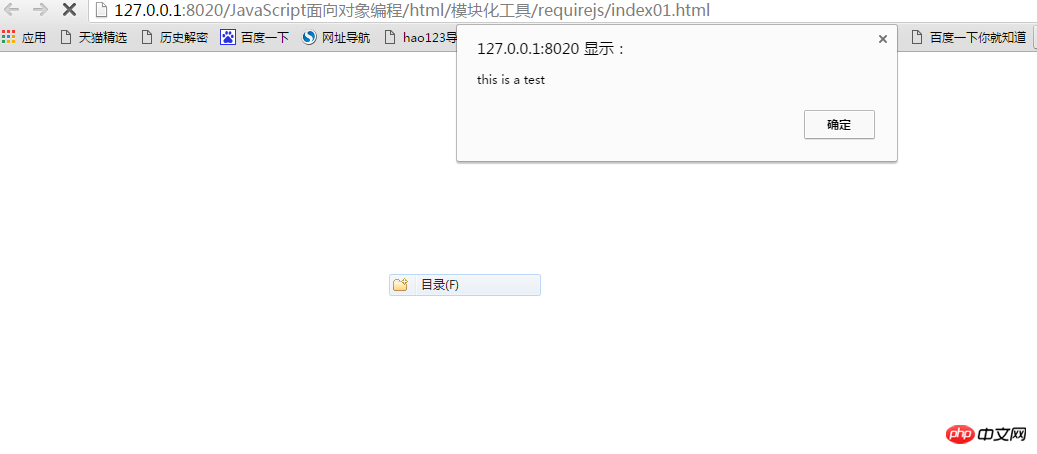
At this time, if we do not operate the pop-up box, the page will not load and there will be no page content. This is not the result we want to achieve.
Below we use require.js to operate:
index.html
##
<!DOCTYPE html>
<html>
<head>
<meta charset="UTF-8">
<title></title>
<script src="js/require2.1.11.js"></script>
<script type="text/javascript">
require(["js/index","js/index01"],function(){
console.log("当js加载成功后会执行的函数");
},function(){
console.log("当js加载失败后会执行的函数");
});
</script>
</head>
<body>
</body>
</html>define(function(){
console.log("this is a test!");
function test(){
console.log("haha,i am a test!");
}
test();
}); 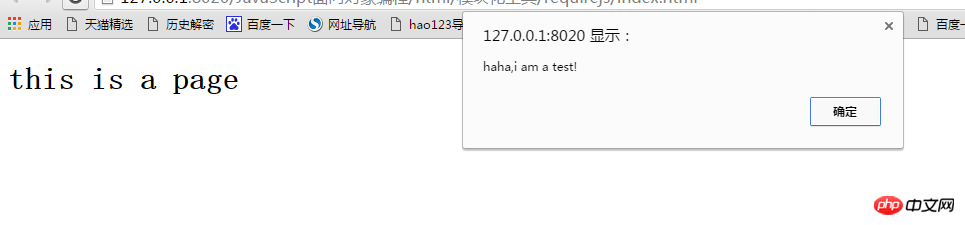
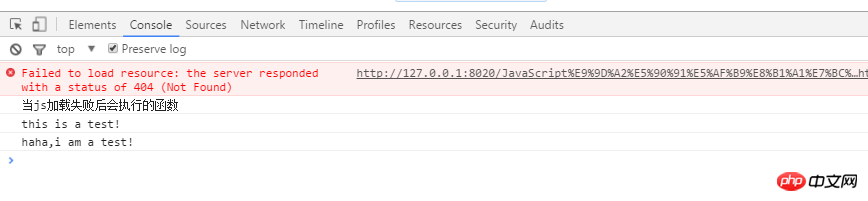
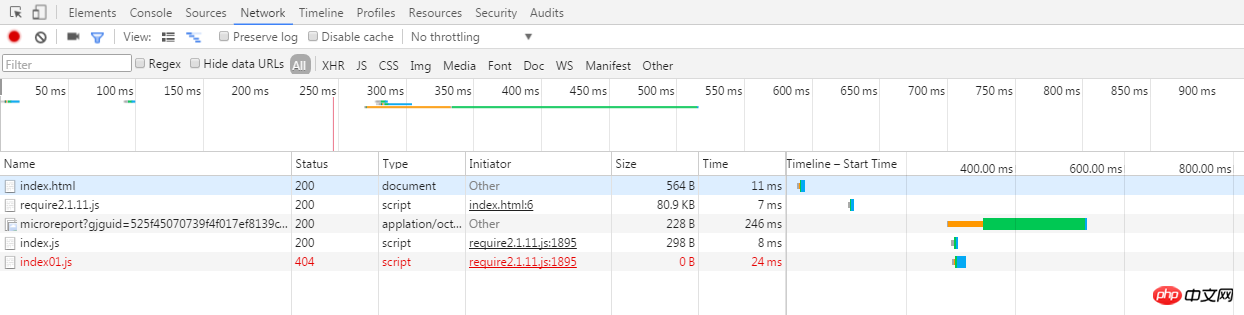
- require==requirejs, generally using require is shorter.
- define is used to define a module
- require to load dependent modules (referencing the defined modules) and execute the callback function after loading
require(["js/index","js/index01"],function(){
console.log("当js加载成功后会执行的函数");
},function(){
console.log("当js加载失败后会执行的函数");
});
//第一个参数:定义require中的依赖,参数必须是数组形式,即使只有一个依赖,也必须使用数组形式传参。
//第二个参数:是一个回调函数,用来处理加载完毕后的逻辑,当所有模块加载完成后触发
//第三个参数:也是一个回调函数,用来处理模块加载失败后的情况。如上面代码,js中没有定义index01.js这个文件,所以出调用这个回调函数。Load the network file
Before we All local js files are loaded, but sometimes we need to load files on the network, so how to load them? Let's introduce how to load js files on the Internet.We now take loading a jquery.js file as an example:##
//百度cdn公共库jQuery地址: http://apps.bdimg.com/libs/jquery/2.1.1/jquery.js
//jQuery官方地址: https://code.jquery.com/jquery-3.1.1.js
//注意:网络上去取时不能加后缀,否则取不到
require.config({
paths : {
//为网络上的库去一个名字:jquery
"jquery" : ["https://code.jquery.com/jquery-3.1.1"]
}
});
//
require(["jquery","js/test01","js/test02"],function(){
alert("页面加载成功~~");
},function(){
alert("页面加载失败~~")
});After fetching When using files on the network, please note:
1. The parameter of the config method is an object.
2. The value of paths is also an object.3. When we name the library on the network, it is arbitrary. However, it is recommended to choose a meaningful name. Others can know what your network resources are through the name.
4. The value of the library is an array, which means that multiple writes can be written at the same time to prevent network abnormalities from being accessed.
5 , Special attention: The network resource path cannot have a suffix name, otherwise it will not be fetched
6. We can also fetch it from the network first. If it cannot be fetched, fetch it locally to reduce the pressure on local services (belongs to the project optimization).
require.config({
paths : {
//这样配置,减轻本地服务器的压力
"jquery" : ["https://code.jquery.com/jquery-3.1.1.js","js/jquery-1.8.3"]
}
});
//
require(["jquery","js/test01","js/test02"],function(){
alert("页面加载成功~~");
},function(){
alert("页面加载失败~~")
});Similarly we can also configure local configuration into paths:
require.config({
paths : {
//这样配置,减轻本地服务器的压力
"jquery" : ["https://code.jquery.com/jquery-3.1.1","js/jquery-1.8.3"],
//将本地的js文件同样配置,之后引用
"test01" : ["js/test01"],
"test02" : ["js/test02"]
}
});
//
require(["jquery","test01","test02"],function(){
alert("页面加载成功~~");
},function(){
alert("页面加载失败~~")
});The above example appears repeatedly Without the require.config configuration, if the configuration is added to each page, it will definitely look very inelegant. requirejs provides a function called "master data". We first create a main.js:
require.config({
paths : {
//这样配置,减轻本地服务器的压力
"jquery" : ["https://code.jquery.com/jquery-3.1.1","js/jquery-1.8.3"],
//将本地的js文件同样配置,之后引用
"test01" : ["js/test01"],
"test02" : ["js/test02"]
}
});Then use the following method to use requirejs on the page:
<script type="text/javascript" src="js/require2.1.11.js" ></script>
<script type="text/javascript" src="js/main.js" ></script>
<script type="text/javascript">
require(["jquery","t1","t2"],function(){
alert("页面加载成功~~");
},function(){
alert("页面加载失败~~")
});
</script>Officially provides a method based on tag attributes:
<script data-main="js/main" src="js/require2.1.11.js" ></script>
Put all the configuration and imported js in main.js, so that there is only one tag like this on the page.
The code demonstration is as follows:
//test01.js--定义一个js模块
define(function(){
function test(){
console.log("this is test01.js");
}
test();
$("p").css("color","#DB7093");
});//main.js--requirejs的全局配置
require.config({
paths:{
"jquery":["jquery-1.8.3"],
"test":["test01"]
},
shim:{
"test":["jquery"]
}
});
require(["test"],function(){
console.log("success!");
});//index.html--此时,引入js文件只需一行代码
<!DOCTYPE html>
<html>
<head>
<meta charset="UTF-8">
<title></title>
<script type="text/javascript" data-main = "js/main" src="js/require2.1.11.js" ></script>
</head>
<body>
<p>i am liyanan and this is a testn Page.</p>
</body>
</html>Related recommendations:
The above is the detailed content of Sharing examples of specific usage methods of javascript advanced modular require.js. For more information, please follow other related articles on the PHP Chinese website!

Hot AI Tools

Undresser.AI Undress
AI-powered app for creating realistic nude photos

AI Clothes Remover
Online AI tool for removing clothes from photos.

Undress AI Tool
Undress images for free

Clothoff.io
AI clothes remover

Video Face Swap
Swap faces in any video effortlessly with our completely free AI face swap tool!

Hot Article

Hot Tools

Notepad++7.3.1
Easy-to-use and free code editor

SublimeText3 Chinese version
Chinese version, very easy to use

Zend Studio 13.0.1
Powerful PHP integrated development environment

Dreamweaver CS6
Visual web development tools

SublimeText3 Mac version
God-level code editing software (SublimeText3)

Hot Topics
 1393
1393
 52
52
 1207
1207
 24
24
 How to implement an online speech recognition system using WebSocket and JavaScript
Dec 17, 2023 pm 02:54 PM
How to implement an online speech recognition system using WebSocket and JavaScript
Dec 17, 2023 pm 02:54 PM
How to use WebSocket and JavaScript to implement an online speech recognition system Introduction: With the continuous development of technology, speech recognition technology has become an important part of the field of artificial intelligence. The online speech recognition system based on WebSocket and JavaScript has the characteristics of low latency, real-time and cross-platform, and has become a widely used solution. This article will introduce how to use WebSocket and JavaScript to implement an online speech recognition system.
 WebSocket and JavaScript: key technologies for implementing real-time monitoring systems
Dec 17, 2023 pm 05:30 PM
WebSocket and JavaScript: key technologies for implementing real-time monitoring systems
Dec 17, 2023 pm 05:30 PM
WebSocket and JavaScript: Key technologies for realizing real-time monitoring systems Introduction: With the rapid development of Internet technology, real-time monitoring systems have been widely used in various fields. One of the key technologies to achieve real-time monitoring is the combination of WebSocket and JavaScript. This article will introduce the application of WebSocket and JavaScript in real-time monitoring systems, give code examples, and explain their implementation principles in detail. 1. WebSocket technology
 How to use JavaScript and WebSocket to implement a real-time online ordering system
Dec 17, 2023 pm 12:09 PM
How to use JavaScript and WebSocket to implement a real-time online ordering system
Dec 17, 2023 pm 12:09 PM
Introduction to how to use JavaScript and WebSocket to implement a real-time online ordering system: With the popularity of the Internet and the advancement of technology, more and more restaurants have begun to provide online ordering services. In order to implement a real-time online ordering system, we can use JavaScript and WebSocket technology. WebSocket is a full-duplex communication protocol based on the TCP protocol, which can realize real-time two-way communication between the client and the server. In the real-time online ordering system, when the user selects dishes and places an order
 How to implement an online reservation system using WebSocket and JavaScript
Dec 17, 2023 am 09:39 AM
How to implement an online reservation system using WebSocket and JavaScript
Dec 17, 2023 am 09:39 AM
How to use WebSocket and JavaScript to implement an online reservation system. In today's digital era, more and more businesses and services need to provide online reservation functions. It is crucial to implement an efficient and real-time online reservation system. This article will introduce how to use WebSocket and JavaScript to implement an online reservation system, and provide specific code examples. 1. What is WebSocket? WebSocket is a full-duplex method on a single TCP connection.
 JavaScript and WebSocket: Building an efficient real-time weather forecasting system
Dec 17, 2023 pm 05:13 PM
JavaScript and WebSocket: Building an efficient real-time weather forecasting system
Dec 17, 2023 pm 05:13 PM
JavaScript and WebSocket: Building an efficient real-time weather forecast system Introduction: Today, the accuracy of weather forecasts is of great significance to daily life and decision-making. As technology develops, we can provide more accurate and reliable weather forecasts by obtaining weather data in real time. In this article, we will learn how to use JavaScript and WebSocket technology to build an efficient real-time weather forecast system. This article will demonstrate the implementation process through specific code examples. We
 Simple JavaScript Tutorial: How to Get HTTP Status Code
Jan 05, 2024 pm 06:08 PM
Simple JavaScript Tutorial: How to Get HTTP Status Code
Jan 05, 2024 pm 06:08 PM
JavaScript tutorial: How to get HTTP status code, specific code examples are required. Preface: In web development, data interaction with the server is often involved. When communicating with the server, we often need to obtain the returned HTTP status code to determine whether the operation is successful, and perform corresponding processing based on different status codes. This article will teach you how to use JavaScript to obtain HTTP status codes and provide some practical code examples. Using XMLHttpRequest
 How to use insertBefore in javascript
Nov 24, 2023 am 11:56 AM
How to use insertBefore in javascript
Nov 24, 2023 am 11:56 AM
Usage: In JavaScript, the insertBefore() method is used to insert a new node in the DOM tree. This method requires two parameters: the new node to be inserted and the reference node (that is, the node where the new node will be inserted).
 JavaScript and WebSocket: Building an efficient real-time image processing system
Dec 17, 2023 am 08:41 AM
JavaScript and WebSocket: Building an efficient real-time image processing system
Dec 17, 2023 am 08:41 AM
JavaScript is a programming language widely used in web development, while WebSocket is a network protocol used for real-time communication. Combining the powerful functions of the two, we can create an efficient real-time image processing system. This article will introduce how to implement this system using JavaScript and WebSocket, and provide specific code examples. First, we need to clarify the requirements and goals of the real-time image processing system. Suppose we have a camera device that can collect real-time image data



