Node implements text generation pictures
Jan 02, 2018 am 10:47 AMThis article mainly introduces the sample code for converting node text to images. The editor thinks it is quite good, so I will share it with you now and give it as a reference. Let’s follow the editor to take a look, I hope it can help everyone.
Today the boss made a request to generate an invitation card on the server. Well... To put it simply, you need this one:
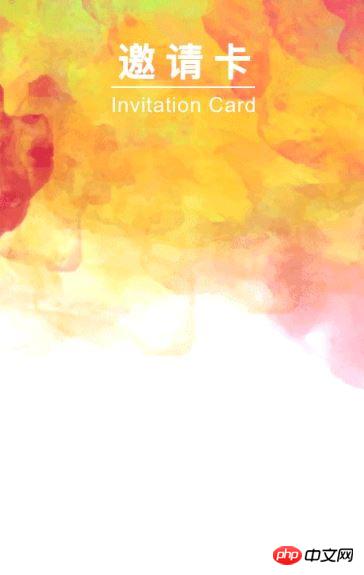
It became almost like this:

The ruby guy on the backend made a html to convert the image, saying that the transfer was too slow. , I just took this pitfall
So I messed around for a while before going to bed and made a simple implementation
Solution ideas
Convert text to svg -> svg to png -> Merge images
Related wheels
- ##images Node.js lightweight cross-platform image encoding and decoding library, No need to install additional dependencies
- text-to-svg text to svg
- svg2png svg to png image
'use strict';
const fs = require('fs');
const images = require('images');
const TextToSVG = require('text-to-svg');
const svg2png = require("svg2png");
const Promise = require('bluebird');
Promise.promisifyAll(fs);
const textToSVG = TextToSVG.loadSync('fonts/文泉驿微米黑.ttf');
const sourceImg = images('./i/webwxgetmsgimg.jpg');
const sWidth = sourceImg.width();
const sHeight = sourceImg.height();
const svg1 = textToSVG.getSVG('魏长青-人人讲App', {
x: 0,
y: 0,
fontSize: 24,
anchor: 'top',
});
const svg2 = textToSVG.getSVG('邀请您参加', {
x: 0,
y: 0,
fontSize: 16,
anchor: 'top',
});
const svg3 = textToSVG.getSVG('人人讲课程', {
x: 0,
y: 0,
fontSize: 32,
anchor: 'top',
});
Promise.coroutine(function* generateInvitationCard() {
const targetImg1Path = './i/1.png';
const targetImg2Path = './i/2.png';
const targetImg3Path = './i/3.png';
const targetImg4Path = './i/qrcode.jpg';
const [buffer1, buffer2, buffer3] = yield Promise.all([
svg2png(svg1),
svg2png(svg2),
svg2png(svg3),
]);
yield Promise.all([
fs.writeFileAsync(targetImg1Path, buffer1),
fs.writeFileAsync(targetImg2Path, buffer2),
fs.writeFileAsync(targetImg3Path, buffer3),
]);
const target1Img = images(targetImg1Path);
const t1Width = target1Img.width();
const t1Height = target1Img.height();
const offsetX1 = (sWidth - t1Width) / 2;
const offsetY1 = 200;
const target2Img = images(targetImg2Path);
const t2Width = target2Img.width();
const t2Height = target2Img.height();
const offsetX2 = (sWidth - t2Width) / 2;
const offsetY2 = 240;
const target3Img = images(targetImg3Path);
const t3Width = target3Img.width();
const t3Height = target3Img.height();
const offsetX3 = (sWidth - t3Width) / 2;
const offsetY3 = 270;
const target4Img = images(targetImg4Path);
const t4Width = target4Img.width();
const t4Height = target4Img.height();
const offsetX4 = (sWidth - t4Width) / 2;
const offsetY4 = 400;
images(sourceImg)
.draw(target1Img, offsetX1, offsetY1)
.draw(target2Img, offsetX2, offsetY2)
.draw(target3Img, offsetX3, offsetY3)
.draw(target4Img, offsetX4, offsetY4)
.save('./i/card.png', { quality : 90 });
})().catch(e => console.error(e));php native image synthesis and text generation image
Share examples of using captchapng to generate image verification codes in Nodejs
php generation Picture thumbnail function
The above is the detailed content of Node implements text generation pictures. For more information, please follow other related articles on the PHP Chinese website!

Hot Article

Hot tools Tags

Hot Article

Hot Article Tags

Notepad++7.3.1
Easy-to-use and free code editor

SublimeText3 Chinese version
Chinese version, very easy to use

Zend Studio 13.0.1
Powerful PHP integrated development environment

Dreamweaver CS6
Visual web development tools

SublimeText3 Mac version
God-level code editing software (SublimeText3)

Hot Topics
 How to solve the problem of automatically saving pictures when publishing on Xiaohongshu? Where is the automatically saved image when posting?
Mar 22, 2024 am 08:06 AM
How to solve the problem of automatically saving pictures when publishing on Xiaohongshu? Where is the automatically saved image when posting?
Mar 22, 2024 am 08:06 AM
How to solve the problem of automatically saving pictures when publishing on Xiaohongshu? Where is the automatically saved image when posting?
 How to post pictures in TikTok comments? Where is the entrance to the pictures in the comment area?
Mar 21, 2024 pm 09:12 PM
How to post pictures in TikTok comments? Where is the entrance to the pictures in the comment area?
Mar 21, 2024 pm 09:12 PM
How to post pictures in TikTok comments? Where is the entrance to the pictures in the comment area?
 6 Ways to Make Pictures Sharper on iPhone
Mar 04, 2024 pm 06:25 PM
6 Ways to Make Pictures Sharper on iPhone
Mar 04, 2024 pm 06:25 PM
6 Ways to Make Pictures Sharper on iPhone
 How to make ppt pictures appear one by one
Mar 25, 2024 pm 04:00 PM
How to make ppt pictures appear one by one
Mar 25, 2024 pm 04:00 PM
How to make ppt pictures appear one by one
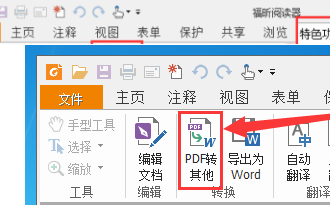 How to convert pdf documents into jpg images with Foxit PDF Reader - How to convert pdf documents into jpg images with Foxit PDF Reader
Mar 04, 2024 pm 05:49 PM
How to convert pdf documents into jpg images with Foxit PDF Reader - How to convert pdf documents into jpg images with Foxit PDF Reader
Mar 04, 2024 pm 05:49 PM
How to convert pdf documents into jpg images with Foxit PDF Reader - How to convert pdf documents into jpg images with Foxit PDF Reader
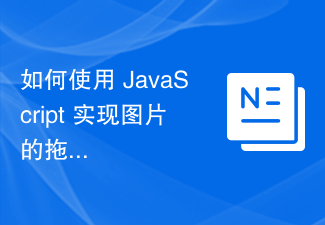 How to use JavaScript to implement the drag and zoom function of images?
Oct 27, 2023 am 09:39 AM
How to use JavaScript to implement the drag and zoom function of images?
Oct 27, 2023 am 09:39 AM
How to use JavaScript to implement the drag and zoom function of images?
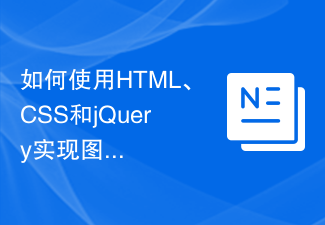 How to use HTML, CSS and jQuery to implement advanced functions of image merging and display
Oct 27, 2023 pm 04:36 PM
How to use HTML, CSS and jQuery to implement advanced functions of image merging and display
Oct 27, 2023 pm 04:36 PM
How to use HTML, CSS and jQuery to implement advanced functions of image merging and display
 How to arrange two pictures side by side in wps document
Mar 20, 2024 pm 04:00 PM
How to arrange two pictures side by side in wps document
Mar 20, 2024 pm 04:00 PM
How to arrange two pictures side by side in wps document







