
Use Vue to call Baidu's search interface to implement a simple search function. This article mainly introduces the use of Bootrap and Vue to implement Baidu-like search functions. It is very good and has reference value. Friends in need can refer to it. I hope it can help everyone.
The style of the search box is based on Bootstrap. Of course, the style has been simply adjusted to make it similar to Baidu search. The code is as follows
<!DOCTYPE html>
<html>
<head>
<meta charset="utf-8">
<title>百度搜索</title>
<style type="text/css">
.gray{
background-color: #eee;
}
.listyle{
font-size: 16px;
line-height: 35px;
padding-left: 16px;
}
.ulstyle{
border:1px solid #ccc;
border-top: none;
}
</style>
<link rel="stylesheet" type="text/css" href="bootstrap.min.css" rel="external nofollow" >
<script type="text/javascript" src="vue.js"></script>
<script type="text/javascript" src="vue-resource.js"></script>
<script type="text/javascript">
window.onload = function(){
new Vue({
el: ".container",
data: {
myData:[],
txt:"",
nowIndex:-1
},
methods:{
get:function(event){
if(event.keyCode==38 || event.keyCode==40){
return;
}
if(event.keyCode==13){
window.open("https://www.baidu.com/s?wd="+this.txt);
this.txt="";
}
this.$http.jsonp("https://sp0.baidu.com/5a1Fazu8AA54nxGko9WTAnF6hhy/su",{
wd:this.txt
},{
jsonp:"cb"
}).then(function(res){
this.myData=res.data.s
},function(res){
alert(res.status);
});
},
changeDown:function(){
this.nowIndex++;
if(this.nowIndex==this.myData.length){
this.nowIndex=0;
this.txt=this.myData[0];
}else{
this.txt=this.myData[this.nowIndex];
}
},
changeUp:function(){
this.nowIndex--;
if(this.nowIndex==-1){
this.nowIndex=this.myData.length-1;
this.txt=this.myData[this.nowIndex];
}else{
this.txt=this.myData[this.nowIndex];
}
},
mouseOver:function(n){
this.nowIndex=n;
this.txt=this.myData[this.nowIndex];
},
getMsg:function(){
window.open("https://www.baidu.com/s?wd="+this.txt);
this.txt="";
}
}
});
}
</script>
</head>
<body>
<br>
<p class="container">
<p class="input-group">
<input type="text" class="form-control input-lg" placeholder="请输入关键字" v-model="txt" @keyup="get($event)" @keydown.down="changeDown()" @keydown.up="changeUp()">
<span class="input-group-btn">
<button class="btn btn-default btn-lg" type="button" @click="getMsg()">搜索</button>
</span>
</p>
<ul class="list-unstyled ulstyle" v-show="myData.length!=0">
<li v-for="item in myData" :class={gray:$index==nowIndex,listyle:true} @mouseover="mouseOver($index)" @click="getMsg()">{{item}}</li>
</ul>
</p>
</body>
</html>The effect is as follows
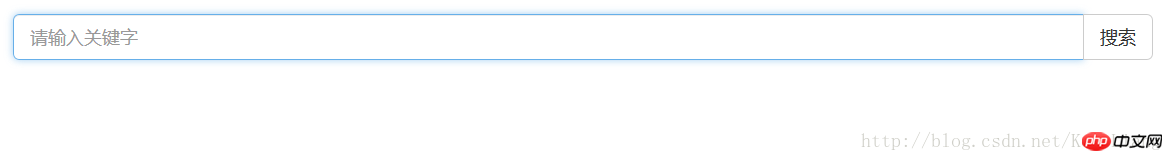
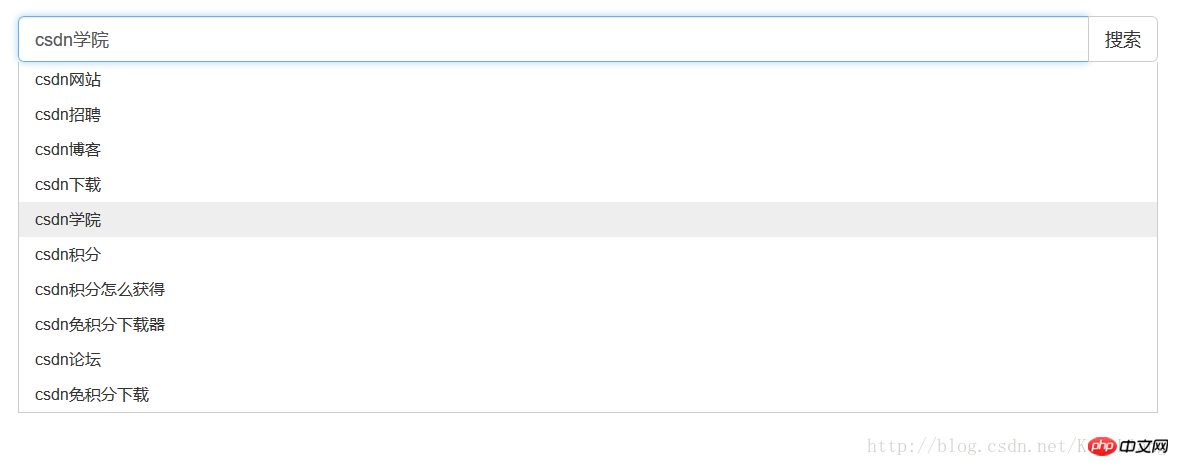
Have you learned it? Hurry up and give it a try.
Related recommendations:
Detailed explanation of jQuery's implementation of keyboard enter search function
jQuery's implementation of search function and display of search-related content
How jQuery implements front-end search function
The above is the detailed content of Example of implementing Baidu-like search function with Bootrap and Vue. For more information, please follow other related articles on the PHP Chinese website!
 Which mobile phone models does Hongmeng OS 3.0 support?
Which mobile phone models does Hongmeng OS 3.0 support?
 A memory that can exchange information directly with the CPU is a
A memory that can exchange information directly with the CPU is a
 Dual graphics card notebook
Dual graphics card notebook
 The role of index.html
The role of index.html
 webstorm adjust font size
webstorm adjust font size
 webservice calling method
webservice calling method
 Introduction to carriage return and line feed characters in java
Introduction to carriage return and line feed characters in java
 Learn C# from scratch
Learn C# from scratch
 How to apply for registration of email address
How to apply for registration of email address




