纯真IP数据库的应用 IP地址转化成十进制_php实例
原来是需要把IP转成十进制
$ip = $_SERVER['REMOTE_ADDR'];
echo '你的IP:'.$ip.'
';
$ip_arr = explode(".",$ip);
$ip = 0;
foreach($ip_arr as $i=>$s){
$ip += $s*pow(256,3-$i);
}
echo '转十进制值:'.$ip.'
';
//结果你的IP:127.0.0.1
转十进制值:2130706433

Hot AI Tools

Undresser.AI Undress
AI-powered app for creating realistic nude photos

AI Clothes Remover
Online AI tool for removing clothes from photos.

Undress AI Tool
Undress images for free

Clothoff.io
AI clothes remover

AI Hentai Generator
Generate AI Hentai for free.

Hot Article

Hot Tools

Notepad++7.3.1
Easy-to-use and free code editor

SublimeText3 Chinese version
Chinese version, very easy to use

Zend Studio 13.0.1
Powerful PHP integrated development environment

Dreamweaver CS6
Visual web development tools

SublimeText3 Mac version
God-level code editing software (SublimeText3)

Hot Topics
 How to convert hexadecimal string to number in php
Oct 26, 2021 pm 06:36 PM
How to convert hexadecimal string to number in php
Oct 26, 2021 pm 06:36 PM
How to convert a hexadecimal string to a number in PHP: 1. Use the hexdec() function with the syntax "hexdec(hexdecimal string)"; 2. Use the base_convert() function with the syntax "bindec(hexadecimal string)" String, 16, 10)".
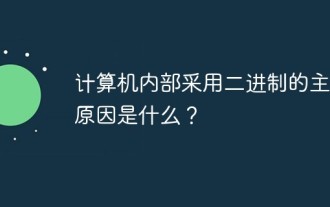 What is the main reason for using binary within computers?
Apr 04, 2019 pm 02:25 PM
What is the main reason for using binary within computers?
Apr 04, 2019 pm 02:25 PM
The main reasons why computers use binary systems: 1. Computers are composed of logic circuits. Logic circuits usually only have two states, the switch is on and off, and these two states can be represented by "1" and "0"; 2. Only two numbers, 0 and 1, are used in the binary system, which is less error-prone during transmission and processing, thus ensuring high reliability of the computer.
 How to convert binary to decimal in JavaScript?
Aug 26, 2023 pm 02:21 PM
How to convert binary to decimal in JavaScript?
Aug 26, 2023 pm 02:21 PM
In this tutorial, we will learn to convert binary to decimal in JavaScript. Binary numbers are used in digital electronics. It is a string consisting of '0' and '1', representing a number relative to base 2. Following are the different ways to convert binary numbers to decimal numbers. Using parseInt() Method In JavaScript, the parseInt() method is very useful for extracting numbers from strings. We can define the base of a number as a parameter in the parseInt() method. Syntax Users can use the parseInt() method to convert binary to decimal by following the following syntax. letbinary="0101";le
 C program to convert decimal to binary?
Sep 08, 2023 pm 05:45 PM
C program to convert decimal to binary?
Sep 08, 2023 pm 05:45 PM
Convert an integer from decimal (base-10) to binary (base-2). Assuming the size of the integer is 32 bits, the number needs to be divided by the base. It is used by computers to change integer values into bytes for the computer. Input:10Output:1010 indicates that if the decimal number is 1010 divided by 2, the remainder is zero. Therefore, 0. Divide 10 by 2. The new number is 10/2=5. When dividing by 5, the remainder is 1. So it's 1. Divide 5 by 2. The new number is 5/2=2. When 2 is divided by 2 the remainder is zero. Therefore, 0. Divide 2 by 2. The new number is 2/2=1. When 1 is divided by 2 the remainder is 1. Therefore, it is 1. Divide 1 by 2. The new number is 1/2=0. number becomes =0. in reverse order
 Implementation of C language program for converting decimal to binary
Sep 06, 2023 pm 11:09 PM
Implementation of C language program for converting decimal to binary
Sep 06, 2023 pm 11:09 PM
Question How to convert decimal number to binary number using function in C language? The solution is that in this program, we call a binary function in main(). The binary number conversion function called will perform the actual conversion. The logic of the calling function we use to convert decimal numbers to binary numbers is as follows - while(dno!=0){ rem=dno%2; bno=bno+rem*f; f=f*10; dno=dno/2 ;} Finally, the binary number
 Java program: hexadecimal to decimal conversion
Aug 26, 2023 pm 01:01 PM
Java program: hexadecimal to decimal conversion
Aug 26, 2023 pm 01:01 PM
There are four types of number systems: binary, octal, decimal, and hexadecimal, with base values 2, 8, 10, and 16 respectively. The base value depends on the number of digits the number system contains. For example, the binary number system contains only two digits, 0 and 1, so its base is 2. In this article, we will discuss hexadecimal and decimal number systems. Also, we will write java program to convert hexadecimal number to decimal number. Hexadecimal and Decimal Number Systems Hexadecimal Number System It represents the numbers from 0 to 9, A to F. There are 16 numbers in total, and its base value is also 16. The weight of individual numbers is a power of 16, so each number is 16 times heavier than the previous one. 12A16, 34B16, 45C16 are a few examples of hexadecimal. In a computer,
 How to convert decimal to hexadecimal
Aug 31, 2023 pm 01:43 PM
How to convert decimal to hexadecimal
Aug 31, 2023 pm 01:43 PM
The steps to convert decimal to hexadecimal are to first convert the decimal part into a hexadecimal part, then convert the decimal integer part into a hexadecimal integer part, and finally combine the hexadecimal integer part and the decimal part into Together, we get the final hexadecimal representation. Detailed introduction: 1. Convert the decimal part to a hexadecimal part, multiply the decimal part by 16, and use the integer part of the result as the first digit of the hexadecimal part. Multiply by 16 and so on.
 What is the ten's complement of a decimal number?
Sep 13, 2023 pm 03:05 PM
What is the ten's complement of a decimal number?
Sep 13, 2023 pm 03:05 PM
9's complement and 10's complement are used to make arithmetic operations in number systems easier. These are used to make computational operations easier via one's complement implementation and often trade hardware usage to the program. To get the 9's complement of any number, we must use (10n–1) where n = number of digits in the number, or in a simpler way, we must subtract each digit of a given decimal number from 9. 10's complement, after finding the 9's complement of the number, finding the 10's complement is relatively easy. We must add 1 to the 9's complement of any number to get the required 10's complement of that number. Alternatively, if we want to find the 10's complement directly, we can do it by following the formula: (10n – Number), where n = the number of digits in the number. let's take a ten






