 Backend Development
Backend Development
 PHP Tutorial
PHP Tutorial
 TP5 integrates webuploader to realize preview drag search and delete
TP5 integrates webuploader to realize preview drag search and delete
TP5 integrates webuploader to realize preview drag search and delete
This article mainly introduces an example of thinkphp5 integrating webuploader and encapsulating it into an upload component, which is provided for your reference. I hope to be helpful.
WebUploader is a simple modern file upload component developed by the Baidu WebFE (FEX) team based on HTML5 and supplemented by FLASH. It can give full play to the advantages of HTML5 in modern browsers without abandoning the mainstream IE browser. It uses the original FLASH runtime and is compatible with IE6+, iOS 6+, android 4+. The two sets of runtimes have the same calling method and can be selected by the user. The use of large file fragmentation and concurrent upload greatly improves file upload efficiency.
Recently, many browsers have been upgraded to fully support HTML5 and disabled flash. Many upload plug-ins require flash, such as uploadify used in our project. In the latest Google Firefox browser It is not compatible with the previous version, so I finally replaced it with webuploader, which feels very good and is compatible with both HTML5 and flash uploads. It also supports multi-part upload of large files. Interested friends can continue to optimize and improve. Take a few screenshots below to see the effect

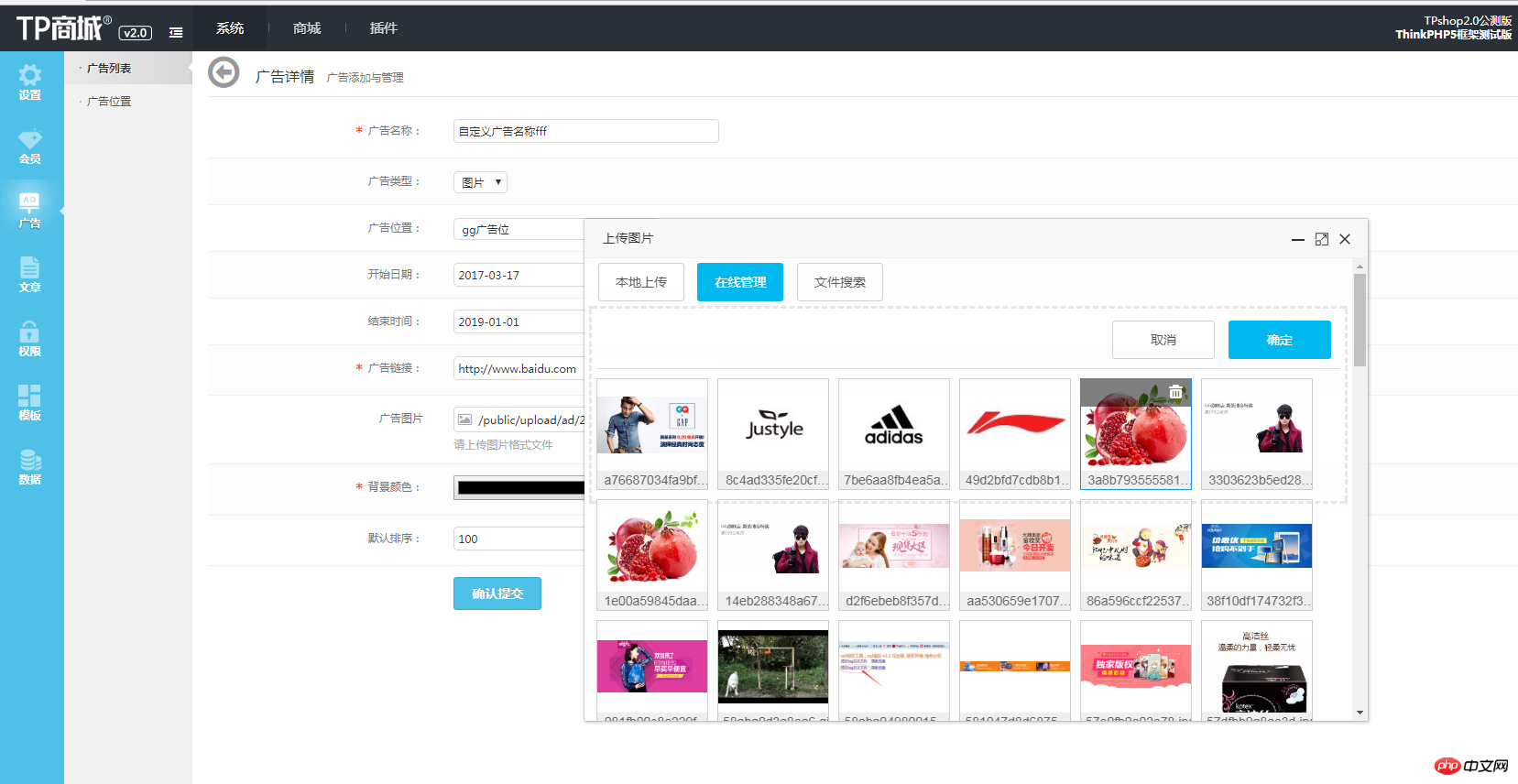

#
<html lang="zh-cn">
<head>
<meta http-equiv="Content-Type" content="text/html;charset=UTF-8">
<title>文件管理</title>
<link rel="stylesheet" type="text/css" href="/public/plugins/webuploader/webuploader.css">
<link rel="stylesheet" type="text/css" href="/public/plugins/webuploader/css/style.css">
</head>
<body>
<p class="upload-box">
<ul class="tabs">
<li class="checked" id="upload_tab">本地上传</li>
<li id="manage_tab">在线管理</li>
<li id="search_tab">文件搜索</li>
</ul>
<p class="container">
<p class="area upload-area area-checked" id="upload_area">
<p id="uploader">
<p class="statusBar" style="display:none;">
<p class="progress">
<span class="text">0%</span>
<span class="percentage"></span>
</p><p class="info"></p>
<p class="btns">
<p id="filePicker2"></p><p class="uploadBtn">开始上传</p>
<p class="saveBtn">确定使用</p>
</p>
</p>
<p class="queueList">
<p id="dndArea" class="placeholder">
<p id="filePicker"></p>
<p>或将文件拖到这里,本次最多可选{$info.num|default=1}个</p>
</p>
</p>
</p>
</p>
<p class="area manage-area" id="manage_area">
<ul class="choose-btns">
<li class="btn sure checked">确定</li>
<li class="btn cancel">取消</li>
</ul>
<p class="file-list">
<ul id="file_all_list">
<!--<li class="checked">
<p class="img">
<img src="" />
<span class="icon"></span>
</p>
<p class="desc"></p>
</li>-->
</ul>
</p>
</p>
<p class="area search-area" id="search_area">
<ul class="choose-btns">
<li class="search">
<p class="search-condition">
<input class="key" type="text" />
<input class="submit" type="button" hidefocus="true" value="搜索" />
</p>
</li>
<li class="btn sure checked">确定</li>
<li class="btn cancel">取消</li>
</ul>
<p class="file-list">
<ul id="file_search_list">
<!--<li>
<p class="img">
<img src="" />
<span class="icon"></span>
</p>
<p class="desc"></p>
</li>-->
</ul>
</p>
</p>
<p class="fileWarp" style="display:none;">
<fieldset>
<legend>列表</legend>
<ul>
</ul>
</fieldset>
</p>
</p>
</p>
<script type="text/javascript" src="/public/js/jquery-1.10.2.min.js"></script>
<script type="text/javascript" src="/public/plugins/webuploader/webuploader.min.js"></script>
<script type="text/javascript" src="/public/plugins/webuploader/upload.js"></script>
<script>
$(function(){
var config = {
"swf":"/public/plugins/webuploader/Uploader.swf",
"server":"{$info.upload}",
"filelistPah":"{$info.fileList}",
"delPath":"{:U('Uploadify/delupload')}",
"chunked":false,
"chunkSize":524288,
"fileNumLimit":{$info.num|default=1},
"fileSizeLimit":209715200,
"fileSingleSizeLimit":2097152,
"fileVal":"file",
"auto":true,
"formData":{},
"pick":{"id":"#filePicker","label":"点击选择图片","name":"file"},
"thumb":{"width":110,"height":110,"quality":70,"allowMagnify":true,"crop":true,"preserveHeaders":false,"type":"image\/jpeg"}
};
Manager.upload($.extend(config, {type : "Images"}));
/*点击保存按钮时
*判断允许上传数,检测是单一文件上传还是组文件上传
*如果是单一文件,上传结束后将地址存入$input元素
*如果是组文件上传,则创建input样式,添加到$input后面
*隐藏父框架,清空列队,移除已上传文件样式*/
$(".statusBar .saveBtn").click(function(){
var callback = "{$info.func}";
var num = {$info.num|default=1};
var fileurl_tmp = [];
if(callback != "undefined"){
if(num > 1){
$("input[name^='fileurl_tmp']").each(function(index,dom){
fileurl_tmp[index] = dom.value;
});
}else{
fileurl_tmp = $("input[name^='fileurl_tmp']").val();
}
eval('window.parent.'+callback+'(fileurl_tmp)');
window.parent.layer.closeAll();
return;
}
if(num > 1){
var fileurl_tmp = "";
$("input[name^='fileurl_tmp']").each(function(){
fileurl_tmp += '<li rel="'+ this.value +'"><input class="input-text" type="text" name="{$info.input}[]" value="'+ this.value +'" /><a href="javascript:void(0);" onclick="ClearPicArr(\''+ this.value +'\',\'\')">删除</a></li>';
});
$(window.parent.document).find("#{$info.input}").append(fileurl_tmp);
}else{
$(window.parent.document).find("#{$info.input}").val($("input[name^='fileurl_tmp']").val());
}
window.parent.layer.closeAll();
});
});
</script>
</body>
</html>Related recommendations :
Detailed explanation of how ThinkPHP generates and verifies verification codes
thinkphp5 Upload pictures And how to generate thumbnails
Detailed examples of thinkphp5 URL and routing functions
The above is the detailed content of TP5 integrates webuploader to realize preview drag search and delete. For more information, please follow other related articles on the PHP Chinese website!

Hot AI Tools

Undresser.AI Undress
AI-powered app for creating realistic nude photos

AI Clothes Remover
Online AI tool for removing clothes from photos.

Undress AI Tool
Undress images for free

Clothoff.io
AI clothes remover

AI Hentai Generator
Generate AI Hentai for free.

Hot Article

Hot Tools

Notepad++7.3.1
Easy-to-use and free code editor

SublimeText3 Chinese version
Chinese version, very easy to use

Zend Studio 13.0.1
Powerful PHP integrated development environment

Dreamweaver CS6
Visual web development tools

SublimeText3 Mac version
God-level code editing software (SublimeText3)

Hot Topics
 1386
1386
 52
52
 How to remove news and trending content from Windows 11 Search
Oct 16, 2023 pm 08:13 PM
How to remove news and trending content from Windows 11 Search
Oct 16, 2023 pm 08:13 PM
When you click the search field in Windows 11, the search interface automatically expands. It displays a list of recent programs on the left and web content on the right. Microsoft displays news and trending content there. Today's check promotes Bing's new DALL-E3 image generation feature, the "Chat Dragons with Bing" offer, more information about dragons, top news from the Web section, game recommendations, and the Trending Search section. The entire list of items is independent of your activity on your computer. While some users may appreciate the ability to view news, all of this is abundantly available elsewhere. Others may directly or indirectly classify it as promotion or even advertising. Microsoft uses interfaces to promote its own content,
 How to search for users in Xianyu
Feb 24, 2024 am 11:25 AM
How to search for users in Xianyu
Feb 24, 2024 am 11:25 AM
How does Xianyu search for users? In the software Xianyu, we can directly find the users we want to communicate with in the software. But I don’t know how to search for users. Just view it among the users after searching. Next is the introduction that the editor brings to users about how to search for users. If you are interested, come and take a look! How to search for users in Xianyu? Answer: View details among the searched users. Introduction: 1. Enter the software and click on the search box. 2. Enter the user name and click Search. 3. Select [User] under the search box to find the corresponding user.
 How to use Baidu advanced search
Feb 22, 2024 am 11:09 AM
How to use Baidu advanced search
Feb 22, 2024 am 11:09 AM
How to use Baidu Advanced Search Baidu search engine is currently one of the most commonly used search engines in China. It provides a wealth of search functions, one of which is advanced search. Advanced search can help users search for the information they need more accurately and improve search efficiency. So, how to use Baidu advanced search? The first step is to open the Baidu search engine homepage. First, we need to open Baidu’s official website, which is www.baidu.com. This is the entrance to Baidu search. In the second step, click the Advanced Search button. On the right side of the Baidu search box, there is
 WPS table cannot find the data you are searching for, please check the search option location
Mar 19, 2024 pm 10:13 PM
WPS table cannot find the data you are searching for, please check the search option location
Mar 19, 2024 pm 10:13 PM
In the era dominated by intelligence, office software has also become popular, and Wps forms are adopted by the majority of office workers due to their flexibility. At work, we are required not only to learn simple form making and text entry, but also to master more operational skills in order to complete the tasks in actual work. Reports with data and using forms are more convenient, clear and accurate. The lesson we bring to you today is: The WPS table cannot find the data you are searching for. Why please check the search option location? 1. First select the Excel table and double-click to open it. Then in this interface, select all cells. 2. Then in this interface, click the "Edit" option in "File" in the top toolbar. 3. Secondly, in this interface, click "
 How to search for stores on mobile Taobao How to search for store names
Mar 13, 2024 am 11:00 AM
How to search for stores on mobile Taobao How to search for store names
Mar 13, 2024 am 11:00 AM
The mobile Taobao app software provides a lot of good products. You can buy them anytime and anywhere, and everything is genuine. The price tag of each product is clear. There are no complicated operations at all, making you enjoy more convenient shopping. . You can search and purchase freely as you like. The product sections of different categories are all open. Add your personal delivery address and contact number to facilitate the courier company to contact you, and check the latest logistics trends in real time. Then some new users are using it for the first time. If you don’t know how to search for products, of course you only need to enter keywords in the search bar to find all the product results. You can’t stop shopping freely. Now the editor will provide detailed online methods for mobile Taobao users to search for store names. 1. First open the Taobao app on your mobile phone,
 How to use hash search algorithm in C++
Sep 19, 2023 pm 02:49 PM
How to use hash search algorithm in C++
Sep 19, 2023 pm 02:49 PM
How to use the hash search algorithm in C++ The hash search algorithm is an efficient search and storage technology. It converts keywords into a fixed-length index through a hash function, and then uses this index in the data structure Search. In C++, we can implement hash search algorithms by using hash containers and hash functions from the standard library. This article will introduce how to use the hash search algorithm in C++ and provide specific code examples. Introducing header files and namespaces First, before using the hash search algorithm in C++
 How to filter and search data in Vue technology development
Oct 08, 2023 am 11:57 AM
How to filter and search data in Vue technology development
Oct 08, 2023 am 11:57 AM
How to filter and search data in Vue technology development In Vue technology development, data filtering and search are very common requirements. Through reasonable data filtering and search functions, users can quickly and easily find the information they need. This article will introduce how to use Vue to implement data filtering and search functions, and give specific code examples. Data filtering: Data filtering refers to filtering data according to specific conditions and filtering out data that meets the conditions. In Vue, you can use the computed attribute and v-for directive
 What are web standards?
Oct 18, 2023 pm 05:24 PM
What are web standards?
Oct 18, 2023 pm 05:24 PM
Web standards are a set of specifications and guidelines developed by W3C and other related organizations. It includes standardization of HTML, CSS, JavaScript, DOM, Web accessibility and performance optimization. By following these standards, the compatibility of pages can be improved. , accessibility, maintainability and performance. The goal of web standards is to enable web content to be displayed and interacted consistently on different platforms, browsers and devices, providing better user experience and development efficiency.



