
This article mainly introduces the example of vue+socket.io+express+mongodb to implement a simple multi-room online group chat. It has certain reference value and interested friends can refer to it. Hope it helps everyone.
Project Introduction
Mainly by doing a small project for multi-person online multi-room group chat, to practice the combined use of full-stack technologies.
Project source code: chat-vue-node
Main technology: vue2 family bucket + socket.io + node(express) + mongodb(mongoose)
Environment Configuration: The node and mongodb environment need to be installed and configured; it is recommended to install the Robomogo client to manage mongodb data.
Compile and run:
1. Start the MongoDB service and create a new command line window 1:
mongod
2 .Start the server node and create a new command line window 2:
cd server node index.js
3. Start the front-end vue page
cd client cnpm install npm run dev
Then open localhost:8080 in multiple windows of the browser, register different accounts and log in to conduct multi-user multi-room online chat.
Main effect preview:
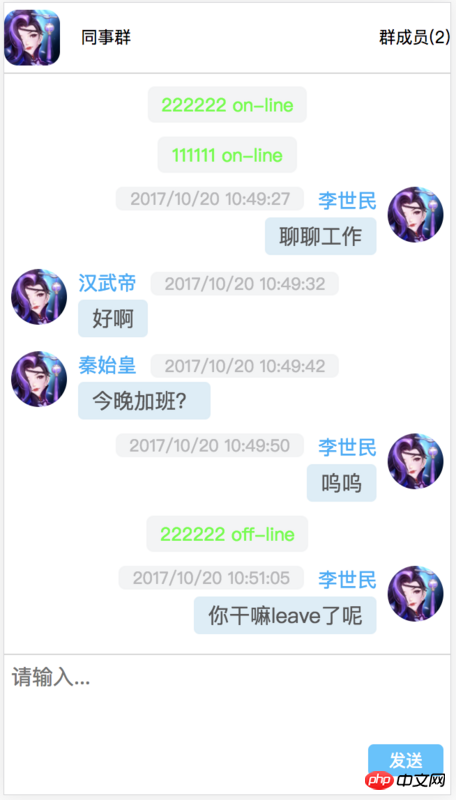
Code directory overview
|--chat-vue-node
|--client // 前端客户端:基于 vue-cli 搭建的所有聊天页面
|--server // 后台服务端
|--api.js // express 通过 mongoose 操作 mongodb 数据库的所有接口
|--db.js // 数据库初始化、Schema数据模型
|--index.js // 后台服务启动入口
|--package.json
.gitignore
README.mdsoeket.io Basics
soeket.io The basic functions used in this project are as follows (for details, please see chatGroup.vue and server/index in GitHub. js two file codes):
// 客户端连接
var socket = io.connect('http://localhost:8081')
// 服务端监听到连接
io.on('connection', function(socket){
// ......
}
// 客户端发送进入房间请求
socket.emit('joinToRoom', data)
// 服务端监听
socket.on('joinToRoom', function (data) {
// ......
// 服务端处理进入房间、离开房间
socket.join(roomGroupId)
// 有人进入房间,向该群其它的成员发送更新在线成员
io.sockets.in(roomGroupId).emit('joinToRoom', chat)
io.sockets.in(roomGroupId).emit('updateGroupNumber', roomNum[roomGroupId])
}
// 客户端发送聊天消息
socket.emit('emitChat', chat)
// 服务端监听并向群内其它人群发该消息
socket.on('emitChat', function (data) {
let roomGroupId = chat.chatToGroup
// 向特定的群成员转发消息
socket.in(roomGroupId).emit('broadChat', chat)
})Data structure design
There are three main data structure models:
// 用户信息的数据结构模型
const accountSchema = new Schema({
account: {type: Number}, // 用户账号
nickName: {type: String}, // 用户昵称
pass: {type: Number}, // 密码
regTime: {type: Number} // 注册时间
})
// 聊天群的数据结构模型:聊天群包含的成员
const relationSchema = new Schema({
groupAccount: Number, // 群账号
groupNickName: String, // 群昵称
groupNumber: [] // 群成员
})
// 单个聊天群的聊天消息记录
const groupSchema = new Schema({
account: Number, // 聊天者的账号
nickName: String, // 聊天者的昵称
chatTime: Number, // 发消息的时间戳
chatMes: String, // 聊天的消息内容
chatToGroup: Number, // 聊天的所在群账号
chatType: String // 消息类型:进入群、离开群、发消息
})vue-router routing design
The page routing jumps are all handled by the front-end vue-router, and the page functions Few but complete, only 3: registration login page, personal center page, group chat page
routes: [
// {path: '/', name: 'Hello', component: Hello},
{path: '/', redirect: '/login', name: 'Hello', component: Hello},
{path: '/login', name: 'Login', component: Login},
{path: '/center', name: 'Center', component: Center},
{path: '/chatGroup', name: 'ChatGroup', component: ChatGroup}
]
// 未登录时,通过编程式跳去登录页:
router.push({ path: 'login' })vuex global status
Mainly use vuex to globally manage the login status of personal accounts and the information of the current group chat room:
export default new Vuex.Store({
state: {
chatState: {
account: null,
nickName: null
},
groupState: null // 点击进群的时候更新
},
mutations: {
updateChatState (state, obj) {
state.chatState = obj
},
updateGroupState (state, obj) {
state.groupState = obj
}
},
actions: {
updateChatState ({commit}, obj) {
commit('updateChatState', obj)
},
updateGroupState ({commit}, obj) {
commit('updateGroupState', obj)
}
},
getters: {
getChatState (state) {
return state.chatState
},
getGroupState (state) {
return state.groupState
}
}
})Update state globally and obtain state:
// 更新
this.$store.dispatch('updateChatState', {account: null, nickName: null})
// 获取
this.$store.getters.getChatStateDatabase interface api
module.exports = function (app) {
app.all("*", function(req, res, next) {
next()
})
// api login 登录
app.get('/api/user/login', function (req, res) { // ... })
// api register 注册
app.get('/api/user/register', function (req, res) { // ... })
// getAccountGroup 获取可进入的房间
app.get('/api/user/getAccountGroup', function (req, res) { // ... })
// getGroupNumber 获取当前房间的群成员
app.get('/api/user/getGroupNumber', function (req, res) { // ... })
// api getChatLog 获取当前房间的聊天记录
app.get('/api/getChatLog', function (req, res) { // ... })
app.get('*', function(req, res){
res.end('404')
})
}For more detailed implementation, please see the source code chat-vue- node , which retains many comments during development and exploration.
Related recommendations:
Online group chat with iPad-like interface
7 articles about group chat Recommended
Real-time group chat applet development record
The above is the detailed content of Simple multi-room online group chat implementation method. For more information, please follow other related articles on the PHP Chinese website!




