
This article mainly introduces the graphic tutorial on the installation and configuration method of mysql5.7.18 under centos6.4 in detail. It has certain reference value. Interested friends can refer to it. I hope it can help everyone.
The specific steps to install mysql5.7.18 under centos6.4 are shared with everyone.
1. First check whether mysql has been installed and search for the mysql related software rpm package
#rpm -qa | grep mysql
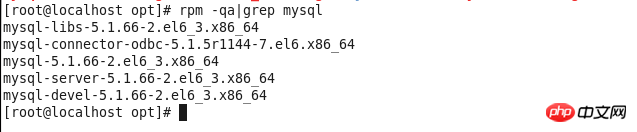
2. Delete all things related to mysql
#yum -y remove mysql-libs-5.1.66-2.el6_3.x86_64
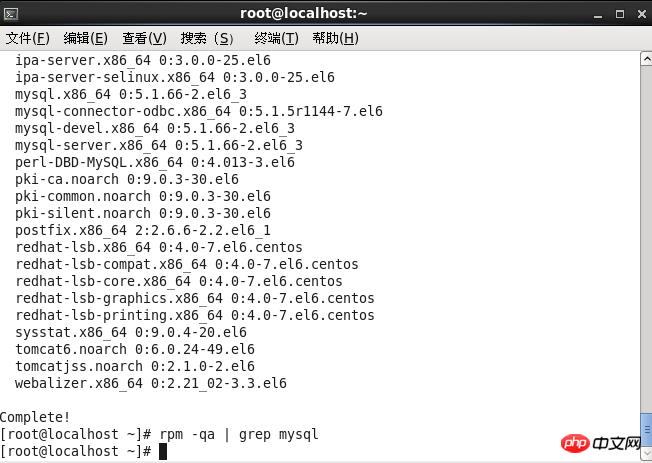
3. Install dependency packages
#yum -y install make gcc-c++ cmake bison-devel ncurses-devellibaio libaio-devel
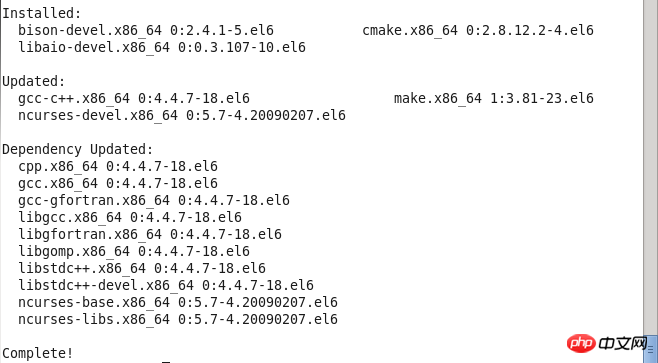
4. Create the mysql user group
#groupadd mysql
5. Create the user mysql under the mysql user group
#useradd mysql -g mysql
6. Download mysql-5.7.19-linux-glibc2.12-x86_64.tar.gz from the official website
Download address: https://dev.mysql.com /downloads/mysql/
7. Place mysql-5.7.19-linux-glibc2.12-x86_64.tar in the /opt folder
8. Unzip the file mysql-5.7. 19-linux-glibc2.12-x86_64.tar.gz
#tar xzvfmysql-5.7.19-linux-glibc2.12-x86_64.tar.gz
9. Rename mysql-5.7.19-linux-glibc2.12-x86_64 to mysql and move it Go to /usr/local/mysql
##
#mv mysql-5.7.19-linux-glibc2.12-x86_64 /usr/local/mysql
#mkdir /usr/local/mysql/data
#cd /usr/local
##
#chown -R mysql:mysql mysql/
#chmod -R 755 mysql/
11. Compile, install and initialize mysql, remember the password at the end of the command line
12. Start the mysql service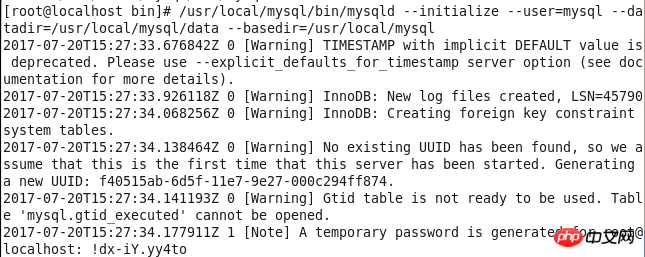
#/usr/local/mysql/support-files/mysql.server start
13. Make a soft connection and restart the mysql service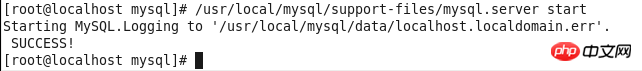
#ln -s /usr/local/mysql/support-files/mysql.server /etc/init.d/mysql #service mysql restart
14. Make a soft link and place the mysql in the installation directory in the /usr/bin directory
#ln -s /usr/local/mysql/bin/mysql /usr/bin
15. Log in to msyql and enter the password (the password is the password generated during the initialization in step 11)
#mysql -u root -p
16. Change the password to 123456 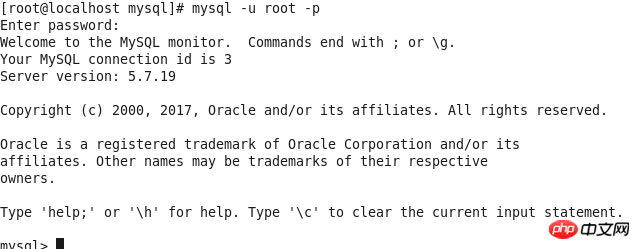
msql>alter user 'root'@'localhost' identified by '123456'; mysql>use mysql; msyql>update user set user.Host='%' where user.User='root'; mysql>flush privileges; mysql>quit
17. Edit my.cnf and add the configuration file. The configuration content is
##
#vi /usr/local/mysql/my.cnf [mysqld] port = 3306 sql_mode=NO_ENGINE_SUBSTITUTION,STRICT_TRANS_TABLES
#iptables -I INPUT -p tcp -m state --state NEW -m tcp --dport 3306 -j ACCEPT #iptables -L -n #service iptables save
Tutorial on how to install the decompressed version of MySQL5.7.18 under Windows
Detailed graphic and text explanation of the download and installation process of MySQL5.7.18
The above is the detailed content of Sharing of graphic tutorials on the installation and configuration method of mysql5.7.18 under centos6.4. For more information, please follow other related articles on the PHP Chinese website!
 How to solve the problem of garbled characters when opening a web page
How to solve the problem of garbled characters when opening a web page
 What are the types of traffic?
What are the types of traffic?
 How to make a call without showing your number
How to make a call without showing your number
 What does dhcp mean?
What does dhcp mean?
 How to trigger keypress event
How to trigger keypress event
 gt540
gt540
 Can Douyin sparks be lit again if they have been off for more than three days?
Can Douyin sparks be lit again if they have been off for more than three days?
 How to connect to database using vb
How to connect to database using vb
 Server evaluation software
Server evaluation software




