 Web Front-end
Web Front-end
 JS Tutorial
JS Tutorial
 How to use regular expressions to match phone numbers and email addresses
How to use regular expressions to match phone numbers and email addresses
How to use regular expressions to match phone numbers and email addresses
This time I will show you how to use regular expressions to match phone numbers, mobile numbers, and email addresses. How to use regular expressions to match phone numbers, mobile numbers, and email addresses? What are the precautions for using regular expressions to match phone numbers, mobile phone numbers and email addresses? The following is a practical case, let’s take a look.
Match all url addresses and link content
Copy the code The code is as follows:
$str = "<a href='http://www.baidu.com' target='_blank'>百度</a>http://www<a href='http://www.sina.com' target='_blank'>新浪</a>kod";
preg_match_all("/<a href=([\"\'])(http:\/\/([\w\d\.])+)[^>]*>(.*?)<\/a>/i", $str, $matches);
echo "<pre class="brush:php;toolbar:false">";
var_dump($matches[2]);
echo "<br />";
var_dump($matches[4]);Match the email
Copy the code The code is as follows:
$emails = "wangzhanu@126.comha12wangzhanu@163.com";
preg_match_all("/([a-z0-9_\-\.]+)@(([a-z0-9]+[_\-]?)\.)+[a-z]{2,3}/i", $emails, $matches);
var_dump($matches[0]);Match mobile phone and phone number
Copy the code code as follows:
$tel = "13911112222sf010-44444442dfg18811112222";
preg_match_all("/1[3,5,8]{1}[0-9]{1}[0-9]{8}|0[0-9]{2,3}-[0-9]{7,8}(-[0-9]{1,4})?/", $tel, $matches);
var_dump($matches);I believe you have mastered it after reading these cases For more exciting methods, please pay attention to php Chinese websiteOther related articles!
Related reading:
How to use the template of the WeChat applet
How to use jquery's ajax to asynchronously submit form data
What is the order in which JS code is executed?
The above is the detailed content of How to use regular expressions to match phone numbers and email addresses. For more information, please follow other related articles on the PHP Chinese website!

Hot AI Tools

Undresser.AI Undress
AI-powered app for creating realistic nude photos

AI Clothes Remover
Online AI tool for removing clothes from photos.

Undress AI Tool
Undress images for free

Clothoff.io
AI clothes remover

AI Hentai Generator
Generate AI Hentai for free.

Hot Article

Hot Tools

Notepad++7.3.1
Easy-to-use and free code editor

SublimeText3 Chinese version
Chinese version, very easy to use

Zend Studio 13.0.1
Powerful PHP integrated development environment

Dreamweaver CS6
Visual web development tools

SublimeText3 Mac version
God-level code editing software (SublimeText3)

Hot Topics
 How to use Xiaohongshu account to find users? Can I find my mobile phone number?
Mar 22, 2024 am 08:40 AM
How to use Xiaohongshu account to find users? Can I find my mobile phone number?
Mar 22, 2024 am 08:40 AM
With the rapid development of social media, Xiaohongshu has become one of the most popular social platforms. Users can create a Xiaohongshu account to show their personal identity and communicate and interact with other users. If you need to find a user’s Xiaohongshu number, you can follow these simple steps. 1. How to use Xiaohongshu account to find users? 1. Open the Xiaohongshu APP, click the "Discover" button in the lower right corner, and then select the "Notes" option. 2. In the note list, find the note posted by the user you want to find. Click to enter the note details page. 3. On the note details page, click the "Follow" button below the user's avatar to enter the user's personal homepage. 4. In the upper right corner of the user's personal homepage, click the three-dot button and select "Personal Information"
 How to set up if WeChat does not allow adding by mobile phone number
Mar 12, 2024 pm 05:04 PM
How to set up if WeChat does not allow adding by mobile phone number
Mar 12, 2024 pm 05:04 PM
How to set up WeChat to disallow adding via mobile phone number? In WeChat APP, you can disallow adding WeChat via mobile phone number, but most users don’t know how to set it up to not allow WeChat to be added via mobile phone number. Next is WeChat brought by the editor to users It is not allowed to add setting method tutorials through mobile phone numbers. Interested users can come and take a look! Tutorial on how to use WeChat. How to set up WeChat when adding a mobile phone number is not allowed. 1. First open the WeChat APP, enter the main page, click [Me] in the lower right corner to enter, and select the [Settings] function; 2. Then enter the setting function page and find [Friend Permissions] ] Service function; 3. Then on the friend permissions interface, slide the button behind [Verification is required when adding me as a friend]; 4. Finally, on the page shown below, slide [Mobile Phone Number]
 What does the +86 in front of a mobile phone number mean?
Jan 12, 2021 pm 02:17 PM
What does the +86 in front of a mobile phone number mean?
Jan 12, 2021 pm 02:17 PM
The +86 in front of the mobile phone number refers to China's international dialing code. When dialing a domestic mobile phone in China, adding "+86" is the same as not adding it; and the international telephone area code is assigned by the International Telecommunications Union according to the "E.164" standard. Country codes; all numbers are prefix numbers, which means these numbers are used to "dial" the destination country.
 How to change the mobile phone number of Xiaohongshu account? Will there be any impact if I change my mobile phone number?
Mar 22, 2024 am 08:11 AM
How to change the mobile phone number of Xiaohongshu account? Will there be any impact if I change my mobile phone number?
Mar 22, 2024 am 08:11 AM
In the digital age, Xiaohongshu has become a platform for many people to share their lives and discover good things. Over time, we may need to change the mobile phone number on the account. So, how to change Xiaohongshu’s mobile phone number? 1. How to change the mobile phone number of Xiaohongshu account? 1. Log in to your Xiaohongshu account and enter the “My” page. 2. Click "..." in the upper right corner and select "Settings". 3. On the settings page, find the "Account and Security" option and click to enter. 4. On the Account and Security page, find the "Mobile Phone Number" option and click to enter. 5. At this time, the page will display the current mobile phone number, click "Change Mobile Number". 6. Enter the new mobile phone number, receive the verification code, and fill it out. 7. Set a new password to ensure account security. 8. After completing the above steps,
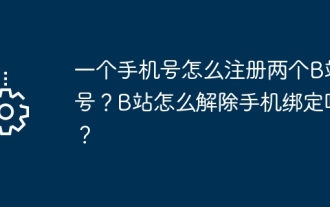 How to register two B-site numbers with one mobile phone number? How does Station B unbind its mobile phone?
Mar 21, 2024 pm 10:10 PM
How to register two B-site numbers with one mobile phone number? How does Station B unbind its mobile phone?
Mar 21, 2024 pm 10:10 PM
Bilibili (Bilibili), as a video sharing website very popular among Chinese young people, has attracted a large number of users. Some users hope to have two Bilibili accounts so that they can be managed and used separately. So, how to register two B-site numbers with one mobile phone number? This article will focus on this issue and how to unbind the mobile phone. 1. How to register two B-site numbers with one mobile phone number? 1. Register a new account: First, open the Bilibili App on your mobile phone or log in to the official website, click the "Register" button, and select the registration method. You can use your mobile phone number, email or third-party account (such as WeChat, QQ, etc.) to register. 2. When registering an account, please fill in the necessary information according to the system prompts, including mobile phone number, verification code, and set password. Be sure to use different accounts
 Practical Guide to Regular Expressions in Go: How to Match Hexadecimal Color Codes
Jul 13, 2023 am 10:46 AM
Practical Guide to Regular Expressions in Go: How to Match Hexadecimal Color Codes
Jul 13, 2023 am 10:46 AM
Go Language Regular Expressions Practical Guide: How to Match Hexadecimal Color Codes Introduction: Regular expressions are a powerful and flexible tool for pattern matching and finding strings. In Go language, we can use the built-in regular expression package regexp to implement these operations. This article will introduce how to use regular expressions to match hexadecimal color codes in Go language. Importing the regular expression package First, we need to import the regular expression package regexp of the Go language. You can add the following import statement at the beginning of the code: i
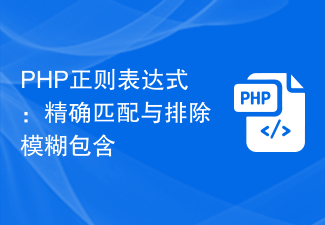 PHP regular expressions: exact matching and exclusion of fuzzy inclusions
Feb 28, 2024 pm 01:03 PM
PHP regular expressions: exact matching and exclusion of fuzzy inclusions
Feb 28, 2024 pm 01:03 PM
PHP Regular Expressions: Exact Matching and Exclusion Fuzzy inclusion regular expressions are a powerful text matching tool that can help programmers perform efficient search, replacement and filtering when processing text. In PHP, regular expressions are also widely used in string processing and data matching. This article will focus on how to perform exact matching and exclude fuzzy inclusion operations in PHP, and will illustrate it with specific code examples. Exact match Exact match means matching only strings that meet the exact condition, not any variations or extra words.
 PHP regular expression in action: matching letters and numbers
Jun 22, 2023 pm 04:49 PM
PHP regular expression in action: matching letters and numbers
Jun 22, 2023 pm 04:49 PM
PHP regular expression practice: matching letters and numbers Regular expression is a tool used to match strings, which can easily realize string search, replacement, split and other operations. Regular expressions are also a very useful tool in PHP development. This article will introduce how to use PHP regular expressions to match letters and numbers. Matching a Single Character To match a single character, you can use the character classes in regular expressions. Character classes are represented by square brackets []. The characters in them represent the characters that can be matched. You can use hyphens - to represent ranges.





