
jQuery effect operations are divided into five categories: 1. Basic, 2. Slide, 3. Fade in and out, 4. Customized, 5. Settings. This article will explain this in detail. Has very good reference value. Let's take a look with the editor below, I hope it can help everyone.
Effect operations are divided into five categories: 1. Basic, 2. Sliding, 3. Fade in and out, 4. Customized, 5. Settings
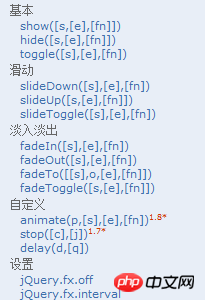
<p style="display: none">Hello</p> <input id="btn1" type="button" value="切换"/>
$("#btn1").click(function(){
$("p").toggle("show");
})<p></p> <input id="btn1" type="button" value="展开"/> <input id="btn2" type="button" value="收缩"/> <input id="btn3" type="button" value="切换"/>
$("#btn1").click(function(){
$("p").slideDown();
});
给id为btn1的按钮绑定click事件,当点击展开按钮的时候,p向下展开。
$("#btn2").click(function(){
$("p").slideUp();
});
给id为btn2的按钮绑定click事件,当点击展开按钮的时候,p向上收缩。
$("#btn3").click(function(){
$("p").slideToggle();
});<p></p> <input id="btn1" type="button" value="淡入"/> <input id="btn2" type="button" value="淡出"/> <input id="btn3" type="button" value="切换"/> <input id="btn4" type="button" value="设置透明度"/>
$("input").first().click(function(){
$("p").fadeIn(1000);
}); $("input").eq(1).click(function(){
$("p").stop().fadeOut(1000);
//$("p").fadeOut(1000);
});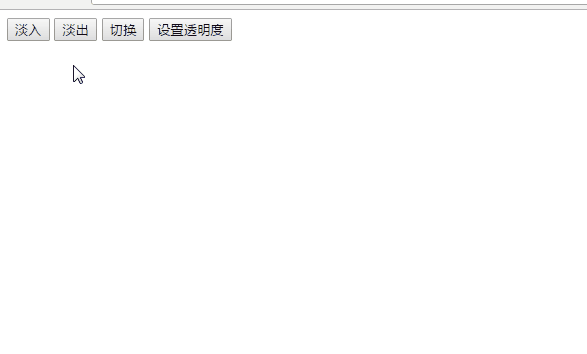 Use the selector to select the third input, bind a click event to it, and when p is displayed, let it fade out. On the contrary, when p is hidden, let it fade in.
Use the selector to select the third input, bind a click event to it, and when p is displayed, let it fade out. On the contrary, when p is hidden, let it fade in. $("input").eq(2).click(function(){
$("p").stop().fadeToggle(1000);
})Use the selector to select the fourth input, bind a click event to it, and set the fade-in (fade-out) time and transparency.
Note: fadeIn(), achieves the fade-in effect of all matching elements through changes in opacity.
fadeOut(), which achieves the fade-out effect of all matching elements through changes in opacity.
fadeTo(), gradually adjusts the opacity of all matching elements to the specified opacity.
fadeToggle(), switches the fade-in and fade-out effects of all matching elements through changes in opacity.
The effect is as follows:
##animate(), stop(), delay()
The code is as follows:
css code:
$("input").eq(3).click(function(){
$("p").stop().fadeTo(1000,0.5);
})html code:
p{
width:100px;
height:100px;
background:red;
}jQuery code:
<p>ST宋泽</p> <input id="btn1" type="button" value="显示效果"/> <input id="btn2" type="button" value="停止动画"/>
Bind the click event to the button with id btn1. When the button is clicked, delay it for two seconds. The width, height, and font-size of p will
gradually change to the set values, and "Animation Complete" will be printed after two seconds. 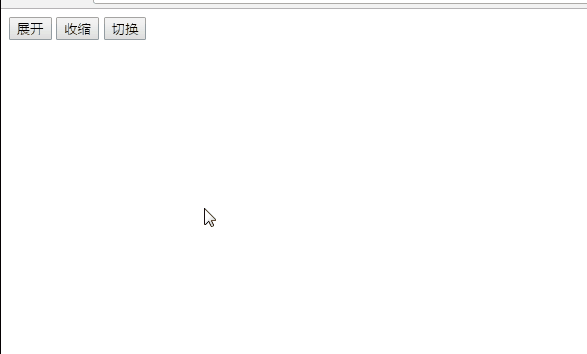
$("#btn1").click(function(){
$("p").delay(2000).animate({
"width":"300px",
"height":"300px",
"font-size":"4em"
},5000,function(){
console.log("动画完成")
})
});jQuery.fx.off, jQuery.fx.interval
jQuery.fx.off, close the page All animations.
jQuery.fx.interval, set the display frame rate of animation.
Related recommendations:
Share a jQuery effect example code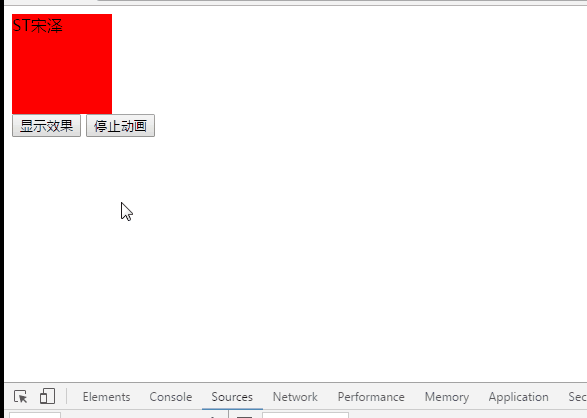 HTML5 production imitation jQuery effect
HTML5 production imitation jQuery effect
Jquery Effect Collection: Creating Computer Health Examination Score Special Effects with Source Code Download_jquery
The above is the detailed content of jQuery effect example sharing. For more information, please follow other related articles on the PHP Chinese website!
 What are the jquery plug-ins?
What are the jquery plug-ins?
 How to operate json with jquery
How to operate json with jquery
 How to delete elements in jquery
How to delete elements in jquery
 Use of jQuery hover() method
Use of jQuery hover() method
 jquery implements paging method
jquery implements paging method
 What is a hidden element in jquery
What is a hidden element in jquery
 What is highlighting in jquery
What is highlighting in jquery
 How to calculate the factorial of a number in python
How to calculate the factorial of a number in python
 what is python programming
what is python programming




