 Web Front-end
Web Front-end
 JS Tutorial
JS Tutorial
 jquery and ajax realize three-level linkage encapsulation and non-encapsulation of provinces and municipalities
jquery and ajax realize three-level linkage encapsulation and non-encapsulation of provinces and municipalities
jquery and ajax realize three-level linkage encapsulation and non-encapsulation of provinces and municipalities
This article mainly introduces in detail the relevant codes of jquery+ajax to realize the three-level linkage of provinces and municipalities, including two methods of encapsulation and non-encapsulation, which has certain reference value. Interested friends can refer to it. I hope Can help everyone.
First of all, to achieve the effect as shown below,
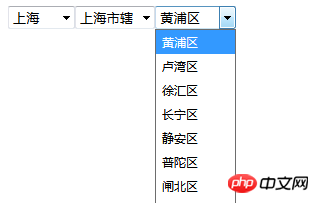
#1. To clarify your ideas:
First make three drop-down menus - ---Get the contents of the second drop-down list based on the value of the first drop-down menu, and the same goes for the third one.
2. The database table used: Chinastates table
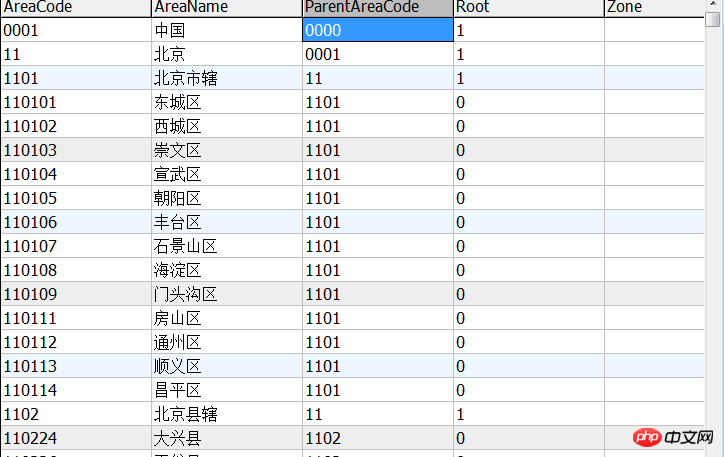
Rule: Query the provincial level (such as Beijing) based on the areacode of the national level (China); Query the municipal level (such as Beijing Municipality) according to the provincial area code; query the district level (such as Dongcheng District) according to the municipal area code
The first method: No encapsulation is used , data reading is slow, you can take a look at the principle, which will make it much easier to encapsulate in the second way.
The code is as follows:
<!DOCTYPE html>
<html>
<head>
<meta charset="UTF-8">
<title></title>
<script src="../jquery-1.11.2.min.js"></script>
</head>
<body>
<select id="sheng"></select>
<select id="shi"></select>
<select id="qu"></select>
</body>
</html>
<script type="text/javascript">
$(document).ready(function(e){
//输出省
var code = "0001";
$.ajax({
async:false,
//取消异步
url:"chuli.php",
data:{code:code},
type:"POST",
dataType:"TEXT",
success:function(data){
var hang = data.trim().split("|"); //trim()去空格
var str="";
for(var i=0;i<hang.length;i++)
{
var lie = hang[i].split("^");
str = str+"<option value='"+lie[0]+"'>"+lie[1]+"</option>";
}
$("#sheng").html(str);
}
});
//输出市
$("#sheng").click(function(){
var code2=$("#sheng").val();
$.ajax({
async:false,
url:"chuli.php",
data:{code:code2},
type:"POST",
dataType:"TEXT",
success:function(data2){
var hang2 = data2.trim().split("|");
var str2 ="";
for(var i=0;i<hang2.length;i++)
{
var lie2=hang2[i].split("^");
str2 = str2 +"<option value ='"+lie2[0]+"'>"+lie2[1]+"</option>";
}
$("#shi").html(str2);
}
});
})
//输出区县
$("#shi").click(function(){
var code3=$("#shi").val();
$.ajax({
async:false,
url:"chuli.php",
data:{code:code3},
type:"POST",
dataType:"TEXT",
success:function(data3){
var hang3 = data3.split("|");
var str3 ="";
for(var i=0;i<hang3.length;i++)
{
var lie3=hang3[i].split("^");
str3 = str3 +"<option value ='"+lie3[0]+"'>"+lie3[1]+"</option>";
}
$("#qu").html(str3);
}
});
})
})
</script> Problems that occurred during the period: The first data of each drop-down list cannot be output: because each The value of the first data in the drop-down list all has spaces! ! ! So you need to remove spaces when outputting data! ! !
The value returned by data may contain spaces, line breaks, etc., so use the trim() method to remove spaces! ! !
Second method: Encapsulated into a plug-in, which can be called at any time later (important)
(1) Main page:
<!DOCTYPE html> <html> <head> <meta charset="UTF-8"> <title></title><br>//引入jquery包 <script src="../jquery-1.11.2.min.js"></script><br>//引用我们自己封装的js文件 <script src="sanji.js"></script> </head> <body><br>//id要与封装的js插件中一致 <p id="sanji"></p> </body> </html>
(2) Our own encapsulated js plug-in
$(document).ready(function(e){
//扔三个下拉列表到主页面建的p中
$("#sanji").html("<select id='sheng'></select><select id='shi'></select><select id='qu'></select>");
//加载省的数据
LoadSheng();
//加载市的数据
LoadShi();
//加载区的数据
LoadQu();
//给省的下拉列表添加点击事件,当省变化时,对应的市和区会发生变化
$("#sheng").click(function(){
LoadShi();
LoadQu();
})
//给市的下拉列表添加点击事件,当市变化时,对应的区发生变化
$("#shi").click(function(){
LoadQu();
})
});
//加载省的下拉列表
function LoadSheng() {
var pcode = "0001";
$.ajax({
async: false,
url: "chuli.php",
data: { code: pcode },
type: "POST",
dataType: "TEXT",
success: function(data) {
var hang = data.trim().split("|");
var str = "";
for(var i = 0; i < hang.length; i++) {
var lie = hang[i].split("^");
str = str + "<option value='" + lie[0] + "'>" + lie[1] + "</option>";
}
$("#sheng").html(str);
}
});
}
//加载市省的下拉列表
function LoadShi() {
var pcode = $("#sheng").val();
$.ajax({
async: false,
url: "chuli.php",
data: { code: pcode },
type: "POST",
dataType: "TEXT",
success: function(data) {
var hang = data.trim().split("|");
var str = "";
for(var i = 0; i < hang.length; i++) {
var lie = hang[i].split("^");
str = str + "<option value = '" + lie[0] + "'>" + lie[1] + "</option>";
}
$("#shi").html(str);
}
});
}
//加载省的下拉列表
function LoadQu() {
var pcode = $("#shi").val();
$.ajax({
url: "chuli.php",
data: { code: pcode },
type: "POST",
dataType: "TEXT",
success: function(data) {
var hang = data.trim().split("|");
var str = "";
for(var i = 0; i < hang.length; i++) {
var lie = hang[i].split("^");
str = str + "<option value = '" + lie[0] + "'>" + lie[1] + "</option>";
}
$("#qu").html(str);
}
});
} The second step is to process the page (used in both methods): chuli. php
<?php
$code=$_POST["code"];
require "DB.class.php";
$db=new DB();
$sql="select areacode,areaname from chinastates where parentareacode='{$code}'";
$str=$db->strquery($sql);
echo $str;The last is the encapsulated class file: DB.class.php
function strquery($sql)
{
$db = new MySQLi($this->host,$this->uid,$this->pwd,$this->dbname);
$result = $db ->query($sql);
$arr =$result->fetch_all();
$str="";
foreach($arr as $v)
{
$str=$str.implode("^",$v)."|";
}
$str = substr($str,0,strlen($str)-1);
return $str;
}
}
?>Related recommendations :
Jquery, Ajax, xml to realize the three-level linkage menu effect
Ajax three-level linkage implementation method
The above is the detailed content of jquery and ajax realize three-level linkage encapsulation and non-encapsulation of provinces and municipalities. For more information, please follow other related articles on the PHP Chinese website!

Hot AI Tools

Undresser.AI Undress
AI-powered app for creating realistic nude photos

AI Clothes Remover
Online AI tool for removing clothes from photos.

Undress AI Tool
Undress images for free

Clothoff.io
AI clothes remover

AI Hentai Generator
Generate AI Hentai for free.

Hot Article

Hot Tools

Notepad++7.3.1
Easy-to-use and free code editor

SublimeText3 Chinese version
Chinese version, very easy to use

Zend Studio 13.0.1
Powerful PHP integrated development environment

Dreamweaver CS6
Visual web development tools

SublimeText3 Mac version
God-level code editing software (SublimeText3)

Hot Topics
 1375
1375
 52
52
 How to use PUT request method in jQuery?
Feb 28, 2024 pm 03:12 PM
How to use PUT request method in jQuery?
Feb 28, 2024 pm 03:12 PM
How to use PUT request method in jQuery? In jQuery, the method of sending a PUT request is similar to sending other types of requests, but you need to pay attention to some details and parameter settings. PUT requests are typically used to update resources, such as updating data in a database or updating files on the server. The following is a specific code example using the PUT request method in jQuery. First, make sure you include the jQuery library file, then you can send a PUT request via: $.ajax({u
 How to get variables from PHP method using Ajax?
Mar 09, 2024 pm 05:36 PM
How to get variables from PHP method using Ajax?
Mar 09, 2024 pm 05:36 PM
Using Ajax to obtain variables from PHP methods is a common scenario in web development. Through Ajax, the page can be dynamically obtained without refreshing the data. In this article, we will introduce how to use Ajax to get variables from PHP methods, and provide specific code examples. First, we need to write a PHP file to handle the Ajax request and return the required variables. Here is sample code for a simple PHP file getData.php:
 jQuery Tips: Quickly modify the text of all a tags on the page
Feb 28, 2024 pm 09:06 PM
jQuery Tips: Quickly modify the text of all a tags on the page
Feb 28, 2024 pm 09:06 PM
Title: jQuery Tips: Quickly modify the text of all a tags on the page In web development, we often need to modify and operate elements on the page. When using jQuery, sometimes you need to modify the text content of all a tags in the page at once, which can save time and energy. The following will introduce how to use jQuery to quickly modify the text of all a tags on the page, and give specific code examples. First, we need to introduce the jQuery library file and ensure that the following code is introduced into the page: <
 Use jQuery to modify the text content of all a tags
Feb 28, 2024 pm 05:42 PM
Use jQuery to modify the text content of all a tags
Feb 28, 2024 pm 05:42 PM
Title: Use jQuery to modify the text content of all a tags. jQuery is a popular JavaScript library that is widely used to handle DOM operations. In web development, we often encounter the need to modify the text content of the link tag (a tag) on the page. This article will explain how to use jQuery to achieve this goal, and provide specific code examples. First, we need to introduce the jQuery library into the page. Add the following code in the HTML file:
 PHP and Ajax: Building an autocomplete suggestion engine
Jun 02, 2024 pm 08:39 PM
PHP and Ajax: Building an autocomplete suggestion engine
Jun 02, 2024 pm 08:39 PM
Build an autocomplete suggestion engine using PHP and Ajax: Server-side script: handles Ajax requests and returns suggestions (autocomplete.php). Client script: Send Ajax request and display suggestions (autocomplete.js). Practical case: Include script in HTML page and specify search-input element identifier.
 PHP vs. Ajax: Solutions for creating dynamically loaded content
Jun 06, 2024 pm 01:12 PM
PHP vs. Ajax: Solutions for creating dynamically loaded content
Jun 06, 2024 pm 01:12 PM
Ajax (Asynchronous JavaScript and XML) allows adding dynamic content without reloading the page. Using PHP and Ajax, you can dynamically load a product list: HTML creates a page with a container element, and the Ajax request adds the data to that element after loading it. JavaScript uses Ajax to send a request to the server through XMLHttpRequest to obtain product data in JSON format from the server. PHP uses MySQL to query product data from the database and encode it into JSON format. JavaScript parses the JSON data and displays it in the page container. Clicking the button triggers an Ajax request to load the product list.
 How to tell if a jQuery element has a specific attribute?
Feb 29, 2024 am 09:03 AM
How to tell if a jQuery element has a specific attribute?
Feb 29, 2024 am 09:03 AM
How to tell if a jQuery element has a specific attribute? When using jQuery to operate DOM elements, you often encounter situations where you need to determine whether an element has a specific attribute. In this case, we can easily implement this function with the help of the methods provided by jQuery. The following will introduce two commonly used methods to determine whether a jQuery element has specific attributes, and attach specific code examples. Method 1: Use the attr() method and typeof operator // to determine whether the element has a specific attribute
 PHP and Ajax: Ways to Improve Ajax Security
Jun 01, 2024 am 09:34 AM
PHP and Ajax: Ways to Improve Ajax Security
Jun 01, 2024 am 09:34 AM
In order to improve Ajax security, there are several methods: CSRF protection: generate a token and send it to the client, add it to the server side in the request for verification. XSS protection: Use htmlspecialchars() to filter input to prevent malicious script injection. Content-Security-Policy header: Restrict the loading of malicious resources and specify the sources from which scripts and style sheets are allowed to be loaded. Validate server-side input: Validate input received from Ajax requests to prevent attackers from exploiting input vulnerabilities. Use secure Ajax libraries: Take advantage of automatic CSRF protection modules provided by libraries such as jQuery.



