jQuery implements countdown function for sending text messages
This article will focus on the following functions:
1. When you click the button, you can count down and customize the countdown. 2. When receiving the text message fails, the countdown stops and you can click to resend the text message. .3. The clicked element supports general tags and input tags. Although it seems very complicated, the implementation code is actually very simple. Let me share the implementation code with you. Friends who need it can refer to it.
The main functions implemented are as follows:
1. When you click the button, you can count down and customize the countdown.
2. When receiving the text message fails, the countdown stops and you can click to resend the text message.
3. The clicked element supports general tags and input tags.
html code:
<input type="button" class="sameBtn btnCur" value="发送验证码"/> <p class="sameBtn btnCur2">发送验证码</p>
css code:
body{padding:100px;text-align: center;}
.sameBtn{display: inline-block;font-size:12px;cursor:pointer;width:76px;height:25px;line-height: 25px;text-align: center;border:0;background: #3186df;color:#fff;}
.sameBtn.current{background: #b1b1b1;}js code:
//短信倒计时功能
/**使用方式如下:
* $(".btnCur").CountDownF({
* time:120,
* resetWords:'重新发送', //文字定义
* cnSeconds:'s',//倒计时中显示中文的秒,还是s
* clickClass:'current', //点击后添加的class类
* countState:true,
* callback:function(){
* setTimeout(function(){
* //当发送失败后,可以立即清除倒计时与其状态
* $(".btnCur").CountDownF('clearState');
* },3000);
* }
* });
*
* */
;(function($,window,document,undefined){
var pluginName = 'CountDownF',
defaluts = {
time:120,
resetWords:'重新发送', //文字定义
cnSeconds:'s',//倒计时中显示中文的秒,还是s
clickClass:'current', //点击后添加的class类
countState:true //是否可以倒计时,true可以倒计时,false不能进行倒计时
}
function Count(element,options){
this.element = element;
this.$element = $(this.element);
this.state = true;
this.settings = $.extend({},defaluts,options);
this.number = this.settings.time;
this.init();
}
Count.prototype = {
init:function(){
var self = this;
self.$element.on('click',function(){
if(self.state && self.settings.countState){
self.state = false;
if(self.settings.countState){
self._count();
}
if(self.settings.callback){
self.settings.callback();
}
}
});
},
//倒计时函数
_count:function(){
var self = this;
if(self.number == 0){
self._clearInit();
}else{
if(self.number < 10){
//如果当前元素是input,使用val赋值
this.$element.attr('type') ? this.$element.val('0' + self.number + self.settings.cnSeconds) : this.$element.html('0' + self.number + self.settings.cnSeconds);
}else{
this.$element.attr('type') ? this.$element.val(self.number + self.settings.cnSeconds) : this.$element.html(self.number + self.settings.cnSeconds);
}
self.number--;
this.$element.addClass(self.settings.clickClass);
self.clearCount = setTimeout(function(){
self._count();
},1000);
}
},
//修改是否可发送短信验证码倒计时状态
change:function(state){
var self = this;
self.settings.countState = state;
},
//置为初始状态
_clearInit:function(){
var self = this;
self.$element.removeClass(self.settings.clickClass);
self.$element.attr('type') ? self.$element.val(self.settings.resetWords) : self.$element.html(self.settings.resetWords);
clearTimeout(self.clearCount);
self.number = self.settings.time;
self.state = true;
},
//清除倒计时进行状态
clearState:function(){
var self = this;
self._clearInit();
}
};
$.fn.CountDownF = function(options){
var args = arguments;
if(options === undefined || typeof options ==='object' ){
return this.each(function(){
if(!$.data(this,'plugin' + pluginName)){
$.data(this,'plugin' + pluginName,new Count(this,options));
}
});
}
else if(typeof options === 'string' && options !== 'init'){
var returns;
this.each(function(){
var data = $.data(this,'plugin' + pluginName);
if(data instanceof Count && typeof data[options] === 'function'){
returns = data[options].apply(data,Array.prototype.slice.call(args,1));
}
if(options === 'destory'){
$.data(this, 'plugin' + pluginName, null);
}
});
return returns !== undefined ? returns : this;
}
else{
$.error('Method' + options + 'does not exist on jQuery.CountDownF');
}
}
})(jQuery,window,document);Calling method:
$(function(){
$(".btnCur").CountDownF({
time:120,
countState:true,
callback:function(){
setTimeout(function(){
$(".btnCur").CountDownF('clearState');
},3000);
}
});
$(".btnCur2").CountDownF({
time:50,
countState:true,
cnSeconds:'秒',
callback:function(){
setTimeout(function(){
$(".btnCur2").CountDownF('clearState');
},5000);
}
});
})Github address: https://github.com/hxlmqtily1314/sms_countdown
How has everyone learned it? Hurry up and try it out.
Related recommendations:
PHP sends SMS emails and many other practical PHP code sharing
realizes the 60-second countdown after sending the SMS verification code
php sends SMS verification code to complete the registration function
The above is the detailed content of jQuery implements countdown function for sending text messages. For more information, please follow other related articles on the PHP Chinese website!

Hot AI Tools

Undresser.AI Undress
AI-powered app for creating realistic nude photos

AI Clothes Remover
Online AI tool for removing clothes from photos.

Undress AI Tool
Undress images for free

Clothoff.io
AI clothes remover

AI Hentai Generator
Generate AI Hentai for free.

Hot Article

Hot Tools

Notepad++7.3.1
Easy-to-use and free code editor

SublimeText3 Chinese version
Chinese version, very easy to use

Zend Studio 13.0.1
Powerful PHP integrated development environment

Dreamweaver CS6
Visual web development tools

SublimeText3 Mac version
God-level code editing software (SublimeText3)

Hot Topics
 Detailed explanation of jQuery reference methods: Quick start guide
Feb 27, 2024 pm 06:45 PM
Detailed explanation of jQuery reference methods: Quick start guide
Feb 27, 2024 pm 06:45 PM
Detailed explanation of jQuery reference method: Quick start guide jQuery is a popular JavaScript library that is widely used in website development. It simplifies JavaScript programming and provides developers with rich functions and features. This article will introduce jQuery's reference method in detail and provide specific code examples to help readers get started quickly. Introducing jQuery First, we need to introduce the jQuery library into the HTML file. It can be introduced through a CDN link or downloaded
 How to remove the height attribute of an element with jQuery?
Feb 28, 2024 am 08:39 AM
How to remove the height attribute of an element with jQuery?
Feb 28, 2024 am 08:39 AM
How to remove the height attribute of an element with jQuery? In front-end development, we often encounter the need to manipulate the height attributes of elements. Sometimes, we may need to dynamically change the height of an element, and sometimes we need to remove the height attribute of an element. This article will introduce how to use jQuery to remove the height attribute of an element and provide specific code examples. Before using jQuery to operate the height attribute, we first need to understand the height attribute in CSS. The height attribute is used to set the height of an element
 How to use PUT request method in jQuery?
Feb 28, 2024 pm 03:12 PM
How to use PUT request method in jQuery?
Feb 28, 2024 pm 03:12 PM
How to use PUT request method in jQuery? In jQuery, the method of sending a PUT request is similar to sending other types of requests, but you need to pay attention to some details and parameter settings. PUT requests are typically used to update resources, such as updating data in a database or updating files on the server. The following is a specific code example using the PUT request method in jQuery. First, make sure you include the jQuery library file, then you can send a PUT request via: $.ajax({u
 jQuery Tips: Quickly modify the text of all a tags on the page
Feb 28, 2024 pm 09:06 PM
jQuery Tips: Quickly modify the text of all a tags on the page
Feb 28, 2024 pm 09:06 PM
Title: jQuery Tips: Quickly modify the text of all a tags on the page In web development, we often need to modify and operate elements on the page. When using jQuery, sometimes you need to modify the text content of all a tags in the page at once, which can save time and energy. The following will introduce how to use jQuery to quickly modify the text of all a tags on the page, and give specific code examples. First, we need to introduce the jQuery library file and ensure that the following code is introduced into the page: <
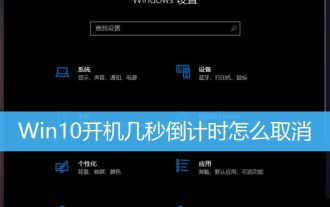 How to cancel the 10-second countdown on booting up Win10? Three ways to cancel the countdown on booting up Win10
Feb 29, 2024 pm 07:25 PM
How to cancel the 10-second countdown on booting up Win10? Three ways to cancel the countdown on booting up Win10
Feb 29, 2024 pm 07:25 PM
In win10, the boot countdown is enabled by default. When we turn on the computer, we will see a countdown interface, usually a 10-second countdown. Within this time, we can choose whether to continue booting or perform some other operations. Although the boot countdown brings some convenience to our system, it may also cause trouble in some cases. I want to cancel the display, but I don’t know how to do it. This article brings you how to cancel the countdown of several seconds after booting up Win10. Understand the win10 boot countdown. In win10, the boot countdown is enabled by default. When we turn on the computer, we will see a countdown interface, usually a 10-second countdown. Within this time, we can choose whether to continue booting or proceed
 Use jQuery to modify the text content of all a tags
Feb 28, 2024 pm 05:42 PM
Use jQuery to modify the text content of all a tags
Feb 28, 2024 pm 05:42 PM
Title: Use jQuery to modify the text content of all a tags. jQuery is a popular JavaScript library that is widely used to handle DOM operations. In web development, we often encounter the need to modify the text content of the link tag (a tag) on the page. This article will explain how to use jQuery to achieve this goal, and provide specific code examples. First, we need to introduce the jQuery library into the page. Add the following code in the HTML file:
 How to recover deleted text messages on Apple mobile phone
Mar 08, 2024 pm 03:19 PM
How to recover deleted text messages on Apple mobile phone
Mar 08, 2024 pm 03:19 PM
Some important text messages have been deleted from Apple mobile phone text messages, and many users don’t know how to recover them. In fact, the recovery method is also very simple. Today I will share with you the detailed recovery method. How to recover deleted text messages on Apple mobile phone? Answer: There are four methods, namely iCloud recovery, iTunes recovery, third-party software recovery and operator recovery 1. If the user uses icloud to back up the text message data of his mobile phone, he can directly use icloud Data recovery. 2. Just go to [Settings]>[General]>[Restore], then restore from iCloud backup, and select the most recent text message backup. 3. If the user uses iTunes to back up his mobile phone, then the player only needs to
 How to tell if a jQuery element has a specific attribute?
Feb 29, 2024 am 09:03 AM
How to tell if a jQuery element has a specific attribute?
Feb 29, 2024 am 09:03 AM
How to tell if a jQuery element has a specific attribute? When using jQuery to operate DOM elements, you often encounter situations where you need to determine whether an element has a specific attribute. In this case, we can easily implement this function with the help of the methods provided by jQuery. The following will introduce two commonly used methods to determine whether a jQuery element has specific attributes, and attach specific code examples. Method 1: Use the attr() method and typeof operator // to determine whether the element has a specific attribute






