
点赞已经流行多年,点赞功能很多地方都会出现,如何实现爱心点赞功能,这篇文章主要为大家详细介绍了jquery点赞功能实现代码,欢迎大家点赞。
要实现的点赞功能比较简单,就是实现点击按钮,有心向上飘,一直飘出屏幕外。
首先只需要在body中定义一个button。和盛放心的盒子
<p id = "demo"></p> <input type = "button" id = "btn1" value = "点个赞吧" />
由于还要引进心的图片,所以在这里我们在设置css样式的时候还要设置图片img的样式。
css代码如下:
<style type="text/css">
*{
margin: 0px;
padding: 0px;
}
#btn1{
position: absolute;
bottom:100px;
width: 200px;
background-color: lightblue;
font-size: 18px;
left:45%;
}
img{
bottom:100px;
margin-left: -15px;
width: 20px;
height:20px;
position: absolute;
left: 50%;
}
</style>下来就是要写jquery函数。
(document).ready(function(){
// 1. 首先给按钮绑定点击事件。(“#btn1”).click(function(){
//2. 生成彩色的心,即随机选择图片。
// 2.1 生成随机数
var num = Math.floor(Math.random() * 3 +1);
//2.2 生成一个img元素,并为其添加src属性
var image = $(“”);
//三个图片的名字分别是 1.png\2.png\3.png,所以img的路径和图片名可以进行线面的字符串拼接
image.attr(“src”,”./images/”+num+”.png”);
//3。将生成的img追加到页面上
$(“#demo”).append(image);
//4. 下来就是让心动起来。从点击按钮的地方向上飘。利用jquery的动画函数animate()
//生成随机的距离左边的距离,这样就可以使心有种向上飘的感觉
var left = Math.random() * 800;
image.animate({
‘bottom':'800px',
‘left':left,
‘opacity':'0'
},3000);
});
});
});效果图如下:
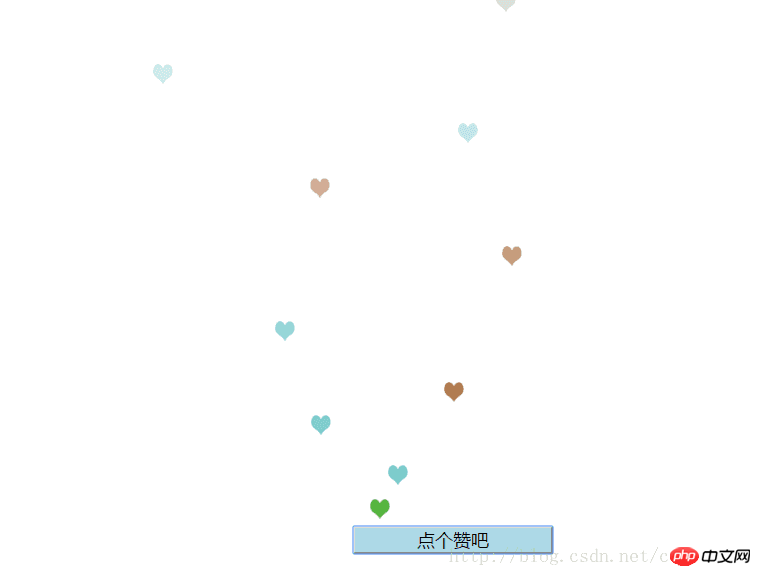
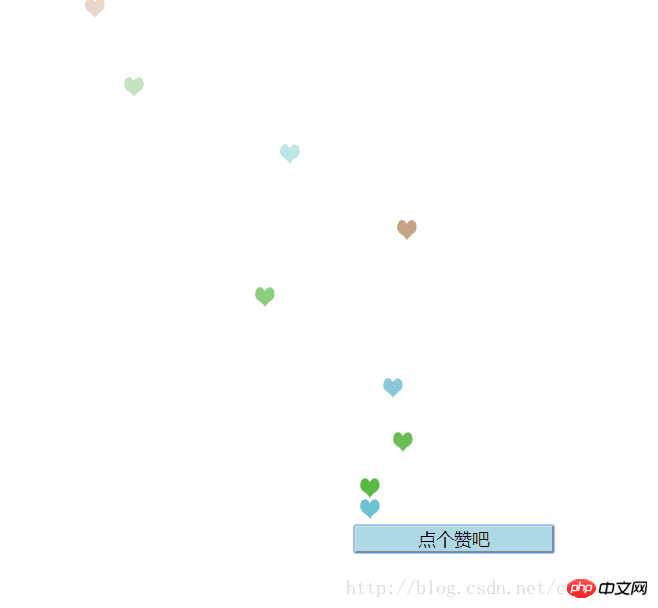
相关推荐:
The above is the detailed content of jquery implements like function. For more information, please follow other related articles on the PHP Chinese website!




