JS script realizes web page automatic flash sale example sharing
This article mainly teaches you how to use JS to write some automatic click functions such as flash sales in the mall. Friends who need this aspect should quickly learn the ideas. Hope it helps everyone.
Let’s take a look at the Flash Sale activity page code first
<!DOCTYPE HTML>
<html>
<head>
<meta http-equiv="Content-Type" content="text/html; charset=gb2312">
<title>
Micomo
</title>
</head>
<body>
<p>
<p>
活动倒计时<strong id="endtime"></strong>秒!
</p>
<input type="button" id="btn" value="立即购买" disabled="disabled" onClick="func()"/>
</p>
<script src="/js/jquery-2.1.1.min.js"></script>
<script type="text/javascript">
//倒计时30秒
var i = 30;
function remainTime() {
if (i > 0) {
document.getElementById("endtime").innerHTML = i--;
setTimeout("remainTime()", 1000);
}
if (i == 0) {
$("p").text("活动开始");
$("p").css("background-color", "yellow");
//倒计时结束,按钮状态改为可用
document.getElementById("btn").disabled = false;
}
}
remainTime();
//点击按钮触发的方法
function func() {
alert("恭喜你抢到一个月饼");
}
</script>
</body>
</html>Page preview
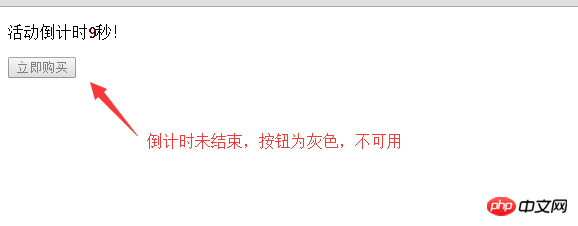
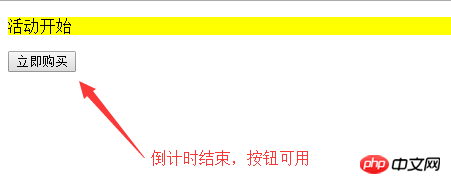
<script type="text/javascript">
var button = document.getElementById("btn");
//每秒执行一次,若按钮状态为可用,进行点击
setInterval(function() {
if (button.disabled == false) {
button.click();
}
},
1000);
</script>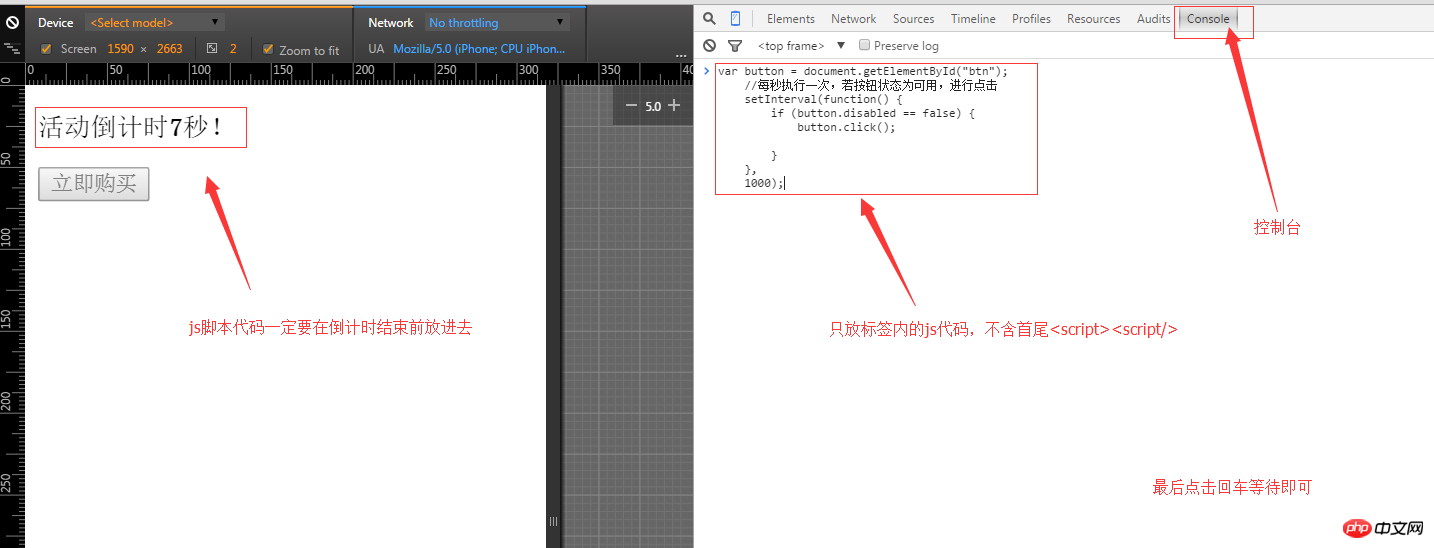
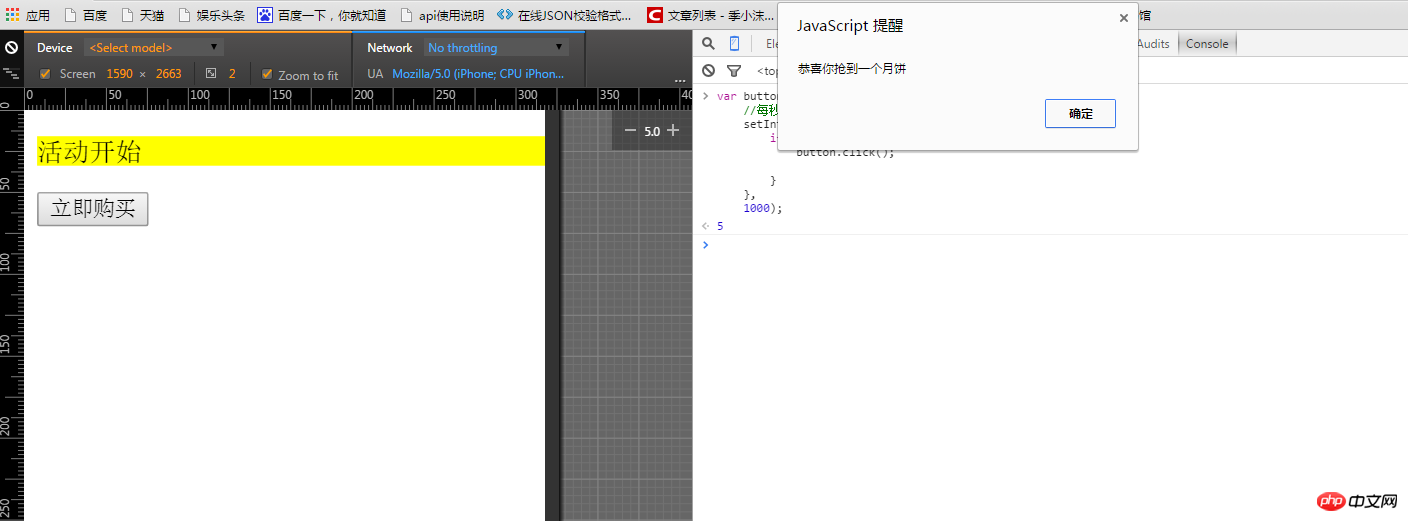 ##Modify setInterval(function(){},millisec) The millisec (in milliseconds) can control the click frequency.
##Modify setInterval(function(){},millisec) The millisec (in milliseconds) can control the click frequency.
This is just a simple js code that does not implement automatic verification of the verification code.
You can refer to it and learn from it. Do not use it to do anything that is against morality or seek profit.
Personal blog is only used for taking notes. The accuracy of the content is not guaranteed. If any errors are found, please correct them.
Baidu Browser Points Redemption
Open the following page, press F12, put the code under the console, and press Enter.

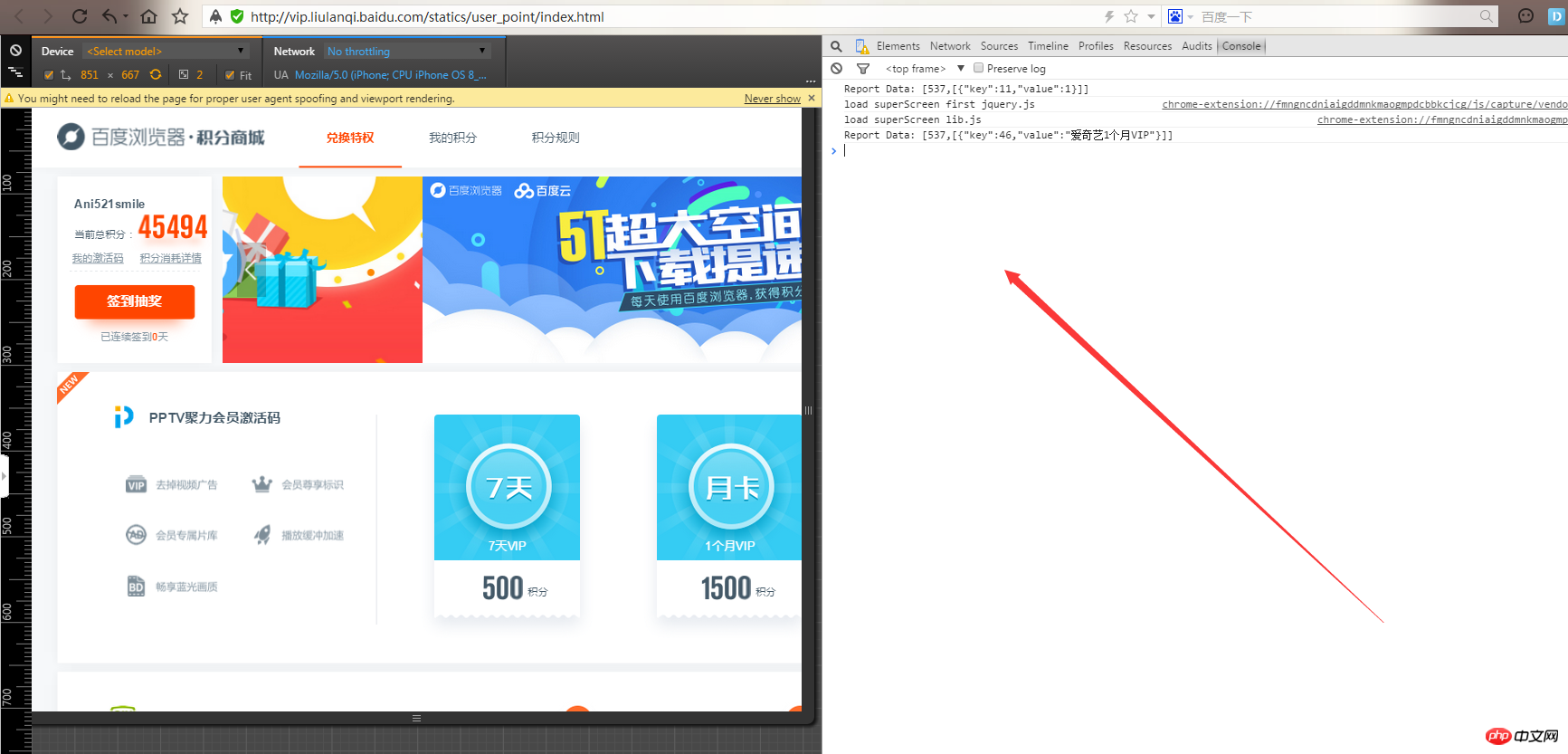
Code
//选取data-id为6的<a>标签
var button = $("a[data-id='6']");
//每秒执行一次,若按钮状态为可用,进行点击
var fuc = setInterval(function() {
//如果出现刷新验证码的按钮,则表明已抢到
if($(".refresh-btn").length > 0){
window.clearInterval(fuc);
//桌面通知,只有chrome,firefox浏览器支持桌面API
Notification.requestPermission(function(status) {
var n = new Notification('通知消息', { body: '爱奇艺会员兑换码!' });
});
} else {
button.click();
}
},1000);//一秒一次点击Related recommendations: A case analysis of using Yii framework redis+php to achieve flash sales effectRedis classic case sharing of product flash sales and shopping cartMall flash sales to prevent inventory oversold
The above is the detailed content of JS script realizes web page automatic flash sale example sharing. For more information, please follow other related articles on the PHP Chinese website!

Hot AI Tools

Undresser.AI Undress
AI-powered app for creating realistic nude photos

AI Clothes Remover
Online AI tool for removing clothes from photos.

Undress AI Tool
Undress images for free

Clothoff.io
AI clothes remover

AI Hentai Generator
Generate AI Hentai for free.

Hot Article

Hot Tools

Notepad++7.3.1
Easy-to-use and free code editor

SublimeText3 Chinese version
Chinese version, very easy to use

Zend Studio 13.0.1
Powerful PHP integrated development environment

Dreamweaver CS6
Visual web development tools

SublimeText3 Mac version
God-level code editing software (SublimeText3)

Hot Topics
 How to implement an online speech recognition system using WebSocket and JavaScript
Dec 17, 2023 pm 02:54 PM
How to implement an online speech recognition system using WebSocket and JavaScript
Dec 17, 2023 pm 02:54 PM
How to use WebSocket and JavaScript to implement an online speech recognition system Introduction: With the continuous development of technology, speech recognition technology has become an important part of the field of artificial intelligence. The online speech recognition system based on WebSocket and JavaScript has the characteristics of low latency, real-time and cross-platform, and has become a widely used solution. This article will introduce how to use WebSocket and JavaScript to implement an online speech recognition system.
 WebSocket and JavaScript: key technologies for implementing real-time monitoring systems
Dec 17, 2023 pm 05:30 PM
WebSocket and JavaScript: key technologies for implementing real-time monitoring systems
Dec 17, 2023 pm 05:30 PM
WebSocket and JavaScript: Key technologies for realizing real-time monitoring systems Introduction: With the rapid development of Internet technology, real-time monitoring systems have been widely used in various fields. One of the key technologies to achieve real-time monitoring is the combination of WebSocket and JavaScript. This article will introduce the application of WebSocket and JavaScript in real-time monitoring systems, give code examples, and explain their implementation principles in detail. 1. WebSocket technology
 How to implement an online reservation system using WebSocket and JavaScript
Dec 17, 2023 am 09:39 AM
How to implement an online reservation system using WebSocket and JavaScript
Dec 17, 2023 am 09:39 AM
How to use WebSocket and JavaScript to implement an online reservation system. In today's digital era, more and more businesses and services need to provide online reservation functions. It is crucial to implement an efficient and real-time online reservation system. This article will introduce how to use WebSocket and JavaScript to implement an online reservation system, and provide specific code examples. 1. What is WebSocket? WebSocket is a full-duplex method on a single TCP connection.
 Automount drives on Linux
Mar 20, 2024 am 11:30 AM
Automount drives on Linux
Mar 20, 2024 am 11:30 AM
If you are using a Linux operating system and want the system to automatically mount the drive on boot, you can do this by adding the device's unique identifier (UID) and mount point path to the fstab configuration file. fstab is a file system table file located in the /etc directory. It contains information about the file systems that need to be mounted when the system starts. By editing the fstab file, you can ensure that the required drives are loaded correctly every time the system starts, thus ensuring stable system operation. Automatically mounting drivers can be conveniently used in a variety of situations. For example, I plan to back up my system to an external storage device. To achieve automation, ensure that the device remains connected to the system, even at startup. Likewise, many applications will directly
 How to use JavaScript and WebSocket to implement a real-time online ordering system
Dec 17, 2023 pm 12:09 PM
How to use JavaScript and WebSocket to implement a real-time online ordering system
Dec 17, 2023 pm 12:09 PM
Introduction to how to use JavaScript and WebSocket to implement a real-time online ordering system: With the popularity of the Internet and the advancement of technology, more and more restaurants have begun to provide online ordering services. In order to implement a real-time online ordering system, we can use JavaScript and WebSocket technology. WebSocket is a full-duplex communication protocol based on the TCP protocol, which can realize real-time two-way communication between the client and the server. In the real-time online ordering system, when the user selects dishes and places an order
 JavaScript and WebSocket: Building an efficient real-time weather forecasting system
Dec 17, 2023 pm 05:13 PM
JavaScript and WebSocket: Building an efficient real-time weather forecasting system
Dec 17, 2023 pm 05:13 PM
JavaScript and WebSocket: Building an efficient real-time weather forecast system Introduction: Today, the accuracy of weather forecasts is of great significance to daily life and decision-making. As technology develops, we can provide more accurate and reliable weather forecasts by obtaining weather data in real time. In this article, we will learn how to use JavaScript and WebSocket technology to build an efficient real-time weather forecast system. This article will demonstrate the implementation process through specific code examples. We
 Simple JavaScript Tutorial: How to Get HTTP Status Code
Jan 05, 2024 pm 06:08 PM
Simple JavaScript Tutorial: How to Get HTTP Status Code
Jan 05, 2024 pm 06:08 PM
JavaScript tutorial: How to get HTTP status code, specific code examples are required. Preface: In web development, data interaction with the server is often involved. When communicating with the server, we often need to obtain the returned HTTP status code to determine whether the operation is successful, and perform corresponding processing based on different status codes. This article will teach you how to use JavaScript to obtain HTTP status codes and provide some practical code examples. Using XMLHttpRequest
 Linux Tips: Cancel automatic indentation when pasting in vim
Mar 07, 2024 am 08:30 AM
Linux Tips: Cancel automatic indentation when pasting in vim
Mar 07, 2024 am 08:30 AM
Preface: vim is a powerful text editing tool, which is very popular on Linux. Recently, I encountered a strange problem when using vim on another server: when I copied and pasted a locally written script into a blank file on the server, automatic indentation occurred. To use a simple example, the script I wrote locally is as follows: aaabbbcccddd. When I copy the above content and paste it into a blank file on the server, what I get is: aabbbcccddd. Obviously, this is what vim does automatically for us. Format indentation. However, this automatic is a bit unintelligent. Record the solution here. Solution: Set the .vimrc configuration file in our home directory, new






