
This article mainly introduces the relevant information on the method of drawing dotted lines on canvas using trigonometric functions. The editor thinks it is quite good, so I will share it with you now and give it as a reference. Let’s follow the editor to take a look, I hope it can help everyone.
Because the canvas api does not have dotted lines
, so you need to implement it yourself
Wouldn’t it be nice to review trigonometric functions by the way
var context=document.getElementById("canvas").getContext("2d");
function drawDashedLine(context,x1,y1,x2,y2,dashlength){
dashlength=dashlength===undefined?5:dashlength;
var deltaX=x2-x1; //一条直角边的长
var deltay=y2-y1; //另一条指教边的长
var numDashes=Math.floor(
Math.sqrt(deltaX*deltaX+deltay*deltay)/dashlength //Math.sqrt返回一个数的平方根 dashlength虚线每个点的长度
)
var everydashLength_x=deltaX/numDashes //确定X轴每条虚线点的起始点
var everydashLength_y=deltay/numDashes //确定Y轴每条虚线点的起始点
for(var i=0;i<numDashes;i++){
context[i%2===0?'moveTo':"lineTo"]
(x1+everydashLength_x*i,y1+everydashLength_y*i)
}
context.stroke()
}
context.lineWidth=3
context.strokeStyle="blue"
drawDashedLine(context,20,20,context.canvas.width-20,20,20)The effect is as shown
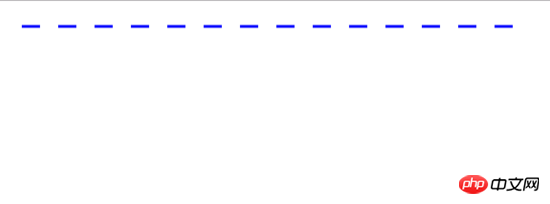
Related recommendations:
html Steps to implement dotted border lines
How to use Canvas to draw dotted lines
Summary of methods for setting dotted line style in html and css
The above is the detailed content of Use trigonometric functions to draw dotted lines on canvas. For more information, please follow other related articles on the PHP Chinese website!
 What are the production methods of html5 animation production?
What are the production methods of html5 animation production?
 What are the access modifiers for classes in php
What are the access modifiers for classes in php
 The difference between threads and processes
The difference between threads and processes
 How oracle rounds
How oracle rounds
 location.hash
location.hash
 How to connect html files and css files
How to connect html files and css files
 How to get the input number in java
How to get the input number in java
 How to start mysql service
How to start mysql service
 windows cannot start
windows cannot start




