
The example in this article describes how jQuery jsp achieves the three-level linkage effect of provinces, cities and counties. Share it with everyone for your reference, the details are as follows:
Here, MySQL database is used to store information on all provinces, cities, counties and regions in the country (click here to download the source code )
Used jar packages
google’s Gson.jar
mysql-connector-java-5.1.13-bin.jar
Post the experimental picture:
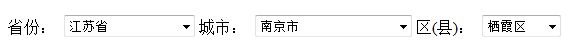
Display page index.jsp
<%@ page language="java" import="java.util.*" pageEncoding="UTF-8"%>
<%
String path = request.getContextPath();
String basePath = request.getScheme()+"://"+request.getServerName()+":"+request.getServerPort()+path+"/";
%>
<!DOCTYPE HTML PUBLIC "-//W3C//DTD HTML 4.01 Transitional//EN">
<html>
<head>
<base href="<%=basePath%>">
<title>省市区三级联动下拉菜单</title>
<script type="text/javascript" src="<%=path %>/js/jquery/jquery-1.7.min.js"></script>
<script type="text/javascript" src="<%=path %>/js/json/json-minified.js"></script>
</head>
<body>
<table>
<tr>
<td>
省份:
<select name="province" id="province" onchange="onSelectChange(this,'city');"></select>
城市:
<select name="city" id="city" onchange="onSelectChange(this,'district');">
<option value="">请选择</option>
</select>
区(县):
<select name="district" id="district">
<option value="">请选择</option>
</select>
</td>
</tr>
</table>
</body>
</html>
<script type="text/javascript">
function onSelectChange(obj,toSelId){
setSelect(obj.value,toSelId);
}
function setSelect(fromSelVal,toSelId){
//alert(document.getElementById("province").selectedIndex);
document.getElementById(toSelId).innerHTML="";
jQuery.ajax({
url: "<%=path%>/getDropdownDataServlet",
cache: false,
data:"parentId="+fromSelVal,
success: function(data){
createSelectObj(data,toSelId);
}
});
}
function createSelectObj(data,toSelId){
var arr = jsonParse(data);
if(arr != null && arr.length>0){
var obj = document.getElementById(toSelId);
obj.innerHTML="";
var nullOp = document.createElement("option");
nullOp.setAttribute("value","");
nullOp.appendChild(document.createTextNode("请选择"));
obj.appendChild(nullOp);
for(var o in arr){
var op = document.createElement("option");
op.setAttribute("value",arr[o].id);
//op.text=arr[o].name;//这一句在ie下不起作用,用下面这一句或者innerHTML
op.appendChild(document.createTextNode(arr[o].name));
obj.appendChild(op);
}
}
}
setSelect('1','province');
</script>
Database interaction GetDropdownDataServlet
public class GetDropdownDataServlet extends HttpServlet {
public void doGet(HttpServletRequest request, HttpServletResponse response)
throws IOException, ServletException {
doPost(request, response);
}
public void doPost(HttpServletRequest request, HttpServletResponse response)
throws IOException, ServletException {
String parentId = request.getParameter("parentId");
if (parentId == null || parentId == "") {
parentId = "0";
}
Connection conn = null;
String json = "";
try {
Class.forName("com.mysql.jdbc.Driver");
conn = DriverManager.getConnection("jdbc:mysql://localhost/dropdown",
"root", "root");
Statement stat = conn.createStatement();
ResultSet rs = stat
.executeQuery("select region_id,region_name from region where parent_id = "
+ parentId);
ArrayList rsList = new ArrayList();
Map map = null;
while (rs.next()) {
map = new HashMap();
map.put("id", rs.getInt(1));
map.put("name", rs.getString(2));
rsList.add(map);
}
rs = null;
Gson gson = new Gson();
json = gson.toJson(rsList);
System.out.println("json=" + json);
} catch (ClassNotFoundException e) {
e.printStackTrace();
} catch (SQLException e) {
e.printStackTrace();
} finally {
if (conn != null) {
try {
conn.close();
} catch (SQLException e) {
e.printStackTrace();
}
}
}
response.setCharacterEncoding("UTF-8");
response.getWriter().print(json);
}
}
I hope this article will be helpful to everyone in jQuery programming.




