Examples of SPA single-page applications in Vue
This article mainly introduces the relevant information of SPA single-page application in vue in detail. It has certain reference value. Interested friends can refer to it. I hope it can help everyone.
1. Overview of SPA
SPA (single page application), in a completed application or site, there is only one complete HTML page, this page has a container, and the code snippets that need to be loaded can be inserted into the container.
How SPA works:
eg: http://127.0.0.1/index.html#/start
① Parse the complete page according to the url in the address bar: index.html
Load index.html
② Parse the routing address # after parsing the url in the address bar: start
According to the route Address, go to the configuration object of the routing address in the current application configuration to find the page address of the template corresponding to the routing address
Initiate an asynchronous request to load the page address
③Put the request Load the incoming data into the specified container
2. Basic steps to implement a SPA through VueRouter
①Introduce the corresponding vue-router.js (I have uploaded this file to my files)
②Specify a container to hold the code snippets
<router-view></router-view>
③Create each item needed for the business Component
④Configuration routing dictionary
Configuration object of each routing address (which page to load...)
const myRoutes = [
{path:'/myLogin',component:TestLogin},
{path:'/myRegister',component:TestRegister}
]
const myRouter = new VueRouter({
routes:myRoutes
})
new Vue({
router:myRouter
})⑤Test
Enter the corresponding different routing addresses in the address bar to confirm whether the corresponding
{{msg}}
<router-view></router-view> <script> var testLogin = Vue.component("login",{ template:` <p> <h1>这是我的登录页面</h1> </p> ` }) var testRegister = Vue.component("register",{ template:` <p> <h1>这是我的注册页面</h1> </p> ` }) //配置路由词典 //对象数组 const myRoutes =[ //当路由地址:地址栏中的那个路径是myLogin访问组件 //组件是作为标签来用的所以不能直接在component后面使用 //要用返回值 //path:''指定地址栏为空:默认为Login页面 {path:'',component:testLogin}, {path:'/myLogin',component:testLogin}, {path:'/myRegister',component:testRegister} ] const myRouter = new VueRouter({ //myRoutes可以直接用上面的数组替换 routes:myRoutes }) new Vue({ router:myRouter, //或者: /* router:new VueRouter({ routes:[ {path:'/myLogin',component:testLogin}, {path:'/myRegister',component:testRegister} ] }) */ el:"#container", data:{ msg:"Hello VueJs" } }) </script>
SPA练习
{{msg}}
<router-view></router-view> <script> /* 需要大家创建一个SPA,这个SPA有3个组件,分别对应的是collect/detail/order 功能需求: 在地址栏中路由地址是: /myColllect --> 收藏页组件 /myDetail --> 详情页组件 /myOrder --> 订单页组件 */ /* 1、引入js文件 2、创建三个组件,需要返回值 3、路由词典配置(三小步)const myRoutes、const myRouter、router:myRouter, 4、指定一个盛放代码片段的容器 <router-view></router-view> */ var testCollect = Vue.component("collect",{ template:` <p> <h1>这是收藏页</h1> </p> ` }) var testDetail = Vue.component("detail",{ template:` <p> <h1>这是详情页</h1> </p> ` }) var testOrder = Vue.component("order",{ template:` <p> <h1>这是订单页</h1> </p> ` }) const myRoutes = [ {path:"",component:testCollect}, {path:"/myColllect",component:testCollect}, {path:"/myDetail",component:testDetail}, {path:"/myOrder",component:testOrder}, ] const myRouter = new VueRouter({ routes:myRoutes }) new Vue({ router:myRouter, el:"#container", data:{ msg:"Hello VueJs" } }) </script>
Related recommendations:
Brief understanding of how to set the webpage title on a single page in vue2
An example analysis of how Vue.js operates a single page with multiple routing areas
H5 single page gesture sliding screen switching principle
The above is the detailed content of Examples of SPA single-page applications in Vue. For more information, please follow other related articles on the PHP Chinese website!

Hot AI Tools

Undresser.AI Undress
AI-powered app for creating realistic nude photos

AI Clothes Remover
Online AI tool for removing clothes from photos.

Undress AI Tool
Undress images for free

Clothoff.io
AI clothes remover

AI Hentai Generator
Generate AI Hentai for free.

Hot Article

Hot Tools

Notepad++7.3.1
Easy-to-use and free code editor

SublimeText3 Chinese version
Chinese version, very easy to use

Zend Studio 13.0.1
Powerful PHP integrated development environment

Dreamweaver CS6
Visual web development tools

SublimeText3 Mac version
God-level code editing software (SublimeText3)

Hot Topics
 1377
1377
 52
52
 Unable to save changes to Photos app error in Windows 11
Mar 04, 2024 am 09:34 AM
Unable to save changes to Photos app error in Windows 11
Mar 04, 2024 am 09:34 AM
If you encounter the Unable to save changes error while using the Photos app for image editing in Windows 11, this article will provide you with solutions. Unable to save changes. An error occurred while saving. Please try again later. This problem usually occurs due to incorrect permission settings, file corruption, or system failure. So, we’ve done some deep research and compiled some of the most effective troubleshooting steps to help you resolve this issue and ensure you can continue to use the Microsoft Photos app seamlessly on your Windows 11 device. Fix Unable to Save Changes to Photos App Error in Windows 11 Many users have been talking about Microsoft Photos app error on different forums
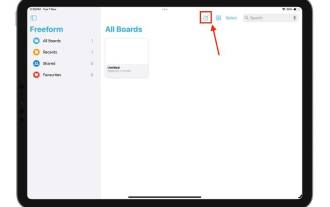 Learn how to use the Boundless Notes app on iPhone and iPad
Nov 18, 2023 pm 01:45 PM
Learn how to use the Boundless Notes app on iPhone and iPad
Nov 18, 2023 pm 01:45 PM
What is Boundless Notes on iPhone? Like the iOS17 Diary app, Boundless Notes is a productivity app with tons of creative potential. It’s a great place to turn ideas into reality. You can schedule projects, brainstorm ideas, or create mood boards so you never run out of space to express your ideas. The app allows you to add photos, videos, audios, documents, PDFs, web links, stickers, and more anywhere on an unlimited canvas. Many of the tools in Boundless Notes (like brushes, shapes, and more) will be familiar to anyone who uses iWork apps like Keynote or Notes. Real-time collaboration with colleagues, teammates, and group project members is also easy because Freeform allows
 Photos cannot open this file because the format is not supported or the file is corrupted
Feb 22, 2024 am 09:49 AM
Photos cannot open this file because the format is not supported or the file is corrupted
Feb 22, 2024 am 09:49 AM
In Windows, the Photos app is a convenient way to view and manage photos and videos. Through this application, users can easily access their multimedia files without installing additional software. However, sometimes users may encounter some problems, such as encountering a "This file cannot be opened because the format is not supported" error message when using the Photos app, or file corruption when trying to open photos or videos. This situation can be confusing and inconvenient for users, requiring some investigation and fixes to resolve the issues. Users see the following error when they try to open photos or videos on the Photos app. Sorry, Photos cannot open this file because the format is not currently supported, or the file
 How to copy a page in Word
Feb 20, 2024 am 10:09 AM
How to copy a page in Word
Feb 20, 2024 am 10:09 AM
Want to copy a page in Microsoft Word and keep the formatting intact? This is a smart idea because duplicating pages in Word can be a useful time-saving technique when you want to create multiple copies of a specific document layout or format. This guide will walk you through the step-by-step process of copying pages in Word, whether you are creating a template or copying a specific page in a document. These simple instructions are designed to help you easily recreate your page without having to start from scratch. Why copy pages in Microsoft Word? There are several reasons why copying pages in Word is very beneficial: When you have a document with a specific layout or format that you want to copy. Unlike recreating the entire page from scratch
 How to connect Apple Vision Pro to PC
Apr 08, 2024 pm 09:01 PM
How to connect Apple Vision Pro to PC
Apr 08, 2024 pm 09:01 PM
The Apple Vision Pro headset is not natively compatible with computers, so you must configure it to connect to a Windows computer. Since its launch, Apple Vision Pro has been a hit, and with its cutting-edge features and extensive operability, it's easy to see why. Although you can make some adjustments to it to suit your PC, and its functionality depends heavily on AppleOS, so its functionality will be limited. How do I connect AppleVisionPro to my computer? 1. Verify system requirements You need the latest version of Windows 11 (Custom PCs and Surface devices are not supported) Support 64-bit 2GHZ or faster fast processor High-performance GPU, most
 How to solve application startup error 0xc000012d problem
Jan 02, 2024 pm 12:53 PM
How to solve application startup error 0xc000012d problem
Jan 02, 2024 pm 12:53 PM
When a friend's computer is missing certain files, the application cannot start normally with error code 0xc000012d. In fact, it can be solved by re-downloading the files and installing them. The application cannot start normally 0xc000012d: 1. First, the user needs to download ".netframework". 2. Then find the download address and download it to your computer. 3. Then double-click on the desktop to start running. 4. After the installation is completed, return to the wrong program location and open the program again.
 MS Paint not working properly in Windows 11
Mar 09, 2024 am 09:52 AM
MS Paint not working properly in Windows 11
Mar 09, 2024 am 09:52 AM
Microsoft Paint not working in Windows 11/10? Well, this seems to be a common problem and we have some great solutions to fix it. Users have been complaining that when trying to use MSPaint, it doesn't work or open. Scrollbars in the app don't work, paste icons don't show up, crashes, etc. Luckily, we've collected some of the most effective troubleshooting methods to help you resolve issues with Microsoft Paint app. Why doesn't Microsoft Paint work? Some possible reasons why MSPaint is not working on Windows 11/10 PC are as follows: The security identifier is corrupted. hung system
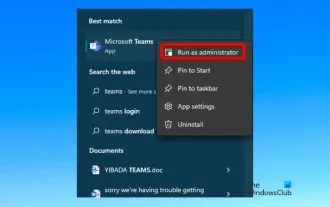 Fix caa90019 Microsoft Teams error
Feb 19, 2024 pm 02:30 PM
Fix caa90019 Microsoft Teams error
Feb 19, 2024 pm 02:30 PM
Many users have been complaining about encountering error code caa90019 every time they try to log in using Microsoft Teams. Even though this is a convenient communication app, this mistake is very common. Fix Microsoft Teams Error: caa90019 In this case, the error message displayed by the system is: "Sorry, we are currently experiencing a problem." We have prepared a list of ultimate solutions that will help you resolve Microsoft Teams error caa90019. Preliminary steps Run as administrator Clear Microsoft Teams application cache Delete settings.json file Clear Microsoft from Credential Manager




