Vue 2.5 Level E new features and features shared
Vue 2.5 Level E is released. We will highlight some of the more important changes: better TypeScript integration, better error handling, better support for functional components in single-file components, and environment-independent server-side rendering. We hope they can help you.
We are excited to announce the release of Vue 2.5 Level E! This release includes several feature improvements and we recommend you check out the release notes for complete details. In this post, we’ll highlight some of the more important changes: better TypeScript integration, better error handling, better support for functional components in single-file components, and environment-independent server-side rendering.
Better TypeScript integration

Thanks to the help of the TypeScript team, 2.5 provides greatly improved type declarations that can Works with Vue's out-of-the-box API without requiring component class decorators. New type declarations can also make editor extensions such as Vetur more powerful and provide better Intellisense support for pure JavaScript users. For more details, please see our previous information about the changes (translated version).
Thanks to Daniel Rosenwasser from the TypeScript team for initiating the PR, and core team members Herrington Darkholme and Katashin for improvements and reviews.
Note: TypeScript users should also update the following packages to the latest versions to be compatible with type declarations: vue-router, vuex, vuex-router-sync and vue-class-component.
Better error handling
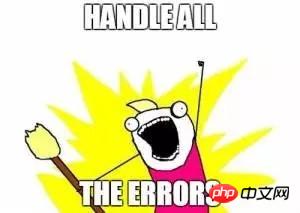
In 2.4 and earlier versions, we usually use the global config.errorHandleroption to handle the application Unexpected error in program. We also have the renderError component option to handle errors in render functions. However, we lack a mechanism to handle generic errors within specific parts of the application.
In 2.5, we introduced the new errorCaptured hook. A component with this hook catches all errors in its subcomponent tree (excluding itself) (excluding those called in async callbacks). If you're familiar with React, this is similar to the concept of error boundaries introduced in React 16. The hook accepts the same parameters as the global errorHandler, and you can use this hook to handle and display errors gracefully.
Better support for functional components in SFC
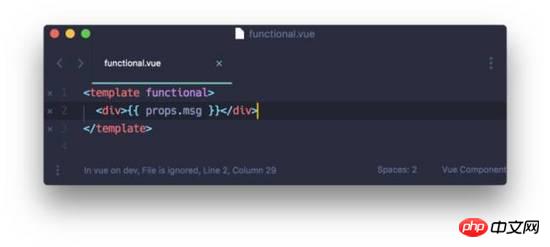
Environment-independent server-side rendering
The default build of vue-server-renderer assumes a Node.js environment, which makes it work with any JavaScript runtime ( Not available in php-v8js or Nashorn). In 2.5, we have released an environment-agnostic version of vue-server-renderer that can be used in the browser or a pure JavaScript engine. This can open up interesting strategies, such as using Vue server-side rendering directly in the PHP process. Similarly, we recommend you check out the full release notes to learn about other API improvements, including v-on, v-model, scoped slot, provide/inject, etc. You may also be interested in our public blueprint detailing the team's work. Cheers!Related recommendations:Improvements related to TypeScript in Vue 2.5
##Vue.js 2.5 new feature sharingvue.js installation tutorial graphicThe above is the detailed content of Vue 2.5 Level E new features and features shared. For more information, please follow other related articles on the PHP Chinese website!

Hot AI Tools

Undresser.AI Undress
AI-powered app for creating realistic nude photos

AI Clothes Remover
Online AI tool for removing clothes from photos.

Undress AI Tool
Undress images for free

Clothoff.io
AI clothes remover

AI Hentai Generator
Generate AI Hentai for free.

Hot Article

Hot Tools

Notepad++7.3.1
Easy-to-use and free code editor

SublimeText3 Chinese version
Chinese version, very easy to use

Zend Studio 13.0.1
Powerful PHP integrated development environment

Dreamweaver CS6
Visual web development tools

SublimeText3 Mac version
God-level code editing software (SublimeText3)

Hot Topics
 1386
1386
 52
52
 How to share Quark Netdisk to Baidu Netdisk?
Mar 14, 2024 pm 04:40 PM
How to share Quark Netdisk to Baidu Netdisk?
Mar 14, 2024 pm 04:40 PM
Quark Netdisk and Baidu Netdisk are very convenient storage tools. Many users are asking whether these two softwares are interoperable? How to share Quark Netdisk to Baidu Netdisk? Let this site introduce to users in detail how to save Quark network disk files to Baidu network disk. How to save files from Quark Network Disk to Baidu Network Disk Method 1. If you want to know how to transfer files from Quark Network Disk to Baidu Network Disk, first download the files that need to be saved on Quark Network Disk, and then open the Baidu Network Disk client. , select the folder where the compressed file is to be saved, and double-click to open the folder. 2. After opening the folder, click "Upload" in the upper left corner of the window. 3. Find the compressed file that needs to be uploaded on your computer and click to select it.
 iPadOS18 new features
Jun 12, 2024 pm 10:41 PM
iPadOS18 new features
Jun 12, 2024 pm 10:41 PM
Early this morning, Apple officially released iPadOS18. This system not only has the classic functions of iOS18, but also adds some unique functions, such as supporting mathematical note calculators, etc., which further improves the experience of iPad users. Friends who are interested Come and take a look. This time iPadOS18 not only perfectly inherits the core functions of iOS18, such as the personalized control center design, which allows users to freely adjust the order and layout of control items according to personal preferences, and the highly anticipated game mode, providing gamers with smoother and more The immersive gaming experience also incorporates a number of unique features specifically targeting the iPad’s large screen advantages and the creative uses of Apple Pencil, further expanding the iPad’s productivity.
 How to share NetEase Cloud Music to WeChat Moments_Tutorial on sharing NetEase Cloud Music to WeChat Moments
Mar 25, 2024 am 11:41 AM
How to share NetEase Cloud Music to WeChat Moments_Tutorial on sharing NetEase Cloud Music to WeChat Moments
Mar 25, 2024 am 11:41 AM
1. First, we enter NetEase Cloud Music, and then click on the software homepage interface to enter the song playback interface. 2. Then in the song playback interface, find the sharing function button in the upper right corner, as shown in the red box in the figure below, click to select the sharing channel; in the sharing channel, click the "Share to" option at the bottom, and then select the first "WeChat Moments" allows you to share content to WeChat Moments.
 How to share files with friends on Baidu Netdisk
Mar 25, 2024 pm 06:52 PM
How to share files with friends on Baidu Netdisk
Mar 25, 2024 pm 06:52 PM
Recently, Baidu Netdisk Android client has ushered in a new version 8.0.0. This version not only brings many changes, but also adds many practical functions. Among them, the most eye-catching is the enhancement of the folder sharing function. Now, users can easily invite friends to join and share important files in work and life, achieving more convenient collaboration and sharing. So how do you share the files you need to share with your friends? Below, the editor of this site will give you a detailed introduction. I hope it can help you! 1) Open Baidu Cloud APP, first click to select the relevant folder on the homepage, and then click the [...] icon in the upper right corner of the interface; (as shown below) 2) Then click [+] in the "Shared Members" column 】, and finally check all
 Microsoft Edge browser's new feature 'Super Drag” is now available!
Mar 04, 2024 pm 06:31 PM
Microsoft Edge browser's new feature 'Super Drag” is now available!
Mar 04, 2024 pm 06:31 PM
The editor recently learned that the new feature of Microsoft Edge browser "Super Drag" has been launched, unlocking the fourth way to open links in new tabs, making it easier for users to open links faster. Currently, in the Microsoft Edge browser, if users want to open a link or image in a new tab, there are three ways: 1. Right-click the link or image, and then select the corresponding operation option. 2. Drag the link or image to the tab bar. 3. Use the mouse wheel to click on the link or image. "Super Drag" brings a fourth kind of interaction, where users click on a link, part of text, or image and then drag it sideways, up, or down a little to open it in a new tab. After the user drags the text, the default search engine of the Edge browser will be called by default and a new tab will be opened.
 What are the activation keys for win7 enterprise edition?
Jul 09, 2023 pm 03:01 PM
What are the activation keys for win7 enterprise edition?
Jul 09, 2023 pm 03:01 PM
Do you have the latest activation key for win7 enterprise edition? If you install the official win7 enterprise version, you will be prompted to activate it with the windows7 enterprise product key, otherwise it will not work properly. So the editor will share with you some win7 enterprise version activation passwords, let's take a look. Q3VMJ-TMJ3M-99RF9-CVPJ3-Q7VF3KGMPT-GQ6XF-DM3VM-HW6PR-DX9G8MT39G-9HYXX-J3V3Q-RPXJB-RQ6D79JBBV-7Q7P7-CTDB7-KYBKG-X8HHCP72QK-2Y3B8-YDHDV-29DQB-QKWWM6 JQ
 WeChat launches new feature: 'Quiet Mode”
Mar 04, 2024 pm 01:43 PM
WeChat launches new feature: 'Quiet Mode”
Mar 04, 2024 pm 01:43 PM
It is understood that WeChat has launched a new feature: "Quiet Mode". After turning it on, WeChat will no longer make sounds in all scenarios such as message notifications, audio and video calls, and video account content playback. Update to the latest version of WeChat on iOS and turn it on through "WeChat" - "Me" - "Settings" - "Care Mode" - "Quiet Mode". After that, WeChat will no longer make sounds in all scenarios such as message notifications, audio and video calls, and video account content playback. WeChat said the feature was developed to meet the needs of those who cannot hear. For most people, sound may be very common and accessible, but they often ignore that the deaf community does not have this perception ability, although they also use mobile phones and WeChat like everyone else. according to
 Mango tv member account sharing 2023
Feb 07, 2024 pm 02:27 PM
Mango tv member account sharing 2023
Feb 07, 2024 pm 02:27 PM
Mango TV has various types of movies, TV series, variety shows and other resources, and users can freely choose to watch them. Mango TV members can not only watch all VIP dramas, but also set the highest definition picture quality to help users watch dramas happily. Below, the editor will bring you some free Mango TV membership accounts for users to use, hurry up and take a look Take a look. Mango TV latest member account free sharing 2023: Note: These are the latest member accounts collected, you can log in directly and use them, do not change the password at will. Account number: 13842025699 Password: qds373 Account number: 15804882888 Password: evr6982 Account number: 13330925667 Password: jgqae Account number: 1703




