 Web Front-end
Web Front-end
 HTML Tutorial
HTML Tutorial
 How to use Meta tag code to make 360 Browser use speed mode to open web pages by default
How to use Meta tag code to make 360 Browser use speed mode to open web pages by default
How to use Meta tag code to make 360 Browser use speed mode to open web pages by default
This time I will show you how to use the Meta tag code to make 360 Browser use the speed mode to open the web page by default, and use the Meta tag code to make the 360 Browser use the speed mode to open the web page by default. What are the precautions? , the following is a practical case, let’s take a look.
A website uses a lot of HTML5 and CSS3. It hopes that users will open the page with the webkit kernel. However, the test found that 360 uses the IE kernel as the recommended mode. I don’t know why. In fact, 360 has designed a method of selection for website developers. Just add a piece of Meta tag code to solve the problem.
The following information is taken from the 360 official website:
Browse mode
Extreme speed mode, compatibility mode and IE9 high-speed mode are the three modes used by 360 browser when displaying web pages:
indicates extreme speed mode
indicates compatibility mode
indicates IE9/IE10 Mode (only available after installing IE9 or IE10)
360 Speed Browser will automatically choose the browsing mode suitable for each website for you. So, usually you don't need to know the difference between several kernels.
What are the characteristics of each mode?
In the extreme speed mode, the website opens quickly, but some websites may have compatibility issues and display abnormally in the extreme speed mode.
In compatibility mode, the website opening speed is slightly lower than that in extreme speed mode, but there are fewer web page compatibility issues.
In IE9/IE10 mode, the website will be rendered using the IE9/IE10 rendering method, supporting hardware acceleration and IE9/IE10's new script rendering engine.
When switching browsing modes, 360 Speed Browser will automatically synchronize data between dual cores, allowing you to seamlessly switch between dual cores.
User Experience Plan
When you join the User Experience Plan, we will send the switched URL to the 360 website so that we can improve the compatibility list and improve the product.
The uploaded data does not contain information about your individual characteristics and will not be leaked to third-party individuals or institutions.
If you do not want to upload the switched URL, you only need to uncheck it in "Advanced Options"
" Automatically send usage statistics and crash reports to the 360 Speed Browser website to help us improve 360 Extremely Fast Browser" is enough.
Background Introduction
As we all know, the mainstream domestic browsers are dual-core browsers: based on the Webkit kernel for high-speed browsing of commonly used websites. The IE-based kernel is used to be compatible with online banking and old versions of websites. Taking several 360 browsers as an example, we give priority to rendering mainstream websites through the Webkit kernel, and only a small number of websites are rendered through the IE kernel to ensure page compatibility. For a long time in the past, our main control method was a URL library with a size of several hundred kilobytes, a URL library collected through long-term manual operations.
Although we strive to improve the browser's automatic verification accuracy through user feedback and code tag intelligent judgment technology. But in many cases, we still can't get it 100% correct. Therefore, wenew added a control method: the kernel control Meta tag. As long as you add a Meta tag to your website and tell 360 Browser which core should be used to render this URL, 360 Browser will immediately switch to the corresponding core after reading this tag. And apply this behavior to all URLs under this second-level domain name.
Currently, this function has been implemented in all 360Security browsers. We also recommend that other browser vendors support this implementation. Make this control label an industry standard.
Code example
Add a line of code in the head tag:
<html> <head> <meta name=”renderer” content=”webkit|ie-comp|ie-stand” /> </head> <body> </body> </html>
The value of content is one of webkit, ie-comp, ie-stand, case-sensitive, Represents the use of webkit kernel, IE compatible kernel, and IE standard kernel respectively.
If the page needs to use the ultra-fast core by default, add the tag:
If the page needs to use the IE-compatible kernel by default, add the tag:
If the page needs to use the IE standard kernel by default, add the tag:
Here I found a problem. The official information ended with ">", but it didn't work during the actual test. In this case, just change the ending to "/>" (note that there is a space before /), and the test is feasible.
Technical details of each rendering kernel
I believe you have mastered the methods after reading these cases. For more exciting information, please pay attention to other related articles on the PHP Chinese website!
Related reading:
How to use HTML and CSS to make a clear text
How to modify the default text color of the input box
How to make Table display borders
The above is the detailed content of How to use Meta tag code to make 360 Browser use speed mode to open web pages by default. For more information, please follow other related articles on the PHP Chinese website!

Hot AI Tools

Undresser.AI Undress
AI-powered app for creating realistic nude photos

AI Clothes Remover
Online AI tool for removing clothes from photos.

Undress AI Tool
Undress images for free

Clothoff.io
AI clothes remover

Video Face Swap
Swap faces in any video effortlessly with our completely free AI face swap tool!

Hot Article

Hot Tools

Notepad++7.3.1
Easy-to-use and free code editor

SublimeText3 Chinese version
Chinese version, very easy to use

Zend Studio 13.0.1
Powerful PHP integrated development environment

Dreamweaver CS6
Visual web development tools

SublimeText3 Mac version
God-level code editing software (SublimeText3)

Hot Topics
 1387
1387
 52
52
 How to remove Firefox Snap in Ubuntu Linux?
Feb 21, 2024 pm 07:00 PM
How to remove Firefox Snap in Ubuntu Linux?
Feb 21, 2024 pm 07:00 PM
To remove FirefoxSnap in Ubuntu Linux, you can follow these steps: Open a terminal and log in to your Ubuntu system as administrator. Run the following command to uninstall FirefoxSnap: sudosnapremovefirefox You will be prompted for your administrator password. Enter your password and press Enter to confirm. Wait for command execution to complete. Once completed, FirefoxSnap will be completely removed. Note that this will remove versions of Firefox installed via the Snap package manager. If you installed another version of Firefox through other means (such as the APT package manager), you will not be affected. Go through the above steps
 New affordable Meta Quest 3S VR headset appears on FCC, suggesting imminent launch
Sep 04, 2024 am 06:51 AM
New affordable Meta Quest 3S VR headset appears on FCC, suggesting imminent launch
Sep 04, 2024 am 06:51 AM
The Meta Connect 2024event is set for September 25 to 26, and in this event, the company is expected to unveil a new affordable virtual reality headset. Rumored to be the Meta Quest 3S, the VR headset has seemingly appeared on FCC listing. This sugge
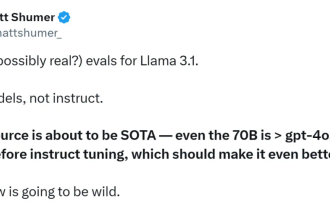 The first open source model to surpass GPT4o level! Llama 3.1 leaked: 405 billion parameters, download links and model cards are available
Jul 23, 2024 pm 08:51 PM
The first open source model to surpass GPT4o level! Llama 3.1 leaked: 405 billion parameters, download links and model cards are available
Jul 23, 2024 pm 08:51 PM
Get your GPU ready! Llama3.1 finally appeared, but the source is not Meta official. Today, the leaked news of the new Llama large model went viral on Reddit. In addition to the basic model, it also includes benchmark results of 8B, 70B and the maximum parameter of 405B. The figure below shows the comparison results of each version of Llama3.1 with OpenAIGPT-4o and Llama38B/70B. It can be seen that even the 70B version exceeds GPT-4o on multiple benchmarks. Image source: https://x.com/mattshumer_/status/1815444612414087294 Obviously, version 3.1 of 8B and 70
 Six quick ways to experience the newly released Llama 3!
Apr 19, 2024 pm 12:16 PM
Six quick ways to experience the newly released Llama 3!
Apr 19, 2024 pm 12:16 PM
Last night Meta released the Llama38B and 70B models. The Llama3 instruction-tuned model is fine-tuned and optimized for dialogue/chat use cases and outperforms many existing open source chat models in common benchmarks. For example, Gemma7B and Mistral7B. The Llama+3 model improves data and scale and reaches new heights. It was trained on more than 15T tokens of data on two custom 24K GPU clusters recently released by Meta. This training dataset is 7 times larger than Llama2 and contains 4 times more code. This brings the capability of the Llama model to the current highest level, which supports text lengths of more than 8K, twice that of Llama2. under
 Llama3 comes suddenly! The open source community is boiling again: the era of free access to GPT4-level models has arrived
Apr 19, 2024 pm 12:43 PM
Llama3 comes suddenly! The open source community is boiling again: the era of free access to GPT4-level models has arrived
Apr 19, 2024 pm 12:43 PM
Llama3 is here! Just now, Meta’s official website was updated and the official announced Llama 38 billion and 70 billion parameter versions. And it is an open source SOTA after its launch: Meta official data shows that the Llama38B and 70B versions surpass all opponents in their respective parameter scales. The 8B model outperforms Gemma7B and Mistral7BInstruct on many benchmarks such as MMLU, GPQA, and HumanEval. The 70B model has surpassed the popular closed-source fried chicken Claude3Sonnet, and has gone back and forth with Google's GeminiPro1.5. As soon as the Huggingface link came out, the open source community became excited again. The sharp-eyed blind students also discovered immediately
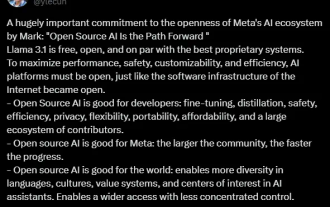 The strongest model Llama 3.1 405B is officially released, Zuckerberg: Open source leads a new era
Jul 24, 2024 pm 08:23 PM
The strongest model Llama 3.1 405B is officially released, Zuckerberg: Open source leads a new era
Jul 24, 2024 pm 08:23 PM
Just now, the long-awaited Llama 3.1 has been officially released! Meta officially issued a voice that "open source leads a new era." In the official blog, Meta said: "Until today, open source large language models have mostly lagged behind closed models in terms of functionality and performance. Now, we are ushering in a new era led by open source. We publicly released MetaLlama3.1405B, which we believe It is the largest and most powerful open source basic model in the world. To date, the total downloads of all Llama versions have exceeded 300 million times, and we have just begun.” Meta founder and CEO Zuckerberg also wrote an article. Long article "OpenSourceAIIsthePathForward",
 What does META mean?
Mar 05, 2024 pm 12:18 PM
What does META mean?
Mar 05, 2024 pm 12:18 PM
META usually refers to a virtual world or platform called Metaverse. The metaverse is a virtual world built by humans using digital technology that mirrors or transcends the real world and can interact with the real world. It is a digital living space with a new social system.
 Analyst discusses launch pricing for rumoured Meta Quest 3S VR headset
Aug 27, 2024 pm 09:35 PM
Analyst discusses launch pricing for rumoured Meta Quest 3S VR headset
Aug 27, 2024 pm 09:35 PM
Over a year has now passed from Meta's initial release of the Quest 3 (curr. $499.99 on Amazon). Since then, Apple has shipped the considerably more expensive Vision Pro, while Byte Dance has now unveiled the Pico 4 Ultra in China. However, there is



