 headlines
headlines
 JS interception and splitting string methods: the difference between substring, substr, and slice
JS interception and splitting string methods: the difference between substring, substr, and slice
JS interception and splitting string methods: the difference between substring, substr, and slice
These three methods are all methods for extracting substrings from strings. Although they are commonly used, you have to read the documentation every time to prevent parameter transfer errors. The following is a detailed distinction between these three methods.
substring
String.substring(x,y):
x: required. A nonnegative integer that specifies the position in stringObject of the first character of the substring to be extracted.
y: Optional. A non-negative integer that is + 1 from the position in stringObject of the last character of the substring to be extracted.
/2个参数的情况"abcdefg".substring(1,4); //"bcd"//1个参数的情况:返回开始位置到字符串的结尾"abcdefg".substring(1); //"bcdefg"//如果x=y:返回一个空串(即长度为 0 的字符串)"abcdefg".substring(1,1); //""//如果x>y:先交换这两个参数然后同第一种情况"abcdefg".substring(4,1); //"bcd"//如果x<0或y<0;会把小于0的参数当作0处理(理论上不接受负数);"abcdefg".substring(1,-4); =》"abcdefg".substring(1,0); =》"abcdefg".substring(0,1); //"a"
The examples in this article describe the common methods of intercepting and splitting strings with JS. Share it with everyone for your reference, the details are as follows:
JS can use substring() or slice() to intercept strings
| Function: | substring() |
| Definition: | substring(start,end) represents the string from start to end, including the character at the start position But the characters at the end position are not included. |
| Function: | String interception, for example, if you want to get "Minidx" from "MinidxSearchEngine", you need to use substring(0,6) |
例子:
var src="images/off_1.png"; alert(src.substring(7,10)); //弹出值为:off
函数:substr()
定义:substr(start,length)表示从start位置开始,截取length长度的字符串。
功能:字符串截取
例子:
var src="images/off_1.png"; alert(src.substr(7,3)); //弹出值为:off
函数:split()
功能:使用一个指定的分隔符把一个字符串分割存储到数组
例子:
str="jpg|bmp|gif|ico|png";
arr=theString.split("|");
//arr是一个包含字符值"jpg"、"bmp"、"gif"、"ico"和"png"的数组函数:John()
功能:使用您选择的分隔符将一个数组合并为一个字符串
例子:
var delimitedString=myArray.join(delimiter);
var myList=new Array("jpg","bmp","gif","ico","png");
var portableList=myList.join("|");
//结果是jpg|bmp|gif|ico|png函数:indexOf()
功能:返回字符串中匹配子串的第一个字符的下标
var myString="JavaScript";
var w=myString.indexOf("v");w will be 2
var x=myString.indexOf("S");x will be 4
var y=myString.indexOf("Script");y will also be 4
var z=myString.indexOf("key");z will be -1函数:lastIndexOf()
定义:lastIndexOf()方法返回从右向左出现某个字符或字符串的首个字符索引值(与indexOf相反)
功能:返回字符串索引值
var src="images/off_1.png"; alert(src.lastIndexOf('/')); alert(src.lastIndexOf('g')); //弹出值依次为:6,15
补充:substr 和 substring方法的区别
substr 方法
返回一个从指定位置开始的指定长度的子字符串。
stringvar.substr(start [, length ])
参数
stringvar 必选项。要提取子字符串的字符串文字或 String 对象。
start 必选项。所需的子字符串的起始位置。字符串中的第一个字符的索引为 0。
length可选项。在返回的子字符串中应包括的字符个数。
说明 如果 length 为 0 或负数,将返回一个空字符串。如果没有指定该参数,则子字符串将延续到 stringvar 的最后。
示例 下面的示例演示了substr 方法的用法。
function SubstrDemo(){
var s, ss; // 声明变量。
var s = "The rain in Spain falls mainly in the plain.";
ss = s.substr(12, 5); // 获取子字符串。
return(ss); // 返回 "Spain"。
}
substring 方法
返回位于 String 对象中指定位置的子字符串。
strVariable.substring(start, end)
"String Literal".substring(start, end)
参数
start 指明子字符串的起始位置,该索引从 0 开始起算。
end 指明子字符串的结束位置,该索引从 0 开始起算。
说明 substring 方法将返回一个包含从 start 到最后(不包含 end )的子字符串的字符串。
substring 方法使用 start 和 end 两者中的较小值作为子字符串的起始点。例如, strvar.substring(0, 3) 和 strvar.substring(3, 0) 将返回相同的子字符串。
如果 start 或 end 为 NaN 或者负数,那么将其替换为0。
子字符串的长度等于 start 和 end 之差的绝对值。例如,在 strvar.substring(0, 3) 和 strvar.substring(3, 0) 返回的子字符串的的长度是 3。
示例
下面的示例演示了 substring 方法的用法。
function SubstringDemo(){
var ss; // 声明变量。
var s = "The rain in Spain falls mainly in the plain..";
ss = s.substring(12, 17); // 取子字符串。
return(ss); // 返回子字符串。
}slice
String.slice(x,y):
x:必需。要抽取的片断的起始下标。如果是负数,则该参数规定的是从字符串的尾部开始算起的位置。也就是说,-1 指字符串的最后一个字符,-2 指倒数第二个字符,以此类推。
y:可选。要抽取的片段的结尾的下标+1。若未指定此参数,则要提取的子串包括 start 到原字符串结尾的字符串。如果该参数是负数,那么它规定的是从字符串的尾部开始算起的位置。
//2个参数的情况"abcdefg".slice(1,4); //"bcd"//1个参数的情况:返回开始位置到字符串的结尾"abcdefg".slice(1); //"bcdefg"//如果x=y:返回一个空串(即长度为 0 的字符串)"abcdefg".slice(1,1); //""//如果x>y:返回一个空串(即长度为 0 的字符串)"abcdefg".slice(4,1); //""//如果x<0:从字符串的尾部开始算起的位置,-1 指字符串的最后一个字符,-2 指倒数第二个字符//如果y<0:从字符串的尾部开始算起的位置,-1 指字符串的最后一个字符,-2 指倒数第二个字符"abcdefg".slice(-1,8);//g"abcdefg".slice(1,-4); //bc12345678910111213141516
*因为slice不能像substring一样当x
substr
String.substr(x,y):
x:必需。必需。要抽取的子串的起始下标。必须是数值。如果是负数,那么该参数声明从字符串的尾部开始算起的位置。也就是说,-1 指字符串中最后一个字符,-2 指倒数第二个字符,以此类推。
y:可选。子串中的字符长度。必须是数值。如果省略了该参数,那么返回从 stringObject 的开始位置到结尾的字串。
//In the case of 2 parameters "abcdefg".substr(1,4); //"bcde"//In the case of 1 parameter: return the starting position to the end of the string "abcdefg".substr(1) ; //"bcdefg"//If x<0;The position starting from the end of the string. -1 refers to the last character in the string, -2 refers to the second to last character, and so on. "abcdefg".substr(-1);//g "abcdefg".substr(-1,1);//g123456789
Important: ECMAscript does not standardize this method and therefore discourages its use.
Important: In IE 4, the value of parameter start is invalid. In this BUG, start specifies the position of the 0th character. This BUG has been corrected in later versions. 123
Summary
The first parameter of the three methods is the starting position, and the second parameter of substring and slice is the ending position (excluding this position), slice and substr can accept negative values but the second parameter of substr is the length.
Then the question is, how to get the last character of a string?
"abcdefg".substring(length-1);//g "abcdefg".slice(-1);//g "abcdefg".substr(-1);//g"abcdefg". charAt(length-1);//g 1234

Hot AI Tools

Undresser.AI Undress
AI-powered app for creating realistic nude photos

AI Clothes Remover
Online AI tool for removing clothes from photos.

Undress AI Tool
Undress images for free

Clothoff.io
AI clothes remover

Video Face Swap
Swap faces in any video effortlessly with our completely free AI face swap tool!

Hot Article

Hot Tools

Notepad++7.3.1
Easy-to-use and free code editor

SublimeText3 Chinese version
Chinese version, very easy to use

Zend Studio 13.0.1
Powerful PHP integrated development environment

Dreamweaver CS6
Visual web development tools

SublimeText3 Mac version
God-level code editing software (SublimeText3)

Hot Topics
 1386
1386
 52
52
 How to determine whether a Golang string ends with a specified character
Mar 12, 2024 pm 04:48 PM
How to determine whether a Golang string ends with a specified character
Mar 12, 2024 pm 04:48 PM
Title: How to determine whether a string ends with a specific character in Golang. In the Go language, sometimes we need to determine whether a string ends with a specific character. This is very common when processing strings. This article will introduce how to use the Go language to implement this function, and provide code examples for your reference. First, let's take a look at how to determine whether a string ends with a specified character in Golang. The characters in a string in Golang can be obtained through indexing, and the length of the string can be
 Detailed explanation of the method of converting int type to string in PHP
Mar 26, 2024 am 11:45 AM
Detailed explanation of the method of converting int type to string in PHP
Mar 26, 2024 am 11:45 AM
Detailed explanation of the method of converting int type to string in PHP In PHP development, we often encounter the need to convert int type to string type. This conversion can be achieved in a variety of ways. This article will introduce several common methods in detail, with specific code examples to help readers better understand. 1. Use PHP’s built-in function strval(). PHP provides a built-in function strval() that can convert variables of different types into string types. When we need to convert int type to string type,
 How to repeat a string in python_python repeating string tutorial
Apr 02, 2024 pm 03:58 PM
How to repeat a string in python_python repeating string tutorial
Apr 02, 2024 pm 03:58 PM
1. First open pycharm and enter the pycharm homepage. 2. Then create a new python script, right-click - click new - click pythonfile. 3. Enter a string, code: s="-". 4. Then you need to repeat the symbols in the string 20 times, code: s1=s*20. 5. Enter the print output code, code: print(s1). 6. Finally run the script and you will see our return value at the bottom: - repeated 20 times.
 How to check if a string starts with a specific character in Golang?
Mar 12, 2024 pm 09:42 PM
How to check if a string starts with a specific character in Golang?
Mar 12, 2024 pm 09:42 PM
How to check if a string starts with a specific character in Golang? When programming in Golang, you often encounter situations where you need to check whether a string begins with a specific character. To meet this requirement, we can use the functions provided by the strings package in Golang to achieve this. Next, we will introduce in detail how to use Golang to check whether a string starts with a specific character, with specific code examples. In Golang, we can use HasPrefix from the strings package
 How to intercept a string in Go language
Mar 13, 2024 am 08:33 AM
How to intercept a string in Go language
Mar 13, 2024 am 08:33 AM
Go language is a powerful and flexible programming language that provides rich string processing functions, including string interception. In the Go language, we can use slices to intercept strings. Next, we will introduce in detail how to intercept strings in Go language, with specific code examples. 1. Use slicing to intercept a string. In the Go language, you can use slicing expressions to intercept a part of a string. The syntax of slice expression is as follows: slice:=str[start:end]where, s
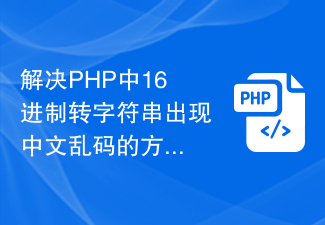 How to solve the problem of Chinese garbled characters when converting hexadecimal to string in PHP
Mar 04, 2024 am 09:36 AM
How to solve the problem of Chinese garbled characters when converting hexadecimal to string in PHP
Mar 04, 2024 am 09:36 AM
Methods to solve Chinese garbled characters when converting hexadecimal strings in PHP. In PHP programming, sometimes we encounter situations where we need to convert strings represented by hexadecimal into normal Chinese characters. However, in the process of this conversion, sometimes you will encounter the problem of Chinese garbled characters. This article will provide you with a method to solve the problem of Chinese garbled characters when converting hexadecimal to string in PHP, and give specific code examples. Use the hex2bin() function for hexadecimal conversion. PHP’s built-in hex2bin() function can convert 1
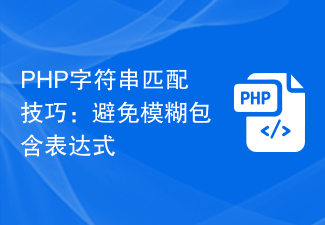 PHP String Matching Tips: Avoid Ambiguous Included Expressions
Feb 29, 2024 am 08:06 AM
PHP String Matching Tips: Avoid Ambiguous Included Expressions
Feb 29, 2024 am 08:06 AM
PHP String Matching Tips: Avoid Ambiguous Included Expressions In PHP development, string matching is a common task, usually used to find specific text content or to verify the format of input. However, sometimes we need to avoid using ambiguous inclusion expressions to ensure match accuracy. This article will introduce some techniques to avoid ambiguous inclusion expressions when doing string matching in PHP, and provide specific code examples. Use preg_match() function for exact matching In PHP, you can use preg_mat
 PHP string manipulation: a practical way to effectively remove spaces
Mar 24, 2024 am 11:45 AM
PHP string manipulation: a practical way to effectively remove spaces
Mar 24, 2024 am 11:45 AM
PHP String Operation: A Practical Method to Effectively Remove Spaces In PHP development, you often encounter situations where you need to remove spaces from a string. Removing spaces can make the string cleaner and facilitate subsequent data processing and display. This article will introduce several effective and practical methods for removing spaces, and attach specific code examples. Method 1: Use the PHP built-in function trim(). The PHP built-in function trim() can remove spaces at both ends of the string (including spaces, tabs, newlines, etc.). It is very convenient and easy to use.


