JS implements websocket real-time message prompts
This article mainly introduces the relevant information about the effect of JS implementing websocket long polling real-time message prompts. Friends in need can refer to it. I hope it can help everyone.
The rendering is as follows:
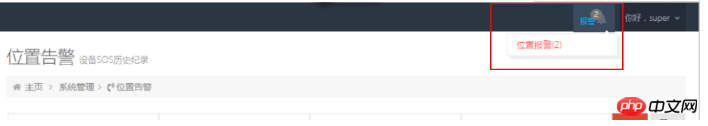
The reference code is as follows:
jsp code:
<%@ page contentType="text/html;charset=UTF-8" language="java"%>
<p class="page-header navbar navbar-fixed-top">
<p class="page-header-inner">
<p class="page-logo">
<a href="<c:url value=" rel="external nofollow" rel="external nofollow" /"/>"><img
src="<c:url value="/img/logo.png"/>" style="height: 14px" alt="logo"
class="logo-default" /></a>
<p class="menu-toggler sidebar-toggler hide"></p>
</p>
<a href="javascript:;" rel="external nofollow" rel="external nofollow" class="menu-toggler responsive-toggler"
data-toggle="collapse" data-target=".navbar-collapse"></a>
<p class="top-menu">
<ul class="nav navbar-nav pull-right">
<li class="dropdown dropdown-alert"><a href="#" rel="external nofollow" rel="external nofollow"
class="dropdown-toggle" data-toggle="dropdown"
data-hover="dropdown" data-close-others="true"> <span
class="badge pull-left"></span><label class="hidden-sm">报警</label><i
class="fa fa-bell"></i>
</a>
<ul class="dropdown-menu">
</ul></li>
<li class="dropdown dropdown-user"><a href="#" rel="external nofollow" rel="external nofollow"
class="dropdown-toggle" data-toggle="dropdown"
data-hover="dropdown" data-close-others="true"> <span
class="username username-hide-on-mobile">你好,${sessionScope.username}</span>
<i class="fa fa-angle-down"></i>
</a>
<ul class="dropdown-menu">
<li><a href="javascript:;" rel="external nofollow" rel="external nofollow" id="updatePass"><i
class="icon-lock"></i>修改密码</a></li>
<li><a href="<c:url value=" rel="external nofollow" rel="external nofollow" /logout"/> "><i
class="icon-key"></i>退出登录</a></li>
</ul></li>
</ul>
</p>
</p>
</p>
<p class="clearfix"></p>
<script>
//toastr.sos(num1)
</script>
<script type="text/javascript"
src="http://cdn.bootcss.com/jquery/3.1.0/jquery.min.js"></script>
<script type="text/javascript"
src="http://cdn.bootcss.com/sockjs-client/1.1.1/sockjs.js"></script>
<script type="text/javascript">
function wsPath() {
var pathName = window.document.location.pathname;
var host = window.location.host;
var projectName = pathName.substring(0,
pathName.substr(1).indexOf('/') + 1);
return (host + projectName);
}
wsPath = wsPath();
var websocket = null;
if ('WebSocket' in window) {
websocket = new WebSocket("ws://" + wsPath + "/websocket/socketServer");
} else if ('MozWebSocket' in window) {
websocket = new MozWebSocket("ws://" + wsPath
+ "/bison/websocket/socketServer");
} else {
websocket = new SockJS("http://" + wsPath
+ "/bison/sockjs/socketServer");
}
websocket.onmessage = onMessage;
websocket.onope = onOpen;
websocket.onerror = onError;
websocket.onclose = onClose;
function onOpen() {
}
function onMessage(evt) {
var $uncheckedAlertMenuBtn = $("a.dropdown-toggle", $uncheckedAlertMenu);
var $uncheckedAlertBadge = $("span.badge", $uncheckedAlertMenuBtn);
var $uncheckedAlertMenu = $('li.dropdown-alert');
var $uncheckedAlertList = $('ul', $uncheckedAlertMenu);
var a = $uncheckedAlertBadge.html();
$uncheckedAlertBadge.html(Number(a) + 1);
//判断报警类型 如果是位置偏移,place+1
if (evt.data == "1") {
var count;
var a = $("#number").html();
if (a == null) {
count = 1;
$uncheckedAlertList
.prepend('<li class="place-alert"><a href="alert?menuId=274" rel="external nofollow" rel="external nofollow" > <font color="red" id="place-alert">'
+ "位置报警(<font id ='number'>"
+ count
+ "</font>)" + '</font></a></li>');
} else {
count = Number(a) + 1;
$("#place-alert").html(
"位置偏移(<font id='number'>" + count + "</font>)");
}
}
if (evt.data == "0") {
var count;
var a = $("#snum").html();
if (a == null) {
count = 1;
$uncheckedAlertList
.prepend('<li class="sos-alert"> <a href="alert?menuId=274" rel="external nofollow" rel="external nofollow" ><font color="red" id="sos-alert">'
+ "SOS报警(<font id='snum'>"
+ count
+ ")</font>"
+ '</font></a></li>');
} else {
count = Number(a) + 1;
$("#sos-alert").html(
"SOS报警(<font id='snum'>" + count + "</font>)");
}
}
}
function onError() {
websocket.close();
}
function onClose() {
}
window.close = function() {
websocket.onclose();
}
</script>Related recommendations :
Detailed introduction to WebSocket
Detailed introduction to websocket in php
The above is the detailed content of JS implements websocket real-time message prompts. For more information, please follow other related articles on the PHP Chinese website!

Hot AI Tools

Undresser.AI Undress
AI-powered app for creating realistic nude photos

AI Clothes Remover
Online AI tool for removing clothes from photos.

Undress AI Tool
Undress images for free

Clothoff.io
AI clothes remover

AI Hentai Generator
Generate AI Hentai for free.

Hot Article

Hot Tools

Notepad++7.3.1
Easy-to-use and free code editor

SublimeText3 Chinese version
Chinese version, very easy to use

Zend Studio 13.0.1
Powerful PHP integrated development environment

Dreamweaver CS6
Visual web development tools

SublimeText3 Mac version
God-level code editing software (SublimeText3)

Hot Topics
 PHP and WebSocket: Best practices for real-time data transfer
Dec 18, 2023 pm 02:10 PM
PHP and WebSocket: Best practices for real-time data transfer
Dec 18, 2023 pm 02:10 PM
PHP and WebSocket: Best Practice Methods for Real-Time Data Transfer Introduction: In web application development, real-time data transfer is a very important technical requirement. The traditional HTTP protocol is a request-response model protocol and cannot effectively achieve real-time data transmission. In order to meet the needs of real-time data transmission, the WebSocket protocol came into being. WebSocket is a full-duplex communication protocol that provides a way to communicate full-duplex over a single TCP connection. Compared to H
 SSE and WebSocket
Apr 17, 2024 pm 02:18 PM
SSE and WebSocket
Apr 17, 2024 pm 02:18 PM
In this article, we will compare Server Sent Events (SSE) and WebSockets, both of which are reliable methods for delivering data. We will analyze them in eight aspects, including communication direction, underlying protocol, security, ease of use, performance, message structure, ease of use, and testing tools. A comparison of these aspects is summarized as follows: Category Server Sent Event (SSE) WebSocket Communication Direction Unidirectional Bidirectional Underlying Protocol HTTP WebSocket Protocol Security Same as HTTP Existing security vulnerabilities Ease of use Setup Simple setup Complex performance Fast message sending speed Affected by message processing and connection management Message structure Plain text or binary Ease of use Widely available Helpful for WebSocket integration
 How does Java Websocket implement online whiteboard function?
Dec 17, 2023 pm 10:58 PM
How does Java Websocket implement online whiteboard function?
Dec 17, 2023 pm 10:58 PM
How does JavaWebsocket implement online whiteboard function? In the modern Internet era, people are paying more and more attention to the experience of real-time collaboration and interaction. Online whiteboard is a function implemented based on Websocket. It enables multiple users to collaborate in real-time to edit the same drawing board and complete operations such as drawing and annotation. It provides a convenient solution for online education, remote meetings, team collaboration and other scenarios. 1. Technical background WebSocket is a new protocol provided by HTML5. It implements
 golang WebSocket programming tips: handling concurrent connections
Dec 18, 2023 am 10:54 AM
golang WebSocket programming tips: handling concurrent connections
Dec 18, 2023 am 10:54 AM
Golang is a powerful programming language, and its use in WebSocket programming is increasingly valued by developers. WebSocket is a TCP-based protocol that allows two-way communication between client and server. In this article, we will introduce how to use Golang to write an efficient WebSocket server that handles multiple concurrent connections at the same time. Before introducing the techniques, let's first learn what WebSocket is. Introduction to WebSocketWeb
 How to use WebSocket for file transfer in golang
Dec 18, 2023 am 09:06 AM
How to use WebSocket for file transfer in golang
Dec 18, 2023 am 09:06 AM
How to use WebSocket for file transfer in golang WebSocket is a network protocol that supports two-way communication and can establish a persistent connection between the browser and the server. In golang, we can use the third-party library gorilla/websocket to implement WebSocket functionality. This article will introduce how to use golang and gorilla/websocket libraries for file transfer. First, we need to install gorilla
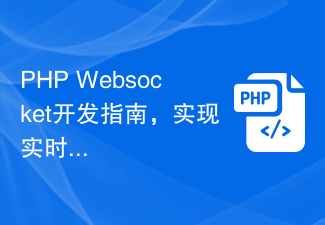 PHP Websocket development guide to implement real-time translation function
Dec 18, 2023 pm 05:52 PM
PHP Websocket development guide to implement real-time translation function
Dec 18, 2023 pm 05:52 PM
PHP Websocket Development Guide: Implementing Real-time Translation Function Introduction: With the development of the Internet, real-time communication is becoming more and more important in various application scenarios. As an emerging communication protocol, Websocket provides good support for real-time communication. This article will take you through a detailed understanding of how to use PHP to develop Websocket applications, and combine the real-time translation function to demonstrate its specific application. 1. What is the Websocket protocol? The Websocket protocol is a
 golang WebSocket example: building a simple chat application
Dec 18, 2023 am 08:13 AM
golang WebSocket example: building a simple chat application
Dec 18, 2023 am 08:13 AM
Golang WebSocket Example: Building a Simple Chat Application With the development of the Internet, real-time communication has attracted more and more attention. As a real-time communication protocol, WebSocket can establish a persistent connection between the client and the server, making two-way real-time data transmission possible. This article will introduce how to use Golang to build a simple chat application to send and receive real-time messages through WebSocket. Before starting, make sure you have installed it correctly on your computer
 Java Websocket Development Tips: How to Handle Concurrent Connections
Dec 18, 2023 pm 05:33 PM
Java Websocket Development Tips: How to Handle Concurrent Connections
Dec 18, 2023 pm 05:33 PM
Java Websocket development tips: How to handle concurrent connections In today's Internet era, real-time communication has become an important requirement. As a technology that enables real-time two-way communication, Java Websocket is increasingly favored by developers. However, in practical applications, handling concurrent connections is a problem that must be solved. This article will introduce some JavaWebsocket development techniques to help you better handle concurrent connections, while providing specific code examples. 1. Basic concepts in depth






