 Backend Development
Backend Development
 PHP Tutorial
PHP Tutorial
 PHP and jQuery realize the display effect of the three-level navigation bar drop-down menu
PHP and jQuery realize the display effect of the three-level navigation bar drop-down menu
PHP and jQuery realize the display effect of the three-level navigation bar drop-down menu
This article mainly introduces the display effect of the three-level navigation bar drop-down menu implemented by php+jQuery, involving php array traversal and jQuery event response operation page element transformation and other related operation skills. Friends in need can refer to it. I hope it can help everyone.
First look at the renderings:
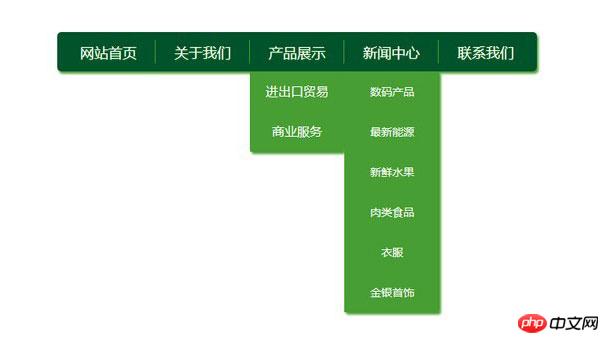
1. Data configuration file db.php
<?php
return array(
array(
'one' => '关于我们',
'two' => array(
array(
'three_tit' => '公司介绍',
'three_cont' => array(
'企业概况',
'组织架构',
'发展历程',
'企业文化',
'服务理念'
)
),
array(
'three_tit' => '企业荣誉',
'three_cont' => array(
'获奖证书',
'行业贡献',
'资质认证',
'协会活动',
'公司的成就')
),
array(
'three_tit' => '销售网络',
'three_cont' => array(
'东北',
'华北',
'中东',
'华南',
'西南',
'西北'
)
)
)
),
array(
'one' => '产品展示',
'two' => array(
array(
'three_tit' => '进出口贸易',
'three_cont' => array(
'数码产品',
'最新能源',
'新鲜水果',
'肉类食品',
'衣服',
'金银首饰'
)
),
array(
'three_tit' => '商业服务',
'three_cont' => array(
'资格认证',
'人才培养',
'热门商品推荐',
'最新科技前沿'
)
)
)
),
array(
'one' => '新闻中心',
'two' => array(
array(
'three_tit' => '企业动态',
'three_cont' => array(
'公司新闻',
'新品上市',
'企业动态'
)
),
array(
'three_tit' => '行业动态',
'three_cont' => array(
'媒体聚焦',
'业内关注',
'国内行情',
'国际行情'
)
)
)
),
array(
'one' => '联系我们',
'two' => array(
array(
'three_tit' => '联系方式',
'three_cont' => array(
'在线客服',
'通信地址',
'电话传真',
'在线留言'
)
),
array(
'three_tit' => '人才招聘',
'three_cont' => array(
'项目经理',
'助理秘书',
'渠道代理',
'网站工程师'
)
)
)
)
);
?>2.index file
<?php header('Content-type:text/html;charset=utf-8'); // 载入数据 $data = include './db.php'; // 载入html文件 include './nav.html'; ?>
3.nav.html file
<!DOCTYPE html PUBLIC "-//W3C//DTD XHTML 1.0 Transitional//EN" "http://www.w3.org/TR/xhtml1/DTD/xhtml1-transitional.dtd">
<html xmlns="http://www.w3.org/1999/xhtml">
<head>
<meta http-equiv="Content-Type" content="text/html; charset=utf-8" />
<script type="text/javascript" src="./js/jquery-1.7.2.min.js"></script>
<script type="text/javascript">
$(function(){
//对元素进行隐藏
$('.menu>li').eq(4).find('s').hide();
$('.two li').last().css('border','none');
//鼠标移入和移出事件
$('.menu li').hover(function(){
$(this).find('.two').show();
//鼠标移入和移出事件
$('.two li').hover(function(){
$(this).find('.hide').show();
},function(){
$(this).find('.hide').hide();
});
},function(){
$(this).find('.two').hide();
});
})
</script>
<title>无标题文档</title>
<style type="text/css">
*{
padding: 0;
margin: 0;
}
body{
font: 18px/50px '微软雅黑';
color: #FFF;
}
li{
list-style: none;
}
a{
text-decoration: none;
color: #FFF;
}
#nav{
width: 610px;
height: 50px;
background: #01532B;
margin: 30px auto;
border-radius: 5px;
box-shadow: 2px 3px 2px #479E33;
}
#nav ul.menu{
padding: 0 5px;
}
#nav ul.menu li{
width: 120px;
height: 50px;
line-height: 50px;
text-align: center;
float: left;
position: relative;
}
#nav ul.menu li a{
display: block;
text-shadow:0px 1px 1px #479E33;
}
#nav ul.menu li a:hover{
color: #FFF;
background: #479E33;
}
#nav ul.menu li s{
width: 0px;
height: 30px;
border-left: 1px solid #479E33;
display: block;
position: absolute;
right: 0;
top: 10px;
}
#nav ul.menu li ul{
position: absolute;
top: 50px;
left: 0;
background: #479E33;
border-radius: 0 0 3px 3px;
box-shadow: 2px 3px 2px #479E33;
}
#nav ul.menu li ul li{
border-bottom: 1px solid #479E33;
width: 120px;
position: relative;
}
#nav ul.menu li ul li a{
font-size: 16px;
}
#nav ul.menu li ul li .hide{
position: absolute;
top: 0px;
left: 120px;
}
#nav ul.menu li ul li .hide li{
border-left: 1px solid #479E33;
}
#nav ul.menu li ul li .hide li a{
font-size: 14px;
}
.two,.hide{
display: none;
}
</style>
</head>
<body>
<p id="nav">
<ul class="menu">
<li><a href="">网站首页</a><s></s></li>
<?php foreach($data as $v) { ?>
<li>
<a href=""><?php echo $v['one'] ?></a><s></s>
<ul class="two">
<?php foreach ($v['two'] as $val) { ?>
<li>
<a href=""><?php echo $val['three_tit'] ?></a>
<ul class="hide">
<?php foreach ($val['three_cont'] as $value) { ?>
<li><a href=""><?php echo $value ?></a></li>
<?php } ?>
</ul>
</li>
<?php } ?>
</ul>
</li>
<?php } ?>
</ul>
</p>
</body>
</html>Related recommendations:
php realizes the three-level navigation bar function
The above is the detailed content of PHP and jQuery realize the display effect of the three-level navigation bar drop-down menu. For more information, please follow other related articles on the PHP Chinese website!

Hot AI Tools

Undresser.AI Undress
AI-powered app for creating realistic nude photos

AI Clothes Remover
Online AI tool for removing clothes from photos.

Undress AI Tool
Undress images for free

Clothoff.io
AI clothes remover

AI Hentai Generator
Generate AI Hentai for free.

Hot Article

Hot Tools

Notepad++7.3.1
Easy-to-use and free code editor

SublimeText3 Chinese version
Chinese version, very easy to use

Zend Studio 13.0.1
Powerful PHP integrated development environment

Dreamweaver CS6
Visual web development tools

SublimeText3 Mac version
God-level code editing software (SublimeText3)

Hot Topics
 1376
1376
 52
52
 PHP 8.4 Installation and Upgrade guide for Ubuntu and Debian
Dec 24, 2024 pm 04:42 PM
PHP 8.4 Installation and Upgrade guide for Ubuntu and Debian
Dec 24, 2024 pm 04:42 PM
PHP 8.4 brings several new features, security improvements, and performance improvements with healthy amounts of feature deprecations and removals. This guide explains how to install PHP 8.4 or upgrade to PHP 8.4 on Ubuntu, Debian, or their derivati
 CakePHP Working with Database
Sep 10, 2024 pm 05:25 PM
CakePHP Working with Database
Sep 10, 2024 pm 05:25 PM
Working with database in CakePHP is very easy. We will understand the CRUD (Create, Read, Update, Delete) operations in this chapter.
 CakePHP Date and Time
Sep 10, 2024 pm 05:27 PM
CakePHP Date and Time
Sep 10, 2024 pm 05:27 PM
To work with date and time in cakephp4, we are going to make use of the available FrozenTime class.
 CakePHP File upload
Sep 10, 2024 pm 05:27 PM
CakePHP File upload
Sep 10, 2024 pm 05:27 PM
To work on file upload we are going to use the form helper. Here, is an example for file upload.
 Discuss CakePHP
Sep 10, 2024 pm 05:28 PM
Discuss CakePHP
Sep 10, 2024 pm 05:28 PM
CakePHP is an open-source framework for PHP. It is intended to make developing, deploying and maintaining applications much easier. CakePHP is based on a MVC-like architecture that is both powerful and easy to grasp. Models, Views, and Controllers gu
 CakePHP Creating Validators
Sep 10, 2024 pm 05:26 PM
CakePHP Creating Validators
Sep 10, 2024 pm 05:26 PM
Validator can be created by adding the following two lines in the controller.
 CakePHP Logging
Sep 10, 2024 pm 05:26 PM
CakePHP Logging
Sep 10, 2024 pm 05:26 PM
Logging in CakePHP is a very easy task. You just have to use one function. You can log errors, exceptions, user activities, action taken by users, for any background process like cronjob. Logging data in CakePHP is easy. The log() function is provide
 How To Set Up Visual Studio Code (VS Code) for PHP Development
Dec 20, 2024 am 11:31 AM
How To Set Up Visual Studio Code (VS Code) for PHP Development
Dec 20, 2024 am 11:31 AM
Visual Studio Code, also known as VS Code, is a free source code editor — or integrated development environment (IDE) — available for all major operating systems. With a large collection of extensions for many programming languages, VS Code can be c



