
This article mainly shares with you how to install the yaf extension on Ubuntu. It has a good reference value and I hope it will be helpful to everyone. Let’s follow the editor to take a look, I hope it can help everyone.
1. Download
yaf extension download address
http://pecl.php.net/package/yaf
Choose what you want Package to be downloaded
wget http://pecl.PHP.net/get/yaf-2.3.5.tgz tar zxvf yaf-2.3.5.tgz cd yaf-2.3.5
2. Installation
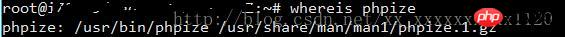
#whereis phpize /data/yaf-2.3.5# /usr/bin/phpize #whereis php-config php-config: /usr/bin/php-config /usr/share/man/man1/php-config.1.gz /data/yaf-2.3.5# ./configure --with-php-config=/usr/bin/php-config /data/yaf-2.3.5# make && make install
Solution:
An error may occur during the last command: compilation terminated. make: * [yaf_router.lo] Error 1
sudo apt-get install libpcre3 libpcre3-dev openssl libssl-dev
Execute the last command again.
If everything goes well, it should look like this:
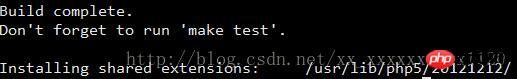
也可以执行以下make test
There may also be errors like this: cp:cannot create regular file '/usr/lib /php5/20121212/#INST@13121#':Permission denied
This is insufficient permission. The current user is not root. You can switch to root through su and enter the root password. If you forget the password, you can reset it: sudo passwd root
Add in php.ini:
extension=yaf.so
If you don’t know where php.ini is, you can look at phpinfo
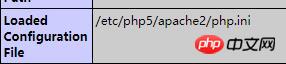
Finally , restart the server
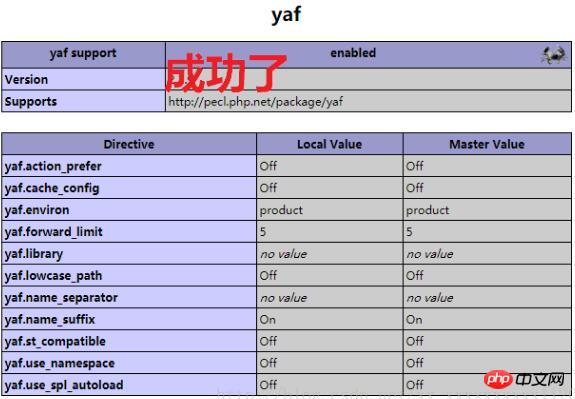
Related recommendations:
Detailed example of Yaf framework PHPUnit integration test method
Share the tutorial on how to install Swoole, Yar, and Yaf under PHP 7
Installation of LAMP environment and yaf extension under Ubuntu14
The above is the detailed content of How to install yaf extension on Ubuntu. For more information, please follow other related articles on the PHP Chinese website!




