
There are many friends who may not be very good at English. If you want to install a foreign software, it will be very troublesome. You can’t understand it all in English. Today I will explain to you how to install the mysql database, official mysql The database is all in English. If you want to install the MySQL official database, it will be a bit difficult for students who are not good at English. After reading this article, you don’t have to be afraid!
First of all, we need to download the official mysql database. The official website may be very slow to download abroad. The PHP Chinese website provides us with the official mysql database download, and the download is quite fast.
mysql database download address: http://www.php.cn/xiazai/gongju/116
mysql-5.7, follow the screenshots, step by step, you will be a minion , is the pace of the devil, the graphic tutorials and details are easier to understand!
After downloading and installing the mysql database:
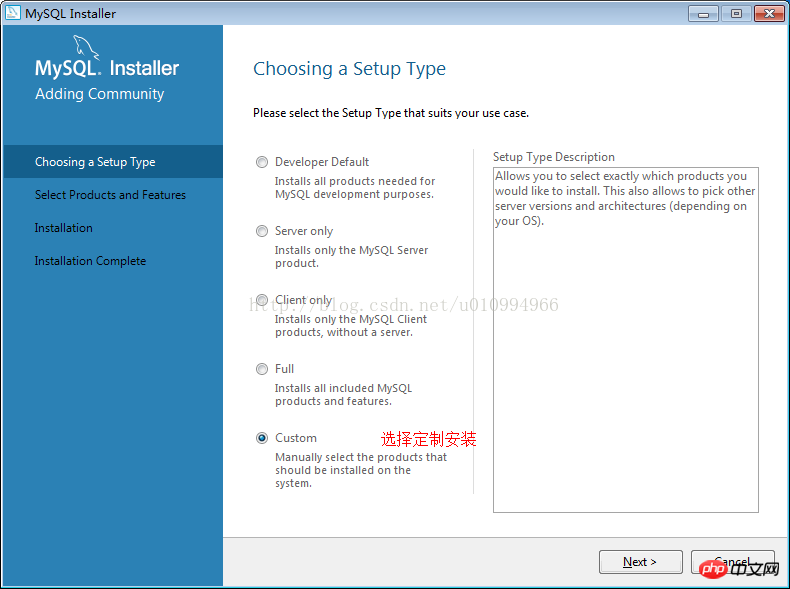
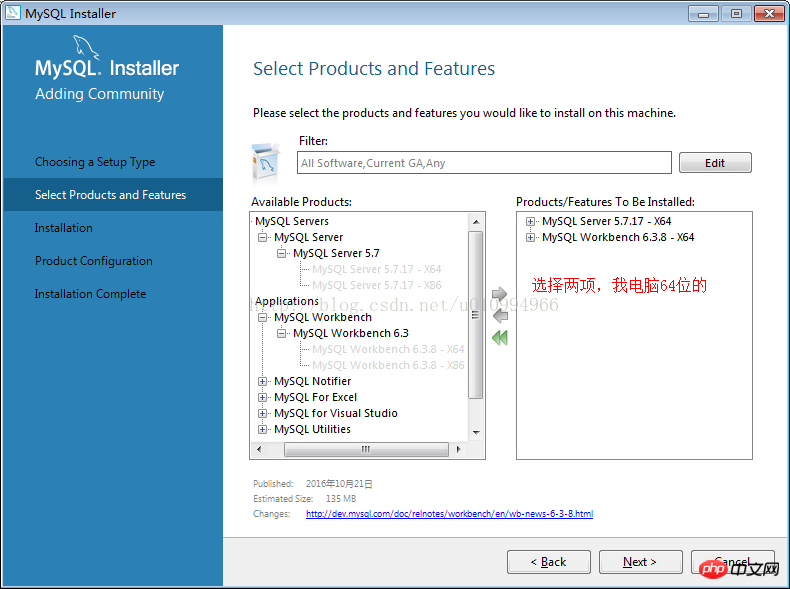
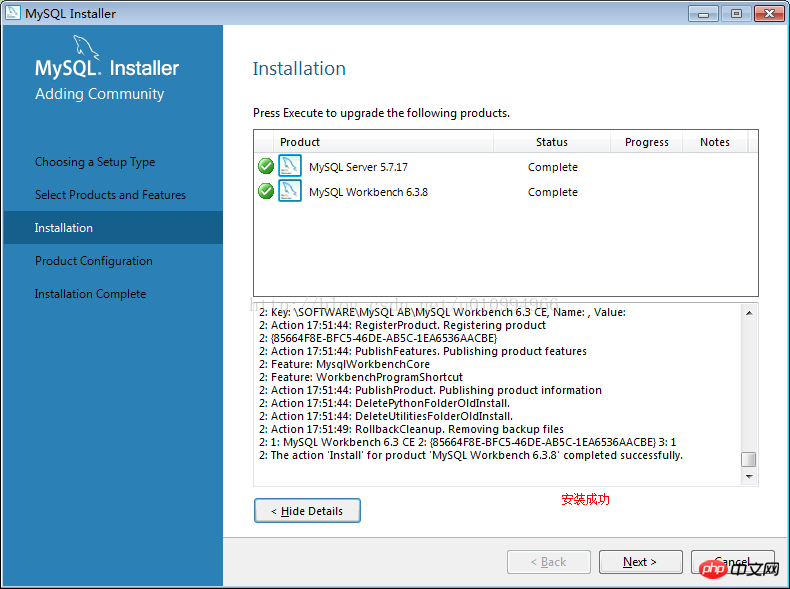
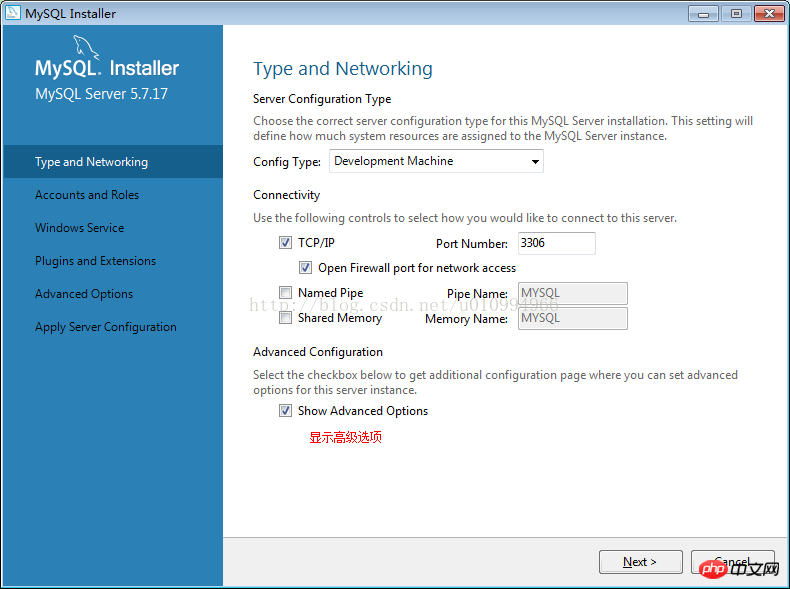
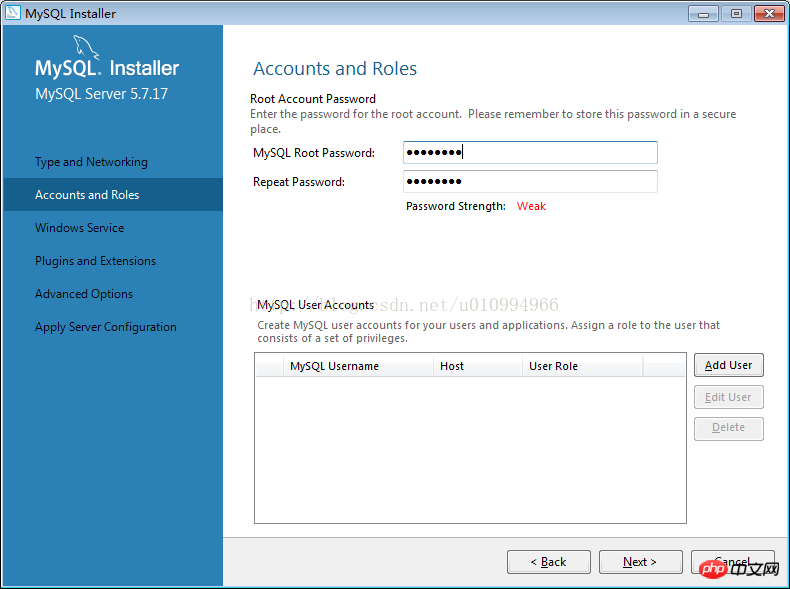
Can create other users:
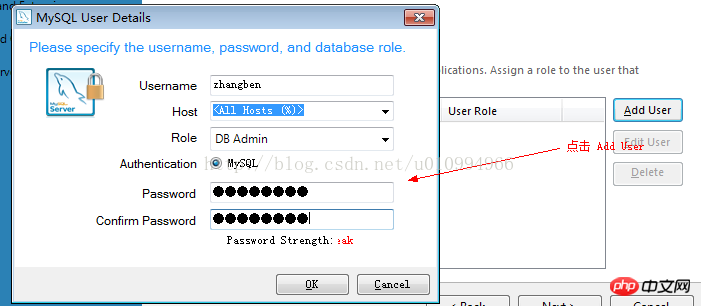
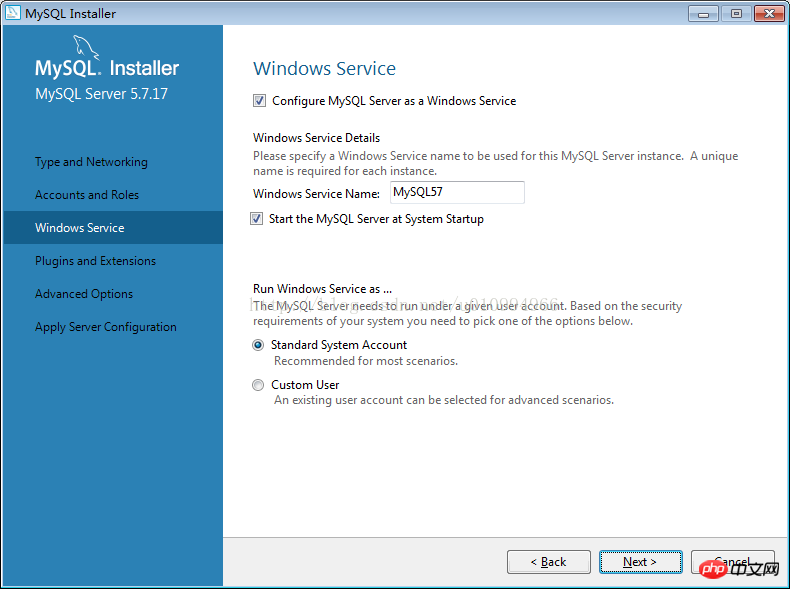
I changed the log name myself:
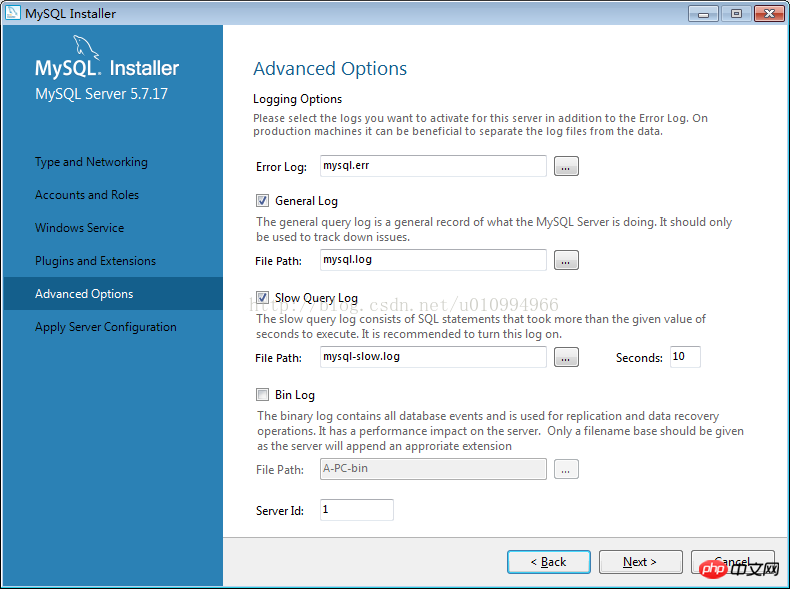
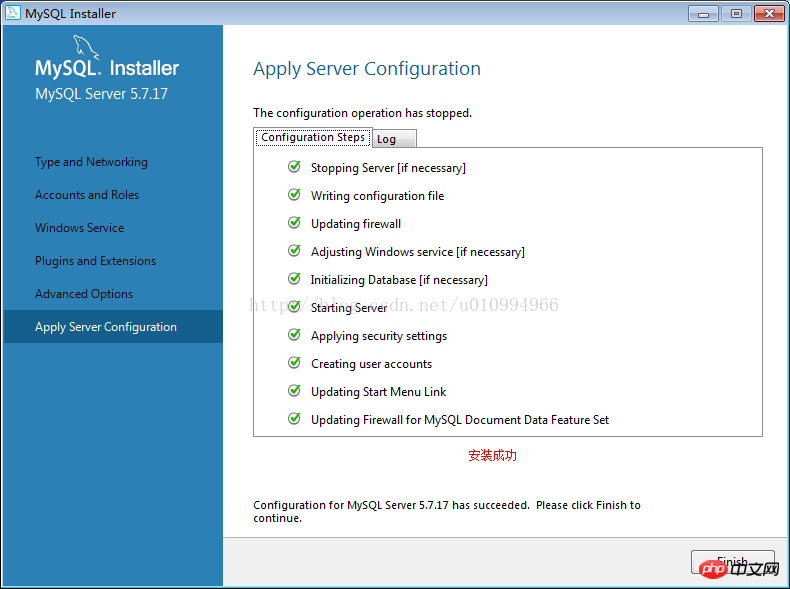
MySQL installation and configuration diagram under Mac
This article mainly introduces the MySQL installation and configuration tutorial under Mac in detail. .....Detailed tutorial on MySql installation and uninstallation
This article mainly introduces you to the detailed tutorial on MySql installation and uninstallation...Mysql installation method in CentOS
Mysql deployment document Operating system: CentOS Linux release 7.4.1708 Kernel version: 3.10.0......Tutorial on how to install and configure the decompressed version of MySql under Windows 10
This article mainly introduces in detail the tutorial on how to install and configure the decompressed version of MySql under Windows 10...The above is the detailed content of mysql5.7 detailed installation graphic process. For more information, please follow other related articles on the PHP Chinese website!
 How to learn go language from 0 basics
How to learn go language from 0 basics
 What currency is BTC?
What currency is BTC?
 Characteristics of relational databases
Characteristics of relational databases
 What is machine language
What is machine language
 c/s architecture and b/s architecture
c/s architecture and b/s architecture
 Reasons why ping fails
Reasons why ping fails
 What is a servo motor
What is a servo motor
 The difference between win10 home version and professional version
The difference between win10 home version and professional version
 How do mysql and redis ensure double-write consistency?
How do mysql and redis ensure double-write consistency?




