 Web Front-end
Web Front-end
 JS Tutorial
JS Tutorial
 JavaScript is natively compatible with IE6 and can control the scrolling text function
JavaScript is natively compatible with IE6 and can control the scrolling text function
JavaScript is natively compatible with IE6 and can control the scrolling text function
1. Basic goal
As shown below, the text can scroll seamlessly in the area of 15px-400px every 0.05s, 5px pixels. Of course, change the following Script, it’s okay if you ask me to scroll from the earth to outer space. As long as you tell me the px of the earth and the px of outer space, then set two buttons. When you click "Stop", it will stop. After stopping, click "Start" "Just let it start. If it is in the "Start" state and you click "Start", there will be no bug. If you continue to keep it in this state, it will be in the "Stop" state. If you click "Stop", there will be no problem. .
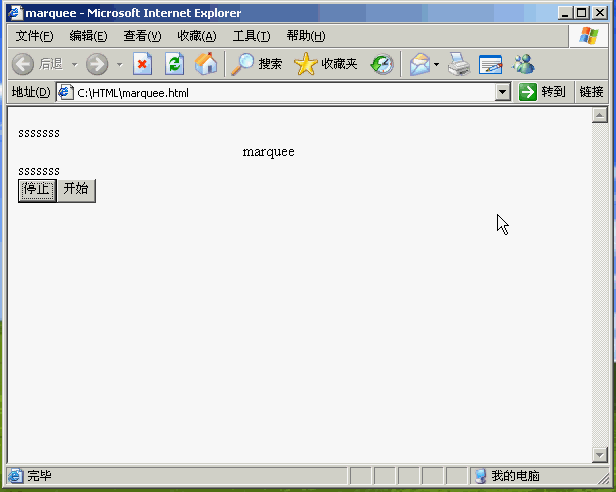
<strong> 2. HTML layout
The code is as follows:
<!DOCTYPE html PUBLIC "-//W3C//DTD XHTML 1.0 Transitional//EN" "http://www.w3.org/TR/xhtml1/DTD/xhtml1-transitional.dtd"> <html xmlns="http://www.w3.org/1999/xhtml"> <head> <meta http-equiv="Content-Type" content="text/html; charset=utf-8" /> <title>marquee</title> </head> <body> <p>sssssss</p> <p id="marquee" style="padding-left:0px;">marquee</p> <p>sssssss</p> <button onclick="return marquee_move_stop()">停止</button> <button onclick="return marquee_move_start()">开始</button> </body> </html>
The thoughts are as shown below. A picture is worth a thousand words, so I won’t go into details. Please compare the code and pictures yourself.
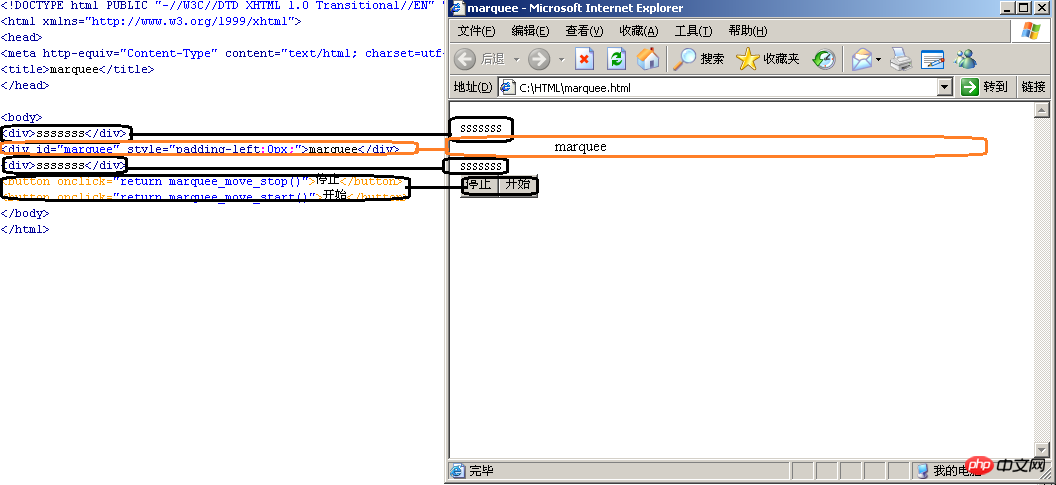
<strong>3. Script part
This is the core of the entire control.
<script>
//设置其滚动速度是5px/0.05s,这样能够实现无缝滚动,不会一卡一卡的。
var speed=5;
var marqueeTimer=setInterval("marquee_move()",50);
//这个变量主要是用来下面控制滚动开始与停止的两个函数
var isMarqueeMove=true;
//滚动的核心函数
function marquee_move(){
//这么长的代码主要是为了把带px的padding-left转化为一个可以操作的数
//如padding-left:0px;经过这一行代码之后var marquee_x=0;
var marquee_x=parseInt(document.getElementById("marquee").style.paddingLeft.substring(0,document.getElementById("marquee").style.paddingLeft.indexOf("px")));
//如果滚过400px这个位置,那就向反方向走,反之亦然
if(marquee_x>400){
speed=-5;
}
//这里不要设置成0,可能会产生越界bug
if(marquee_x<15){
speed=5;
}
//文字向右滚5px
document.getElementById("marquee").style.paddingLeft=marquee_x+speed+"px";
}
//下面控制滚动开始与停止的两个函数
//之所以要立flag,是因为marqueeTimer=setInterval("marquee_move()",50);多次被执行,滚动会变得很快和无法控制
//后方的计时器不会替换到前方的计时器
function marquee_move_stop(){
if(isMarqueeMove){
clearTimeout(marqueeTimer);
isMarqueeMove=false;
}
}
function marquee_move_start(){
if(!isMarqueeMove){
marqueeTimer=setInterval("marquee_move()",50);
isMarqueeMove=true;
}
}
</script><strong>4. Summary
1. In CSS, any attribute with - will be used in javascript To change it to uppercase, for example, the padding-left of CSS is paddingLeft in javascript, otherwise it will be treated as a minus sign
2. Use padding-left to complete this component. There is no need to use left to set absolute positioning, and then Now we have to consider how to place this component.
3. This thing scrolls within the percentage width of the browser. It is best not to do this. After all, taking out the width of the browser in JavaScript may encounter various compatibility issues. Or set a fixed value, this code is short.
<strong>Attachment: HTML relatively unpopular tags and attributes
1.<hr> tags can add a horizontal separation Wire. Single mark label, with attributes width, size, color, align (followed by value) noshade (added directly, such as disabled in a text box, indicating that this horizontal line has no shadow)
2.< The ;marquee> tag has been deprecated by Microsoft.
Microsoft has given up support for MARQUEE under the latest IE8 (I am speechless here, MARQUEE was created by Microsoft itself, and now Firefox supports it, and it has stopped supporting itself)
There are many problems with using marquee. DW gives you tips to warn you to be cautious.
There is a problem with the scrolling of the following code in IE8. When the picture is scrolled, it will automatically refresh, which is quite ugly and cannot achieve seamless scrolling.
<!DOCTYPE html PUBLIC "-//W3C//DTD XHTML 1.0 Transitional//EN" "http://www.w3.org/TR/xhtml1/DTD/xhtml1-transitional.dtd"> <html xmlns="http://www.w3.org/1999/xhtml"> <head> <meta http-equiv="Content-Type" content="text/html; charset=utf-8" /> <title>滚动</title> </head> <body> <marquee width=250px behavior="scroll"> <a href="http://www.163.com" rel="external nofollow" ><img src="img0.jpg" width=100 hspace=50/></a> <a href="http://www.baidu.com" rel="external nofollow" ><img src="img28.jpg" width=100px /></a> </marquee> </body> </html>
3.<strong> tags are emphasis tags, based on content. <b> is the physical style. The double mark tag can make the font superscript and subscript respectively
4.© represents the copyright character ©, ® is a registered trademark, is a space
5. For pictures, its hspace attribute can set the spacing between pictures.
6.<body>The vlink link tag also has attributes. You can set the colors of visited and unvisited hyperlinks respectively. leftmargin and topmargin can respectively specify the left margin and top of the document. Distance
7.can be set separately Keywords and web page descriptions crawled by search engines
Related recommendations:
Example code for making scrolling text in HTML
Left scrolling text js code effect_javascript skills
The above is the detailed content of JavaScript is natively compatible with IE6 and can control the scrolling text function. For more information, please follow other related articles on the PHP Chinese website!

Hot AI Tools

Undresser.AI Undress
AI-powered app for creating realistic nude photos

AI Clothes Remover
Online AI tool for removing clothes from photos.

Undress AI Tool
Undress images for free

Clothoff.io
AI clothes remover

Video Face Swap
Swap faces in any video effortlessly with our completely free AI face swap tool!

Hot Article

Hot Tools

Notepad++7.3.1
Easy-to-use and free code editor

SublimeText3 Chinese version
Chinese version, very easy to use

Zend Studio 13.0.1
Powerful PHP integrated development environment

Dreamweaver CS6
Visual web development tools

SublimeText3 Mac version
God-level code editing software (SublimeText3)

Hot Topics
 1387
1387
 52
52
 How to implement an online speech recognition system using WebSocket and JavaScript
Dec 17, 2023 pm 02:54 PM
How to implement an online speech recognition system using WebSocket and JavaScript
Dec 17, 2023 pm 02:54 PM
How to use WebSocket and JavaScript to implement an online speech recognition system Introduction: With the continuous development of technology, speech recognition technology has become an important part of the field of artificial intelligence. The online speech recognition system based on WebSocket and JavaScript has the characteristics of low latency, real-time and cross-platform, and has become a widely used solution. This article will introduce how to use WebSocket and JavaScript to implement an online speech recognition system.
 Recommended: Excellent JS open source face detection and recognition project
Apr 03, 2024 am 11:55 AM
Recommended: Excellent JS open source face detection and recognition project
Apr 03, 2024 am 11:55 AM
Face detection and recognition technology is already a relatively mature and widely used technology. Currently, the most widely used Internet application language is JS. Implementing face detection and recognition on the Web front-end has advantages and disadvantages compared to back-end face recognition. Advantages include reducing network interaction and real-time recognition, which greatly shortens user waiting time and improves user experience; disadvantages include: being limited by model size, the accuracy is also limited. How to use js to implement face detection on the web? In order to implement face recognition on the Web, you need to be familiar with related programming languages and technologies, such as JavaScript, HTML, CSS, WebRTC, etc. At the same time, you also need to master relevant computer vision and artificial intelligence technologies. It is worth noting that due to the design of the Web side
 WebSocket and JavaScript: key technologies for implementing real-time monitoring systems
Dec 17, 2023 pm 05:30 PM
WebSocket and JavaScript: key technologies for implementing real-time monitoring systems
Dec 17, 2023 pm 05:30 PM
WebSocket and JavaScript: Key technologies for realizing real-time monitoring systems Introduction: With the rapid development of Internet technology, real-time monitoring systems have been widely used in various fields. One of the key technologies to achieve real-time monitoring is the combination of WebSocket and JavaScript. This article will introduce the application of WebSocket and JavaScript in real-time monitoring systems, give code examples, and explain their implementation principles in detail. 1. WebSocket technology
 Essential tools for stock analysis: Learn the steps to draw candle charts with PHP and JS
Dec 17, 2023 pm 06:55 PM
Essential tools for stock analysis: Learn the steps to draw candle charts with PHP and JS
Dec 17, 2023 pm 06:55 PM
Essential tools for stock analysis: Learn the steps to draw candle charts in PHP and JS. Specific code examples are required. With the rapid development of the Internet and technology, stock trading has become one of the important ways for many investors. Stock analysis is an important part of investor decision-making, and candle charts are widely used in technical analysis. Learning how to draw candle charts using PHP and JS will provide investors with more intuitive information to help them make better decisions. A candlestick chart is a technical chart that displays stock prices in the form of candlesticks. It shows the stock price
 How to use JavaScript and WebSocket to implement a real-time online ordering system
Dec 17, 2023 pm 12:09 PM
How to use JavaScript and WebSocket to implement a real-time online ordering system
Dec 17, 2023 pm 12:09 PM
Introduction to how to use JavaScript and WebSocket to implement a real-time online ordering system: With the popularity of the Internet and the advancement of technology, more and more restaurants have begun to provide online ordering services. In order to implement a real-time online ordering system, we can use JavaScript and WebSocket technology. WebSocket is a full-duplex communication protocol based on the TCP protocol, which can realize real-time two-way communication between the client and the server. In the real-time online ordering system, when the user selects dishes and places an order
 How to implement an online reservation system using WebSocket and JavaScript
Dec 17, 2023 am 09:39 AM
How to implement an online reservation system using WebSocket and JavaScript
Dec 17, 2023 am 09:39 AM
How to use WebSocket and JavaScript to implement an online reservation system. In today's digital era, more and more businesses and services need to provide online reservation functions. It is crucial to implement an efficient and real-time online reservation system. This article will introduce how to use WebSocket and JavaScript to implement an online reservation system, and provide specific code examples. 1. What is WebSocket? WebSocket is a full-duplex method on a single TCP connection.
 JavaScript and WebSocket: Building an efficient real-time weather forecasting system
Dec 17, 2023 pm 05:13 PM
JavaScript and WebSocket: Building an efficient real-time weather forecasting system
Dec 17, 2023 pm 05:13 PM
JavaScript and WebSocket: Building an efficient real-time weather forecast system Introduction: Today, the accuracy of weather forecasts is of great significance to daily life and decision-making. As technology develops, we can provide more accurate and reliable weather forecasts by obtaining weather data in real time. In this article, we will learn how to use JavaScript and WebSocket technology to build an efficient real-time weather forecast system. This article will demonstrate the implementation process through specific code examples. We
 Simple JavaScript Tutorial: How to Get HTTP Status Code
Jan 05, 2024 pm 06:08 PM
Simple JavaScript Tutorial: How to Get HTTP Status Code
Jan 05, 2024 pm 06:08 PM
JavaScript tutorial: How to get HTTP status code, specific code examples are required. Preface: In web development, data interaction with the server is often involved. When communicating with the server, we often need to obtain the returned HTTP status code to determine whether the operation is successful, and perform corresponding processing based on different status codes. This article will teach you how to use JavaScript to obtain HTTP status codes and provide some practical code examples. Using XMLHttpRequest



