WeChat Mini Program Bluetooth Link Example Tutorial
This article mainly introduces to you the relevant information about the Bluetooth link of the WeChat applet. I hope that through this article you can master the development method of the Bluetooth applet. Friends who need it can refer to it. I hope it can help everyone.
WeChat Mini Program Bluetooth Link
WeChat Mini Program Bluetooth Connection 2.0 Description:
1. This version distinguishes between ANDROID and Different ways of Bluetooth connection under IOS system.
2. Links compatible with more situations include:
(1) The device Bluetooth is not turned on, and the connection will automatically start when Bluetooth is turned on.
(2) Automatically reinitialize the Bluetooth adapter every 3000ms after failing to initialize Bluetooth.
(3) Scanning the Bluetooth adapter on the Android side failed and will automatically restart every 3000ms.
(4) The IOS side obtains the connected Bluetooth device as empty, and automatically reacquires every 3000ms.
(5) The Android Bluetooth connection interrupts scanning after starting the connection. If the connection fails, start scanning again.
(6) After the IOS side starts to connect to the device, it will stop acquiring the connected device. If the connection fails, it will automatically restart the acquisition.
(7) After the connection is successful, turn off the system Bluetooth and reset the Bluetooth adapter.
(8) After the connection is successful, turn off the system Bluetooth, turn on Bluetooth again, and automatically restart the connection.
(9) After the connection is successful, turn off the target Bluetooth device and automatically restart scanning (acquisition).
(10) After the connection is successful, minimize the applet (the connection is not interrupted), open the applet and it will show that it is connected.
(11) After the connection is successful, kill the applet process, close the connection, and automatically restart scanning (acquisition).
3. I will update when I remember it....
4. Flowchart, whoever has time can help me draw it tomorrow or the day after tomorrow or...
My connection is made in App.js.
The onLaunch trigger in App.js is to call the init() method.
Init code:
init: function (n) {
this.list = [];
this.serviceId = "6E400001-B5A3-F393-E0A9-E50E24DCCA9E";
this.serviceId_2 = "00001803-0000-1000-8000-00805F9B34FB";
this.serviceId_3 = "00001814-0000-1000-8000-00805F9B34FB";
this.serviceId_4 = "00001802-0000-1000-8000-00805F9B34FB";
this.serviceId_5 = "00001804-0000-1000-8000-00805F9B34FB";
this.serviceId_6 = "00001535-1212-EFDE-1523-785FEABCD123";
this.characterId_write = "6E400042-B5A3-F393-E0A9-E50E24DCCA9E";
this.characterId_read = "6E400012-B5A3-F393-E0A9-E50E24DCCA9E";
this.connectDeviceIndex = 0;
this.isGettingConnected = false;
this.isDiscovering = false;
this.isConnecting = false;
this.connectedDevice = {};
console.log('init state', this.connectedDevice.state);
if (!this.connectedDevice.state || n == 200) {
this.connectedDevice.state = false;
this.connectedDevice.deviceId = '';
this.adapterHasInit = false
}
this.startConnect();
}Description:
1, serviceId_2~6 is what I know I want to connect to You can write only one serviceId for the Bluetooth device.
2. characterId_write is the characteristic value of the Bluetooth device I know I want to connect to write data to.
3. characterId_read is the characteristic value of the Bluetooth device I know I want to connect to read data.
(The above three are for comparison, the actual operation is based on the obtained sericeid and characterid).
4. connectedDevice is the connected device information object.
After init is completed, start calling the connection startConnect();
startConnect code:
##
startConnect: function () {
var that = this;
if (that.connectedDevice.state) return;
that.connectedDevice.deviceId = "";
that.connectedDevice.state = false;
// 如果适配器已经初始化不在调用初始化(重复初始化会报错)
if (this.adapterHasInit == undefined || this.adapterHasInit) return;
wx.showLoading({
title: '初始化蓝牙',
duration: 2000
});
// 开启蓝牙适配器状态监听
this.listenAdapterStateChange();
// 初始化蓝牙适配器状态(必须步骤,否则无法进行后续的任何操作)
wx.openBluetoothAdapter({
success: function (res) {
console.log("初始化蓝牙适配器成功");
that.getBluetoothAdapterState();
that.adapterHasInit = true;
},
fail: function (err) {
console.log(err);
wx.showLoading({
title: '请开蓝牙',
icon: 'loading',
duration: 2000
})
}
});
}getBluetoothAdapterState Code:
getBluetoothAdapterState: function () {
var that = this;
wx.getBluetoothAdapterState({
success: function (res) {
console.log(res);
var available = res.available;
that.isDiscovering = res.discovering;
if (!available) {
wx.showLoading({
title: '请开蓝牙',
icon: 'loading',
duration: 2000
})
} else {
if (!that.connectedDevice['state']) {
that.judegIfDiscovering(res.discovering);
}
}
},
fail: function (err) {
console.log(err);
}
})
}judegIfDiscoveringCode:
judegIfDiscovering: function (discovering) {
var that = this;
if (this.isConnectinng) return;
wx.getConnectedBluetoothDevices({
services: [that.serviceId],
success: function (res) {
console.log("获取处于连接状态的设备", res);
var devices = res['devices'];
if (devices[0]) {
if (that.isAndroidPlatform) {
wx.showToast({
title: '蓝牙连接成功',
icon: 'success',
duration: 2000
});
} else {
that.getConnectedBluetoothDevices(256);
}
} else {
if (discovering) {
wx.showLoading({
title: '蓝牙搜索中'
})
} else {
if (that.isAndroidPlatform) {
that.startBluetoothDevicesDiscovery();
} else {
that.getConnectedBluetoothDevices(267);
}
}
}
},
fail: function (err) {
console.log('getConnectedBluetoothDevices err 264', err);
if (that.isAndroidPlatform) {
that.startBluetoothDevicesDiscovery();
} else {
that.getConnectedBluetoothDevices(277);
}
}
});
}startBluetoothDevicesDiscovery Code:
startBluetoothDevicesDiscovery: function () {
var that = this;
if (!this.isAndroidPlatform) return;
if (!this.connectedDevice['state']) {
wx.getBluetoothAdapterState({
success: function (res) {
console.log(res);
var available = res.available;
that.isDiscovering = res.discovering;
if (!available) {
wx.showLoading({
title: '请开蓝牙',
icon: 'loading',
duration: 2000
})
} else {
if (res.discovering) {
wx.showLoading({
title: '蓝牙搜索中'
})
} else {
wx.startBluetoothDevicesDiscovery({
services: [],
allowDuplicatesKey: true,
success: function (res) {
that.onBluetoothDeviceFound();
wx.showLoading({
title: '蓝牙搜索中'
})
},
fail: function (err) {
if (err.isDiscovering) {
wx.showLoading({
title: '蓝牙搜索中'
})
} else {
that.startDiscoveryTimer = setTimeout(function () {
if (!that.connectedDevice.state) {
that.startBluetoothDevicesDiscovery();
}
}, 5000)
}
}
});
}
}
},
fail: function (err) {
console.log(err);
}
})
}onBluetoothDeviceFound Code:
[mw_shl_code=javascript,true]onBluetoothDeviceFound: function () {
var that = this;
wx.onBluetoothDeviceFound(function (res) {
console.log('new device list has founded');
if (res.devices[0]) {
var name = res.devices[0]['name'];
if (name.indexOf('FeiZhi') != -1) {
var deviceId = res.devices[0]['deviceId'];
console.log(deviceId);
that.deviceId = deviceId;
if (!that.isConnecting) {
that.startConnectDevices();
}
}
}
})
}startConnectDevices code:
startConnectDevices: function (ltype, array) {
var that = this;
clearTimeout(this.getConnectedTimer);
clearTimeout(this.startDiscoveryTimer);
this.getConnectedTimer = null;
this.startDiscoveryTimer = null;
this.isConnectinng = true;
wx.showLoading({
title: '正在连接'
});
that.stopBluetoothDevicesDiscovery();
wx.createBLEConnection({
deviceId: that.deviceId,
success: function (res) {
console.log('连接成功', res);
wx.showLoading({
title: '正在连接'
});
that.connectedDevice.state = true;
that.connectedDevice.deviceId = that.deviceId;
if (res.errCode == 0) {
setTimeout(function () {
that.getService(that.deviceId);
}, 5000)
}
wx.onBLEConnectionStateChange(function (res) {
console.log('连接变化', res);
that.connectedDevice.state = res.connected;
that.connectedDevice.deviceId = res.deviceId;
if (!res.connected) {
that.init('200');
}
});
},
fail: function (err) {
console.log('连接失败:', err);
wx.hideLoading();
if (ltype == 'loop') {
array = array.splice(0, 1);
console.log(array);
that.loopConnect(array);
} else {
if (that.isAndroidPlatform) {
that.startBluetoothDevicesDiscovery();
} else {
that.getConnectedBluetoothDevices(488);
}
}
},
complete: function () {
that.isConnectinng = false;
}
});
}2. Create a low-power Bluetooth connection based on deviceId. If the connection is successful, continue with subsequent read and write operations.
3. If the connection fails, call startBluetoothDevicesDiscovery() or getConnectedBluetoothDevices() according to the device system;
getConnectedBluetoothDevices code:
getConnectedBluetoothDevices: function (n) {
var that = this;
that.isGettingConnected = true;
wx.showLoading({
title: '蓝牙搜索中'
});
wx.getConnectedBluetoothDevices({
services: [that.serviceId],
success: function (res) {
console.log("获取处于连接状态的设备", res);
var devices = res['devices'],
flag = false,
index = 0,
conDevList = [];
devices.forEach(function (value, index, array) {
if (value['name'].indexOf('FeiZhi') != -1) {
// 如果存在包含FeiZhi字段的设备
flag = true;
index += 1;
conDevList.push(value['deviceId']);
that.deviceId = value['deviceId'];
}
});
if (flag) {
that.connectDeviceIndex = 0;
that.loopConnect(conDevList);
} else {
that.failToGetConnected();
}
},
fail: function (err) {
that.failToGetConnected();
},
complete: function () {
that.isGettingConnected = false;
}
});
}failToGetConnected code:
failToGetConnected: function () {
var that = this;
if (!that.getConnectedTimer) {
clearTimeout(that.getConnectedTimer);
that.getConnectedTimer = null;
}
that.getConnectedTimer = setTimeout(function () {
wx.getBluetoothAdapterState({
success: function (res) {
console.log(res);
var available = res.available;
if (!available) {
wx.showLoading({
title: '请开蓝牙',
icon: 'loading',
duration: 2000
})
} else {
if (!that.connectedDevice['state']) {
that.getConnectedBluetoothDevices();
}
}
},
fail: function (err) {
console.log(err);
}
})
}, 5000);
}2. If the devices list is obtained, call the loopConnect() method to start recursively calling the Bluetooth device.
loopConnect code:
loopConnect: function (array) {
var that = this;
var listLen = array.length;
if (array[0]) {
that.deviceId = array[0];
if (!that.isConnecting) {
that.startConnectDevices('loop', array);
}
} else {
console.log('已配对的设备小程序蓝牙连接失败');
if (!that.isAndroidPlatform) {
that.getConnectedBluetoothDevices(431);
}
}
}说明:looConnect在创建连接的方法连接失败后会操作删除数组的第一个值,然后继续调用该方法,直到其中所有的设备都连接过。
差点漏了:在app.js的onShow里调用init()方法。
特别说明:
1、安卓和IOS的蓝牙连接在当前版本中推荐采用不同方式。安卓设备直接使用小程序的蓝牙连接,取消系统配对。IOS设备先系统配对在打开小程序可以时效秒连接成功。
2、此版本的连接仍然有待完善,连接不会自动终止(需要的可以自己加),会无限扫描重连,直到成功。
3、链接成功后的操作如果写入数据和开启notify需要同时进行,建议先写入,后开启notify。(原因未知,否则必然出现10008错误)。
相关推荐:
The above is the detailed content of WeChat Mini Program Bluetooth Link Example Tutorial. For more information, please follow other related articles on the PHP Chinese website!

Hot AI Tools

Undresser.AI Undress
AI-powered app for creating realistic nude photos

AI Clothes Remover
Online AI tool for removing clothes from photos.

Undress AI Tool
Undress images for free

Clothoff.io
AI clothes remover

Video Face Swap
Swap faces in any video effortlessly with our completely free AI face swap tool!

Hot Article

Hot Tools

Notepad++7.3.1
Easy-to-use and free code editor

SublimeText3 Chinese version
Chinese version, very easy to use

Zend Studio 13.0.1
Powerful PHP integrated development environment

Dreamweaver CS6
Visual web development tools

SublimeText3 Mac version
God-level code editing software (SublimeText3)

Hot Topics
 1390
1390
 52
52
 Tutorial on how to use Dewu
Mar 21, 2024 pm 01:40 PM
Tutorial on how to use Dewu
Mar 21, 2024 pm 01:40 PM
Dewu APP is currently a very popular brand shopping software, but most users do not know how to use the functions in Dewu APP. The most detailed usage tutorial guide is compiled below. Next is the Dewuduo that the editor brings to users. A summary of function usage tutorials. Interested users can come and take a look! Tutorial on how to use Dewu [2024-03-20] How to use Dewu installment purchase [2024-03-20] How to obtain Dewu coupons [2024-03-20] How to find Dewu manual customer service [2024-03-20] How to check the pickup code of Dewu [2024-03-20] Where to find Dewu purchase [2024-03-20] How to open Dewu VIP [2024-03-20] How to apply for return or exchange of Dewu
 In summer, you must try shooting a rainbow
Jul 21, 2024 pm 05:16 PM
In summer, you must try shooting a rainbow
Jul 21, 2024 pm 05:16 PM
After rain in summer, you can often see a beautiful and magical special weather scene - rainbow. This is also a rare scene that can be encountered in photography, and it is very photogenic. There are several conditions for a rainbow to appear: first, there are enough water droplets in the air, and second, the sun shines at a low angle. Therefore, it is easiest to see a rainbow in the afternoon after the rain has cleared up. However, the formation of a rainbow is greatly affected by weather, light and other conditions, so it generally only lasts for a short period of time, and the best viewing and shooting time is even shorter. So when you encounter a rainbow, how can you properly record it and photograph it with quality? 1. Look for rainbows. In addition to the conditions mentioned above, rainbows usually appear in the direction of sunlight, that is, if the sun shines from west to east, rainbows are more likely to appear in the east.
 Tutorial on how to turn off the payment sound on WeChat
Mar 26, 2024 am 08:30 AM
Tutorial on how to turn off the payment sound on WeChat
Mar 26, 2024 am 08:30 AM
1. First open WeChat. 2. Click [+] in the upper right corner. 3. Click the QR code to collect payment. 4. Click the three small dots in the upper right corner. 5. Click to close the voice reminder for payment arrival.
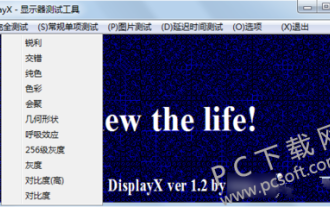 DisplayX (monitor testing software) tutorial
Mar 04, 2024 pm 04:00 PM
DisplayX (monitor testing software) tutorial
Mar 04, 2024 pm 04:00 PM
Testing a monitor when buying it is an essential part to avoid buying a damaged one. Today I will teach you how to use software to test the monitor. Method step 1. First, search and download the DisplayX software on this website, install it and open it, and you will see many detection methods provided to users. 2. The user clicks on the regular complete test. The first step is to test the brightness of the display. The user adjusts the display so that the boxes can be seen clearly. 3. Then click the mouse to enter the next link. If the monitor can distinguish each black and white area, it means the monitor is still good. 4. Click the left mouse button again, and you will see the grayscale test of the monitor. The smoother the color transition, the better the monitor. 5. In addition, in the displayx software we
 What software is photoshopcs5? -photoshopcs5 usage tutorial
Mar 19, 2024 am 09:04 AM
What software is photoshopcs5? -photoshopcs5 usage tutorial
Mar 19, 2024 am 09:04 AM
PhotoshopCS is the abbreviation of Photoshop Creative Suite. It is a software produced by Adobe and is widely used in graphic design and image processing. As a novice learning PS, let me explain to you today what software photoshopcs5 is and how to use photoshopcs5. 1. What software is photoshop cs5? Adobe Photoshop CS5 Extended is ideal for professionals in film, video and multimedia fields, graphic and web designers who use 3D and animation, and professionals in engineering and scientific fields. Render a 3D image and merge it into a 2D composite image. Edit videos easily
 Experts teach you! The Correct Way to Cut Long Pictures on Huawei Mobile Phones
Mar 22, 2024 pm 12:21 PM
Experts teach you! The Correct Way to Cut Long Pictures on Huawei Mobile Phones
Mar 22, 2024 pm 12:21 PM
With the continuous development of smart phones, the functions of mobile phones have become more and more powerful, among which the function of taking long pictures has become one of the important functions used by many users in daily life. Long screenshots can help users save a long web page, conversation record or picture at one time for easy viewing and sharing. Among many mobile phone brands, Huawei mobile phones are also one of the brands highly respected by users, and their function of cropping long pictures is also highly praised. This article will introduce you to the correct method of taking long pictures on Huawei mobile phones, as well as some expert tips to help you make better use of Huawei mobile phones.
 PHP Tutorial: How to convert int type to string
Mar 27, 2024 pm 06:03 PM
PHP Tutorial: How to convert int type to string
Mar 27, 2024 pm 06:03 PM
PHP Tutorial: How to Convert Int Type to String In PHP, converting integer data to string is a common operation. This tutorial will introduce how to use PHP's built-in functions to convert the int type to a string, while providing specific code examples. Use cast: In PHP, you can use cast to convert integer data into a string. This method is very simple. You only need to add (string) before the integer data to convert it into a string. Below is a simple sample code
 Honor mobile phone Hongmeng system upgrade tutorial
Mar 23, 2024 pm 12:45 PM
Honor mobile phone Hongmeng system upgrade tutorial
Mar 23, 2024 pm 12:45 PM
Honor mobile phones have always been favored by consumers because of their excellent performance and stable system. Recently, Honor mobile phones have released a new Hongmeng system, which has attracted the attention and expectations of many users. Hongmeng system is known as the system that "unifies the world". It has a smoother operating experience and higher security, allowing users to experience a new world of smartphones. Many users have expressed that they want to upgrade their Honor mobile phone system to the Hongmeng system. So, let’s take a look at the upgrade tutorial of the Honor mobile phone’s Hongmeng system. firstly, I




