
In this article, we mainly share with you six examples of CSS three-column layout methods. When it comes to layout, we must first think of positioning. When others ask me, what are the values of CSS positioning and what do they mean? Uh... scratch your head.gif, it's time to return to the essence and look at the definition.
position has six attribute values: static, relative, absolute, fixed, sticky and inherit.
static (default): The element box is generated normally. Block-level elements create a rectangular box as part of the document flow; inline elements create one or more line boxes that are placed within the parent element.
relative: The element box is offset relative to its previous position in the normal document flow, and the original position is still occupied. When offset occurs, other elements may be covered.
absolute: The element box no longer occupies the document position and is offset relative to the containing block (the so-called containing block is the element whose position of the nearest outer element is not static).
fixed: The element box no longer occupies the document flow position and is positioned relative to the viewport.
sticky: css3 new attribute value, sticky positioning, equivalent to a mixture of relative and fixed. Initially it will be treated as relative, which is offset relative to the original position; once it exceeds a certain threshold, it will be treated as fixed positioning, which is positioned relative to the viewport.
Three-column layout, one of which is adaptive in width, is one of the most commonly used on the PC side. After completing the three-column layout, the other routines are the same.
Disadvantages: The html structure is incorrect. When the width of the included area is less than the sum of the left and right boxes, the right border will be squeezed out
<style>
.tree-columns-layout.float .left {
float: left;
width: 300px;
background-color: #a00;
}
.tree-columns-layout.float .right {
float: right;
width: 300px;
background-color: #0aa;
}
.tree-columns-layout.float .center {
/* left: 300px;
right: 300px; */
margin: 0 300px;
background-color: #aa0;
overflow: auto;
}
</style>
<section class="tree-columns-layout float">
<article class="left">
<h1>我是浮动布局左框</h1>
</article>
<article class="right">
<h1>我是浮动布局右框</h1>
</article>
<article class="center">
<h1>我是浮动布局中间框</h1>
</article>
</section>Disadvantages: The parent is required to have non-static positioning. If not, the left and right frames are easily offset
<style>
.tree-columns-layout.position {
position: relative;
}
.tree-columns-layout.position .left {
position: absolute;
left: 0;
top: 0;
width: 300px;
background-color: #a00;
}
.tree-columns-layout.position .right {
position: absolute;
right: 0;
top: 0;
width: 300px;
background-color: #0aa;
}
.tree-columns-layout.position .center {
margin: 0 300px;
background-color: #aa0;
overflow: auto;
}
</style>
<section class="tree-columns-layout position">
<article class="left">
<h1>我是浮动定位左框</h1>
</article>
<article class="center">
<h1>我是浮动定位中间框</h1>
</article>
<article class="right">
<h1>我是浮动定位右框</h1>
</article>
</section>Disadvantages: No disadvantages , fear table
<style>
.tree-columns-layout.table {
display: table;
width: 100%;
}
.tree-columns-layout.table > article {
display: table-cell;
}
.tree-columns-layout.table .left {
width: 300px;
background-color: #a00;
}
.tree-columns-layout.table .center {
background-color: #aa0;
}
.tree-columns-layout.table .right {
width: 300px;
background-color: #0aa;
}
</style>
<section class="tree-columns-layout table">
<article class="left">
<h1>我是表格布局左框</h1>
</article>
<article class="center">
<h1>我是表格布局中间框</h1>
</article>
<article class="right">
<h1>我是表格布局右框</h1>
</article>
</section>Disadvantages: compatibility
<style>
.tree-columns-layout.flex {
display: flex;
}
.tree-columns-layout.flex .left {
width: 300px;
flex-shrink: 0; /* 不缩小 */
background-color: #a00;
}
.tree-columns-layout.flex .center {
flex-grow: 1; /* 增大 */
background-color: #aa0;
}
.tree-columns-layout.flex .right {
flex-shrink: 0; /* 不缩小 */
width: 300px;
background-color: #0aa;
}
</style>
<section class="tree-columns-layout flex">
<article class="left">
<h1>我是flex弹性布局左框</h1>
</article>
<article class="center">
<h1>我是flex弹性布局中间框</h1>
</article>
<article class="right">
<h1>我是flex弹性布局右框</h1>
</article>
</section>Disadvantages: compatibility Firefox 52, Safari 10.1, Chrome 57, Opera 44
<style>
.tree-columns-layout.grid {
display: grid;
grid-template-columns: 300px 1fr 300px;
}
.tree-columns-layout.grid .left {
background-color: #a00;
}
.tree-columns-layout.grid .center {
background-color: #aa0;
}
.tree-columns-layout.grid .right {
background-color: #0aa;
}
</style>
<section class="tree-columns-layout grid">
<article class="left">
<h1>我是grid栅格布局左框</h1>
</article>
<article class="center">
<h1>我是grid栅格布局中间框</h1>
</article>
<article class="right">
<h1>我是grid栅格布局右框</h1>
</article>
</section>Disadvantages: Need to add an extra layer of tags, the html order is wrong, and it occupies the margin attribute of the layout box
<style>
.tree-columns-layout.cup:after {
clear: both;
content: "";
display: table;
}
.tree-columns-layout.cup .center {
width: 100%;
float: left;
}
.tree-columns-layout.cup .center > p {
margin: 0 300px;
overflow: auto;
background-color: #aa0;
}
.tree-columns-layout.cup .left {
width: 300px;
float: left;
margin-left: -100%;
background-color: #a00;
}
.tree-columns-layout.cup .right {
width: 300px;
float: left;
margin-left: -300px;
background-color: #0aa;
}
</style>
<section class="tree-columns-layout cup">
<article class="center">
<p>
<h1>我是圣杯布局中间框</h1>
</p>
</article>
<article class="left">
<h1>我是圣杯布局左框</h1>
</article>
<article class="right">
<h1>我是圣杯布局右框</h1>
</article>
</section>Achieved effect:
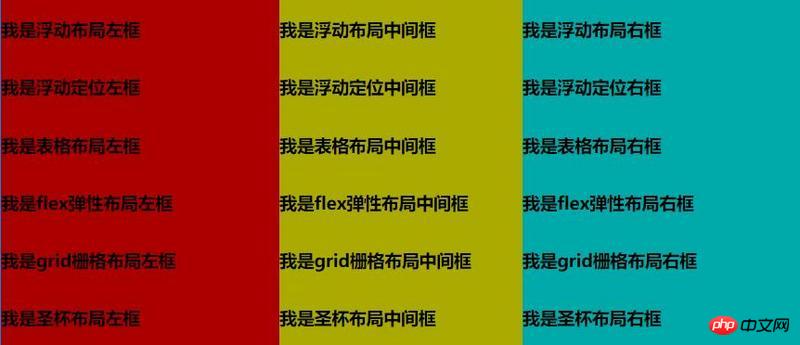
Related recommendations:
How to realize the classic three-column layout of CSS
The height is known, the left and right widths are fixed, 5 ways to realize the three-column layout
Summary of usage of three-column layout
The above is the detailed content of Examples of six CSS three-column layout methods. For more information, please follow other related articles on the PHP Chinese website!




